Test Management Features
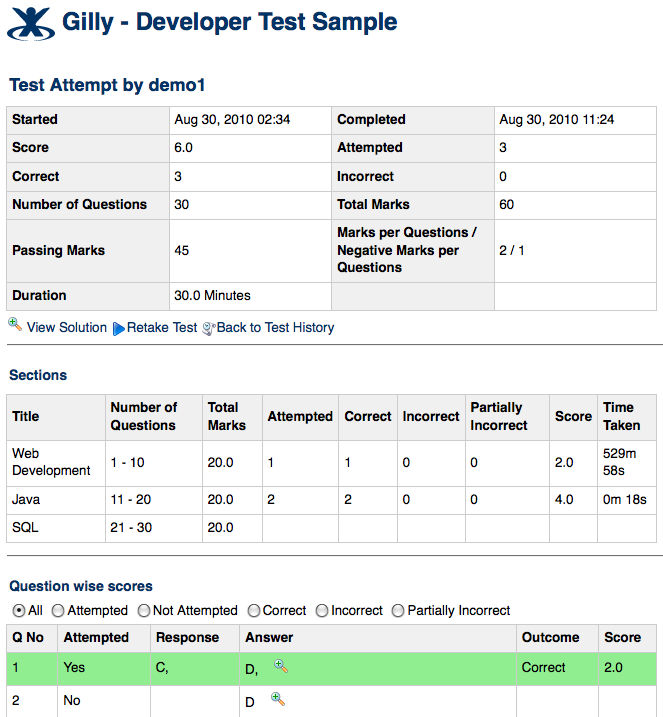
- Test Authoring (via EduBrite Assessment microsite) or import tests from word / excel
- Flexible scoring schemes with
- Default Marks for each question specified at test level, which can be overridden at section or question level
- Penalty for wrong answers (negative marking) for each question specified at test level, which can be overridden at section or question level
- Weighted scores for specific choices via Gradient type questions
- Passing marks for the test
- Show the result immediately or keep it hidden from test takers
- Show the answers after the test or keep it hidden
- Question sequence randomization so each test taker sees the questions in different order
- Question Choice randomization for multiple choice questions
- Add solution for the test and each question
- Add additional instructions for test takers
- Support for following question types
- Single response or Multi response, objective type questions (bubble / circle)
- Numeric short answer fill in the blank
- Text short answer fill in the blank
- Match type with single or multiple response
- Gradient type
- Rich text in question/section text, choices. support for any number of inlined images, equations (via MS Word equation editor)
- Metadata for test, and every question can be specified for tagging them into various subject/topic, difficulty level. Following metadata (dimension) are supported
- Subject (one or more subjects can be selected from a hierarchical taxonomy which could be several level deep to support topic, subtopic)
- Exam
- Region
- Skill Level
- Complexity (level of difficulty)
- Create question bank of tagged questions, and generate new tests from the question bank using any number of attributes in the query criteria
- Create collections of tests for permission control, collections (group) will be accessible only to the members of the group
- Create tests for anytime test taking or keep it private for using in exams/assignments
Test Taking Features
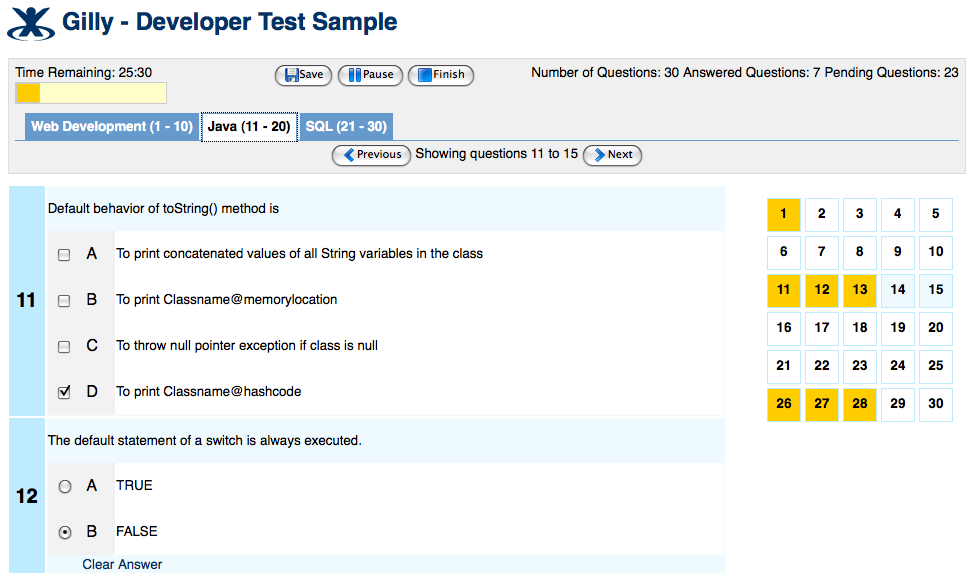
- Easy navigation
- Paged navigation
- Section level navigation
- Question index (to allow going to any specific question)
- Test status monitor showing attempted, not attempted questions
- Time tracking, clock to show available time, reminder before test completion
- Pause and resume (if test is configured to allow pause)
- Test taking history report
- Automatic & instant scoring, detailed report of the test attempt with test, section and question level details
Exam Management Features
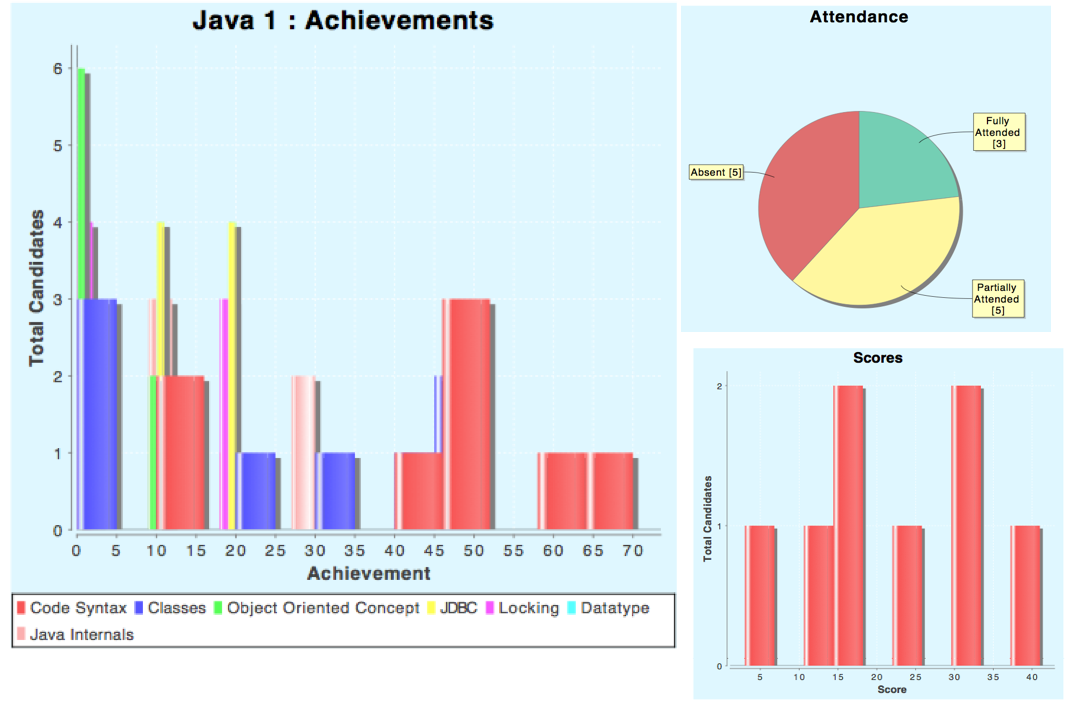
- Create exam with one or more tests for a group of candidates
- Schedule the exam and each test in the exam
- Email notifications to candidates
- Track exam attendance
- PDF and Excel reports for each test and exam showing detailed scores, ranks, percentile, objectives, histograms
- Re use tests in multiple exams
- Add generated tests in exam
Rating:
Related Pages
- Create fully branded training portal
- Course completion certificate
- email_enhancements
- Ownership of Courses and Tests
- best_practices
- Linking an existing site - Google Apps Domain
- Linking an existing site and user account - Google Apps
- Promotion_6727507
- Promotion_5694220
- Using the video/audio conferencing within Live Class
- Promotion_49523
- gilly_20_ui_changes
- rel_march_12_2012
- Pricing
- SampleCourse
- test
- googleapp_youtube
- google_app_resources
Gilly Articles
- Quick Start with Default Settings
- Getting Started
- Gilly for Confluence Cloud
- Gilly's Architecture
- Proxy Setting
- User Management inside Microsite
- User Management inside Gilly
- Access Control and UI Configuration
- Caching of Items
- Training Dashboard
- Managing default Training Dashboard
- User Profile Extension (Custom tabs)
- Visibility Control and UI configuration
- Course Player Macro
- Quiz / Survey Macro
- Creating Exams
- Survey Delivery
- Test Attempts Report
- Test Statistics Report
- Survey Report
- Upgrading Gilly to a new version
- Monitoring
- Logging in Gilly
- Gilly Releases & Downloads
Gilly Webinars
Gilly Demo
URL: http://gillydemo.edubrite.com
Username: demo1, demo2
Password: password
EduBrite Platform Demo
URL: http://learnzone.edubrite.com
- Create fully branded training portal
- Course completion certificate
- email_enhancements
- Ownership of Courses and Tests
- best_practices
- Linking an existing site - Google Apps Domain
- Linking an existing site and user account - Google Apps
- Promotion_6727507
- Promotion_5694220
- Using the video/audio conferencing within Live Class
- Promotion_49523
- gilly_20_ui_changes
- rel_march_12_2012
- Pricing
- SampleCourse
- test
- googleapp_youtube
- google_app_resources
Gilly Articles
- Quick Start with Default Settings
- Getting Started
- Gilly for Confluence Cloud
- Gilly's Architecture
- Proxy Setting
- User Management inside Microsite
- User Management inside Gilly
- Access Control and UI Configuration
- Caching of Items
- Training Dashboard
- Managing default Training Dashboard
- User Profile Extension (Custom tabs)
- Visibility Control and UI configuration
- Course Player Macro
- Quiz / Survey Macro
- Creating Exams
- Survey Delivery
- Test Attempts Report
- Test Statistics Report
- Survey Report
- Upgrading Gilly to a new version
- Monitoring
- Logging in Gilly
- Gilly Releases & Downloads
Gilly Webinars
Gilly Demo
URL: http://gillydemo.edubrite.com
Username: demo1, demo2
Password: password
EduBrite Platform Demo
URL: http://learnzone.edubrite.com

