Email Related Enhancements
Enhancements released on Sep 05, 2012
We have released following enhancements to simplify the overall administration and configuration of microsite
- New user email: When site adminitrator creates new user accounts either using bulk user creation of single user creation option, they can select an option to trigger welcome email to the new users. The email will contain username, site url and a reset password link (with a secure token) which recipient can use to reset their password. The link will become invalid as soon as user record is updated as a result of resetting the password, signing in, or admin editing the user attributes.
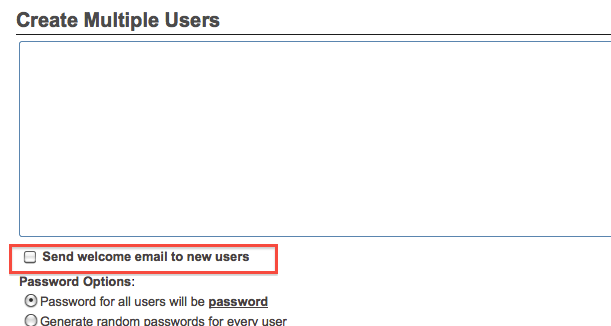
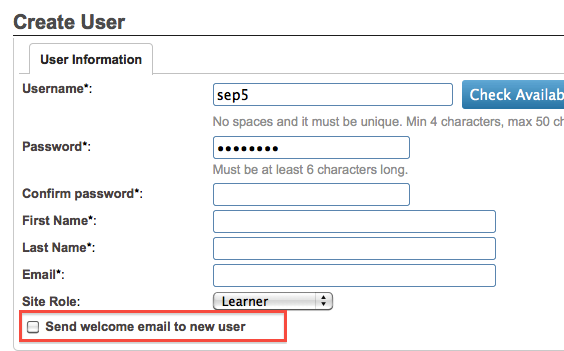
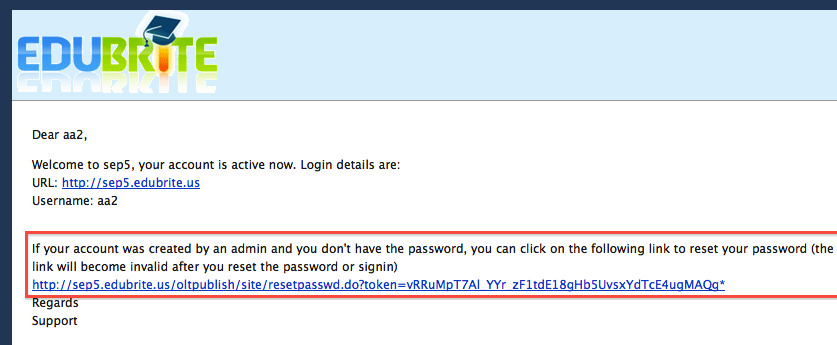
- Reset password link in enrollment emails: In the exam and course-session enrollments emails, there will be a reset password link (with a secure token) which recipient can use to change their password if they are new user. The link will become invalid as soon as user record is updated as a result of resetting the password, signing in, or admin editing the user attributes.
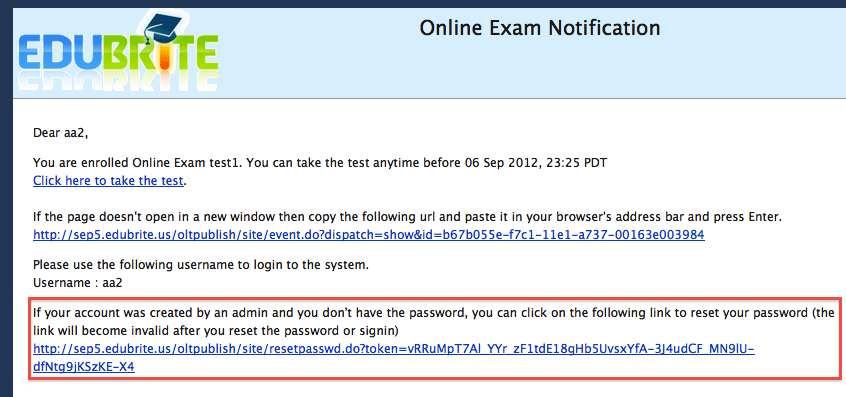
- Send Reset Password link by Admin: Site admin can now send reset password links to any selected user(s) from Site Users list page
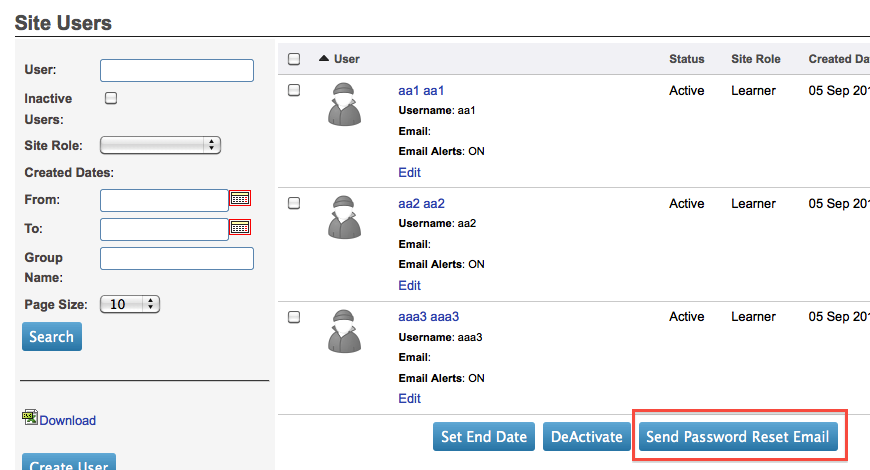
- Admin can change user's email preference: Site admin can edit any user's information from Site Users listing page and turn on / off email notification preference for that user. Previously only user had this option from their accounts and settings page. User's current email notification preference value is also now shown in user listing page.
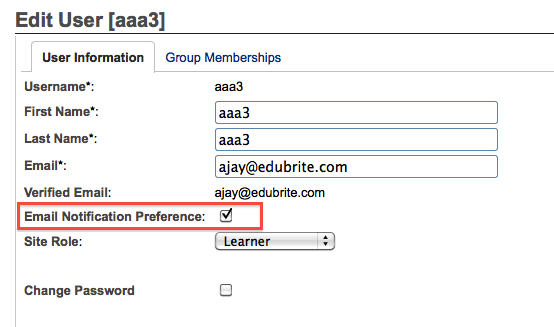
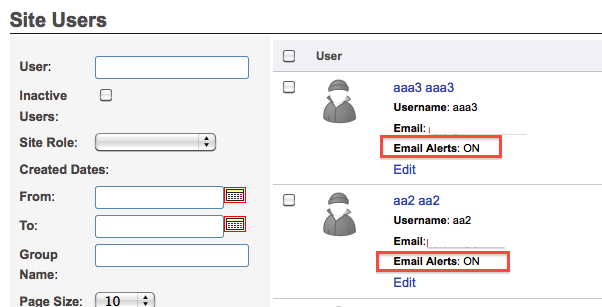
- Email Configuration: Site Admin->Email Config page has been enhanced to with several changes. On the first tab, you can specify admin email id and admin email display name which would be used as sender's name in outgoing emails from the microsite. If it is not changed, then all emails go with support@edubrite.com as the sender. On the other tabs, you can click on + icon to override any email template and X icon to delete the overridden template.
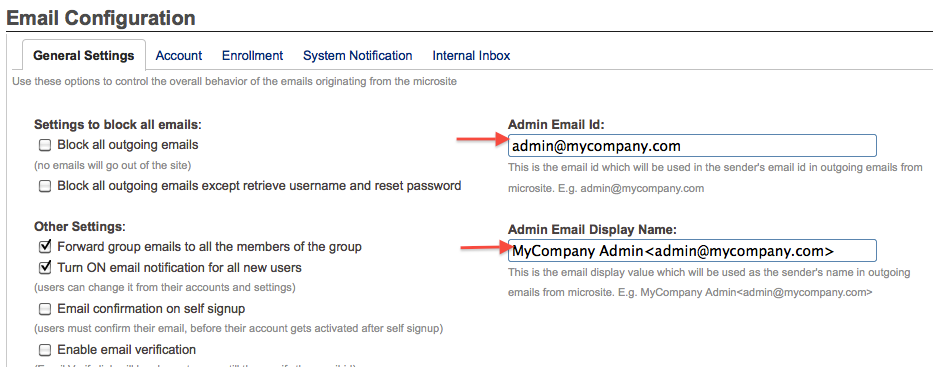
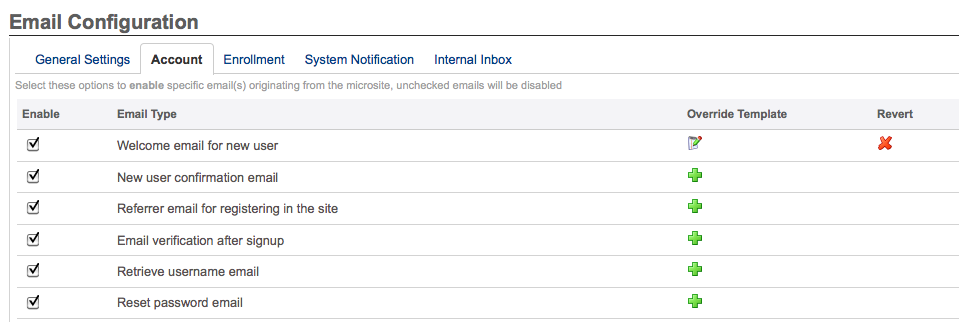
- Deprecated Setting: On Site Details->Features tab we had "Override Sender Email Id" feature which was required to be checked to override the admin email id in the sender field, it is no longer needed. As long as admin emails are specified on Email Config page (mentioned above), it would work as expected.
Related Pages
- Create fully branded training portal
- Course completion certificate
- email_enhancements
- Ownership of Courses and Tests
- best_practices
- Linking an existing site - Google Apps Domain
- Linking an existing site and user account - Google Apps
- Promotion_6727507
- Promotion_5694220
- Using the video/audio conferencing within Live Class
- Promotion_49523
- gilly_20_ui_changes
- rel_march_12_2012
- Pricing
- SampleCourse
- test
- googleapp_youtube
- google_app_resources
Quick Links
- Home
- Knowledgebase
- Video Tutorials
- Google Apps Integration
- Gilly (Plugin for Atlassian Confluence)
- EduBrite Mobile App for iPad
Gilly - EduBrite plugin for Confluence
Demo Url: http://gillydemo..edubrite.com
User: demo1, demo2
Password: password
EduBrite Mobile app for iPad
Download the app from app store
Demo Microsite: ipaddemo.edubrite.com
Signup from the app by selecting any username, and entering above demo url as training site url
EduBrite Business Edition
Demo Url: http://learnzone.edubrite.com
Signup as a user (trainee) and see the whole experience of enrolling and running the courses and tests
- Create fully branded training portal
- Course completion certificate
- email_enhancements
- Ownership of Courses and Tests
- best_practices
- Linking an existing site - Google Apps Domain
- Linking an existing site and user account - Google Apps
- Promotion_6727507
- Promotion_5694220
- Using the video/audio conferencing within Live Class
- Promotion_49523
- gilly_20_ui_changes
- rel_march_12_2012
- Pricing
- SampleCourse
- test
- googleapp_youtube
- google_app_resources
Quick Links
- Home
- Knowledgebase
- Video Tutorials
- Google Apps Integration
- Gilly (Plugin for Atlassian Confluence)
- EduBrite Mobile App for iPad
Gilly - EduBrite plugin for Confluence
Demo Url: http://gillydemo..edubrite.com
User: demo1, demo2
Password: password
EduBrite Mobile app for iPad
Download the app from app store
Demo Microsite: ipaddemo.edubrite.com
Signup from the app by selecting any username, and entering above demo url as training site url
EduBrite Business Edition
Demo Url: http://learnzone.edubrite.com
Signup as a user (trainee) and see the whole experience of enrolling and running the courses and tests

