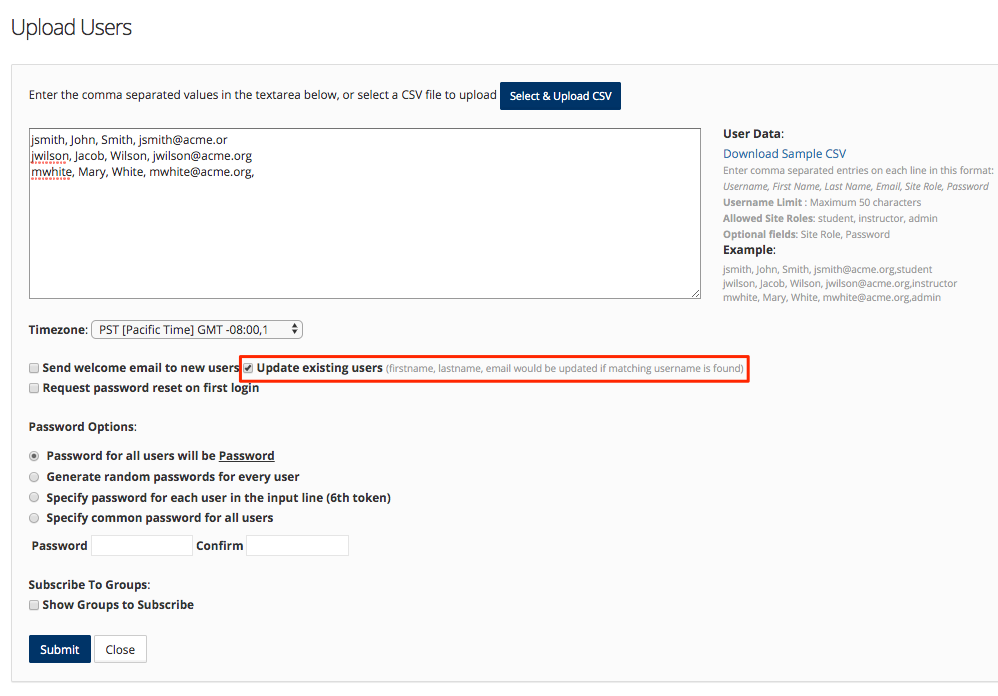URLs in Enrollment Emails when using Gilly (Confluence add-on)
When you use confluence as the primary application where trainees will log on, and enroll them in courses and exams in microsite, by default the URLs in enrollment emails point to microsite instead of confluence wiki.
Confluence URL For Confluence Server
You can specify the confluence url via custom property CONFLUENCE_URL in Site Admin->Site Details->Customization. URL should only contain the base part of the confluence URL (till hostname). Check the attached screenshots for details.
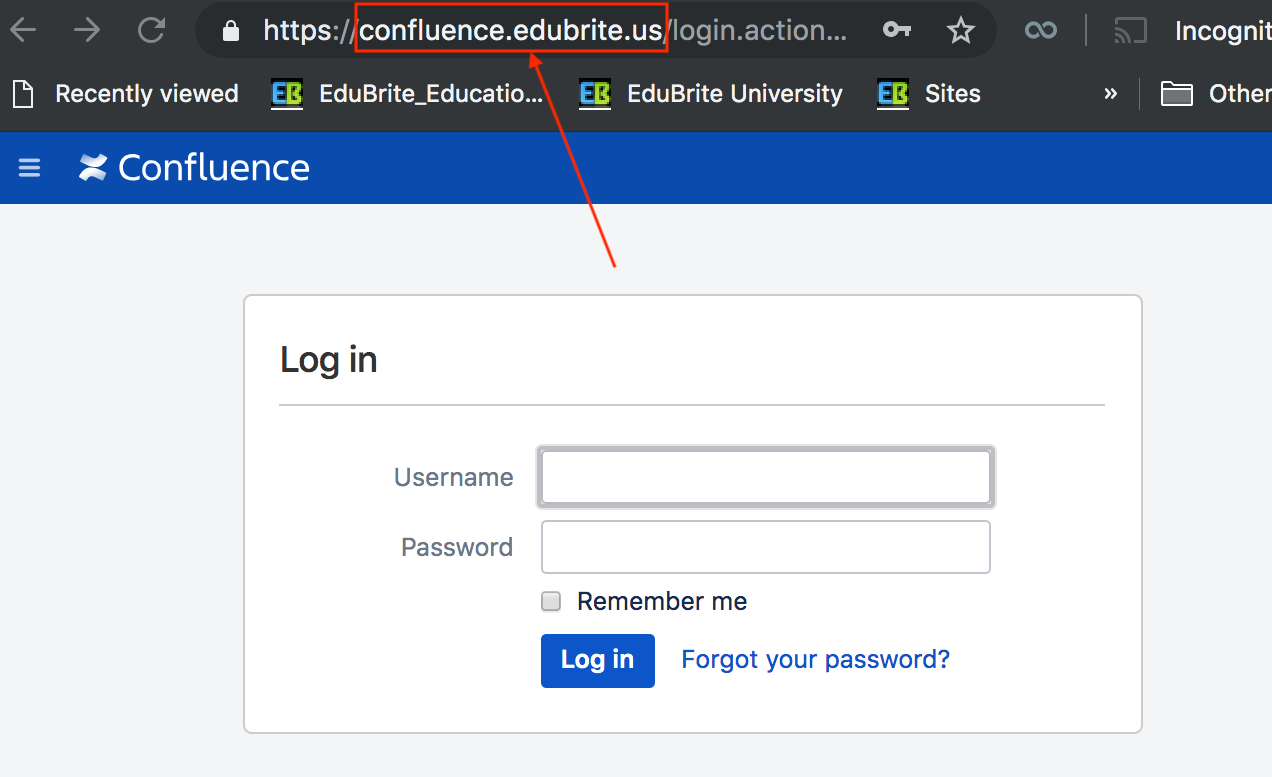
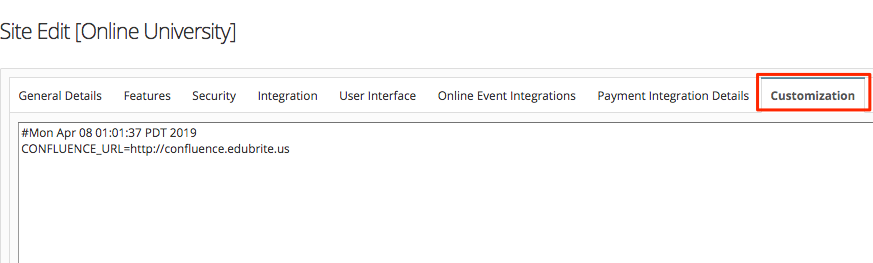
Confluence URL when you are using Training Dashboard macro embedded in a page
If you have embedded training dashboard macro in a page, then you should use that page's url for the setting correct email links. And you need to set the url of the training dashboard's container page in CONFLUENCE_PAGE_URL property
e.g. CONFLUENCE_PAGE_URL =
http://gillydemo.edubrite.com/display/ALPHA/Dashboard+macro
Confluence URL when you are using confluence cloud
If you are using Gilly in confluence cloud environment, then you should use CONFLUENCE_CLOUD_URL variable and set to the cloud instance of your confluence. E.g.
CONFLUENCE_CLOUD_URL=https://gillydemo.atlassian.net
Group Option
Enable the Send Confluence url option in any group, which would be used to create course session only for confluence users. Having this option enabled will cause emails to contain confluence specific urls in the course enrollment and exams notifications. You can open any existing group, and Edit the the group and go to Options tab. In the Email Notification section enable "Send Confluence Urls in Emails" option.
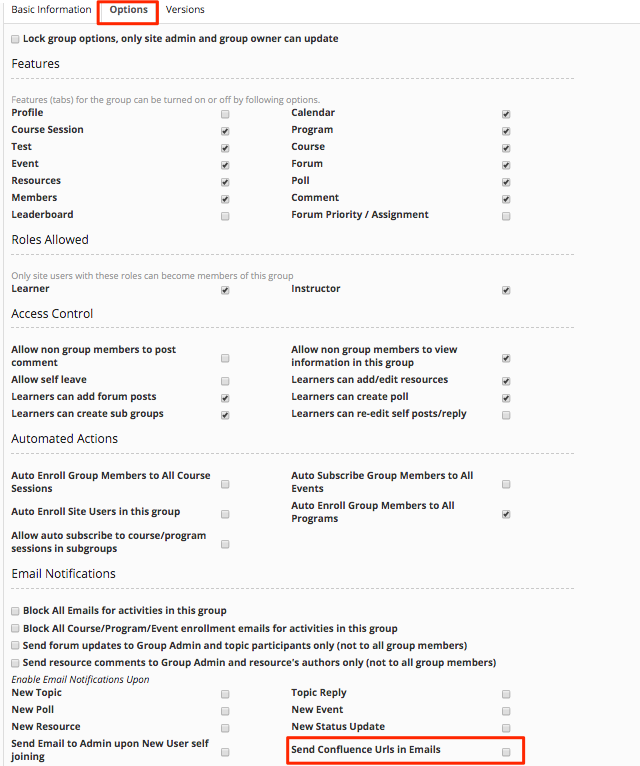
Update users in microsite to have email ids populated
Till Gilly 2.4, when you synced the users and groups from confluence via Gilly, the user account which get created in microsite did not had email ids populated You can upgrade to gilly 2.5 and do the sync again to have the firstname, lastname and email ids synced from confluence. In addition anytime a user accesses training dashboard in confluence, their firstname, lastname or email would get auto synced.
If you are using any previous version of Gilly, then you can use bulk update option of microsite to update user's firstname, lastname and email addresses in bulk. Just enter the username, firstname, lastname and email from the Users -> Upload Users menu (as shown in the image below), and keep the Update existing option checked.