Linking an existing site/site-owner account to a Google Apps Domain
1. Signin to the Google Apps domain
2. Go to EduBrite app page in Google Apps marketplace
3. Follow the instructions to add the application
4. when prompted to signin to an existing account, or create a new one, choose signin option and enter the username and password for your existing EduBrite account
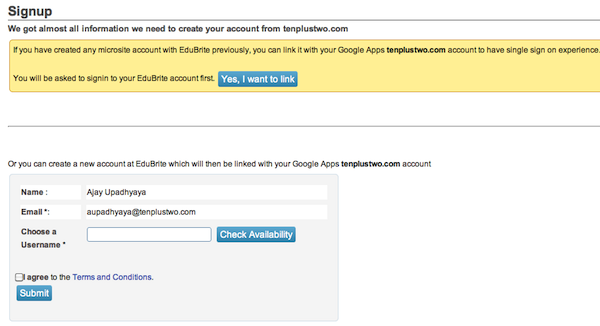
5. Next you will have an option to create a new microsite or link to an existing one, Since you already owned a microsite, you will see it in the drop down. Just select it and click on Go button to link the site to google apps domain
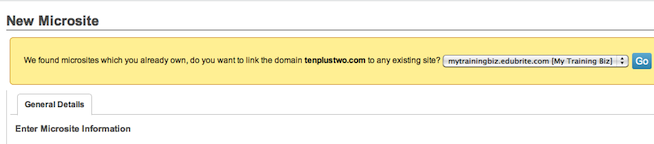
6. You will be taken back to the Google apps domain after successfully completing these steps, and then you can start accessing the microsite from the EduBrite LMS menu in Google apps menubar (in Email app)
Rating:
Related Pages
- Create fully branded training portal
- Course completion certificate
- email_enhancements
- Ownership of Courses and Tests
- best_practices
- Linking an existing site - Google Apps Domain
- Linking an existing site and user account - Google Apps
- Promotion_6727507
- Promotion_5694220
- Using the video/audio conferencing within Live Class
- Promotion_49523
- gilly_20_ui_changes
- rel_march_12_2012
- Pricing
- SampleCourse
- test
- googleapp_youtube
- google_app_resources
Google Apps Integration
Quicklinks
- Create fully branded training portal
- Course completion certificate
- email_enhancements
- Ownership of Courses and Tests
- best_practices
- Linking an existing site - Google Apps Domain
- Linking an existing site and user account - Google Apps
- Promotion_6727507
- Promotion_5694220
- Using the video/audio conferencing within Live Class
- Promotion_49523
- gilly_20_ui_changes
- rel_march_12_2012
- Pricing
- SampleCourse
- test
- googleapp_youtube
- google_app_resources



Comment