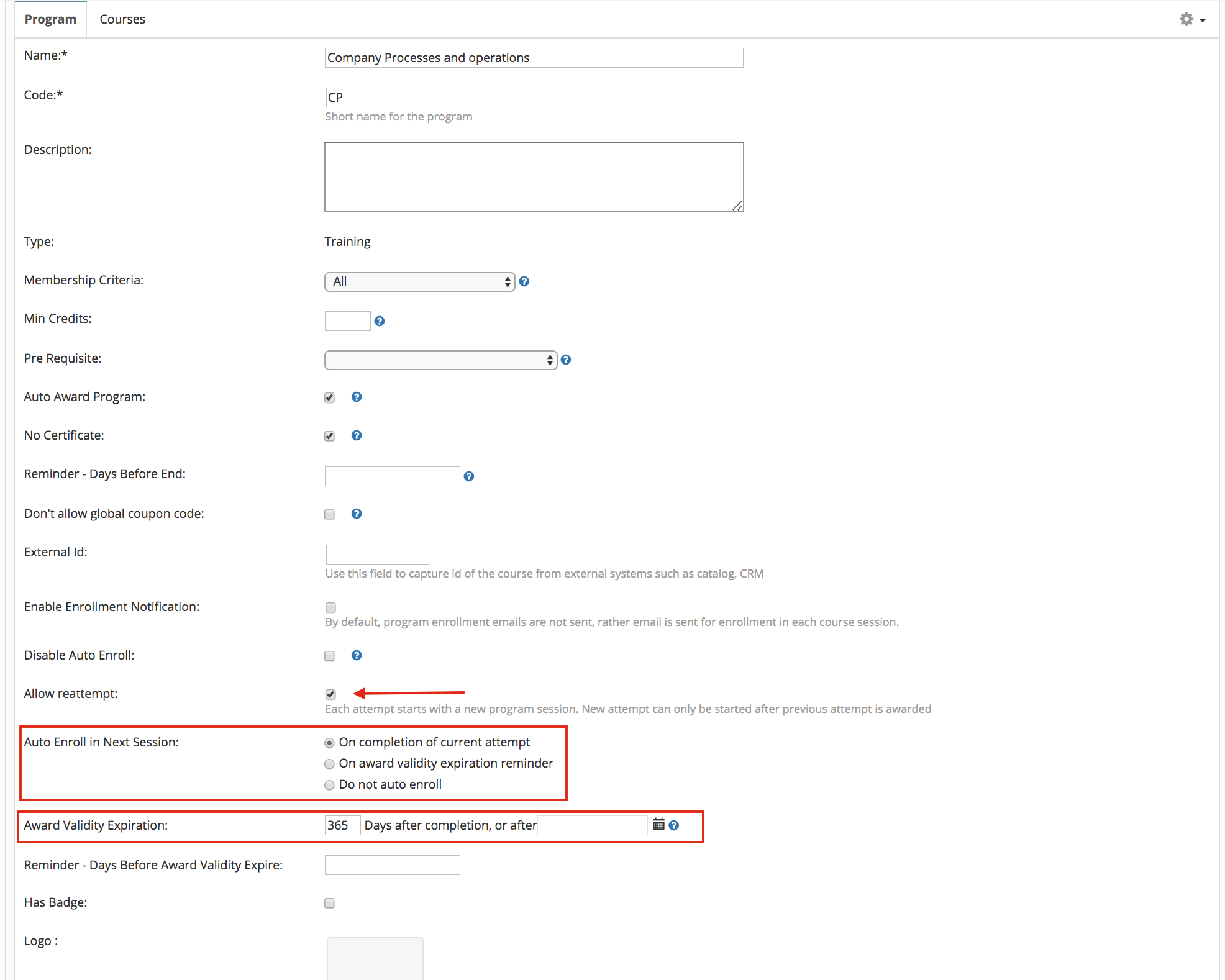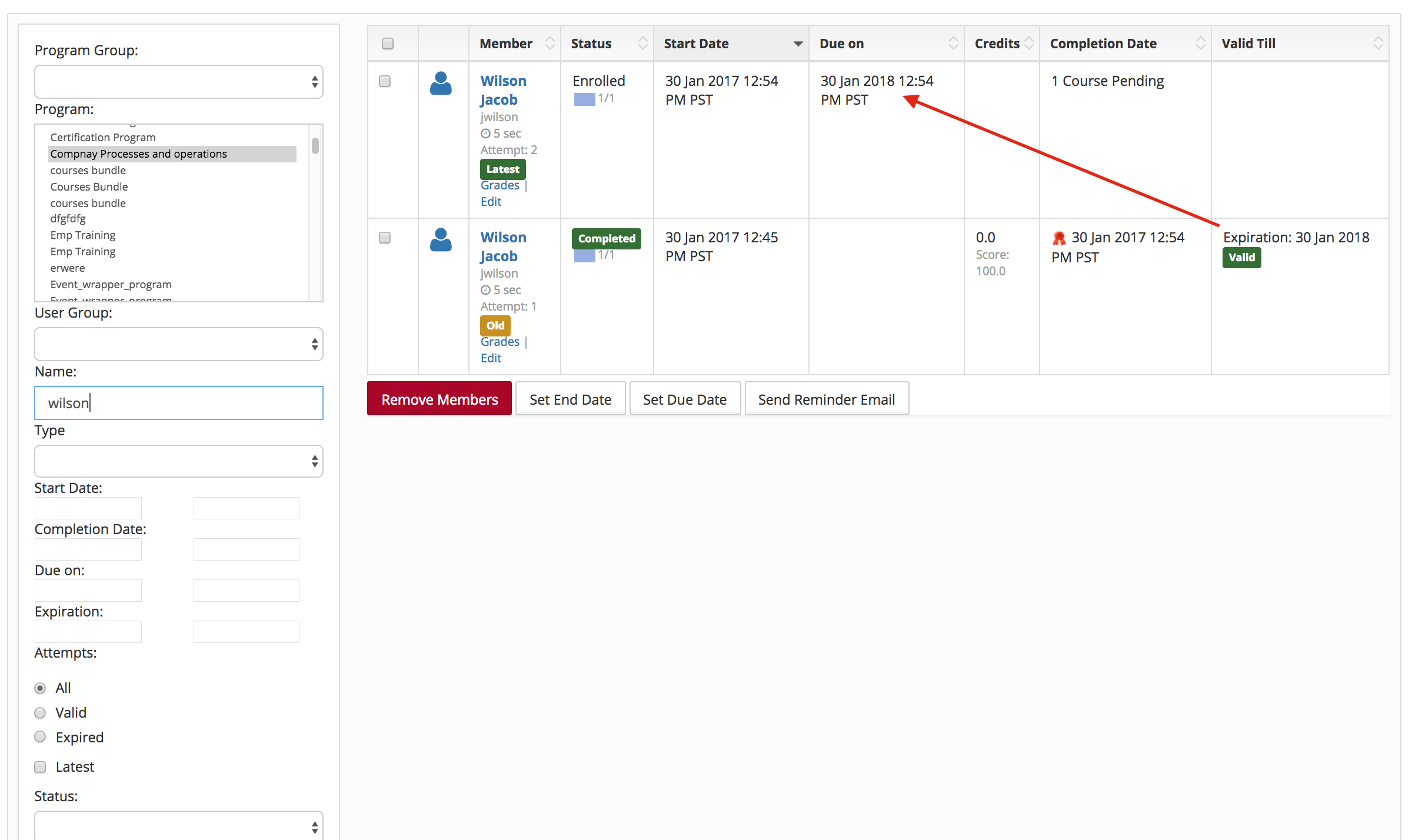Compliance Training
Compliance Training users are required to take every year or every 6 months, Certificate in these training carry a validity period and user needs to retake training before certificate validity expires. These courses can be set up in a fully automated process that covers the following actions
- Awarding a certificate on course completion with a validity period (the period is configurable).
- Maintaining the user's next due date for retaking training to renew the certificate.
- Automatic enrollment can be enabled to enroll users in the next program session. Next attempt enrollment can also be managed manually, In that case, 'Do not auto-enroll' setting should be enabled.
- Notification to the user about certificate expiry.
- Sending a weekly/monthly compliance summary report to admins/group admins having a list of users who's certificate renewal is due in the coming week/month.
Following main actions are required to set up this automated flow -
Course - Course is the main entity that's required for setting up a training. If it's a self-paced online training, course material will be organized as lessons and quizzes within the course.
Program - As users have to take the same course multiple times, to set up a fully automated process, a program is required. At the program level, 'Allow reattempt' setting should be enabled to allow multiple attempts in the program. The certificate validity period can be specified. This will be used for certificate expiry. A re-enrollment setting is also available to automatically enroll users in the next session based on the state of the 're-enrollment' setting. Reminder emails can also be configured at the program level to be sent a certain no. of days before the certificate expiry date.
Program Sessions - Programs are delivered through program sessions, and users are enrolled in program sessions. As users need to take the same training multiple times, multiple program sessions should be set up beforehand.
Please note - user's course/program history, enrollment, completion, and certificates are maintained at the session-level. Each attempt represents to separate program session and course session so that full history can be preserved.
Once a user is awarded a program session, for retaking the same program, the user needs to be enrolled in the next available session. This enrollment process can be set as an automatic process. You can select when this enrollment should be performed (immediately after the user completes the current session or when the certificate expiry email is sent to the user). The automatic process chooses the next session based on the start date of the session, so program sessions should be setup in such a way that start dates are set sequentially.
Setup Flow
1. Create a training course
Setup a course with training content (lessons, quizzes/surveys, etc).
2. Create a program
Create a program, add courses, and specify other program settings.
- Award validity expiration - a period in days can be specified or a date can be specified that will be used for certificate expiry date.
- Reattempt - By default a user can take a program only once but if you want to allow multiple attempts, Allow reattempt setting should be enabled.
- Auto Enroll in Next Session - The following three settings are available to enable auto-enrollment time or disable auto-enrollment.
- Auto enroll on completion of the current session: System enrolls the user in the next session when the user completes the current session. Please note there should be the next program session available, to enroll users in the next session.
- Auto enroll on award validity expiration reminder: System enrolls the user in next session when award expiration reminder is sent to the user, a reminder is sent to the user based on the number of days specified for award validity reminder email.
- Do not auto-enroll : If you want to manually manage the enrollment process for the next session, this setting can be enabled to disable the auto-enrollment process.
Note - These program reattempt related settings are available only if custom property 'PROGRAM_REATTEMPT=true' is present in Site admin -> Customization tab.
3. Program Session Creation.
Multiple Program sessions can be created so that system can enroll users in the next available session if 'auto enroll in next session' setting is enabled. Program sessions are created with a different start date so that system sets up session sequences based on the session's start date. Refer to the example below for more detail:
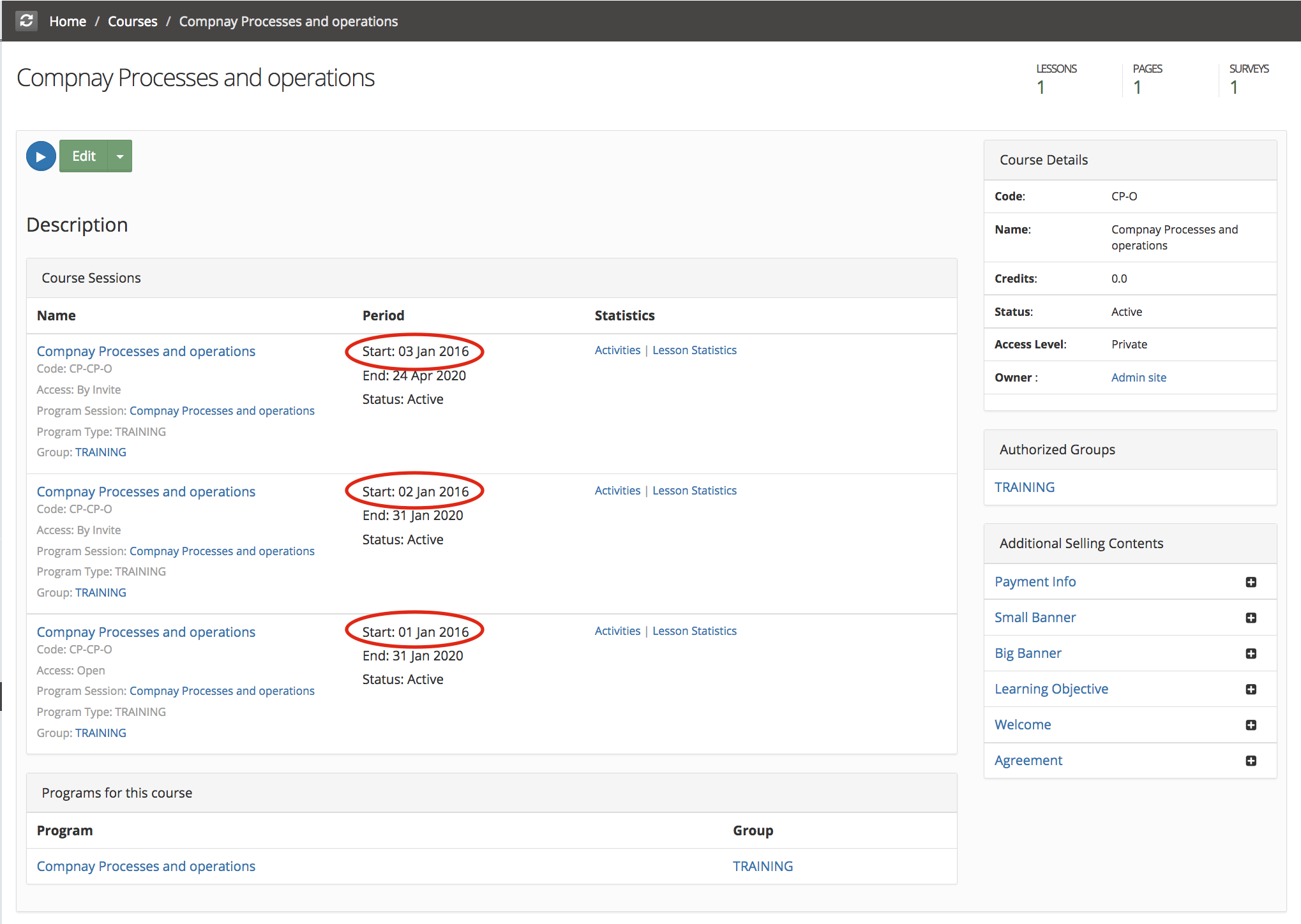
4. Setting up due date in the first session
To set up a due date in the first session you can specify the 'max subscription period' in the first-course session and from course session setting enable 'Set Due Date using Max Subscription Days' setting.
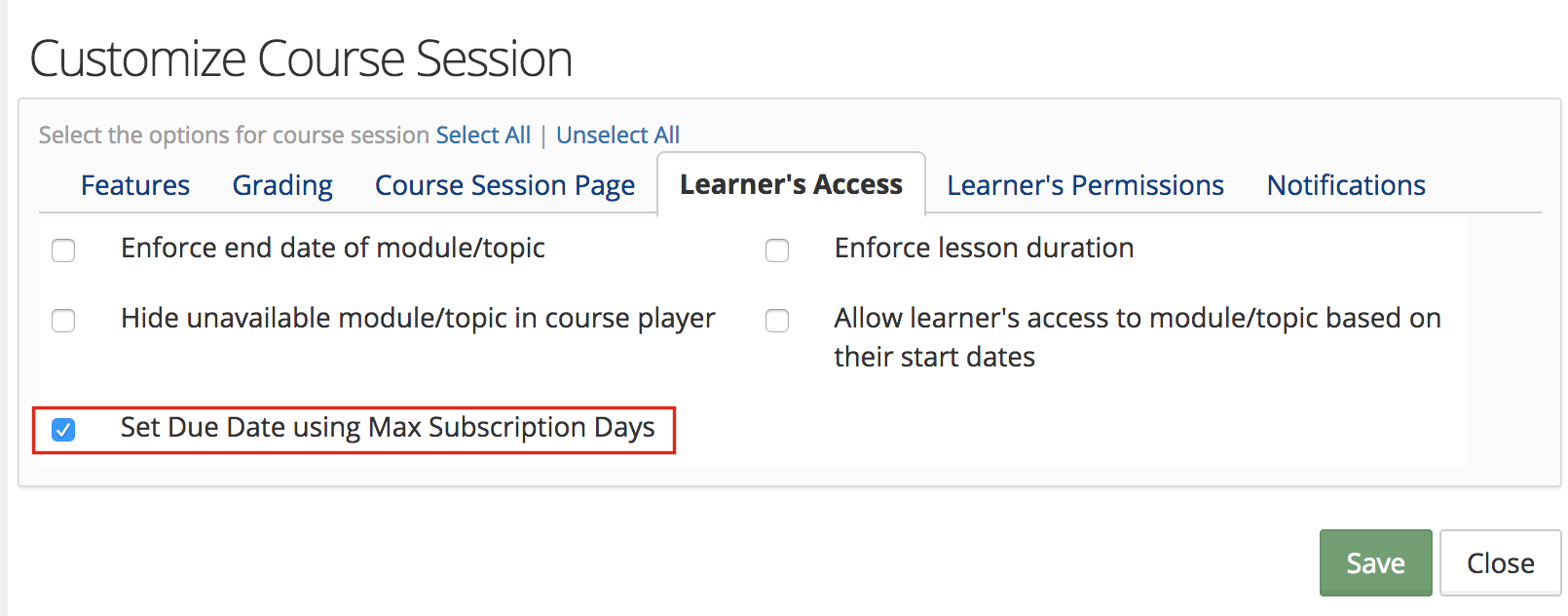
User's Program Multiple Attempts Flow
Enrollment in the first session - User can be enrolled in the first training session by site admin or self enroll if program session is available for self-enrollment.
Users dashboard - Dashboard enrolled courses panel will show enrolled training and due date, User calendar will also show enrollment date and due date.
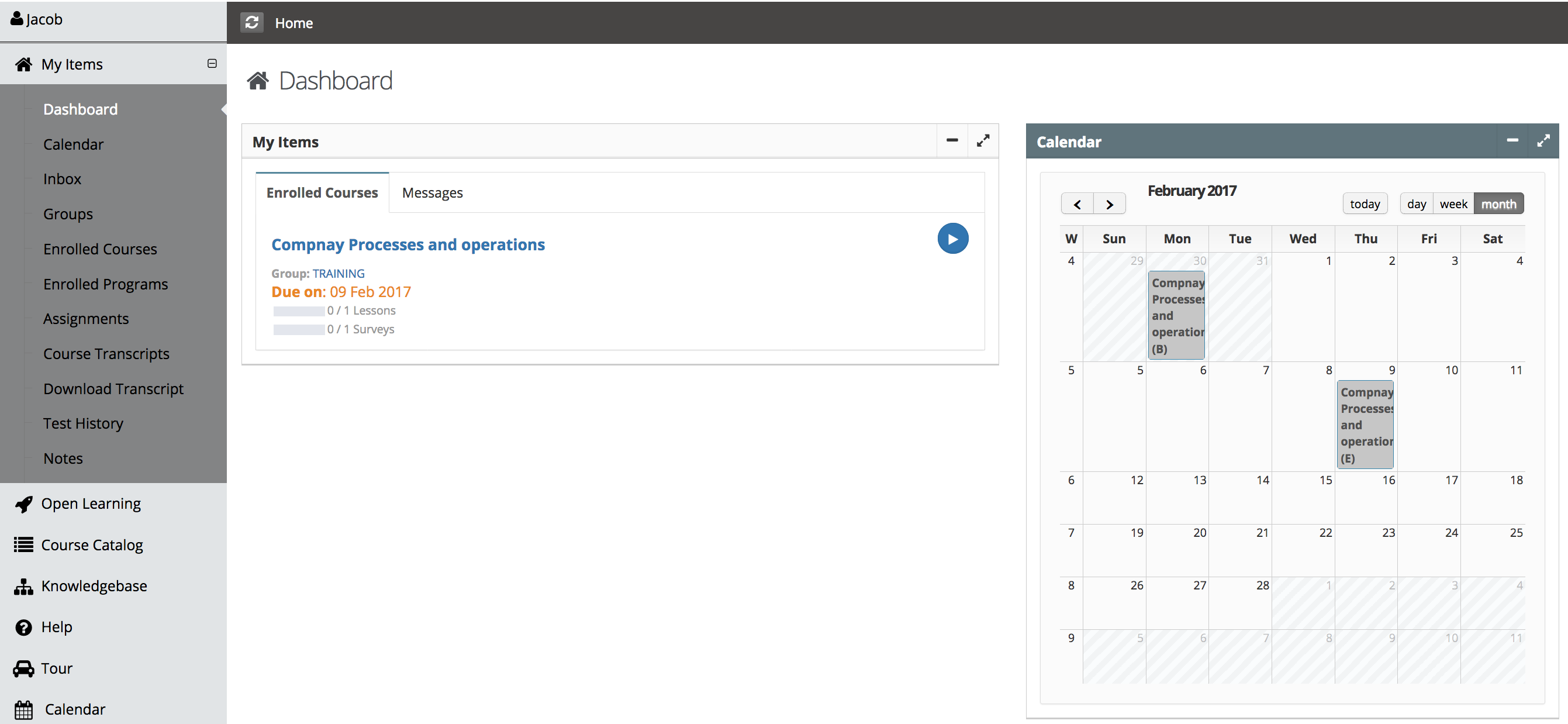
User completes the training - Once the user completes all the mandatory items of the course, the course is marked completed, and the completion date gets set. Using the validity period specified in the program, users' award validity date also gets set.
Next Session Enrollment - If auto-enrollment is enabled, the system will automatically enroll users in the next program session (next session is picked using course session start date sequence), Due date in the next session will automatically be set using user's previous session's certificate validity expiry date.
Next session enrollment can be managed manually, In that case, 'Do not auto-enroll' should be enabled in program settings.
User dashboard -
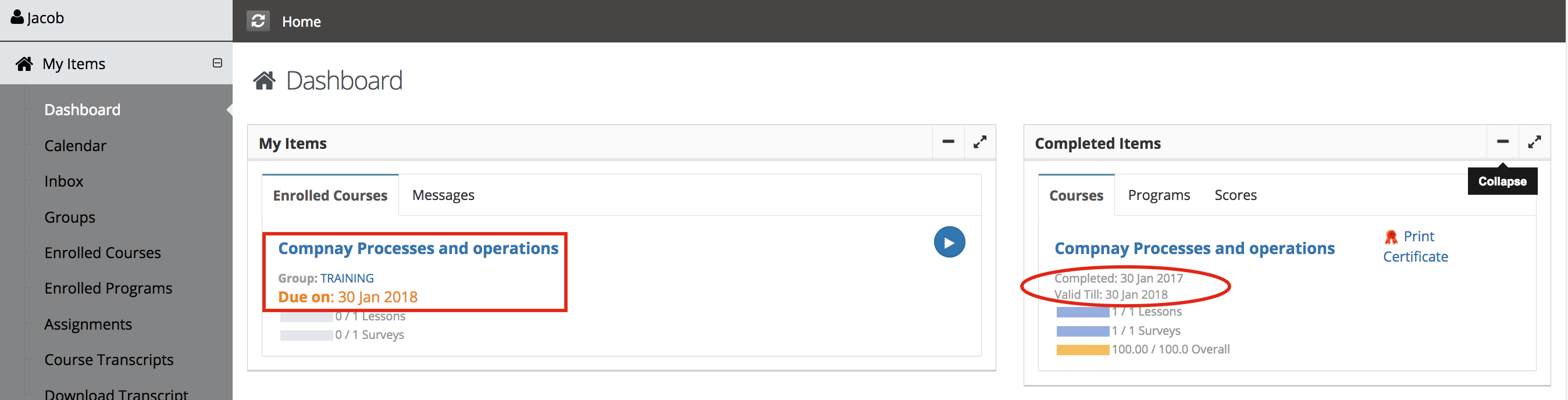
Reports
Program Enrollments Report
The program member report shows each attempt details of the user, Due Date, completion date, Validity Expiry, etc. There are multiple search criteria to filter the users who need to take a training in the coming months or quarters.
Course Enrollments Report
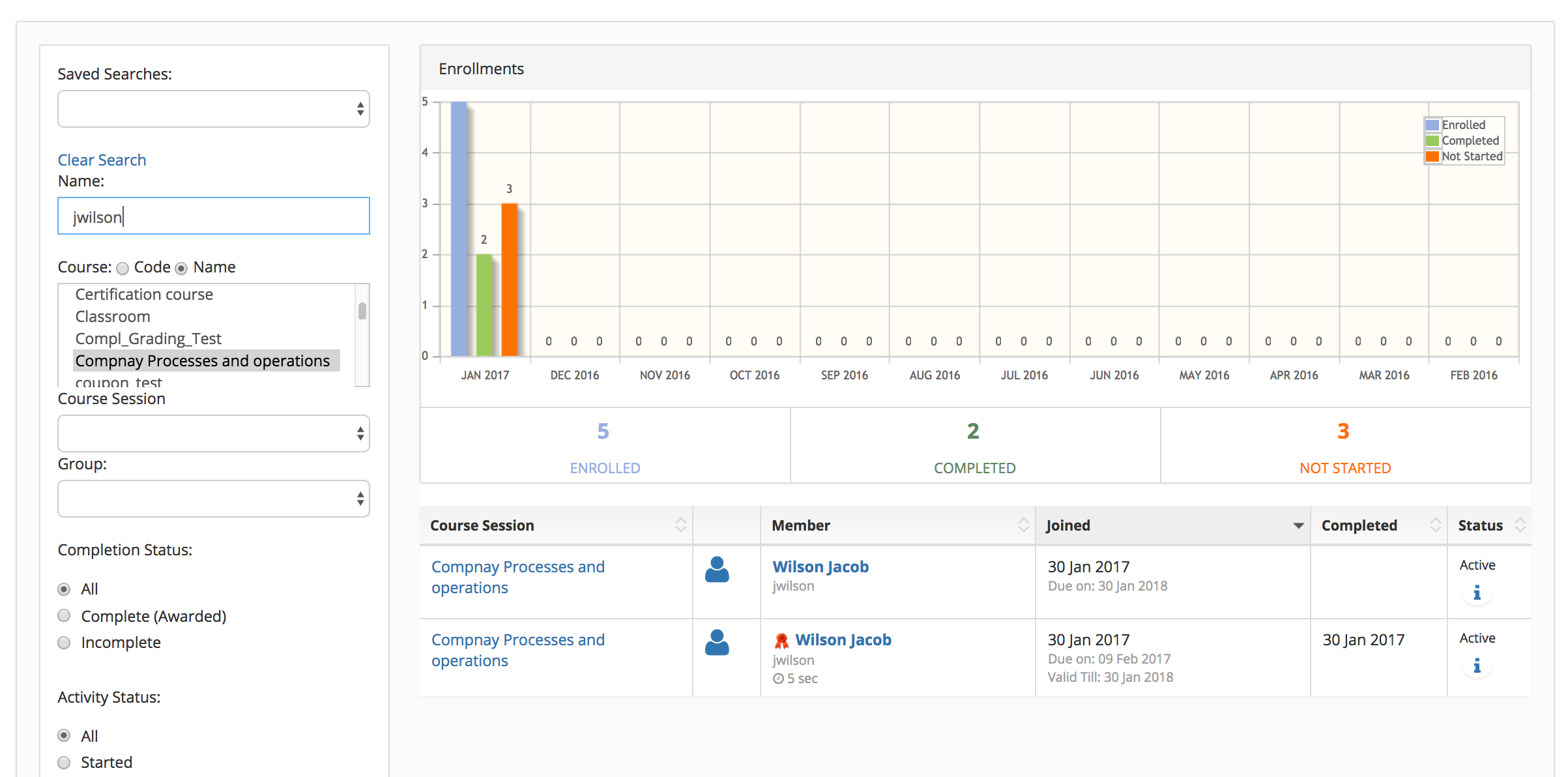
Program Management
- Program Creation
- Program Session Creation
- Program Session - Adding Learners
- Program Session - Self Enrollment
- Managing Learners in Program
- Learner's View/Progress in Program
- Program - Adding New Course & Course Session
- Program Completion / Award
- Program Completion Certificate
- Program Session (Self contained CS/Empty program session)
- Program having N days rolling access in each course
- Rolling Courses Schedule using course duration
- Program Use Case - providing free access for a group of courses
- Program Bundle Creation