Group level options provides few automated actions to auto-enroll users in course sessions and programs created in that group.
Group option 'Auto Enroll Group Members to All Programs'
If 'auto enroll in all programs' is enabled for a group, when a user joins that group user will automatically be enrolled in all programs created in that group. If you want to exclude few programs from automatic enrollment, At program level you can select 'Disable Auto Enroll' setting. (Please note: setting appears only if automatic enrollment is enabled at group level).
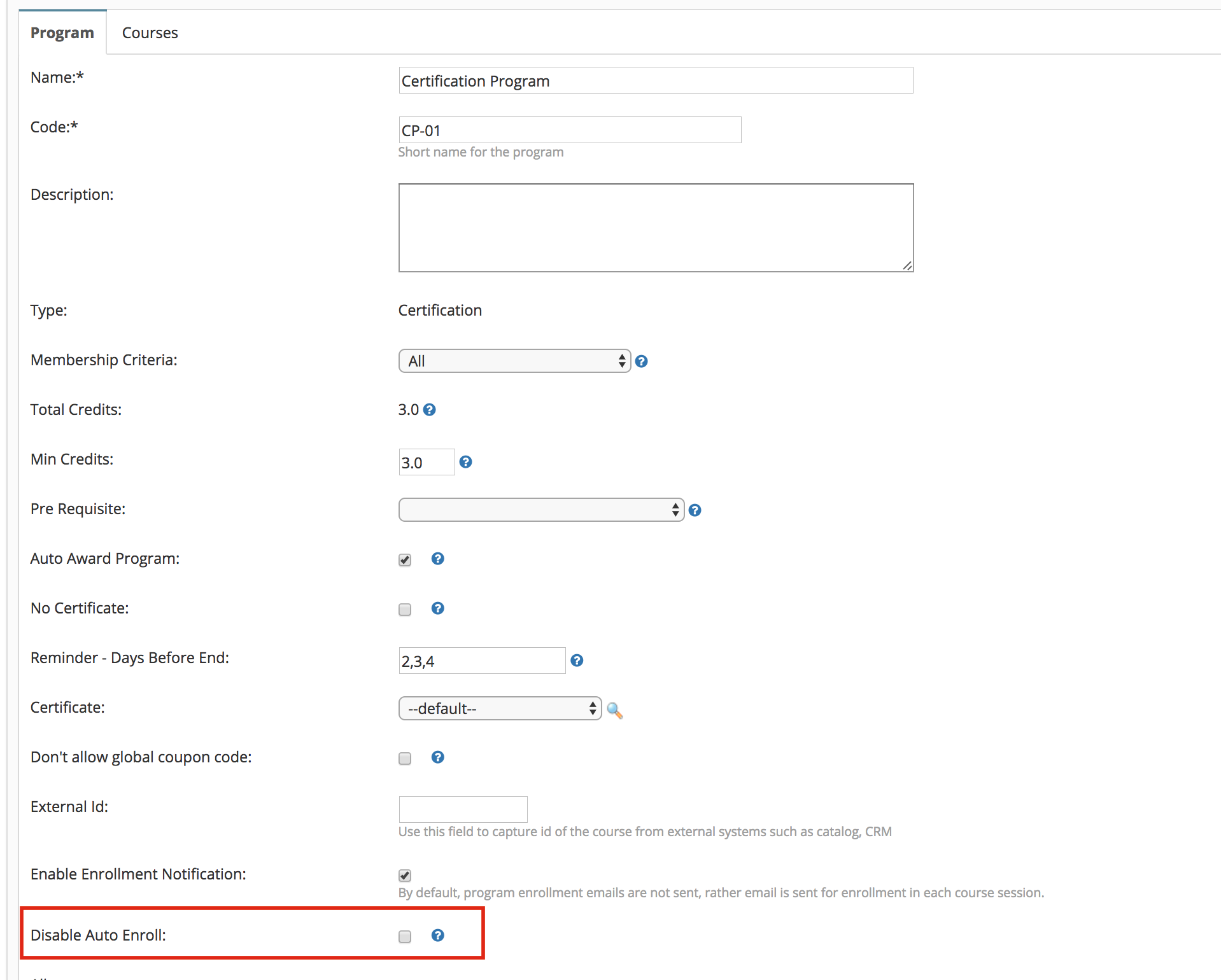
Group option 'Auto Enroll Group Members to All Course Sessions'
If 'auto enroll in all course session' is enabled for a group, when a user joins that group user will automatically be enrolled in all course sessions created in that group.
If you want to exclude few course sessions (independent course sessions) from automatic enrollment, You can access course session associated default program and enable 'Disable Auto Enroll' setting. (Please note: when a independent course session is created that is not part of any user created program, system automatically creates a default program and a program session for that course session, These default programs doesn't appear in programs list but can be accessed through using program session link present in course session page).
Program Management
- Program Creation
- Program Session Creation
- Program Session - Adding Learners
- Program Session - Self Enrollment
- Managing Learners in Program
- Learner's View/Progress in Program
- Program - Adding New Course & Course Session
- Program Completion / Award
- Program Completion Certificate
- Program Session (Self contained CS/Empty program session)
- Program having N days rolling access in each course
- Rolling Courses Schedule using course duration
- Program Use Case - providing free access for a group of courses
- Program Bundle Creation

