Tests delivery is supported using both online and offlline methods. For details on scheduled test delivery please refer to Scheduled Test Delivery (Exams)
Online Delivery
Online delivery of an exam follows the cycle below. In this method, test and exam are created online. Candidates are enrolled online and the exam by candidates is taken online (proctored or non proctored environment). Evaluation of candidates happens automatically on real-time basis as candidates are appearing in the exam. Various reports of an individual candidate and exam are available. See Assessment Reports for details.
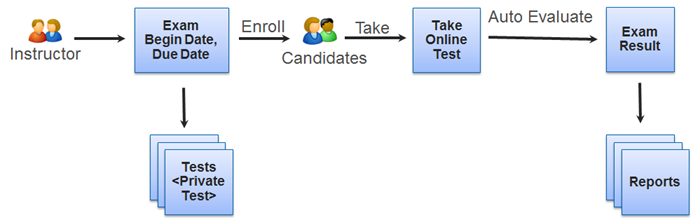
Offline Delivery
Offline delivery of an exam follows the cycle below. In this method, test and exam are created online. Candidates are enrolled online but the exam by candidates is taken offline (on paper or some other system). You can print the test from within the Editor to distribute the test's printed copies to candidates.
Answers to the questions are created outside of the system using OMR, manual or other methods. These are then assembed in .xls, .xlsx or .csv format and uploaded for the speific exam. Evaluation of candidates happens in batch as the file is uploaded. Various reports of an individual candidate and exam are available. See Assessment Reports for details.
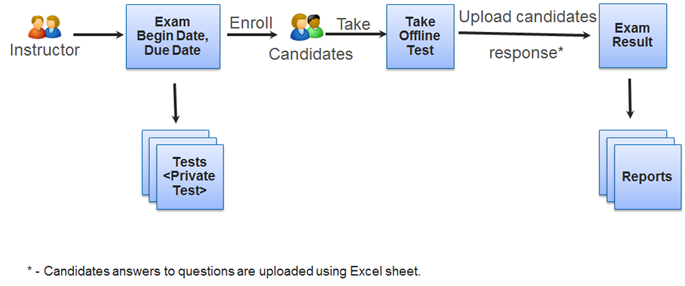
Format of the uploaded file
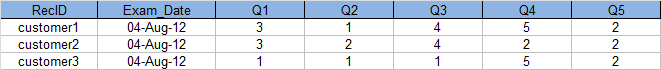
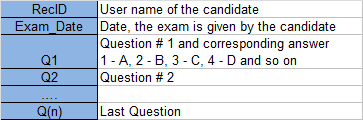
Offline Delivery Uploading file Steps
Step 1 - Create the exam event and enroll the candidates
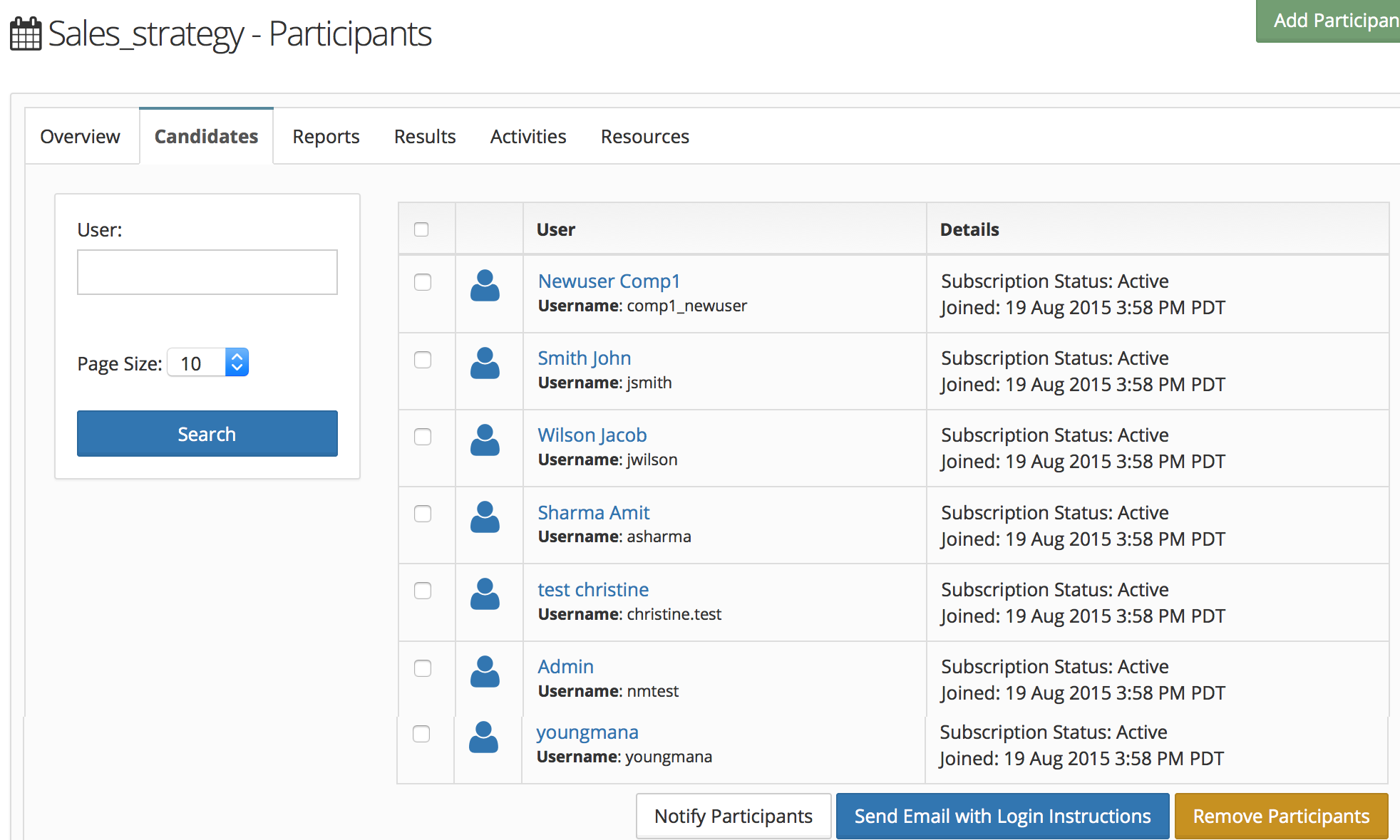
Step 2 - Assemble candidates' answers to questions and create a file as described in previous section
Step 3 - Upload the file
(a) Go to the Results tab and click the link "Upload candidate response" (as marked below)
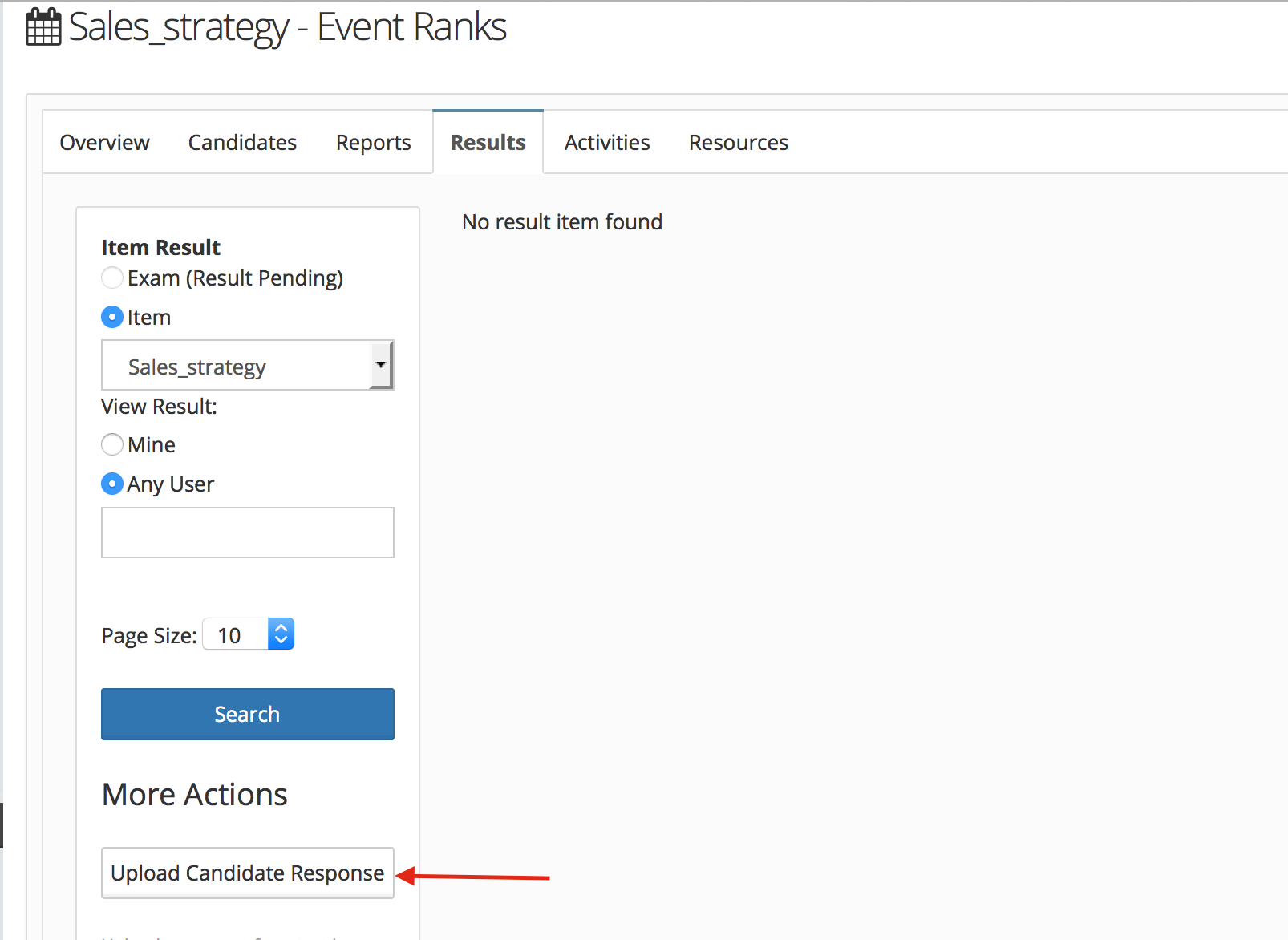
(b) and upload the file.
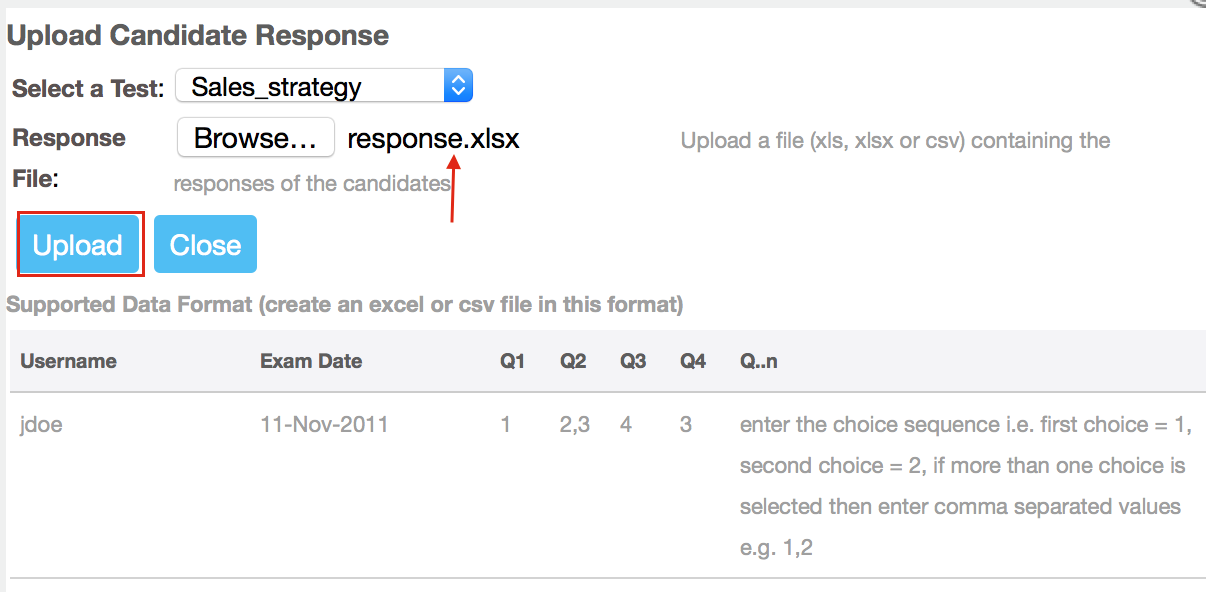
Step 4 - Results can be viewed post uploading the CSV, XLS or XLSX file in the specified data format
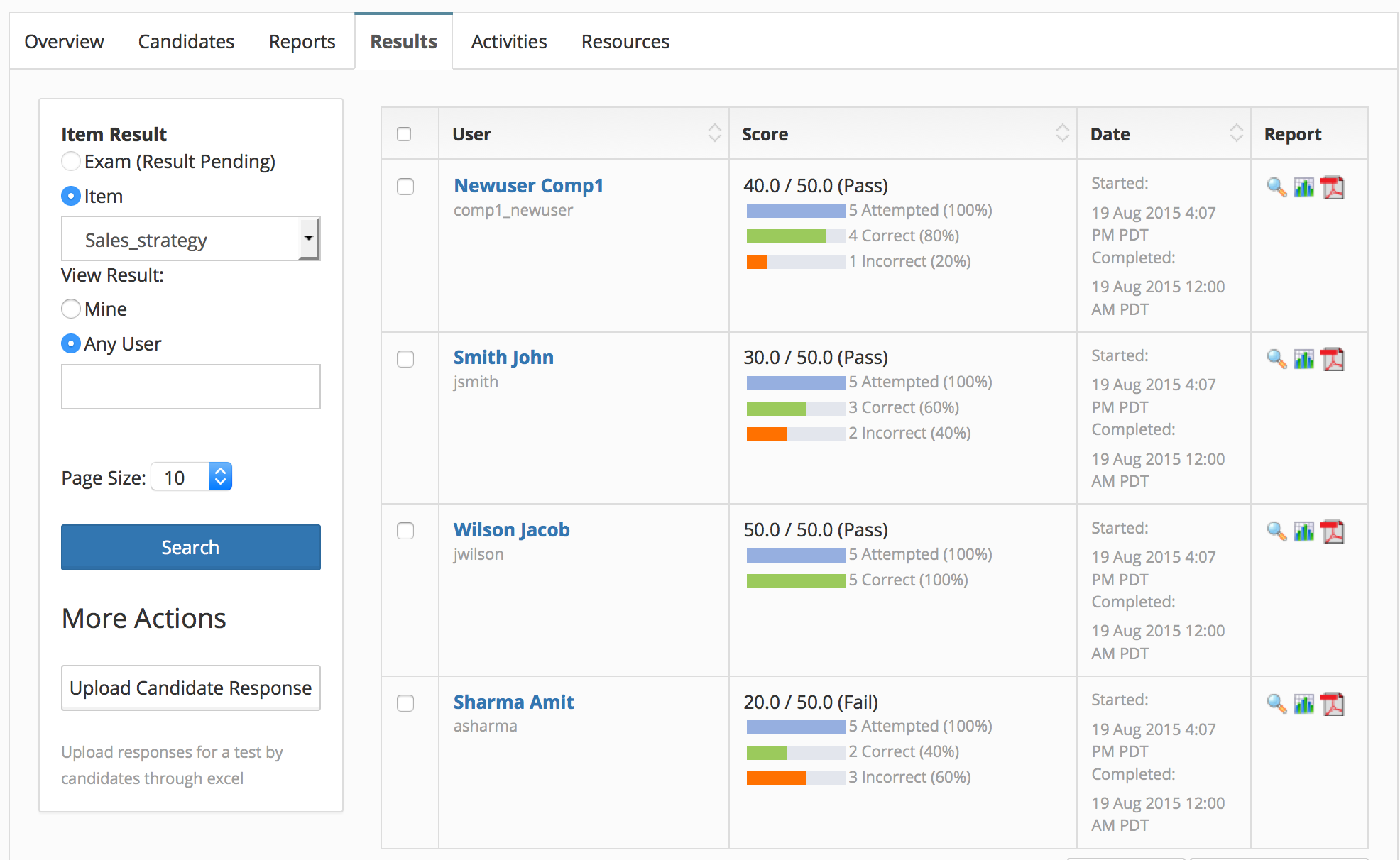


Comment