Feedback Form
Site feature 'Feedback' should be enabled to allow feedback form access. Feedback form link can be added in navigation area or on footer area to allow users to send a message to site admins.
Feedback form link - <micrisite-url>/oltpublish/site/feedback.do?dispatch=showAdd
User can enter summary, subject and details. If a anonymous user access the form then additional fields for user's name and email also presented.Once a user submits a feedback, Email is sent to site admins containing feedback details.
If you want to send email to specific users only not all site admins, Using following custom property their userids can be placed.
SITE_FB_USER_IDS=user_guid1,user_guid2
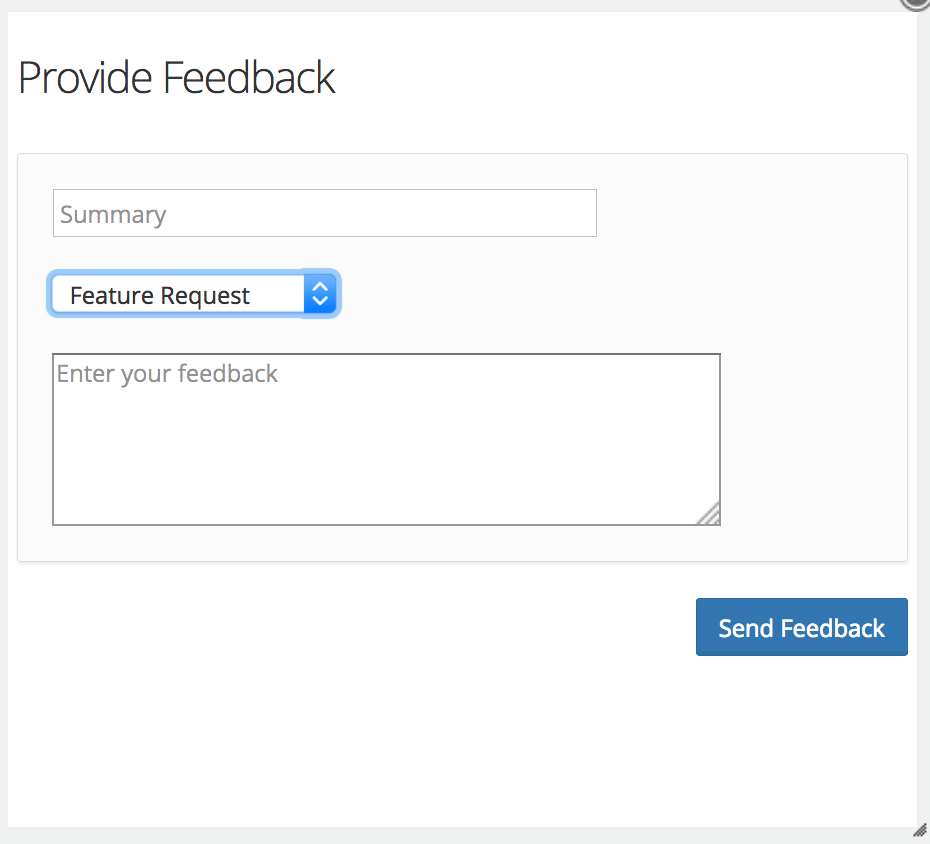
User feedback collection on other places
Feedback and abuse reporting can be enabled on many other places -
- Forum topics
- Forum Replies
- Open learning lessons' comments
- Course comments
- CMS page comments
Site feature 'Feedback' should be enabled for user feedback collection and abuse reporting.
- Add custom property ENABLE_USER_FEEDBACK=true in site details ->customization tab to enable capture feedback feature.
- Once it's enabled user will be able to provide feedback on forum topics and replies. A provide feedback option will be presented in topics and replies.
Feedback option on topics and replies
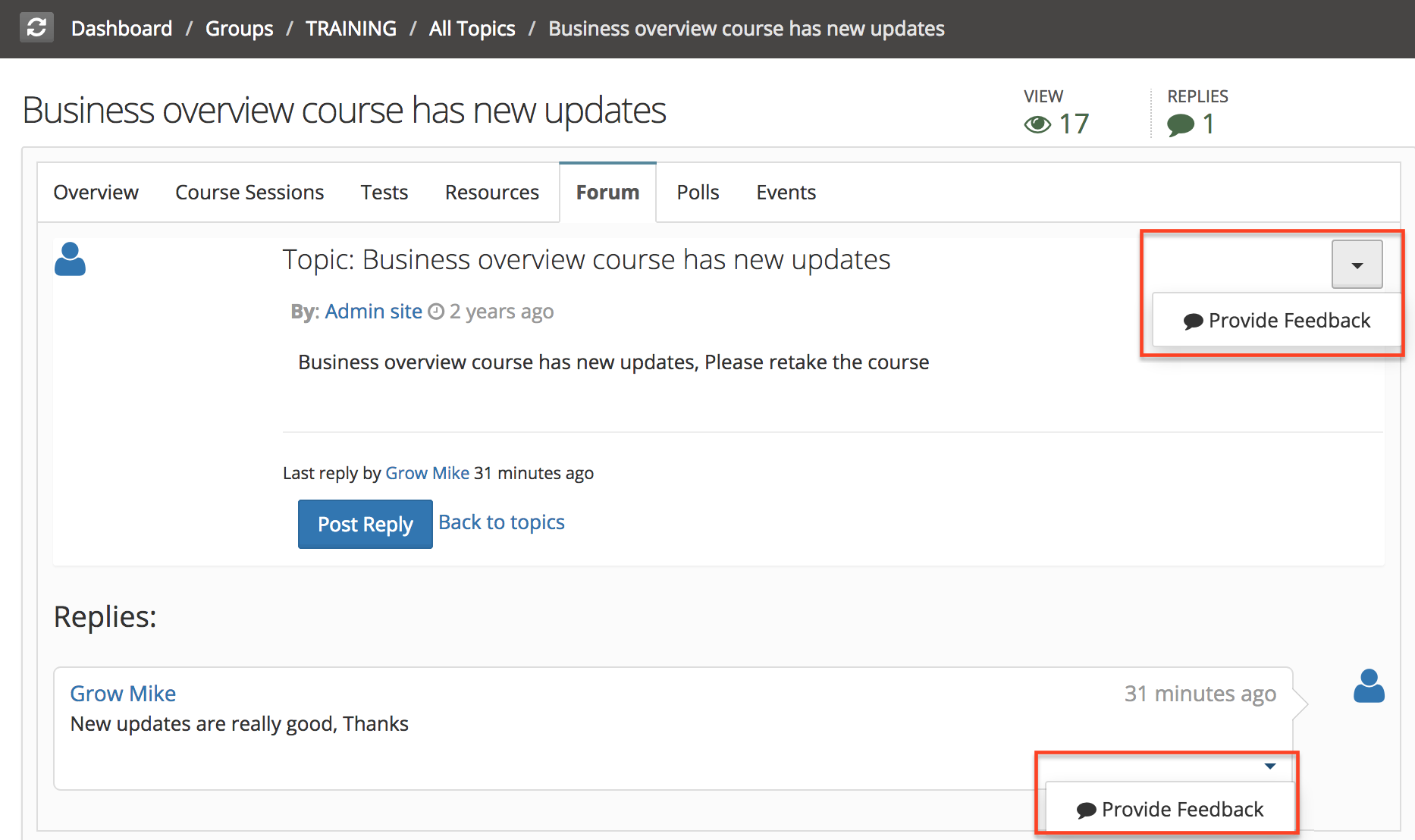
Feedback on OpenLearning comments/ Course comments/CMS Page Comments
- Openlearning player page also provides feedback submission option on user's comment.
- If comments are enabled in a course, learners can add comments and provide feedback on users comments.
- If comments are enabled on a CMS page, users can enter comments and provide feedback on comments.

Feedback form
On clicking provide feedback option a popup opens to enter summary, subject and details. Once a user submits a feedback, Email is sent to site admins containing feedback details.
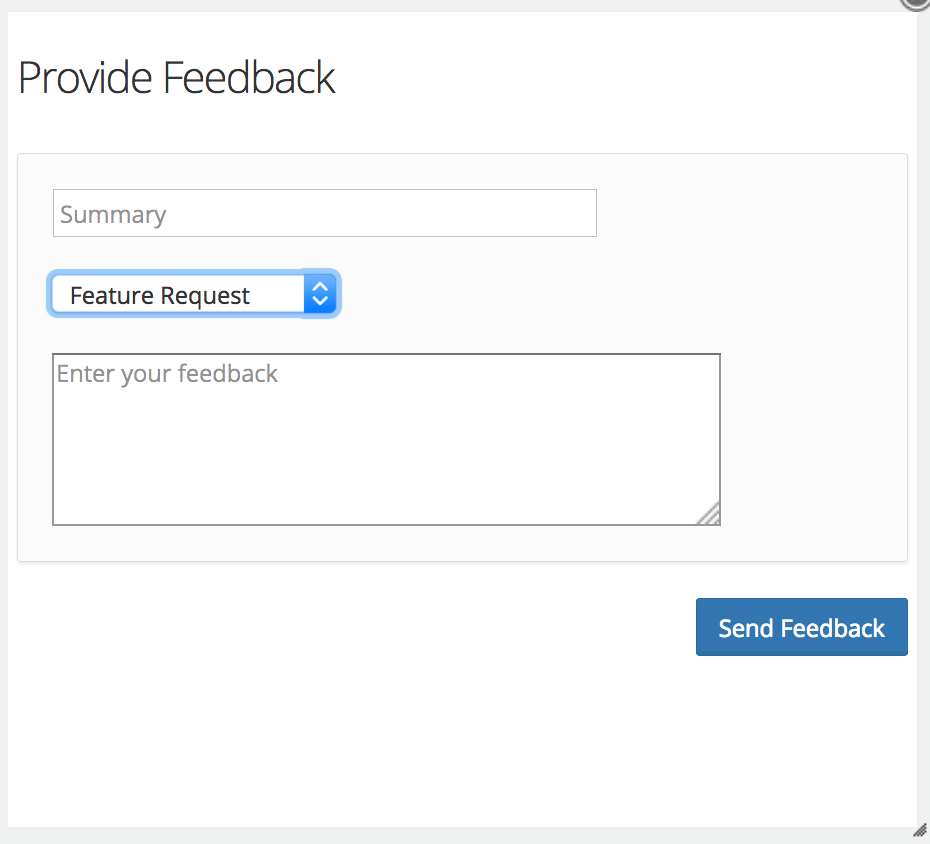
Topics listed in feedback form can be customized, By default following topics appear in feedback form.
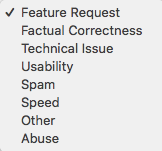
Using custom property FEEDBACK_TOPICS these topics can be customized.
FEEDBACK_TOPICS=FACTUAL_CORRECTNESS,TECHNICAL_ISSUE,OTHER
Feedback Report Page for Admin
A feedback list page is available for admins that can be accessed using site admin -> Users feedback menu
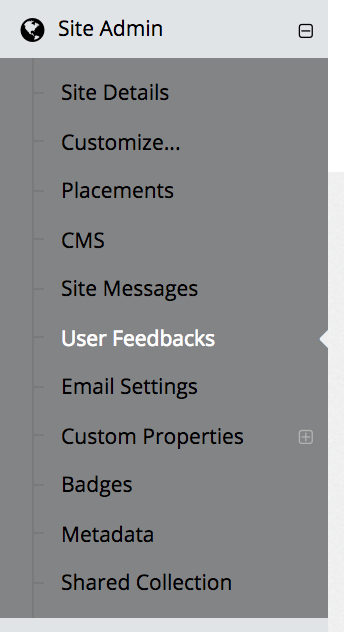
Feedbacks are grouped by topics/replies, Each row presents entity type (Topic/Reply/Course/OL etc), Name of the topic. This report provides, Latest reported feedback and number of feedbacks in each group.
A + icon is present to expand full list for that group, Link is present to open the topic/reply/course/OL page to view the comment.
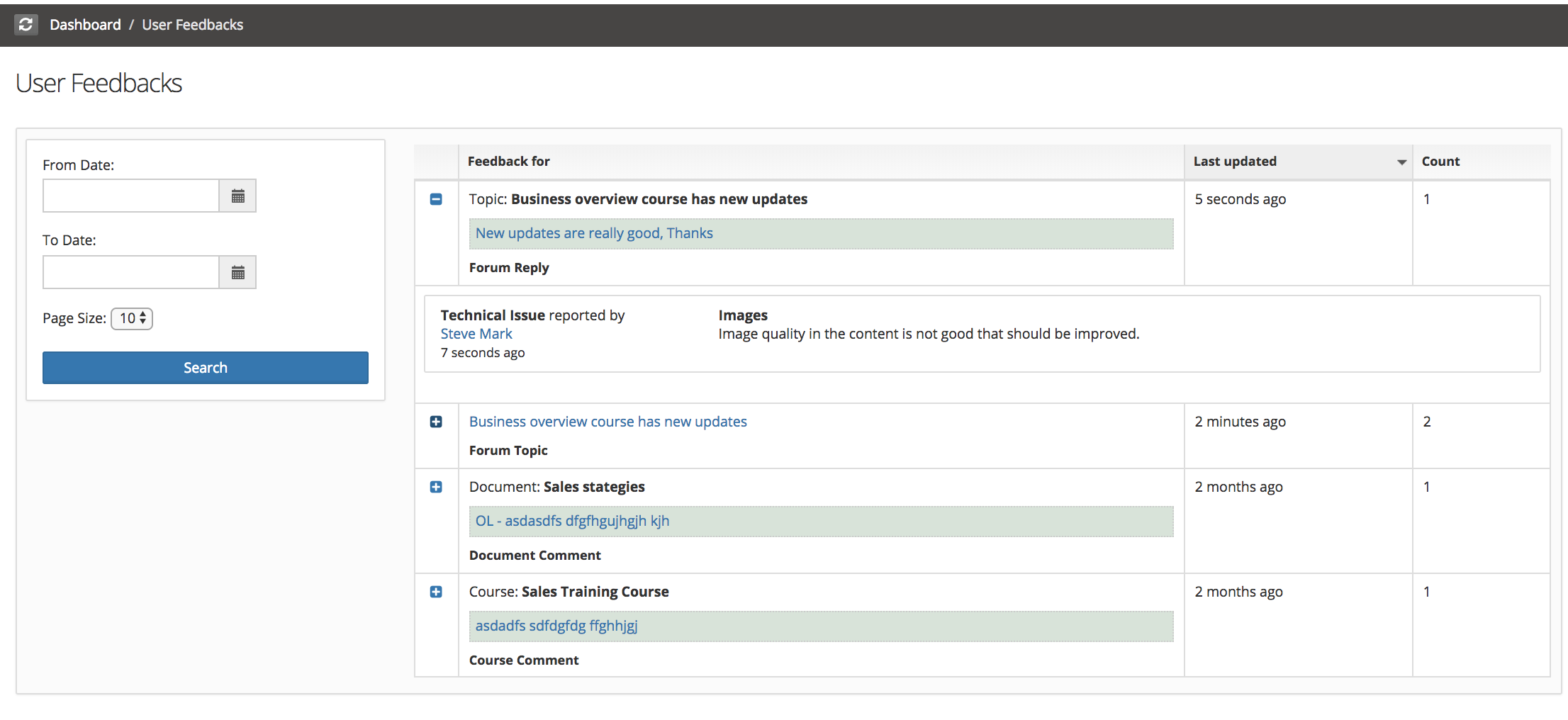
Abuse Reporting
An additional option 'Report Abuse' can be added using custom property ENABLE_ABUSE_REPORTING_FEEDBACK=true. If custom property is enabled an additional menu option 'Report Abuse' will appear along with 'Provide feedback'.
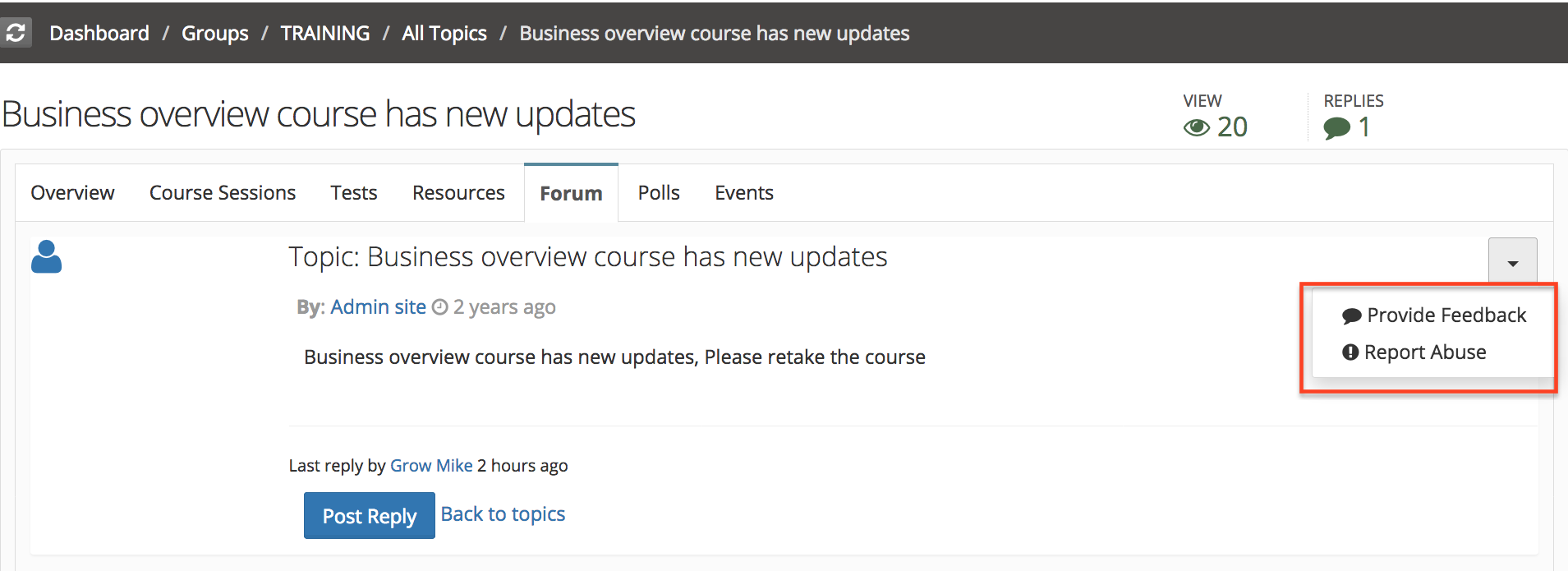
Abuse Reporting form
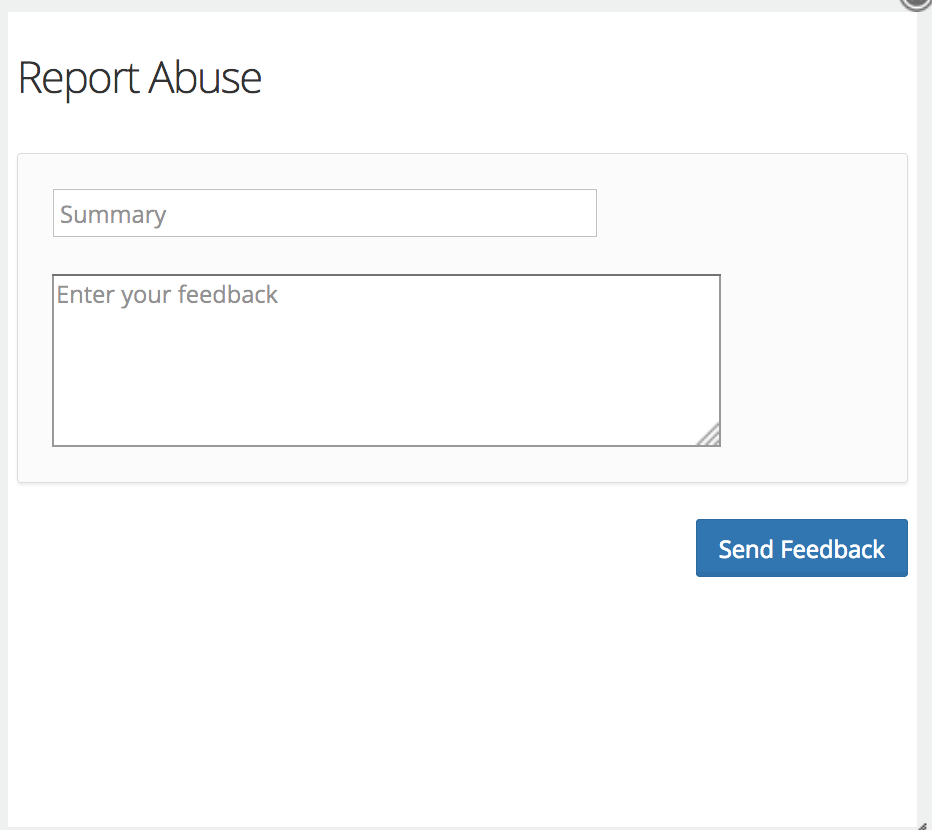
Disabling Feedback
General feedback link can be disabled using the key: DISABLE_GENERAL_FEEDBACK = true
Setting this property to true will hide the general feedback link and only report abuse will appear (if enabled).

