Open learning in Confluence Server
Gilly now allows open learning lessons to be accessed within confluence.
Basically open learning is way for learners to provide quick learning using single lesson. Learners can search for the lessons (Videos, Presentations, Documents) based on their specific needs and launch single lessons. To know more about open learning click here
Make sure you open learning in your LMS plan. In order to enable open learning available for users in confluence (as admin) for enabling.
a ) Go to Gilly Settings
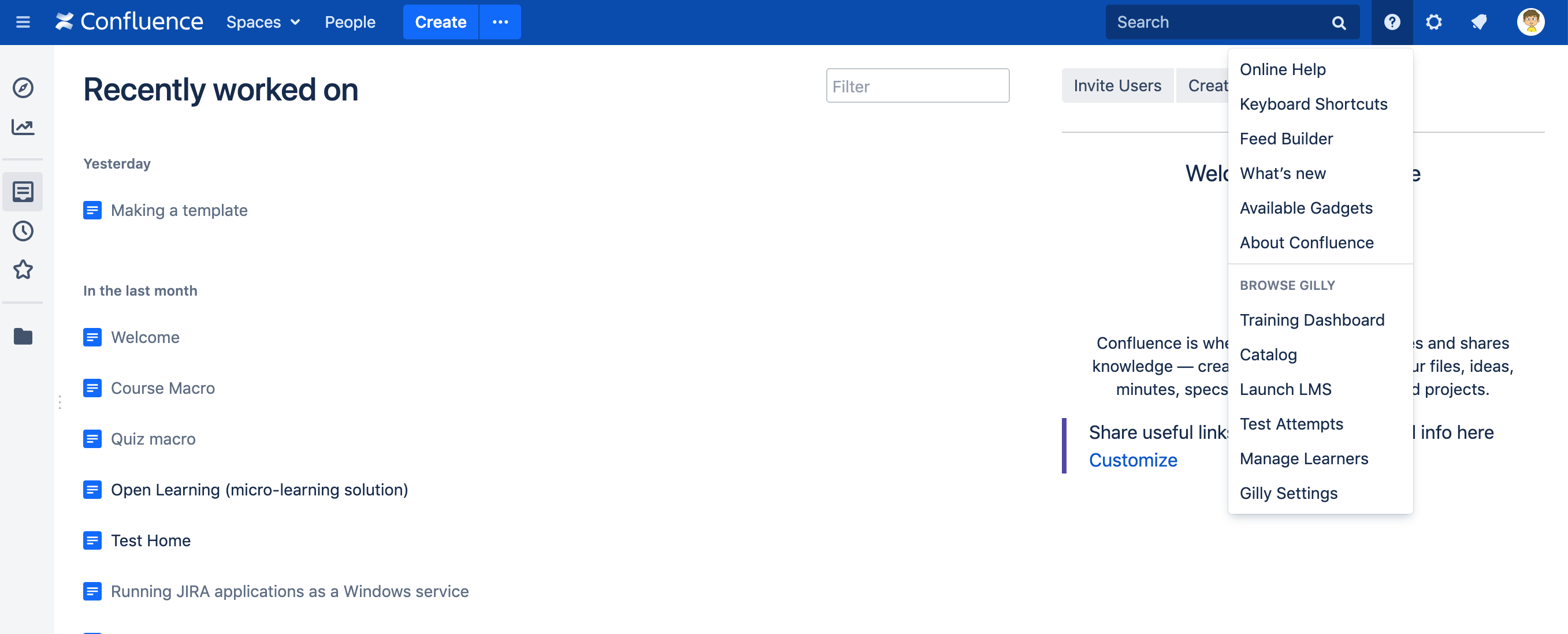
b) In User Interface Tab and click checkbox "Show open learning" and save.
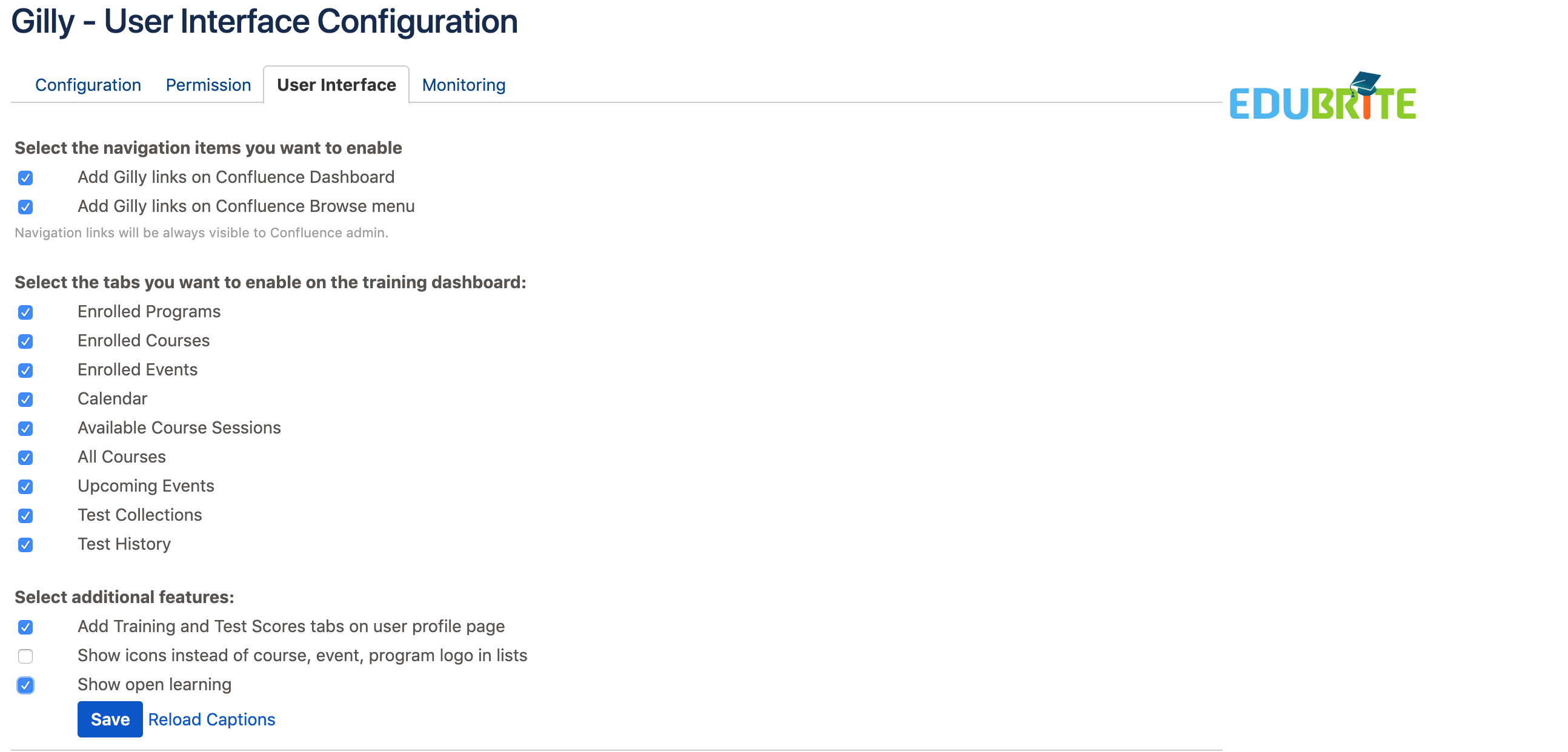
This is onetime admin setup.
Following steps shows, how users can access open learning.
1. You can view the open learning within confluence as following
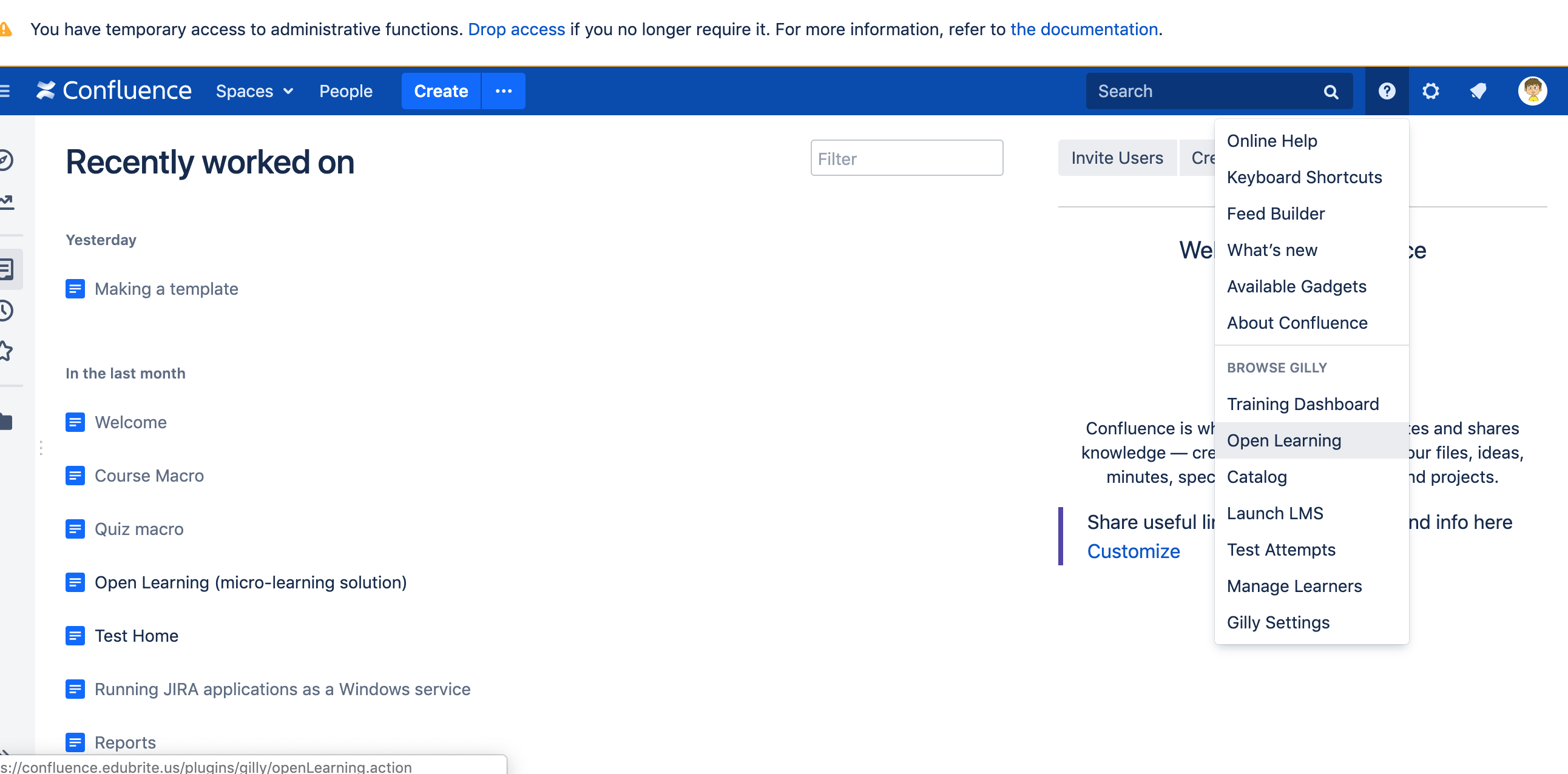
2. Once on list page we can see following sections of lessons in open learning (depending on whats configured or based on user activities)
- Featured
- Recently Viewed
- PopularView
- My Playlists
- Group Playlists
- Site Playlists
- Random Picks
We can go to full view of each section by doing view all. We can also search using text box as shown below.
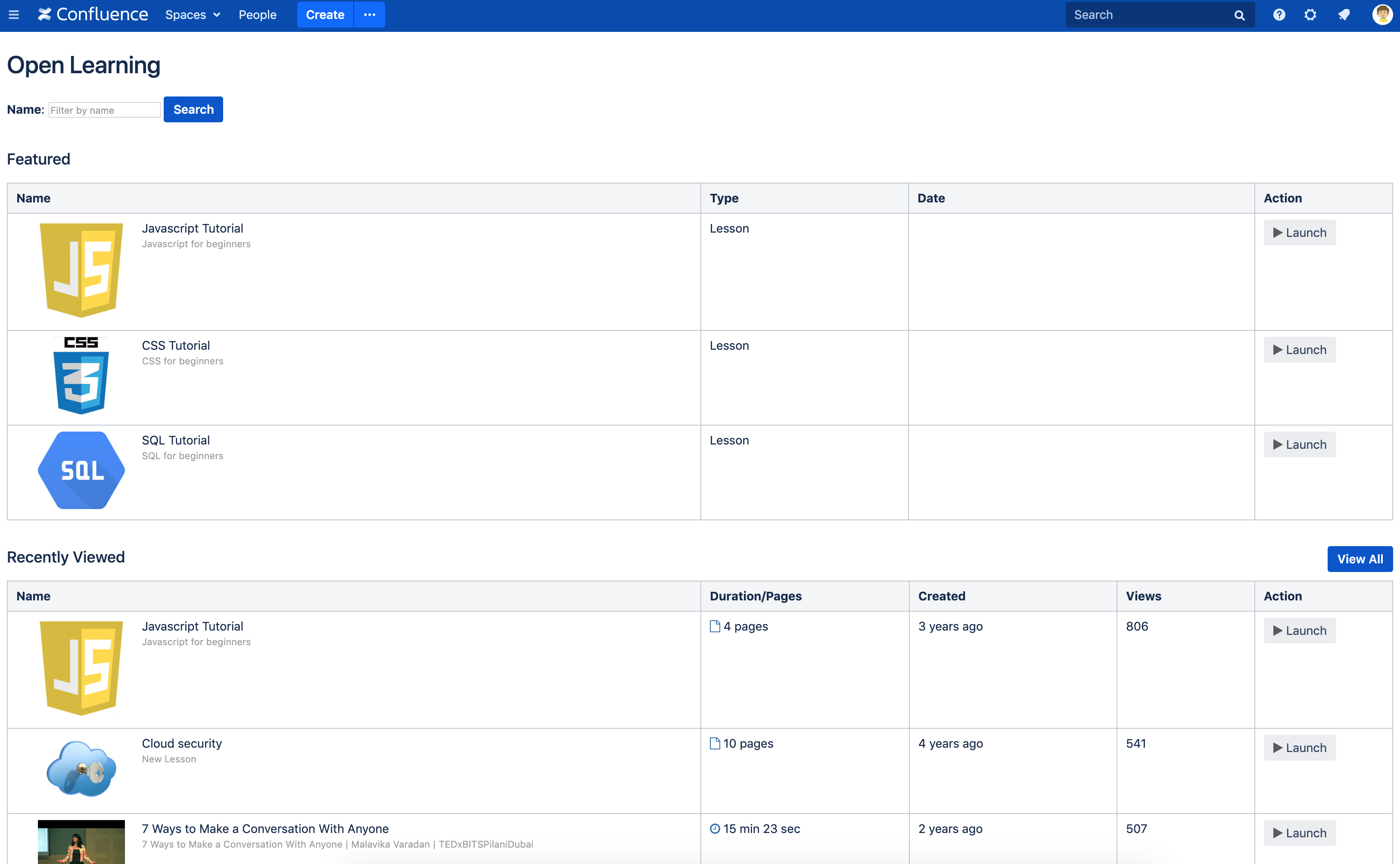
3. Once we click on launch, lesson player will be invoked. Additionally we can also view related lessons section on right.
There are menus to add to playlist / rating / comments below lesson player.
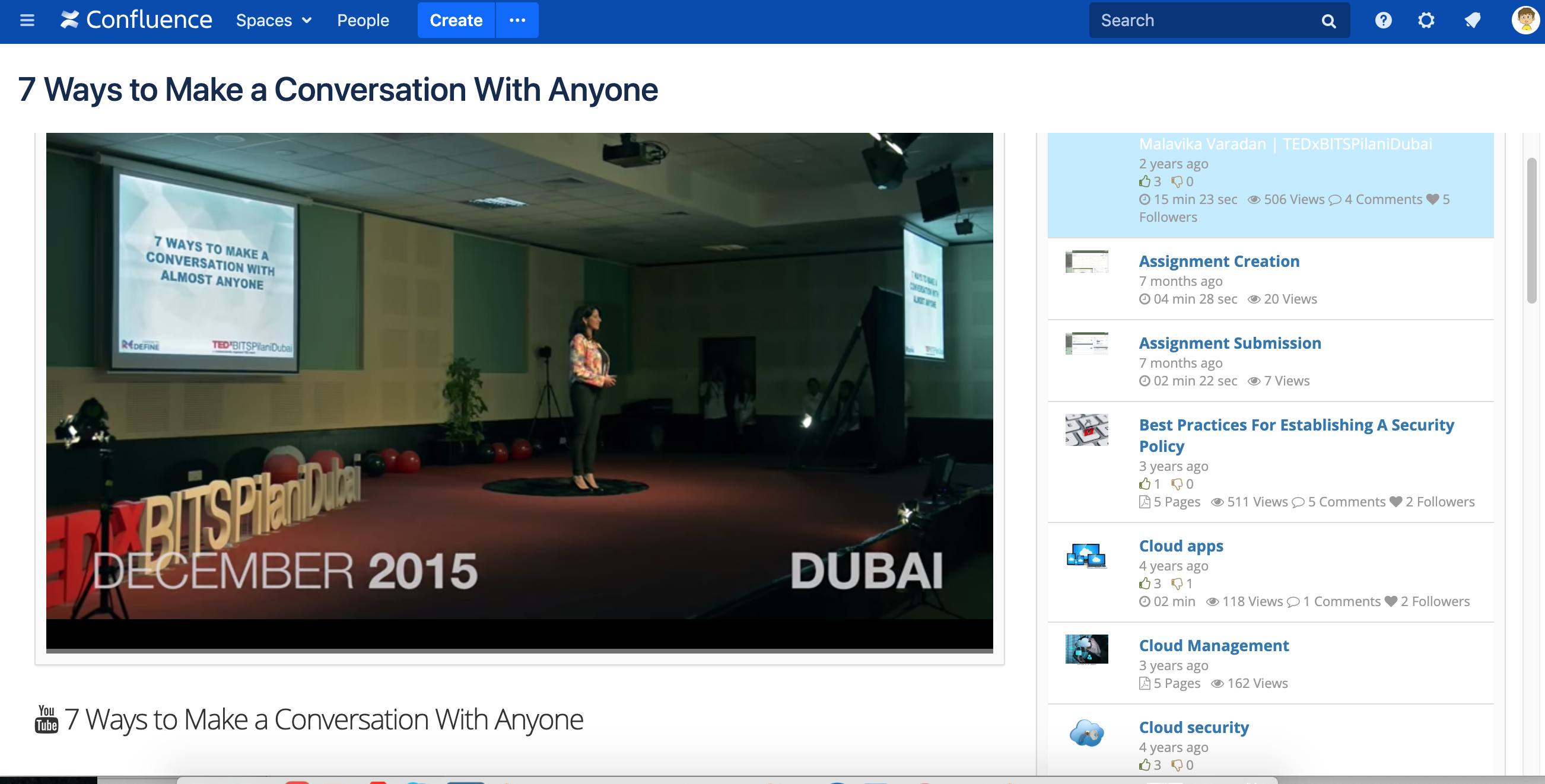
Related Pages
Jira
Gilly for Confluence Cloud
Other
- User Profile Extension - Confluence
- Auto Sync Confluence Users/Groups with LMS Microsite
- Managing Default Training Dashboard
- Embed Confluence Pages in a Course
- User Management in EduBrite Microsite when using Gilly
- Gilly - EduBrite Assessment Plugin for Confluence
- Gilly FAQ
- Gilly Tour
- Tuning the Gilly Cache
- Surveys in Gilly
- Gilly - Exams
Reports
Releases
Setup
Technical
EduBrite Macros (Confluence Server)
- Gilly Open Learning (Confluence server)
- Import confluence page in a course Macro
- Gilly User Info Macro
- Catalog List and Macro
- EduBrite Dashboard Macro for Confluence
- EduBrite Macros for Confluence Server
- Training Dashboard
- Gilly Program Details Macro
- Gilly - Leaderboard Macro for Confluence
- EduBrite Course Player Macro for Confluence
- Launch LMS Macro
- Gilly - Report Macro for Confluence
- Add Quiz/Survey in Confluence Page using EduBrite Quiz Macro
Quick Links
- Home
- Knowledgebase
- Video Tutorials
- Google Apps Integration
- Gilly (Plugin for Atlassian Confluence)
- EduBrite Mobile App for iPad
Gilly - EduBrite plugin for Confluence
Demo Url: http://gillydemo..edubrite.com
User: demo1, demo2
Password: password
EduBrite Mobile app for iPad
Download the app from app store
Demo Microsite: ipaddemo.edubrite.com
Signup from the app by selecting any username, and entering above demo url as training site url
EduBrite Business Edition
Demo Url: http://learnzone.edubrite.com
Signup as a user (trainee) and see the whole experience of enrolling and running the courses and tests
Jira
Gilly for Confluence Cloud
Other
- User Profile Extension - Confluence
- Auto Sync Confluence Users/Groups with LMS Microsite
- Managing Default Training Dashboard
- Embed Confluence Pages in a Course
- User Management in EduBrite Microsite when using Gilly
- Gilly - EduBrite Assessment Plugin for Confluence
- Gilly FAQ
- Gilly Tour
- Tuning the Gilly Cache
- Surveys in Gilly
- Gilly - Exams
Reports
Releases
Setup
Technical
EduBrite Macros (Confluence Server)
- Gilly Open Learning (Confluence server)
- Import confluence page in a course Macro
- Gilly User Info Macro
- Catalog List and Macro
- EduBrite Dashboard Macro for Confluence
- EduBrite Macros for Confluence Server
- Training Dashboard
- Gilly Program Details Macro
- Gilly - Leaderboard Macro for Confluence
- EduBrite Course Player Macro for Confluence
- Launch LMS Macro
- Gilly - Report Macro for Confluence
- Add Quiz/Survey in Confluence Page using EduBrite Quiz Macro
Quick Links
- Home
- Knowledgebase
- Video Tutorials
- Google Apps Integration
- Gilly (Plugin for Atlassian Confluence)
- EduBrite Mobile App for iPad
Gilly - EduBrite plugin for Confluence
Demo Url: http://gillydemo..edubrite.com
User: demo1, demo2
Password: password
EduBrite Mobile app for iPad
Download the app from app store
Demo Microsite: ipaddemo.edubrite.com
Signup from the app by selecting any username, and entering above demo url as training site url
EduBrite Business Edition
Demo Url: http://learnzone.edubrite.com
Signup as a user (trainee) and see the whole experience of enrolling and running the courses and tests

