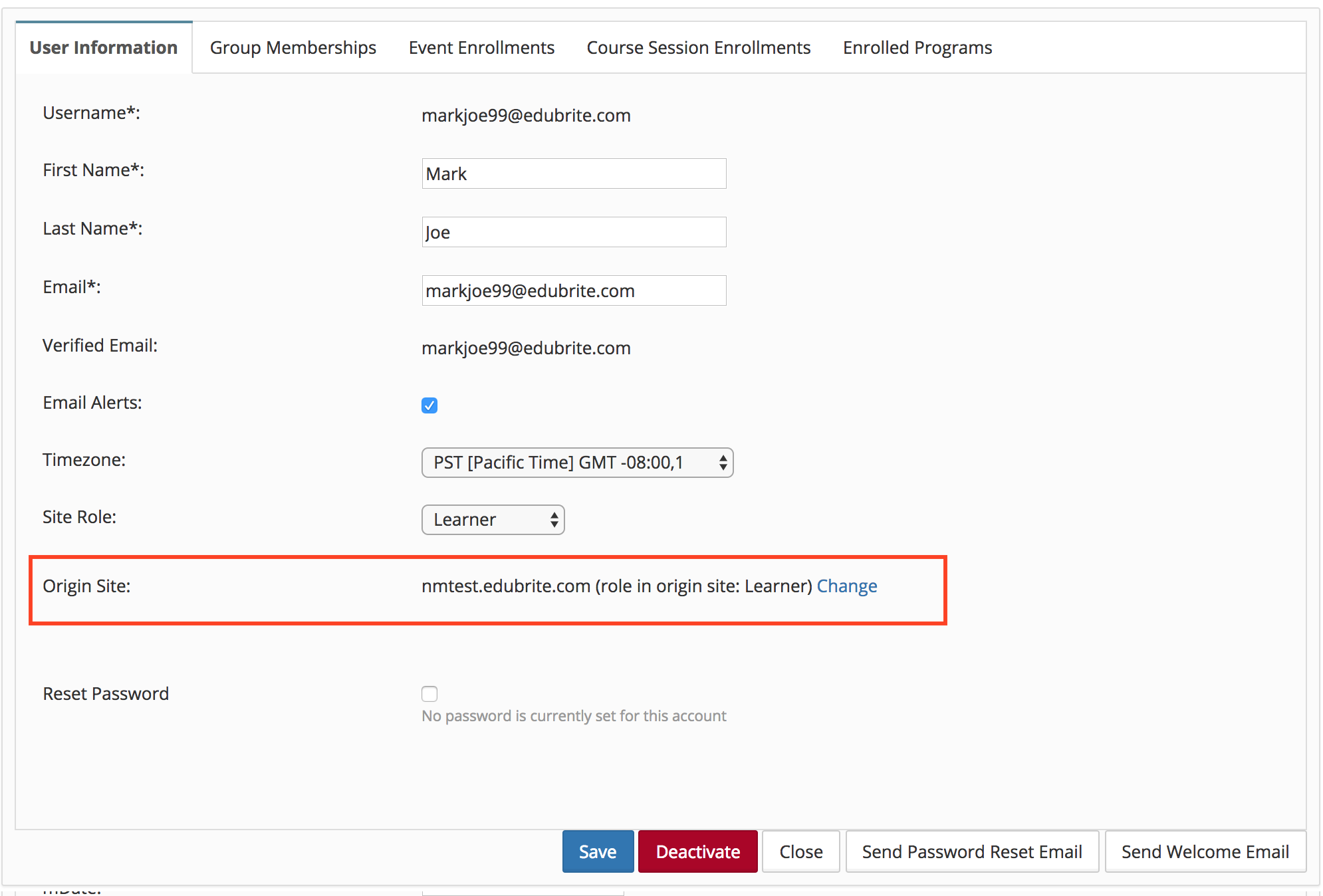When multiple micro-sites are created by same owner, owner can choose to use the same namespace for multiple sites.
If sites are in same namespace a user can't be created in both sites having same username as uniqueness is applied across both sites.
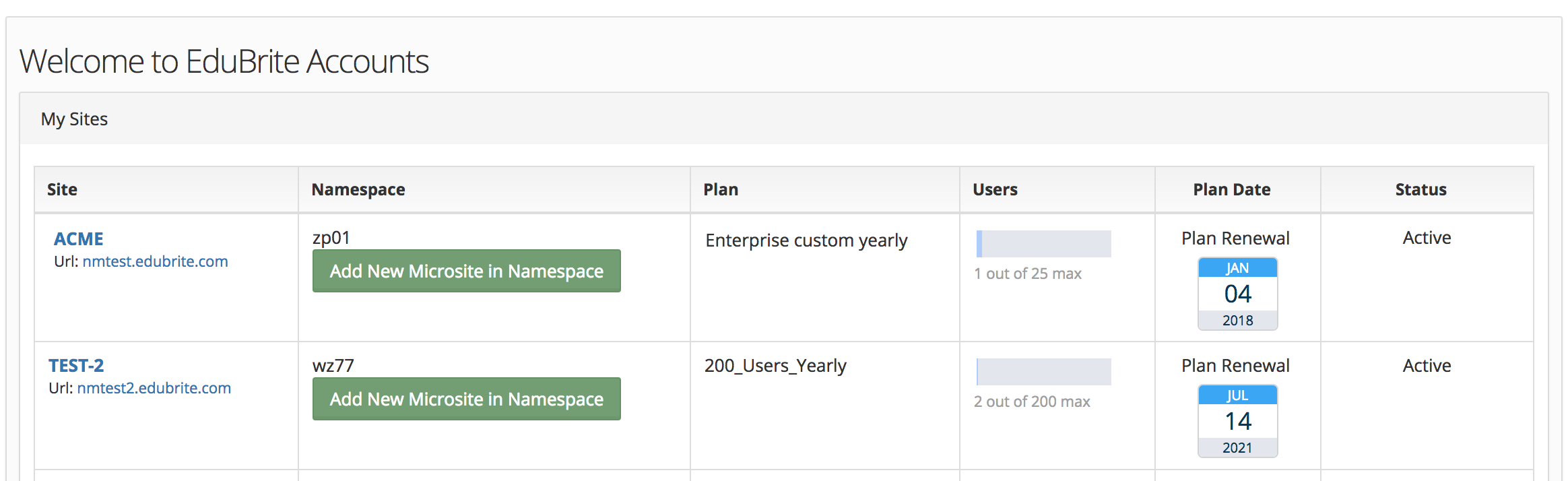
MUTLT_SITE Settings
There is a custom property MUTLT_SITE, once it's enabled in a site, it provides multiple options. This property can be added by EduBrite Support team.
1. Site Security Settings "Prevent users of this site from logging in to other sites" appears and Owner/Admin can enable this restriction if needed.
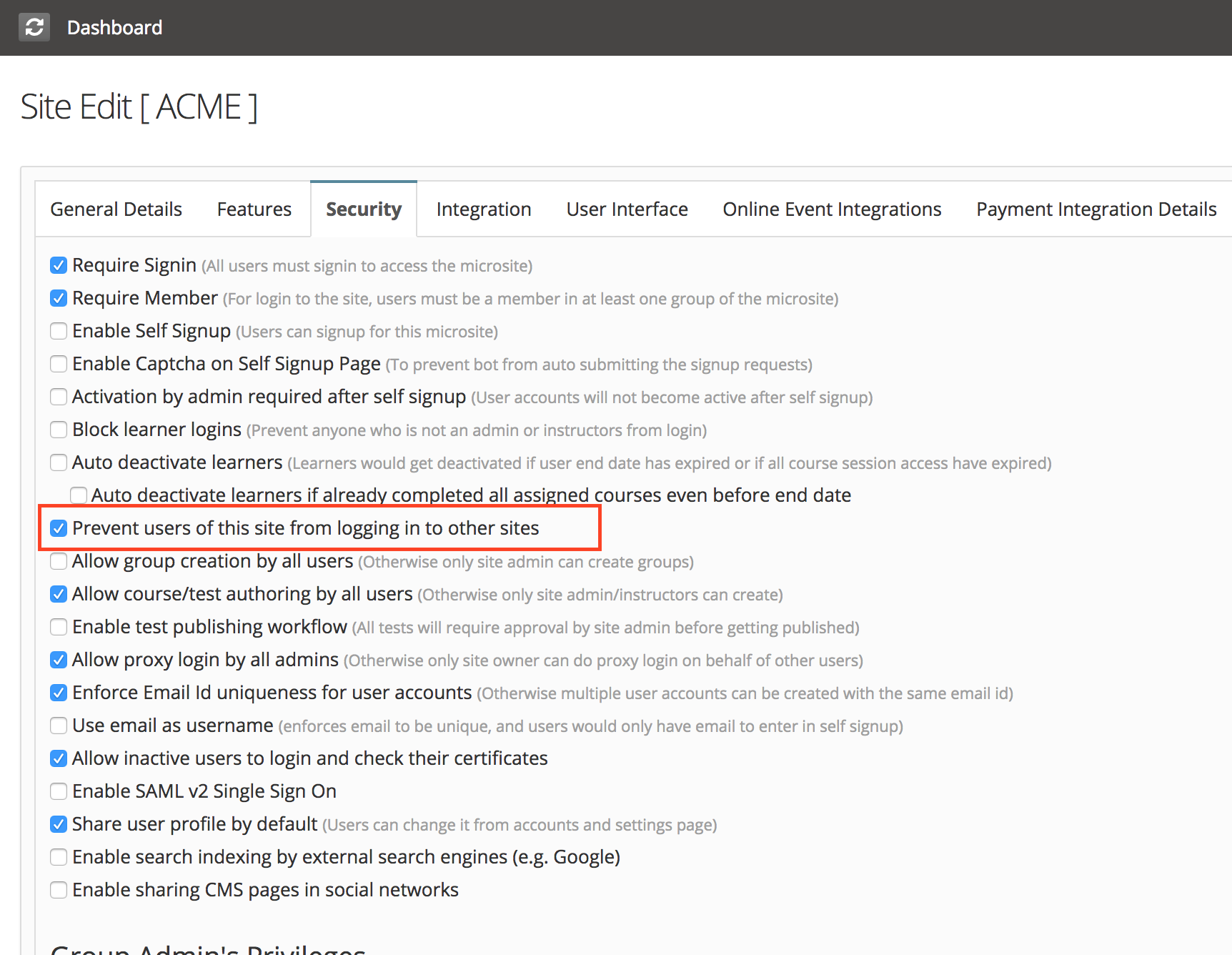
2. User list - Other site user shows 'Origin site' name and provides an option to remove from this site.
[ Remove option removes user from site's default group, so user will not appear in the user list. ]
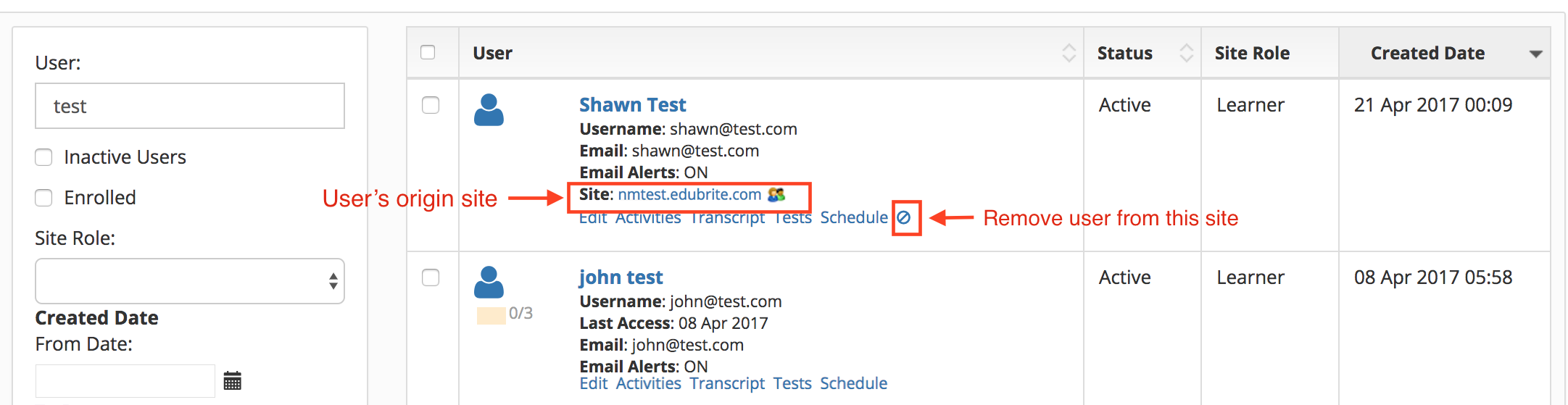
3. Edit User - All Users - show origin site name and for other site user a option appears to 'Change user's origin site' [ Change origin site - changes user's origin site and add that's user in changed origin site's default group so that user appears in origin site's user list]