Surveys in Gilly
Surveys can be created and conducted for Gilly users in two different formats.
- Standalone surveys (without any date boundaries) delivered to all or a set of Gilly users
- Bounded surveys (need to be taken within a date range) delivered to all or a set of Gilly users
The first step in the process of survey delivery is to create the survey. This needs to be done in the microsite where all authoring happens. Refer to Survey Authoring article for more details about how to create and authorize a survey.
Accessing the Survey
The Gilly users who are authorized for the survey would now be able to access the survey either using the Test Collections tab (for Standalone surveys) or Enrolled Exams tab (for survey assigned to the user) or Available Exams tab (for scheduled but not yet enrolled Surveys). A survey has no time limit and therefore an user can take any amount of time to complete the survey.
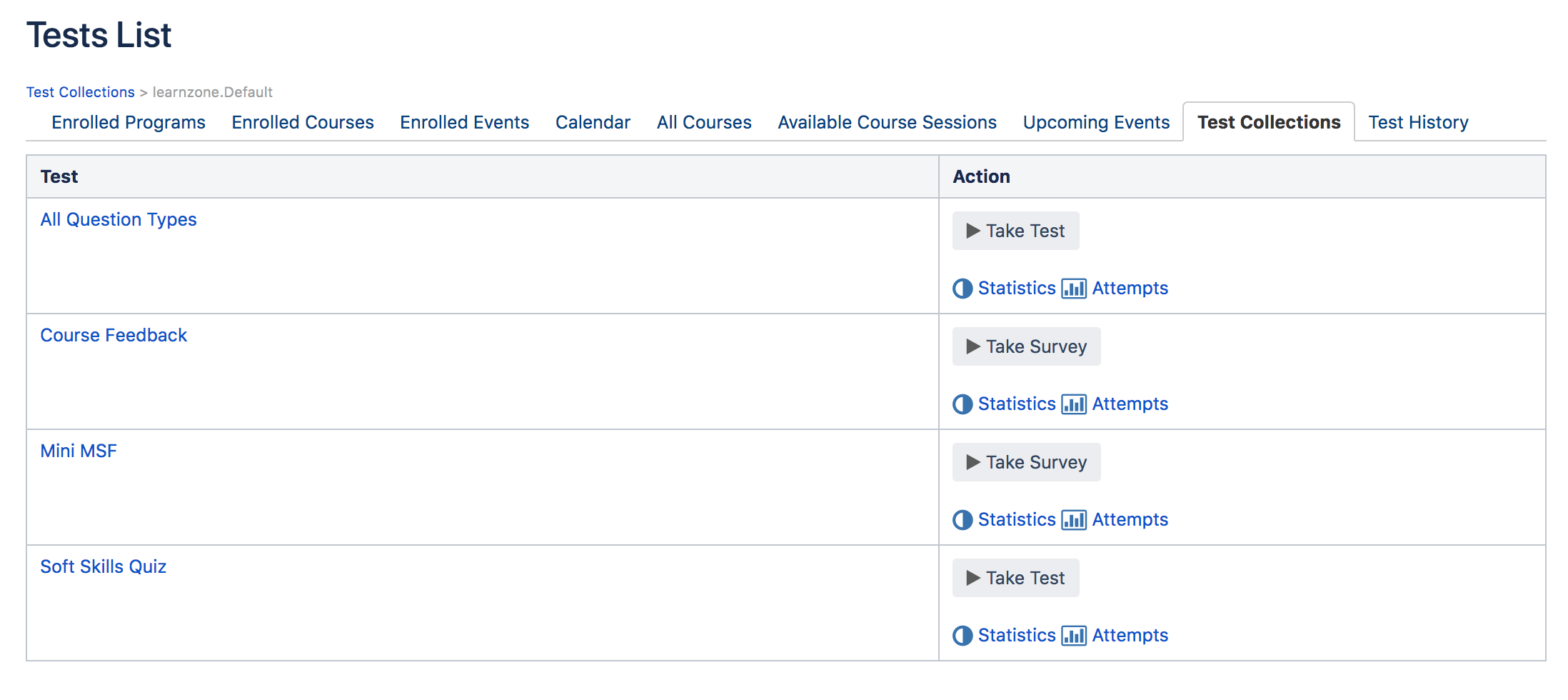
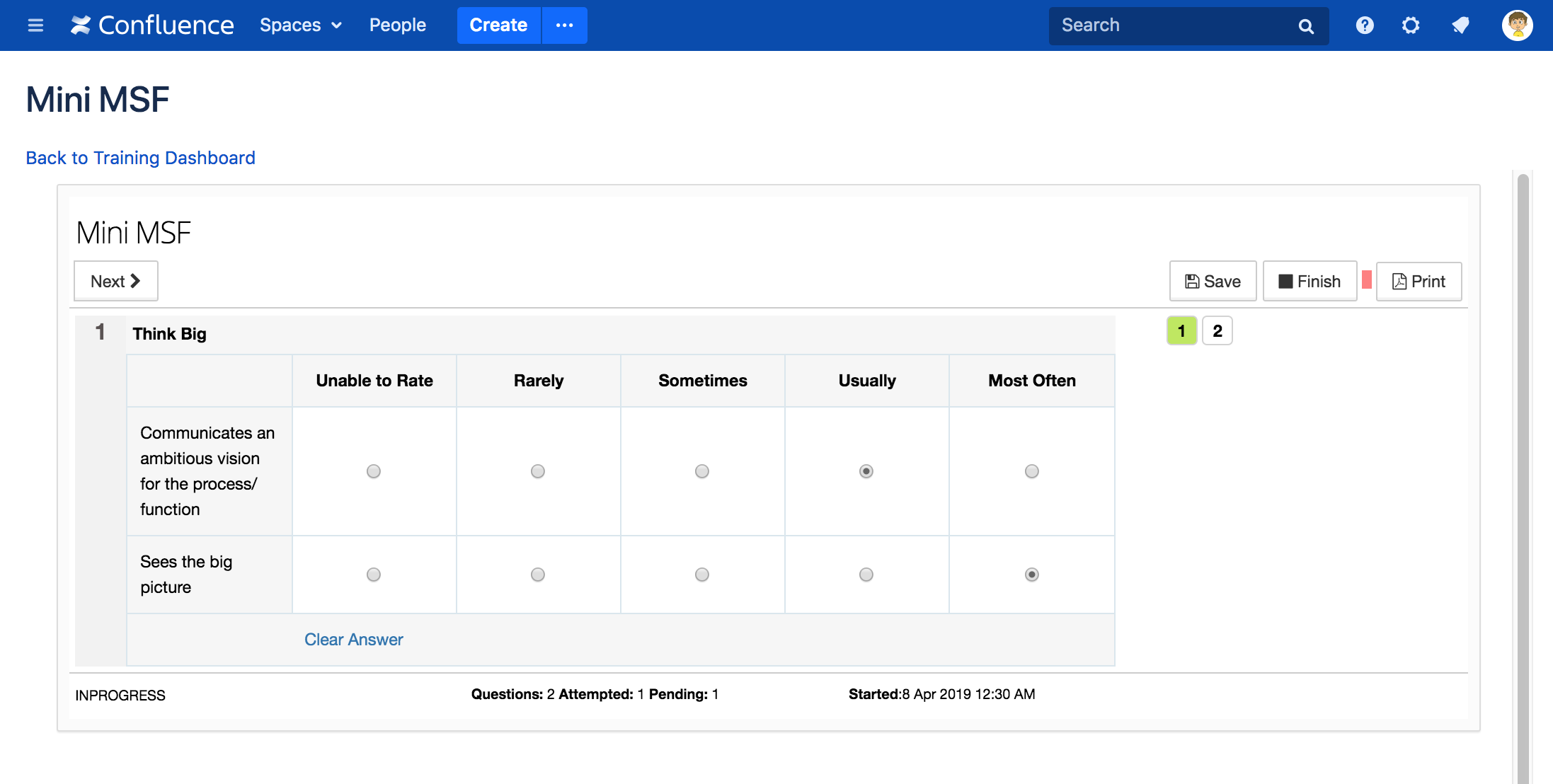
Related Pages
Jira
Gilly for Confluence Cloud
Other
- User Profile Extension - Confluence
- Auto Sync Confluence Users/Groups with LMS Microsite
- Managing Default Training Dashboard
- Embed Confluence Pages in a Course
- User Management in EduBrite Microsite when using Gilly
- Gilly - EduBrite Assessment Plugin for Confluence
- Gilly FAQ
- Gilly Tour
- Tuning the Gilly Cache
- Surveys in Gilly
- Gilly - Exams
Reports
Releases
Setup
Technical
EduBrite Macros (Confluence Server)
- Gilly Open Learning (Confluence server)
- Import confluence page in a course Macro
- Gilly User Info Macro
- Catalog List and Macro
- EduBrite Dashboard Macro for Confluence
- EduBrite Macros for Confluence Server
- Training Dashboard
- Gilly Program Details Macro
- Gilly - Leaderboard Macro for Confluence
- EduBrite Course Player Macro for Confluence
- Launch LMS Macro
- Gilly - Report Macro for Confluence
- Add Quiz/Survey in Confluence Page using EduBrite Quiz Macro
Gilly Articles
- Quick Start with Default Settings
- Getting Started
- Gilly for Confluence Cloud
- Gilly's Architecture
- Proxy Setting
- User Management inside Microsite
- User Management inside Gilly
- Access Control and UI Configuration
- Caching of Items
- Training Dashboard
- Managing default Training Dashboard
- User Profile Extension (Custom tabs)
- Visibility Control and UI configuration
- Course Player Macro
- Quiz / Survey Macro
- Creating Exams
- Survey Delivery
- Test Attempts Report
- Test Statistics Report
- Survey Report
- Upgrading Gilly to a new version
- Monitoring
- Logging in Gilly
- Gilly Releases & Downloads
Gilly Webinars
Gilly Demo
URL: http://gillydemo.edubrite.com
Username: demo1, demo2
Password: password
EduBrite Platform Demo
URL: http://learnzone.edubrite.com
Jira
Gilly for Confluence Cloud
Other
- User Profile Extension - Confluence
- Auto Sync Confluence Users/Groups with LMS Microsite
- Managing Default Training Dashboard
- Embed Confluence Pages in a Course
- User Management in EduBrite Microsite when using Gilly
- Gilly - EduBrite Assessment Plugin for Confluence
- Gilly FAQ
- Gilly Tour
- Tuning the Gilly Cache
- Surveys in Gilly
- Gilly - Exams
Reports
Releases
Setup
Technical
EduBrite Macros (Confluence Server)
- Gilly Open Learning (Confluence server)
- Import confluence page in a course Macro
- Gilly User Info Macro
- Catalog List and Macro
- EduBrite Dashboard Macro for Confluence
- EduBrite Macros for Confluence Server
- Training Dashboard
- Gilly Program Details Macro
- Gilly - Leaderboard Macro for Confluence
- EduBrite Course Player Macro for Confluence
- Launch LMS Macro
- Gilly - Report Macro for Confluence
- Add Quiz/Survey in Confluence Page using EduBrite Quiz Macro
Gilly Articles
- Quick Start with Default Settings
- Getting Started
- Gilly for Confluence Cloud
- Gilly's Architecture
- Proxy Setting
- User Management inside Microsite
- User Management inside Gilly
- Access Control and UI Configuration
- Caching of Items
- Training Dashboard
- Managing default Training Dashboard
- User Profile Extension (Custom tabs)
- Visibility Control and UI configuration
- Course Player Macro
- Quiz / Survey Macro
- Creating Exams
- Survey Delivery
- Test Attempts Report
- Test Statistics Report
- Survey Report
- Upgrading Gilly to a new version
- Monitoring
- Logging in Gilly
- Gilly Releases & Downloads
Gilly Webinars
Gilly Demo
URL: http://gillydemo.edubrite.com
Username: demo1, demo2
Password: password
EduBrite Platform Demo
URL: http://learnzone.edubrite.com


Comment