All the items (course session, program session and events created within course session) having access type as 'paid' appears on the catalog.
1. How to control program session visibility in catalog only for group members
Program setting '' controls program session visibility. If it's set as 'all' program session is listed in the catalog for all users. To restrict session's visibility in the catalog list only for group members , membership criteria should be set as 'Group Members',

2. How to control course session visibility in catalog only for group members
Paid course session's visibility can also be restricted for group members only by changing membership criteria as 'Group Members'. This setting needs to be updated at program level in program courses tab.
Course sessions are created in two ways -
A. When user manually creates a program session after setting up a program (for combine multiple courses)
If program session's associated course sessions are setup as paid, these will show up in the catalog. to control these course session's visibility for group members only
- Edit Program and access 'Courses' tab
- Click Edit icon for respective course.
- Change membership criteria as 'Group members' only
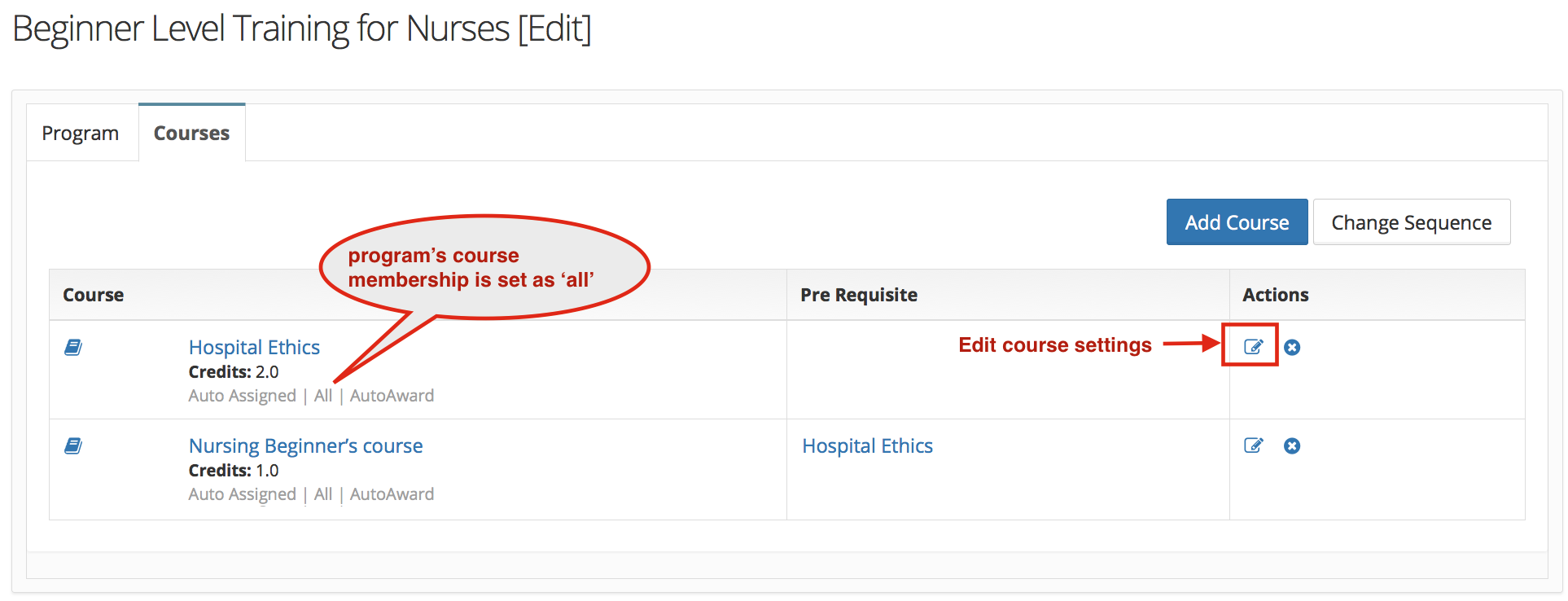
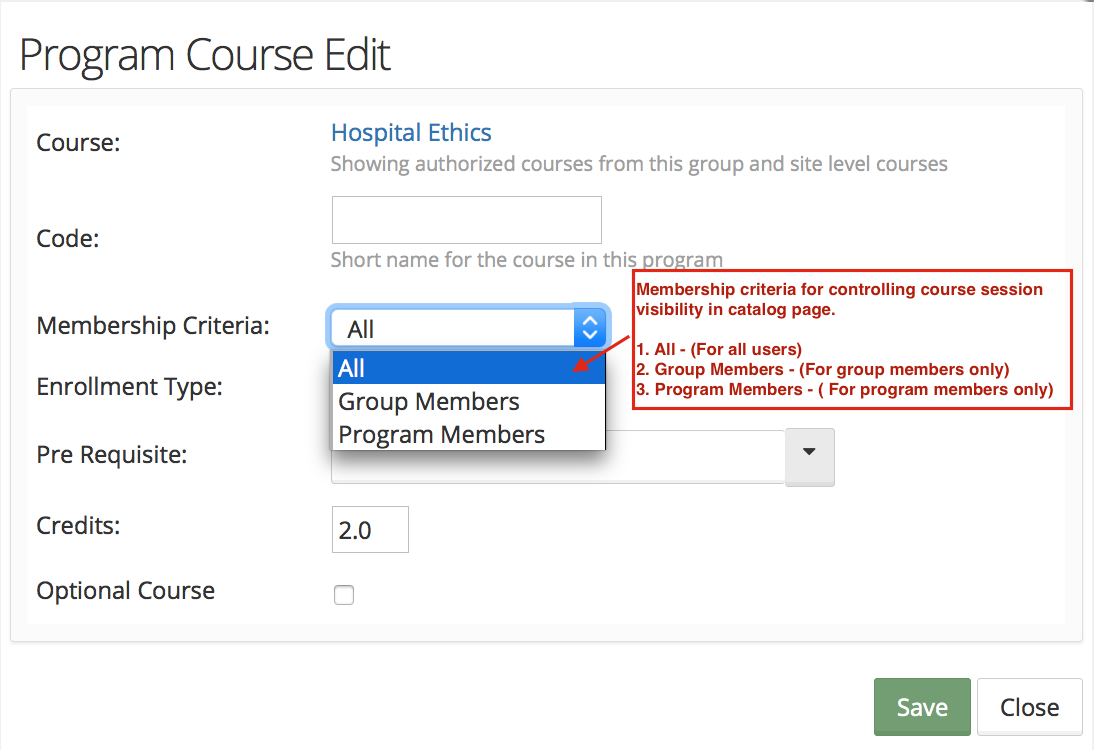
B. When user creates a stand alone course session (without creating any program)
When user creates a stand alone course session, a default program and program session is automatically created by system. To control paid course session visibility for group members only membership criteria setting can be updated in default program.
Default programs are not listed in program's list but can be accessed using program session link present on course session overview page or course details page.
- Open course session overview page (by clicking course session name from course session list.)
- Click Program session link [Link is present only if program feature is enabled on your site]
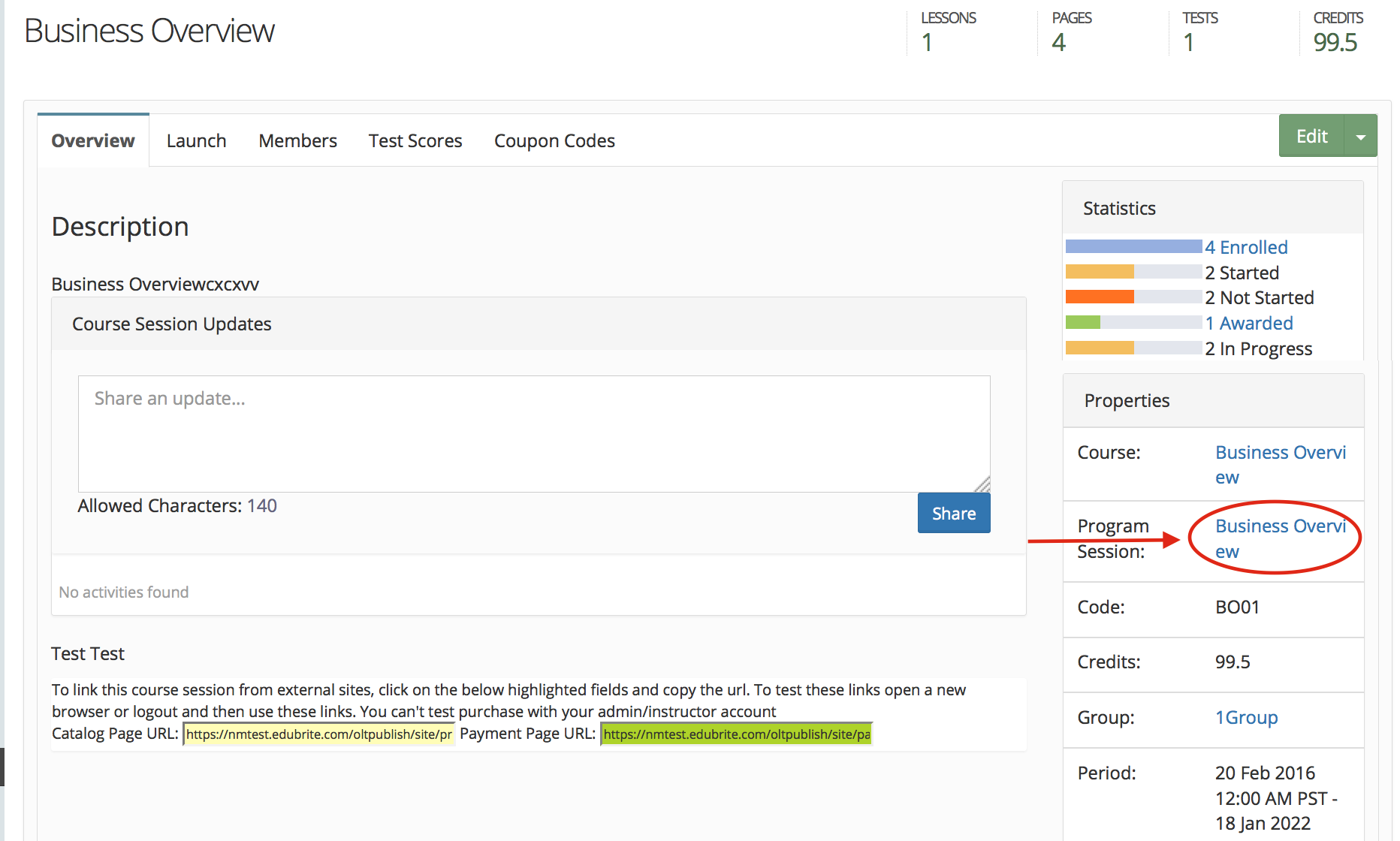
If you don't have program feature enable on your site, You wouldn't find program session link on course session overview page. In that case you can find this link in course details page. From Course's list, click course name link - it will open course details page. This page shows all the course sessions created for that course.
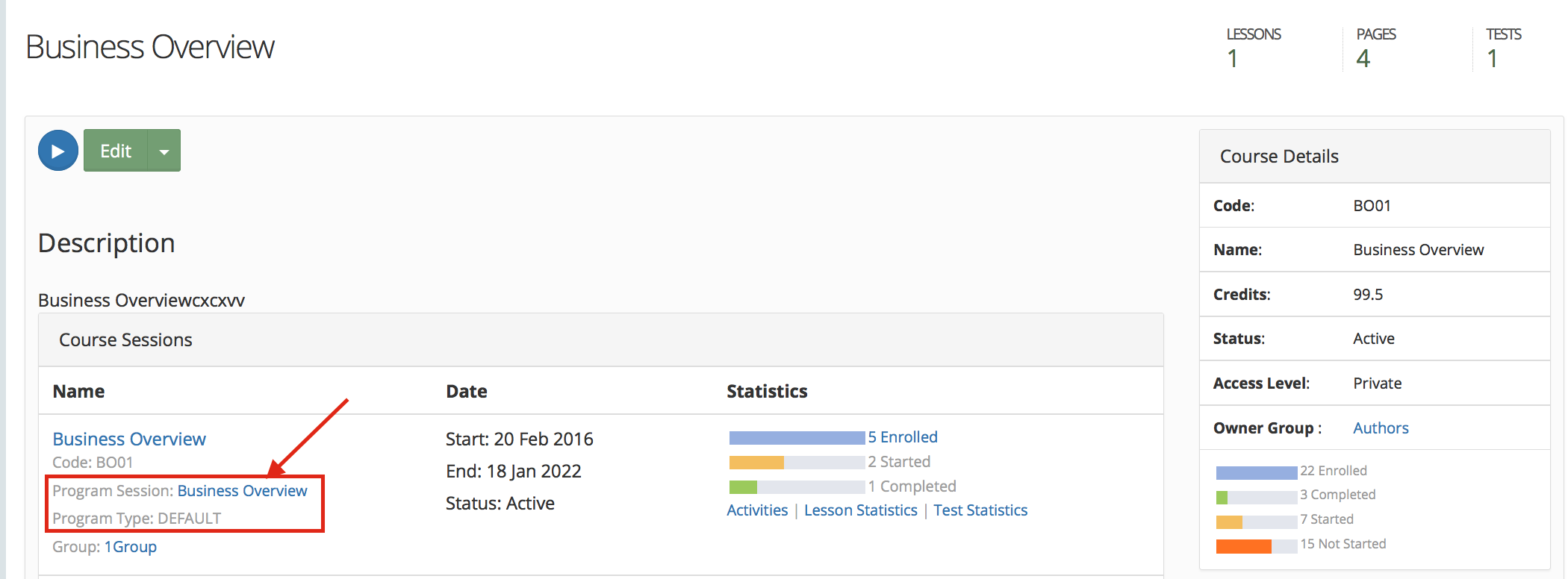
- Program session page show program link, access program using program lin
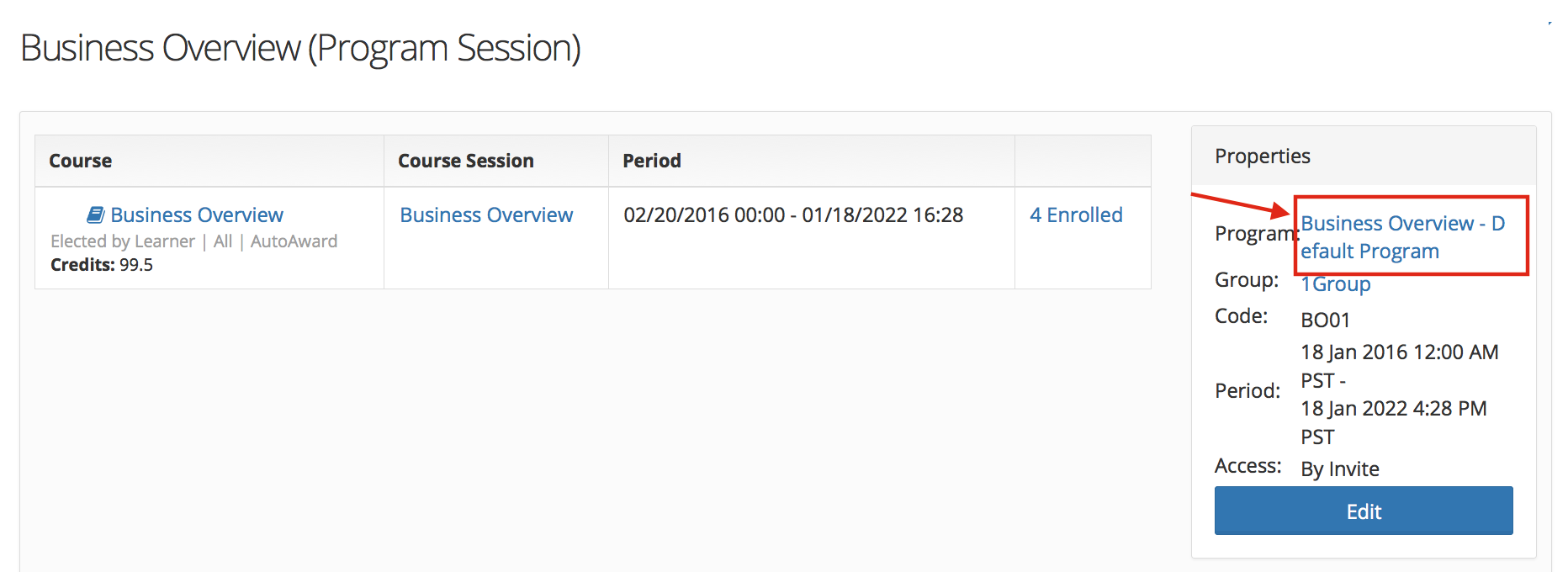
- Edit program and from courses tab change membership as 'group members only'
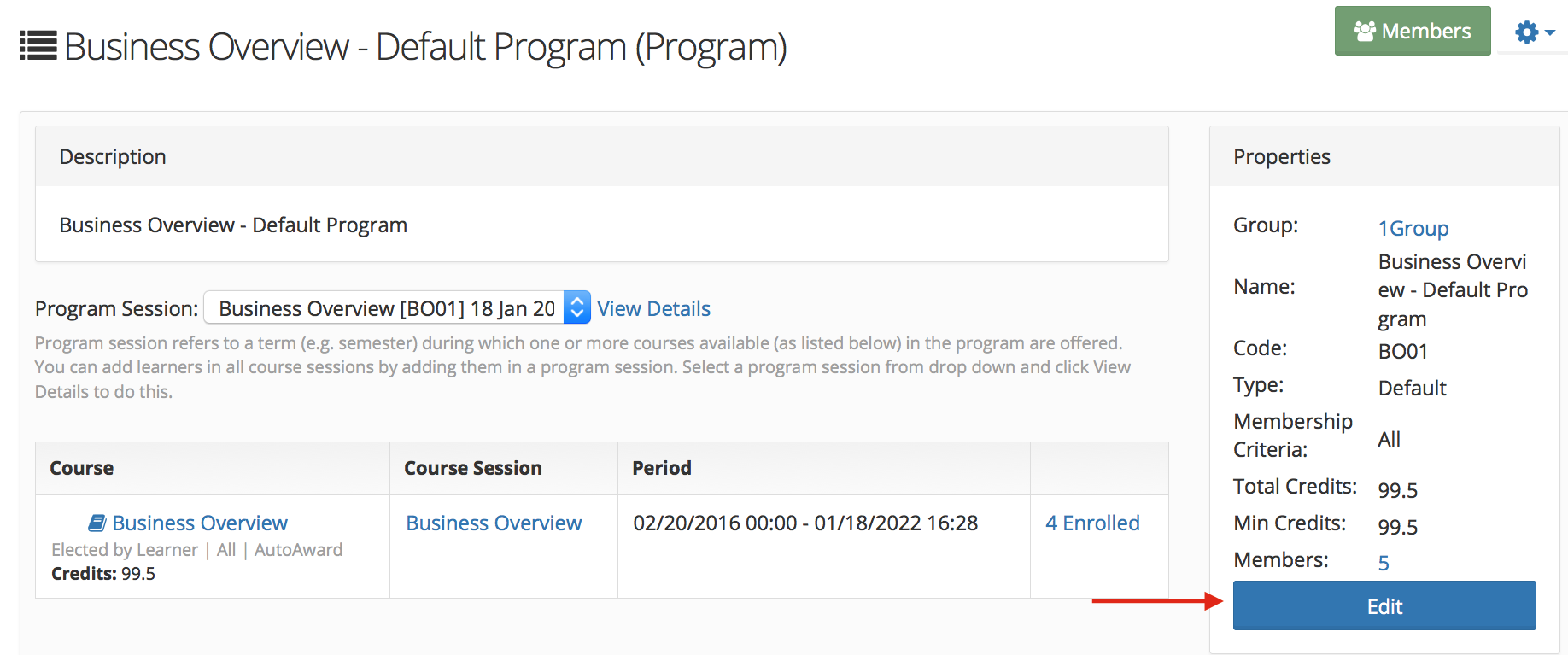
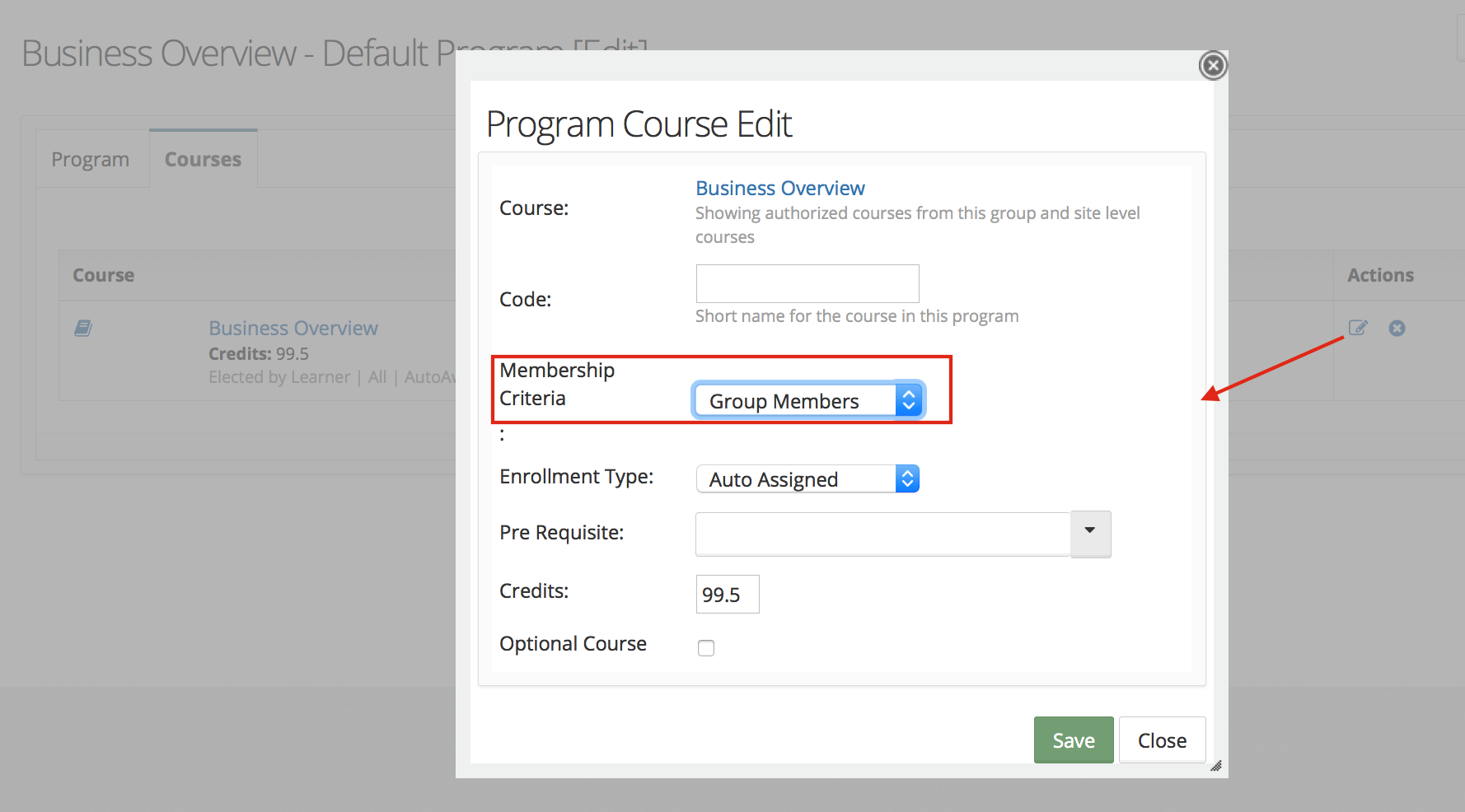
3. How to control events visibility in catalog only for group members
Paid events created within a course sessions are listed in the catalog. Paid events visibility can be restricted for group members only by changing it's course session membership criteria as 'Group Members'. This setting needs to be updated at program level in program courses tab as described in point 2.
Tips :
Once a course session is setup with all required settings including membership as group members only, you can create a course session template and that template can be used for creating new course sessions or can be applied in existing course sessions.
KB link for Template setup and use
Course Session Management
- Course Session Creation
- Course Session Configuration (Settings)
- Course Session Module level Scheduling
- Managing Learners/ Instructors
- Self Enrollment with Approval
- Online Paid Courses (Monetization)
- Course Catalog Customization
- Restricting catalog item's visibility for group members
- Coupon Code Management
- Automatic Free Access Codes
- Monitoring Trainee's progress
- Max attempts for a quiz, allowing more attempts
- Grading
- Custom Grading Scheme
- Course Completion
- Notifications
- Embed in other sites
- Attendance Tracking
- iCal Integration (Outlook, Google Calendar)
- Sub Groups
- Controlling content access based on user's group membership
ILT Integrations
- Instructor led trainings
- WebEx Integration (ILT)
- ReadyTalk Integration (ILT)
- GotoMeeting / GotoWebinar Integration (ILT)

