Essay Type questions (ES) are evaluated by the administrator or instructor after a test attempt is complete. To evaluate, you can open the test attempt details page from either exam results page (Exam Details->Results tab) or report page (Site Admin->Reports->Test Scores).
Test result status stays in 'Result pending' status until instructor evaluates the test. The essay type questions by default show incorrect until a non zero score is assigned by the evaluator.
As long result is in Pending Evaluation state, the learner wont have access to the actual score and question details (Check Exam Visibility for more details about score sheet access rules). The learner would see a Result Pending message.
The evaluator would continue to have full access to the scores.Instructor can view the response submitted by candidate on the test attempt page both in Summary view and Review Questions view.
Evaluating Test
Enter score and comment (if needed) and click save then instructor can complete the evaluation by using 'Done Evaluating' option.
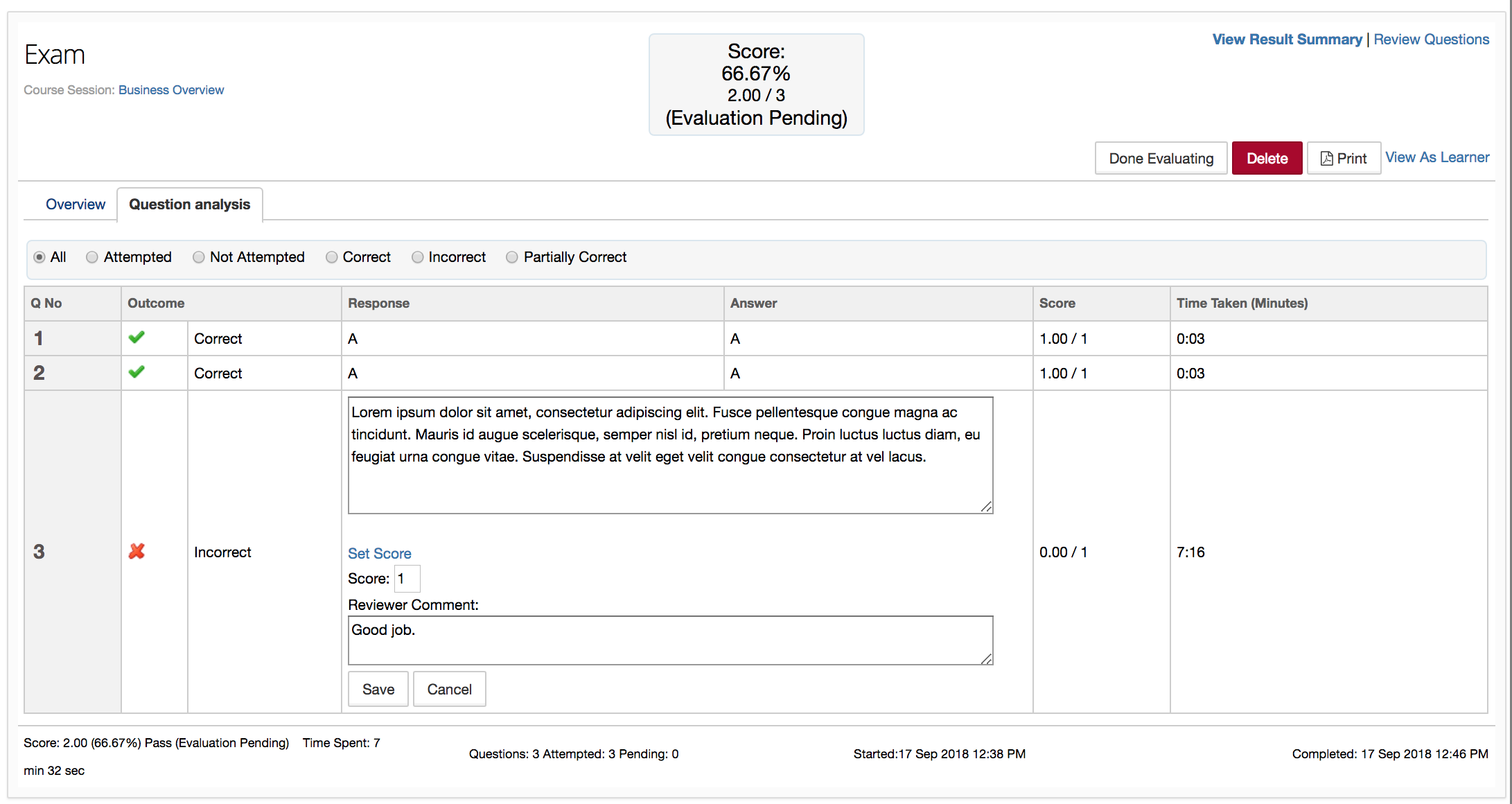
Learner's View
Once the result is marked as Evaluated, all the scores would then be visible to the learner. The evaluator can optionally take the result back to Pending Evaluation stage if required.
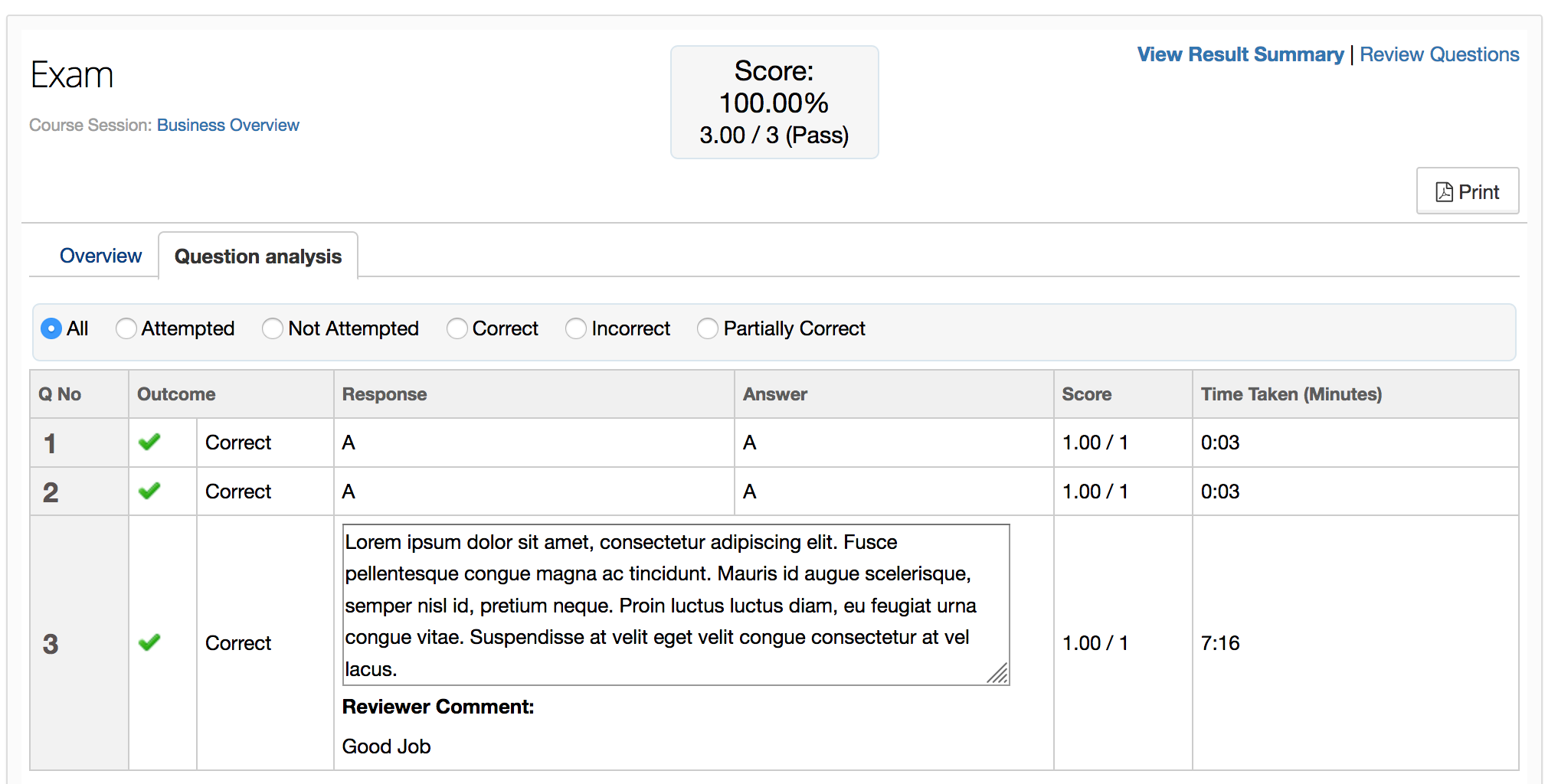
File Upload option in essay question
For essay type questions, file upload option can be enabled. If it's enabled learners can upload a file in response to a essay type questions. Option is available at test level in UI Settings tab.
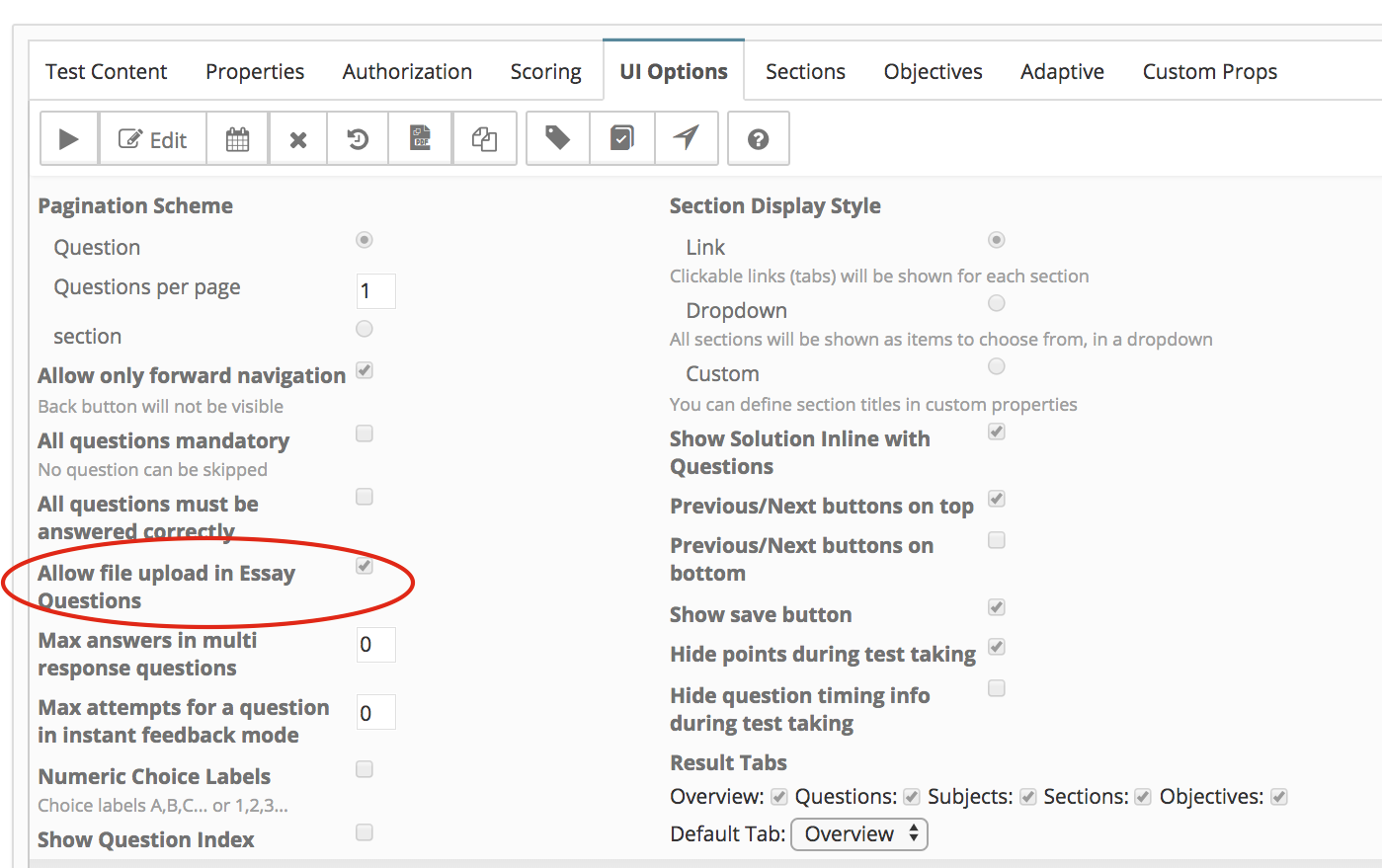
When learners takes this test, in essay type question a Browse button appears to upload files. learner is allowed to upload multiple files (doc,pdf,excel etc).
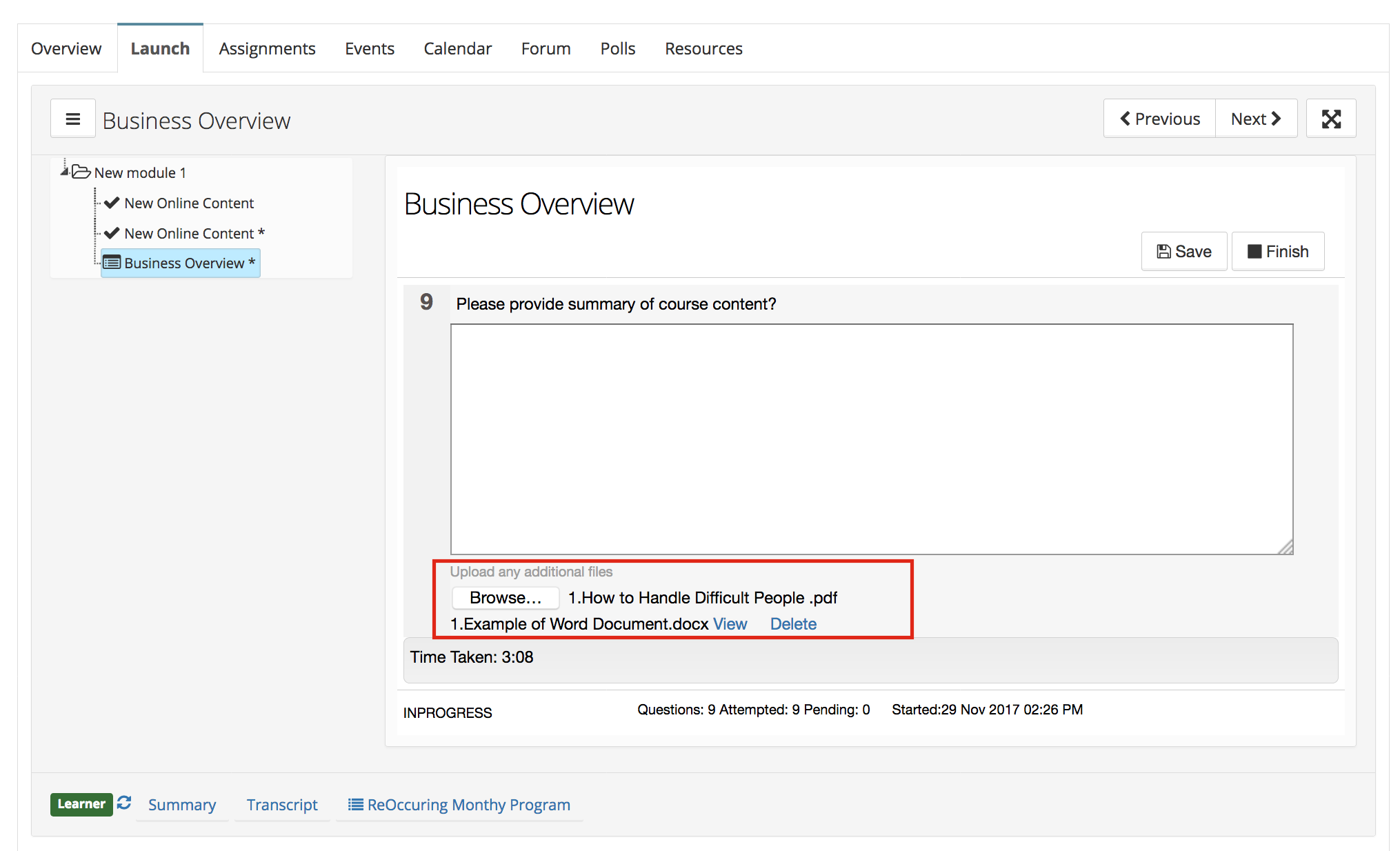
Instructor's view for evaluation - Test attempt's review questions view shows uploaded files along with question response. Instructor can view these files and complete evaluation.
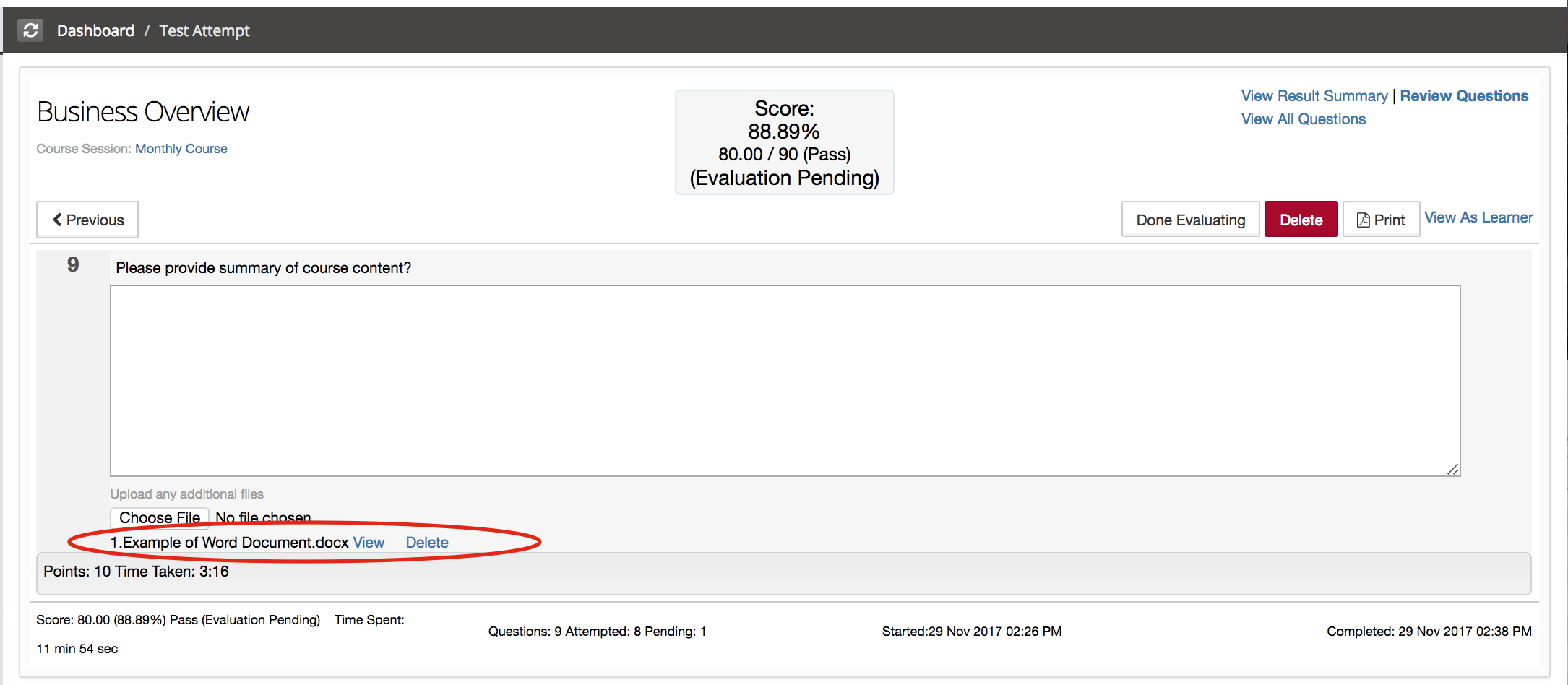
Please refer to article for Automatic essay question evaluation


Comment