There could be scenarios where tests are existing in the system, and all you need is to reuse sets of questions from multiple tests and assemble a brand new test out of them. In some situations there could be a need to join multiple tests into one test most likely because those multiple parts were authored separately by different people at the same time. Both these can be handled through the process of Import from Other Tests option that is available in the test editor toolbar.
Existing Tests
As an example lets consider that two separate tests were created in the system, one with 3 objective questions and another with 2 questions preceeded by a reading paragraph.
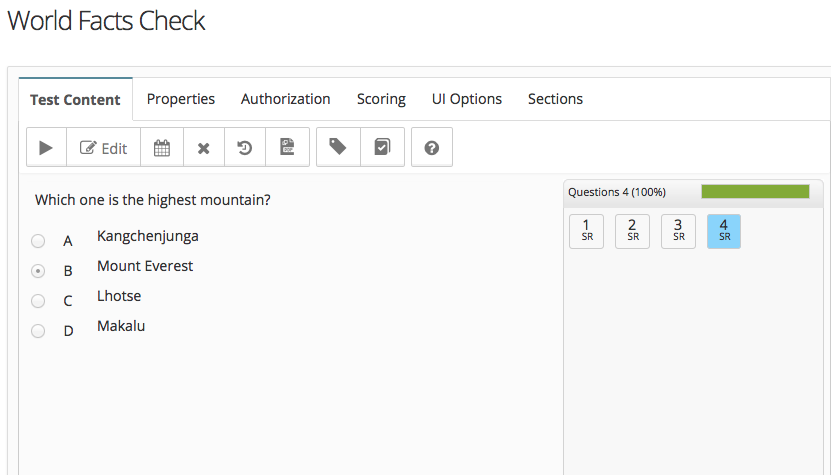
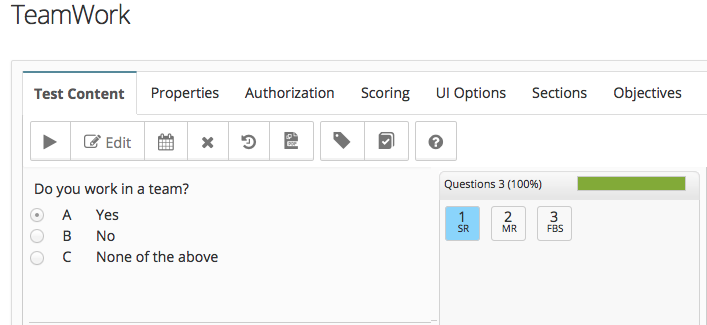
Building Test - Using Questions from Existing Tests
Option 1
To reuse the questions from the existing tests, simply create a new test (specify name and number of questions in this new test) and then use the Import from Other Tests button available in the toolbar.
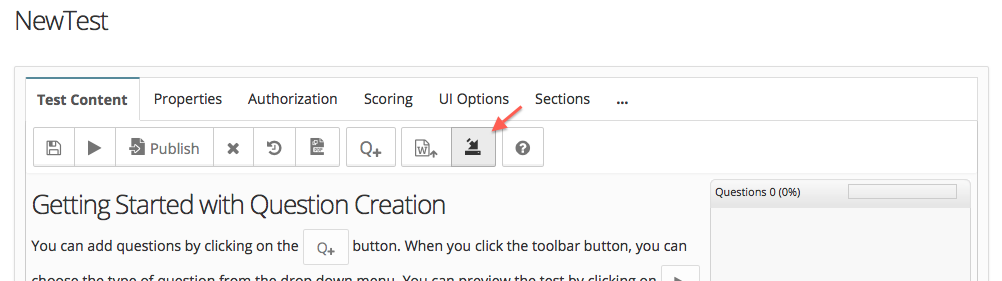
Click the Add Test link to select the test from where we intend to copy the questions.
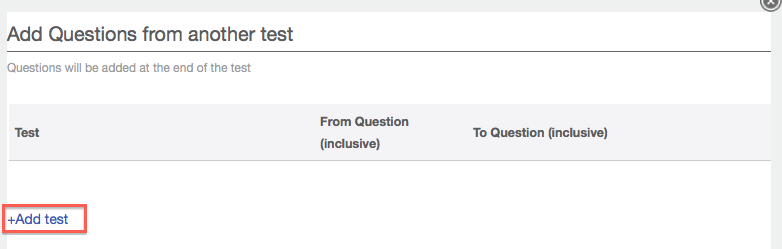
Select the desired test (one test at a time) from the dialog
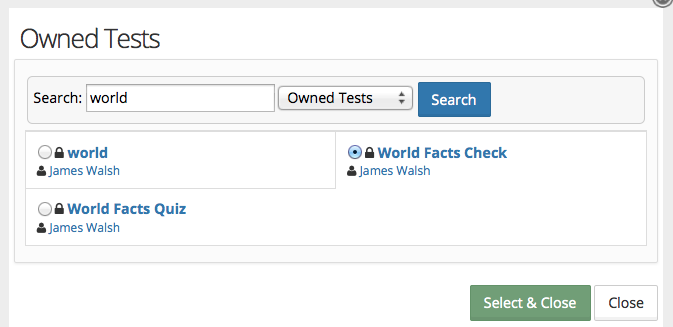
You can add as many tests as you like. Specify the range of questions to choose from the selected test(s). You can pick all questions from the range or can specify random N questions from the selected range. Once done adding questions use the Add Questions button.
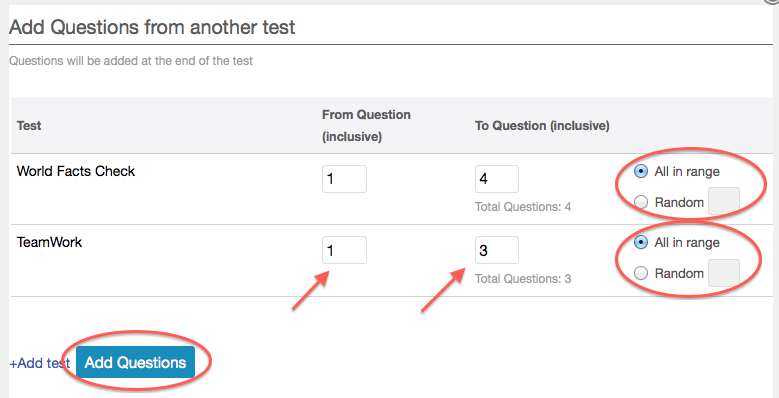
Once all the questions are added in this new test, submit for publishing as usual.
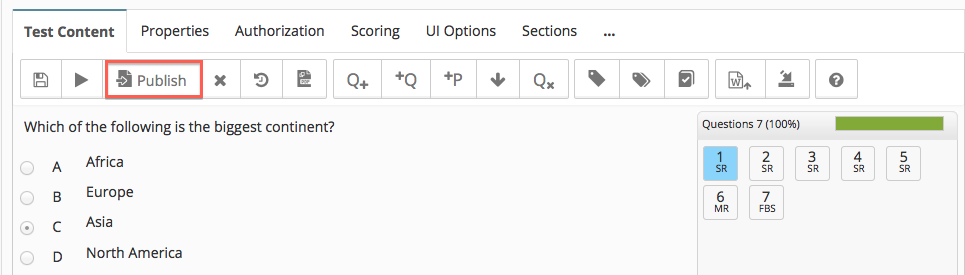
Option 2
Another option for Import questions is available that allows to view questions list and select the questions for adding in the test.
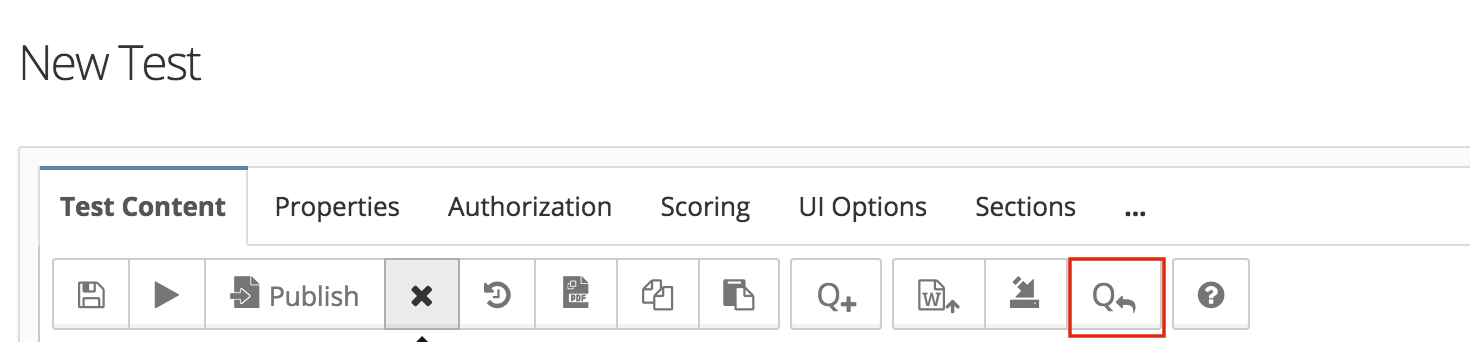
When import question icon is clicked it opens a popup with questions list, questions list can also be filtered using multiple filtering options.
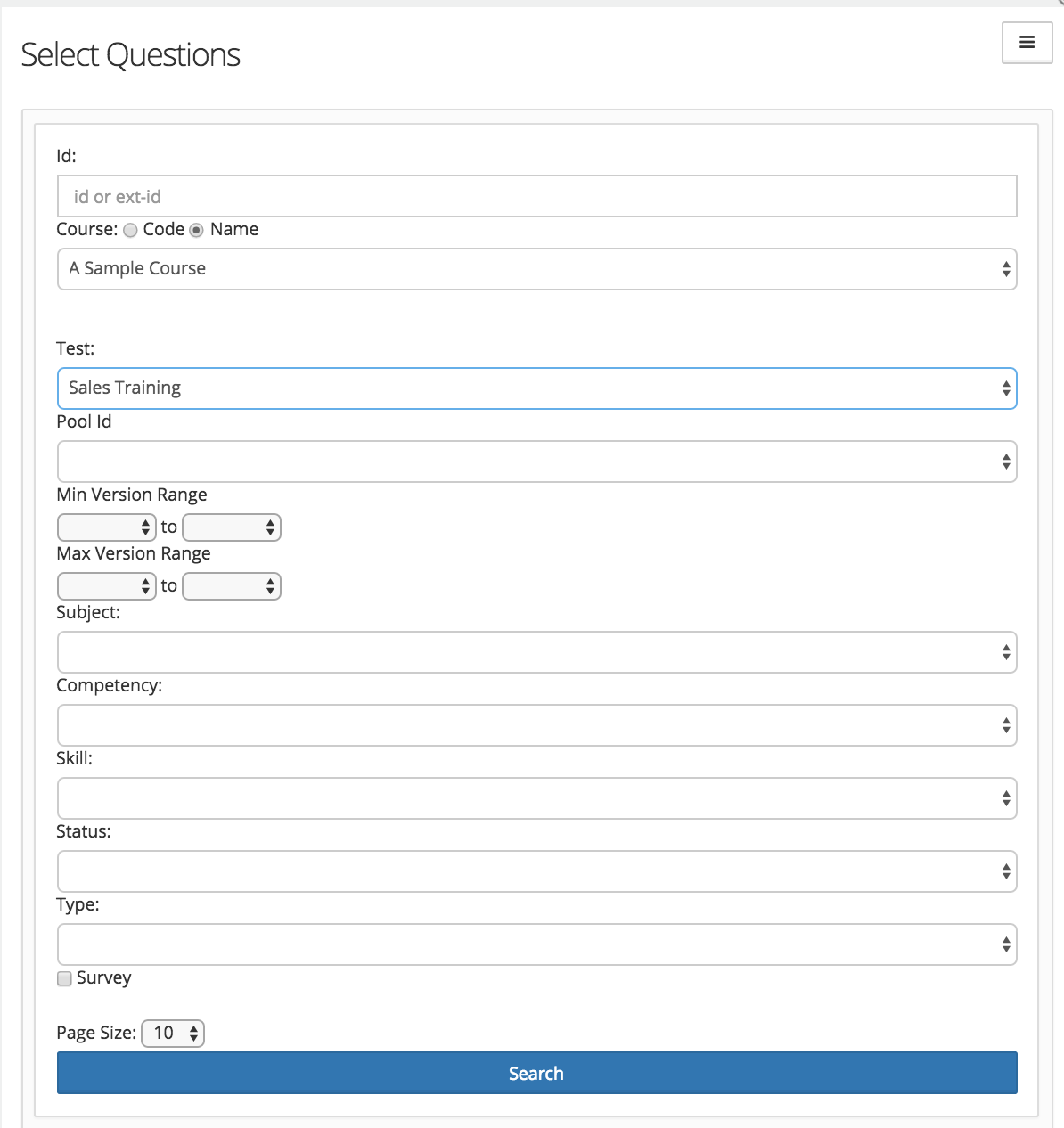
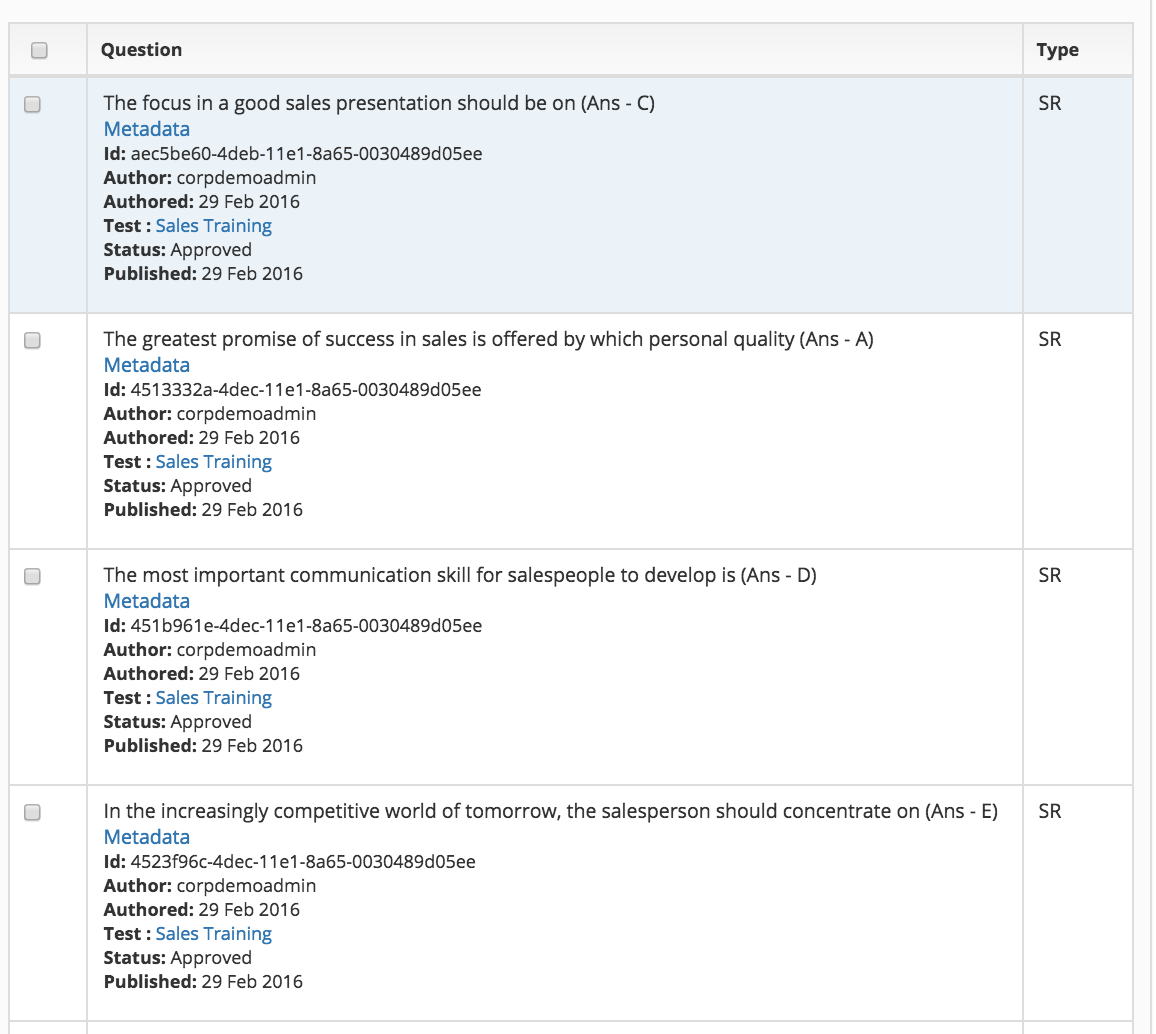
Questions can be selected using checkbox present for each question and added in the test.
Linked Questions
An imported question can be updated only in the source test. In case of an imported question, the link to the source test along with the name is displayed in the test editor.
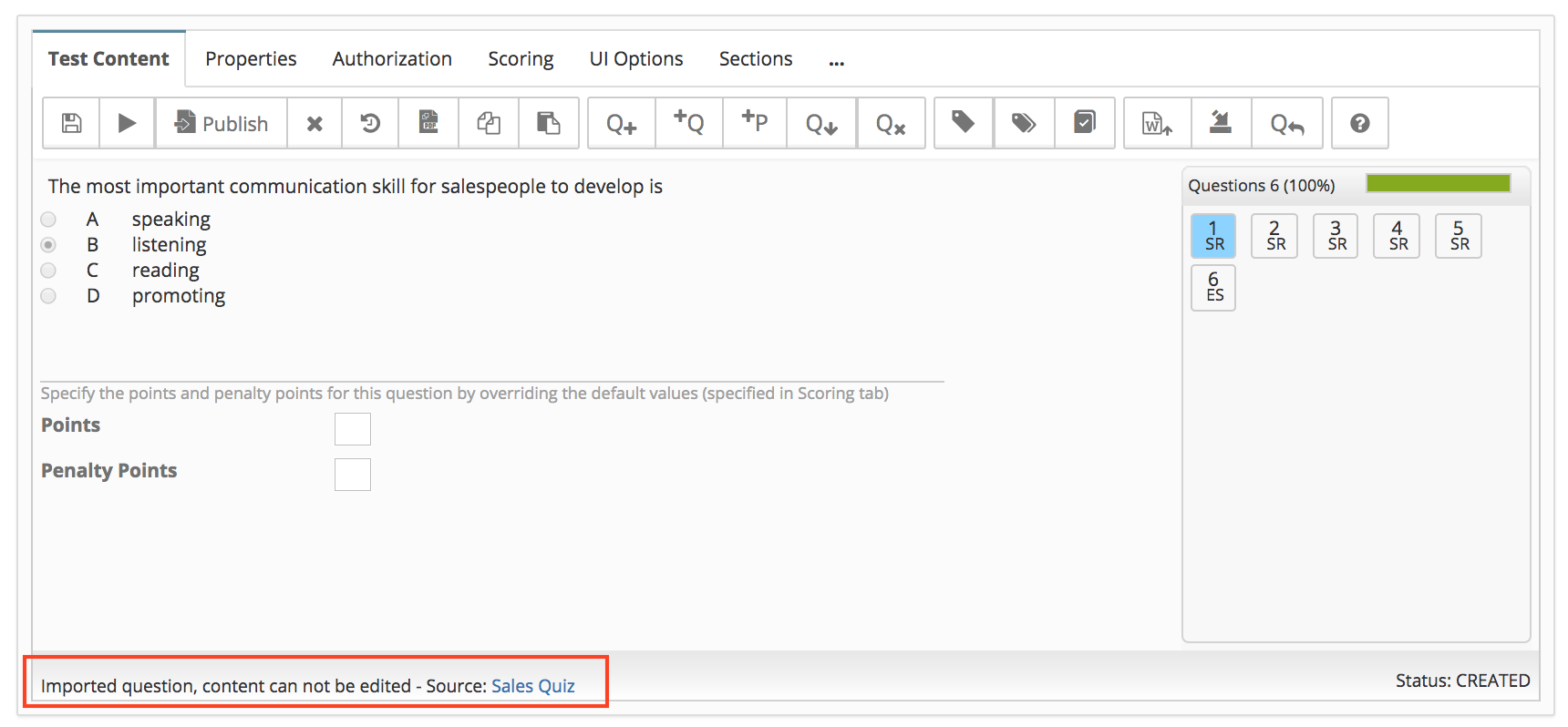
In the source test, the test editor shows information about the linked tests - when clicked on questions that are linked to other tests.
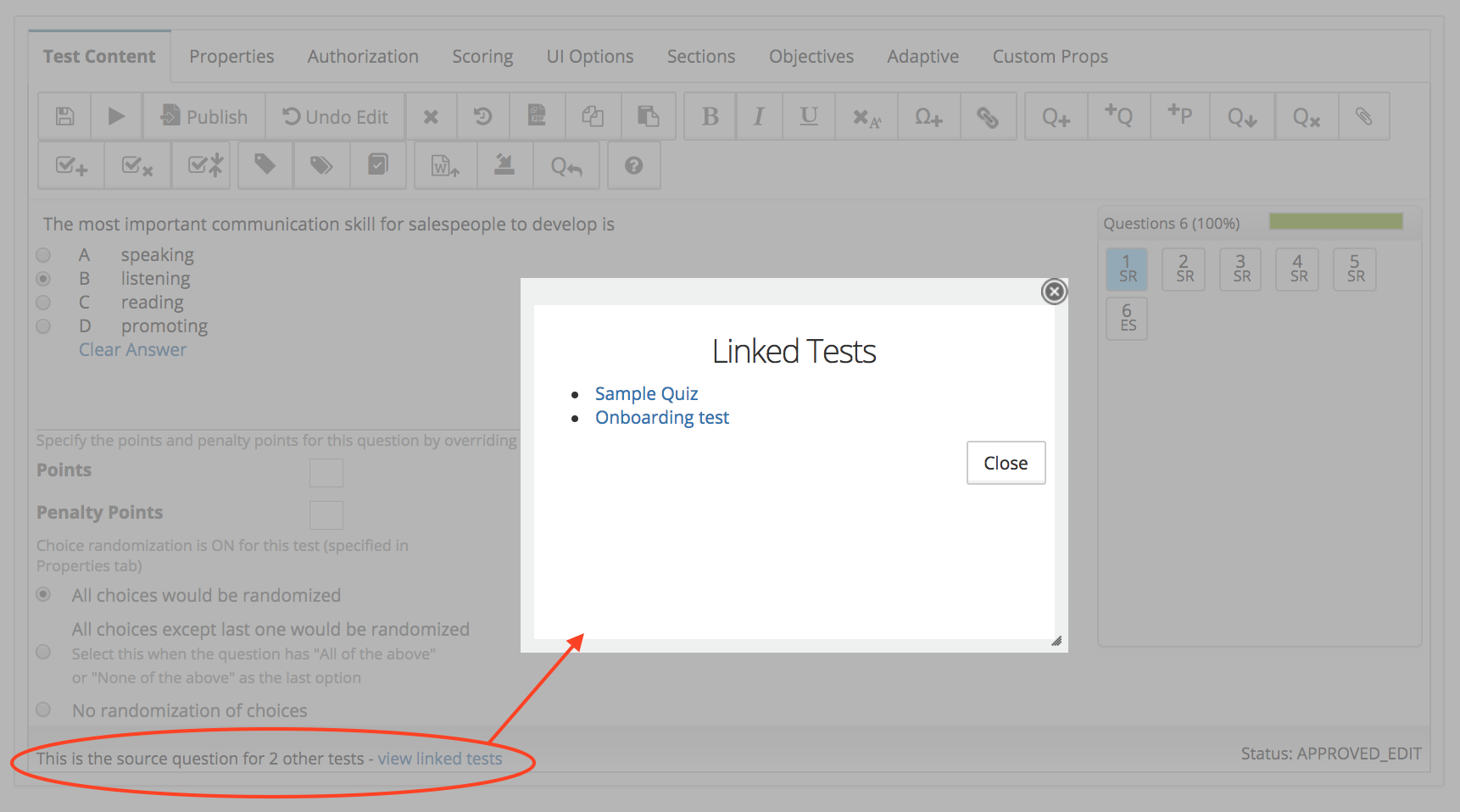
Test Authoring
- Test/Survey editor
- Editing Questions
- Basic Properties
- Scoring Options
- UI Options
- Sections
- Authorization
- Rules & Adaptive Testing
- Defining Objectives
- Using MS Word to create tests
- Test collection
- Test Creation Using Existing Questions
- Preventing Backward Navigation
- Updating an already published test
- Question Solutions
- Deliver N random questions from question pool
Reference
Adaptive Test Examples
- Random Questions Section wise
- Simple Branching
- Test with Section Timeouts
- Branching & Custom Objectives
Videos

