EduBrite provides several features to users of the site. These features allow users to learn and collaborate effectively to make full use of the resources provided to them.
Users Dashboard
The dashboard is the default homepage for all users. It provides user-specific information, like enrolled courses, exams, completed courses & exams, groups, network updates, etc organized in several panels and tabs.
Default Panels on Dashboard
- My Items - includes enrolled courses, programs, exam/survey, assignments, inbox messages, OL Recently viewed, OL My playlists, OL Mastered Lessons, OL Followed Lessons. (OL related tabs are available if the Open Learning feature is enabled for the site).
- Completed Items - includes completed courses, programs, and tests.
- My Groups - User's group.
- Calendar - calendar widget shows your enrolled courses start/end date, events (subscribed, available for subscription)
- Events - includes events (subscribed and available for subscription) and the user's enrolled course sessions access start and end dates.
- Network Updates - includes updates from the user's group, course sessions, etc.
- Resources - lists resources from the groups of which the user is a member.
- Leaderboard - shows leading users credits, badges, and statistics showing the number of completed courses/programs.
- Open Learning widget - shows OL popular lessons, OL featured playlists, OL featured Lessons, OL random picks.
- My Coupons - Lists coupons provided on group purchase and group associated coupons are presented to group admins.
- Badges - Users badges earned on course/program completions.
- Welcome Panel - A custom welcome panel can also be added on the dashboard using site placement 'Home page top panel'.
- Instructor Panel - Provides instructor's events, course sessions, assignments, and pending evaluation test attempts.
- Group Summary - Applicable for group admins.
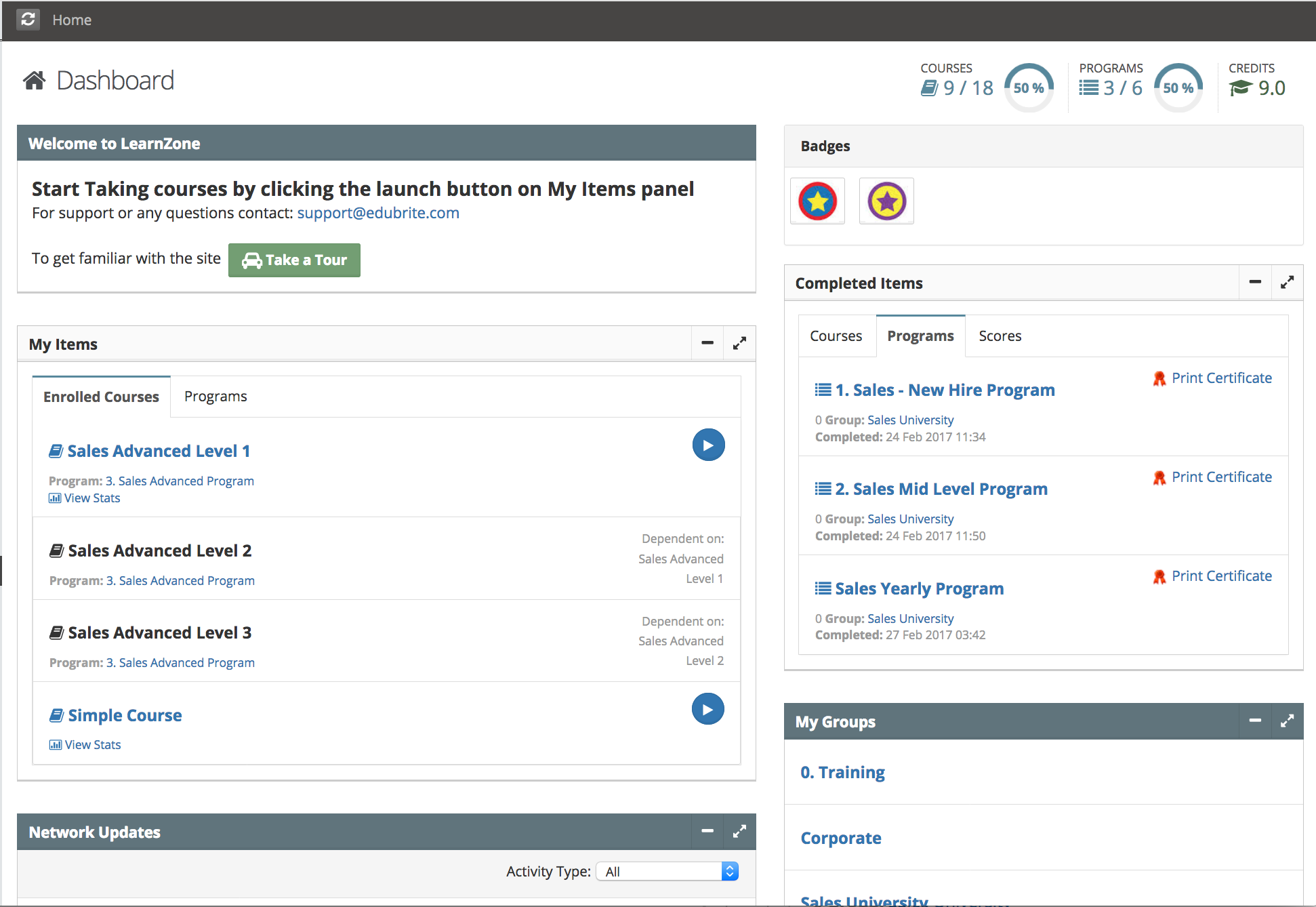
Calendar
The calendar shows a user's enrolled courses' start date/end date and subscribed events or events available for subscription. The calendar can be customized to enable/disable items' visibility and colors for the item type. Details are available in calendar setup.
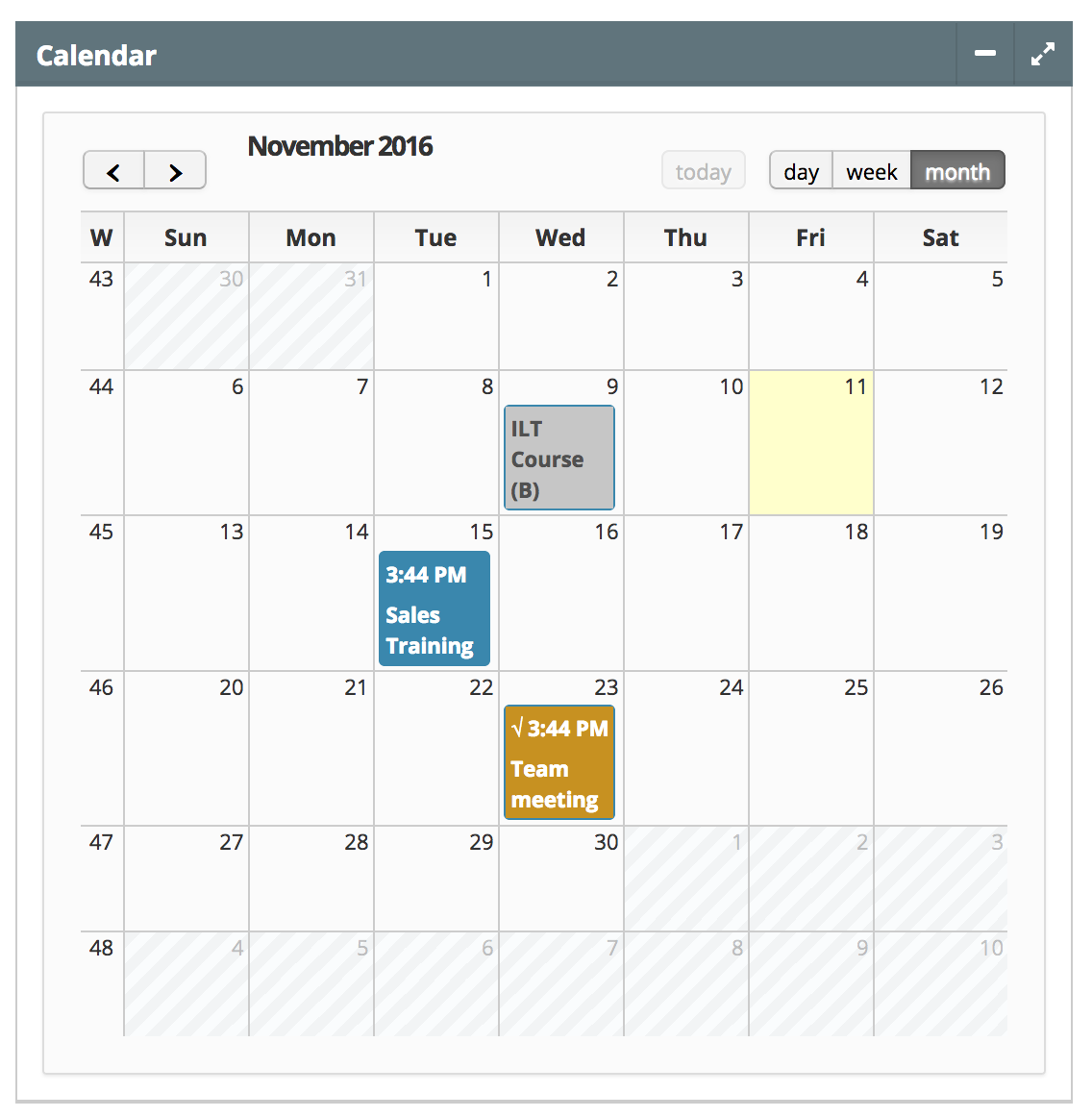
Dashboard - Resources Panel
All of the user's group resources are listed in the dashboard resources panel. A category filter is also available to filter the list for resources tagged with a specific category. This panel provides a quick view to check and download available resources.
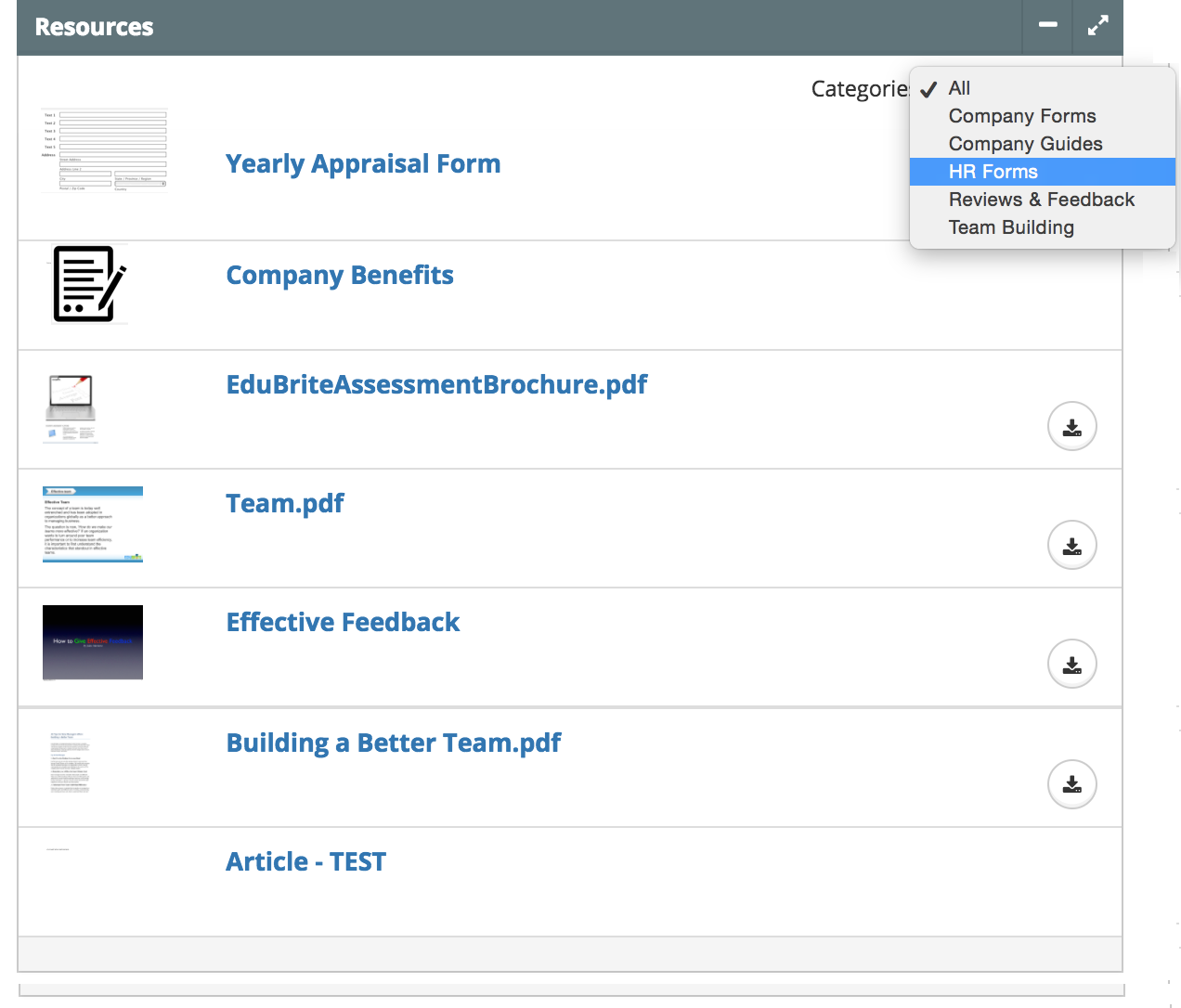
Leaderboard
The leaderboard shows leading users credits, badges and enrollment/completion statistics. The leaderboard can be customized to show the site-level leaderboard (including all site users' data to pull leading users) or include members of the user's group only. For customization, refer to leaderboard.

Network Updates
The network updates panel includes updates from the user's group, enrolled course sessions, and user's updates. The user can post updates as well. Updates are enabled/disabled at the group or course session level. Please refer to network updates for details.
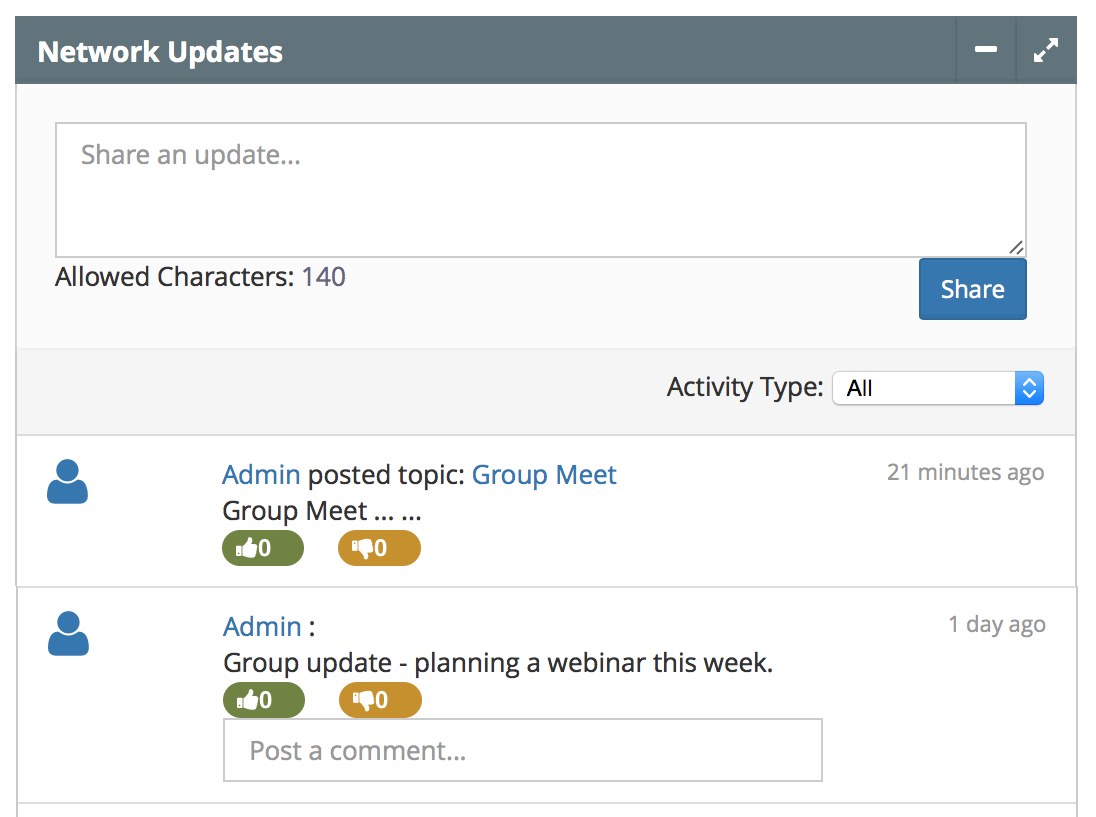
Events Panel
The Events panel shows the user's subscribed events and events available for subscription.
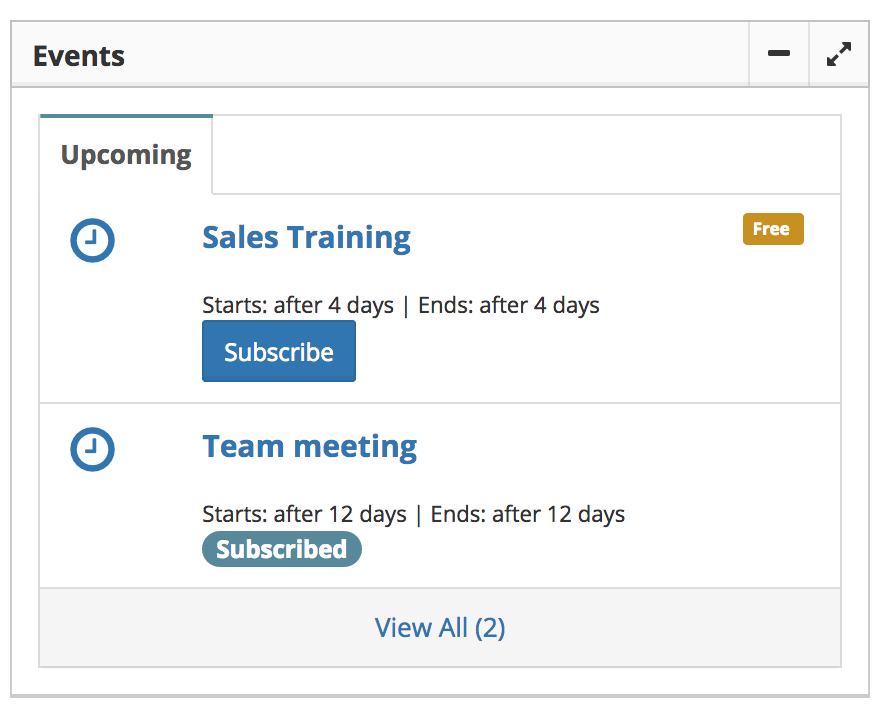
Open Learning Panel
OL widgets show the site's popular OL lessons, Featured Playlists, Featured Lessons, and Random Picks OL lessons.
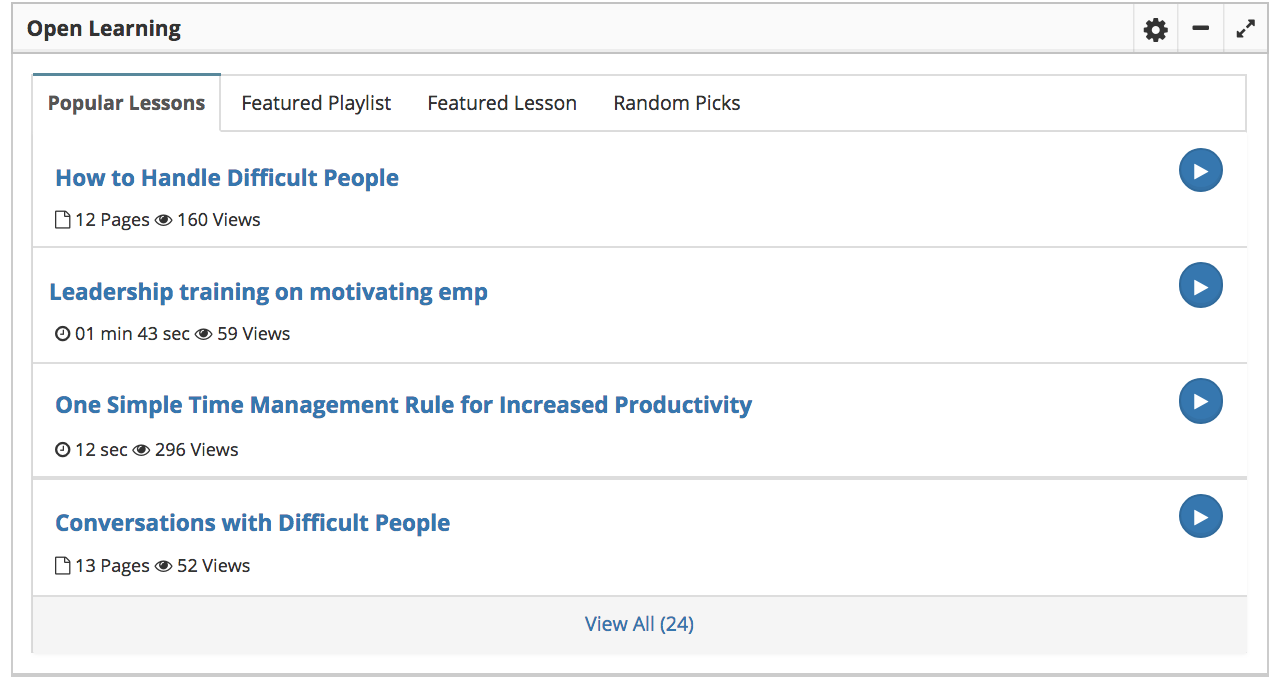
Instructor Panel
The instructor panel provides four tabs including the instructor's events where the user is the event owner and the course session list has the instructor role.
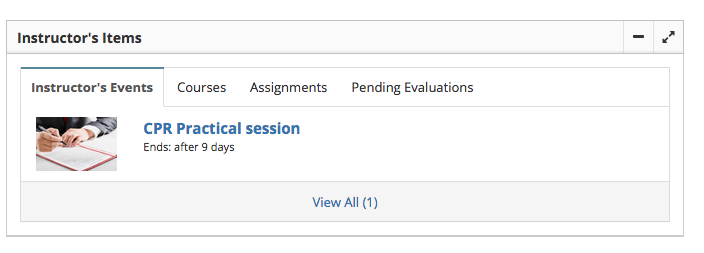
Accounts & Settings
The Accounts & Settings page allows users to specify their personal details, change password, set the email alerts preferences, and profile sharing.
Users can upload/take a picture for their profile.
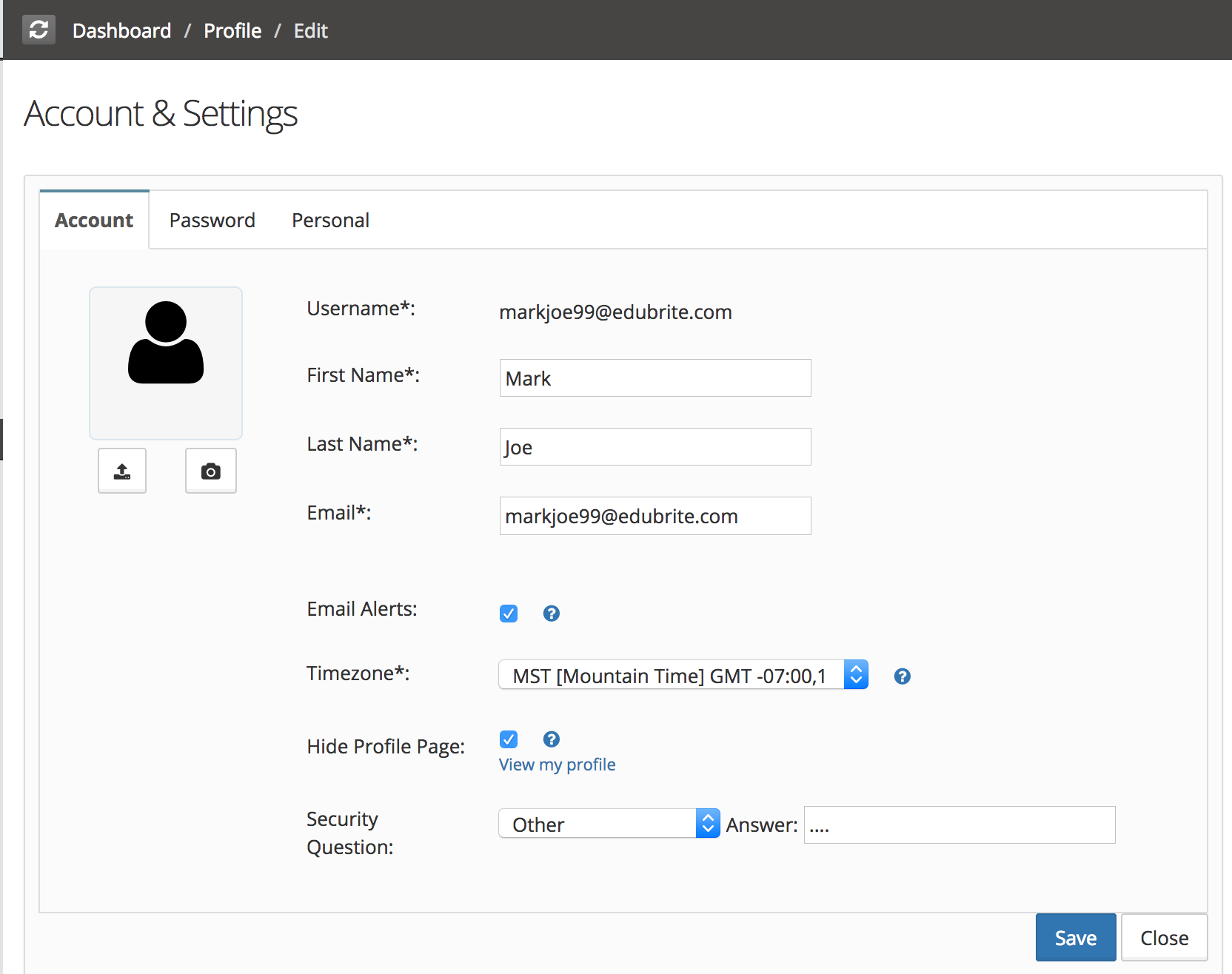
User Profile Page
The user profile page allows users to share some information about themselves with other users. Some information on the profile page comes from the Account & Settings page, while other data is derived from various activities performed by the user.
Hide Profile setting -
Users can completely turn off the visibility of the profile page from the accounts and settings page using the 'Hide Profile page' checkbox. If the user has turned off profile visibility, other users will get a message 'profile not shared' when trying to access the user profile.
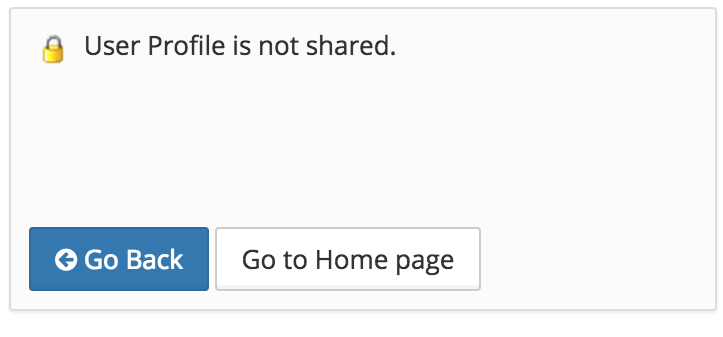
Shared profile View -
The profile page shows users' personal information, enrolled groups, and tabs for Activity, Events, Course Sessions, Program Sessions, and Tests. Users' total earned tab and earned badges. An option to send a message to the user is also available on the dashboard page.
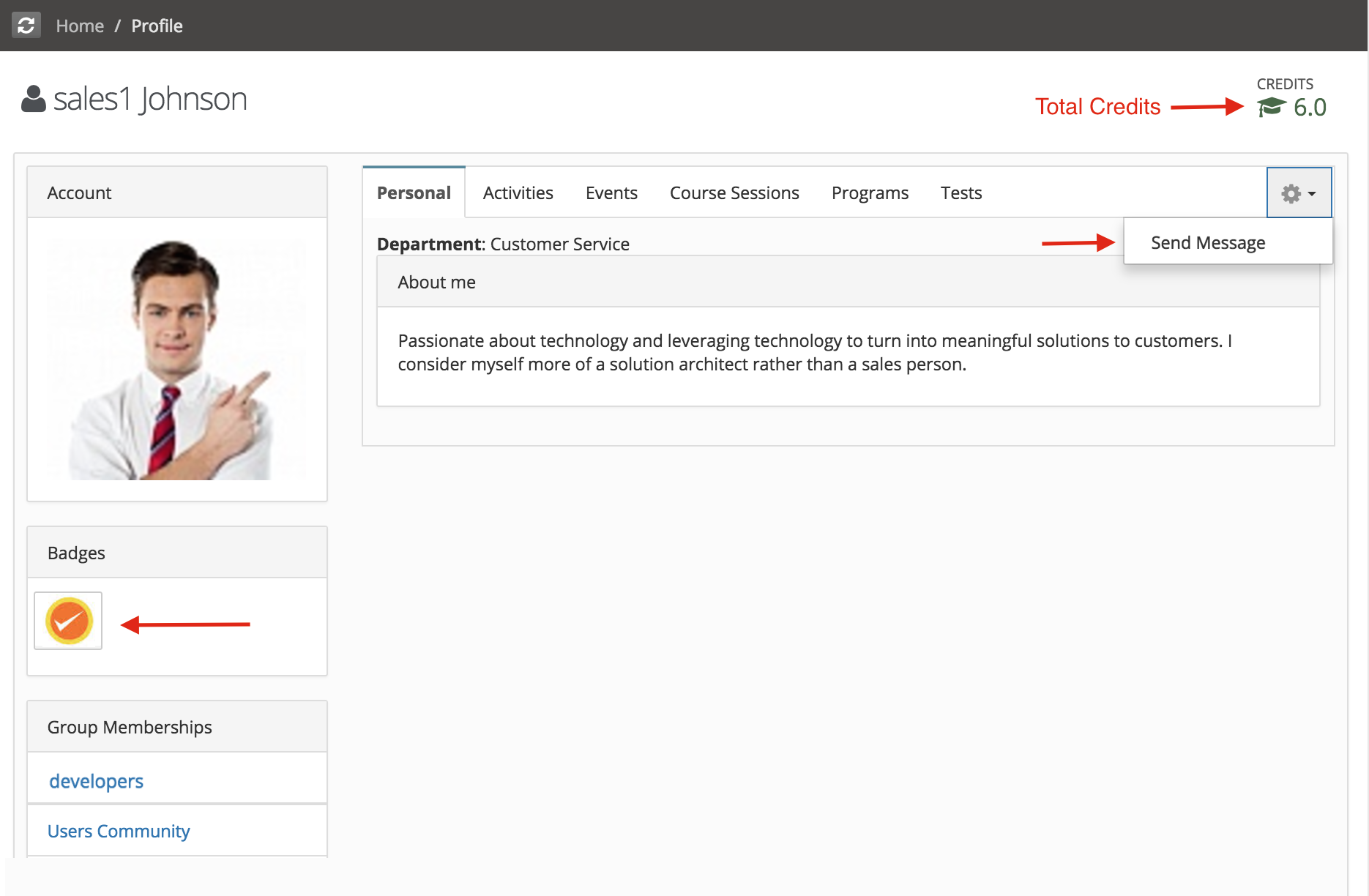
User Profile View ( Program Tab) -
The Enrolled Courses and Programs tab shows the user's enrolled courses/programs information, and in-progress/completion status.
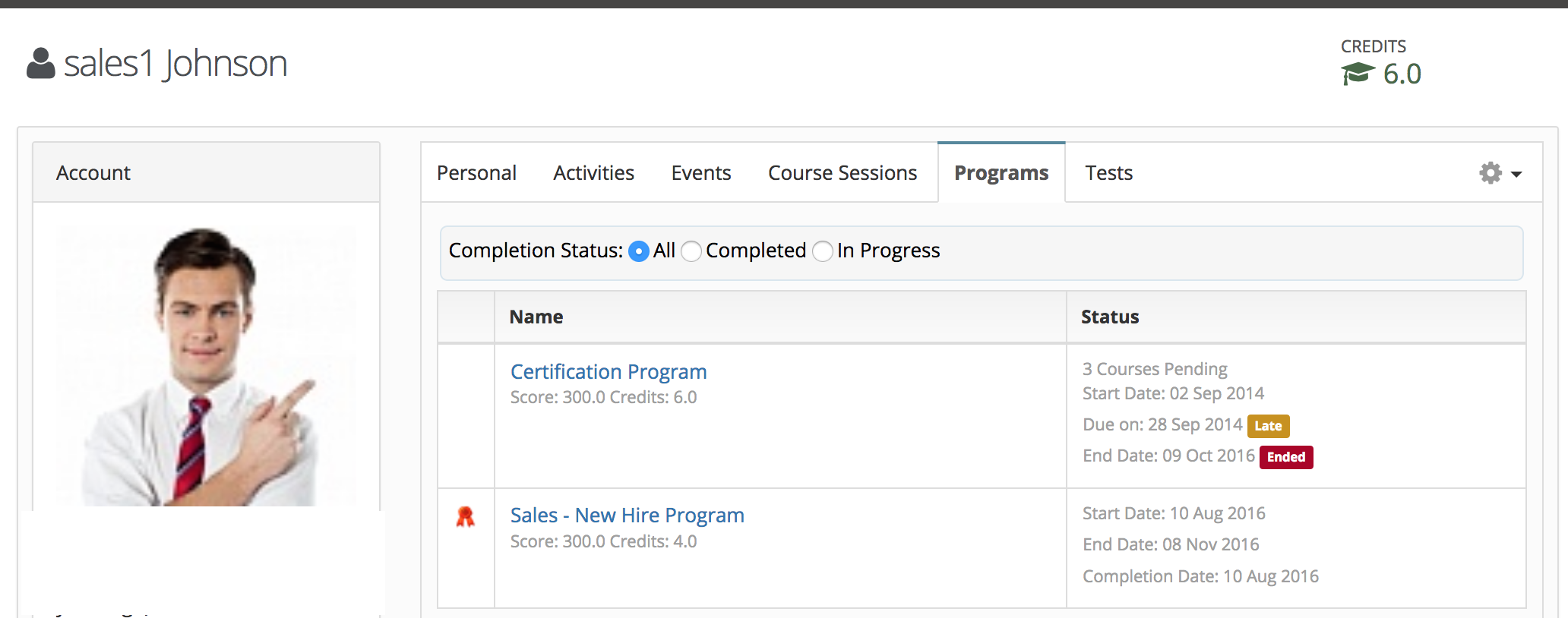
Events Tab
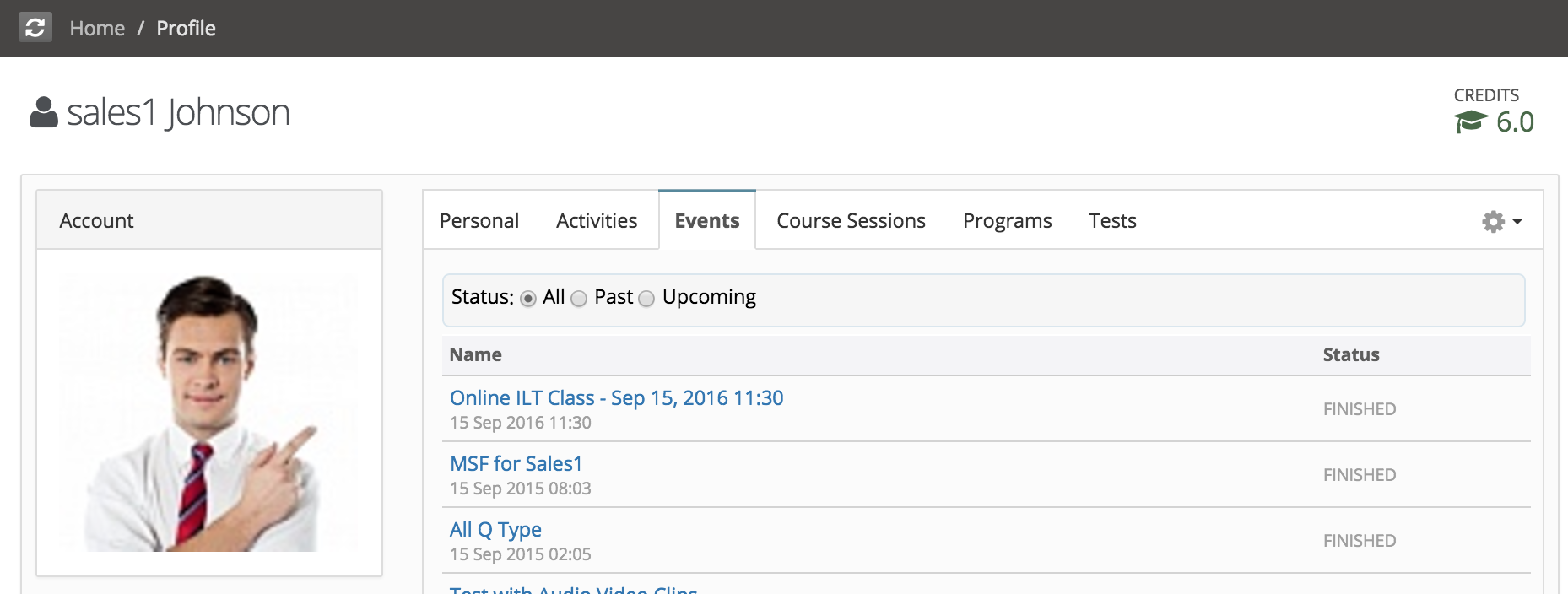
Dashboard and Profile Customization
The administrator(s) of the site has the discretion to allow/disallow the ability to customize his/her own dashboard for any user with the learner role. This can be achieved by locking the dashboard options of all learners from their own dashboard. The dashboard panel position can be changed by dragging and dropping these panels in a customized dashboard screen.
Please refer to dashboard and profile customization for details.

