Shopping cart allows multiple items purchase in a single transaction.
Shopping cart feature [Site level feature should be enabled to add cart in catalog.]
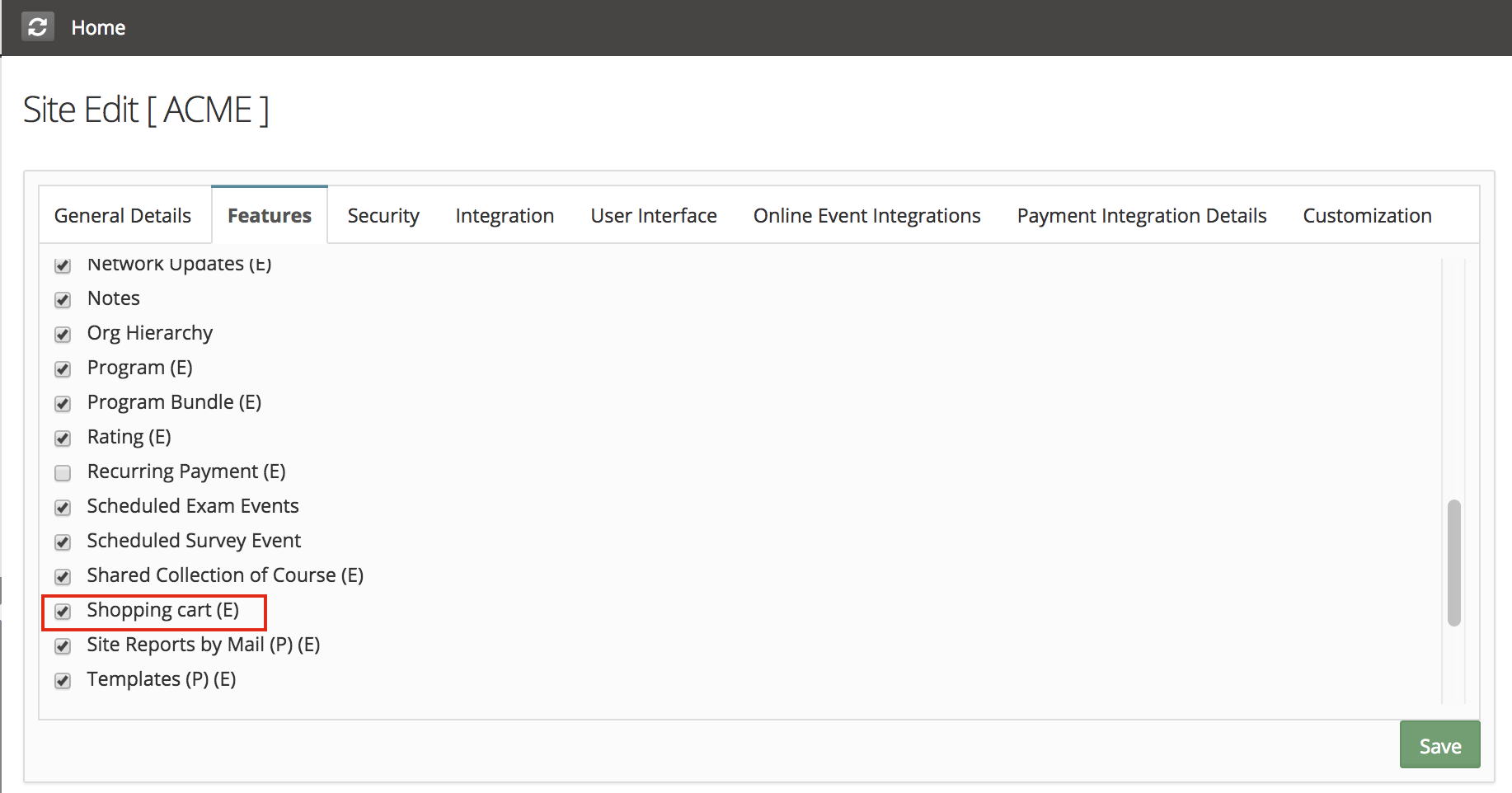
Once shopping cart feature is enabled, catalog shows 'Add Cart' button for all items along with 'Buy' button. Buy can be used for single item purchase and 'Add to cart' can be used to add items in the cart and make a single purchase for multiple items.
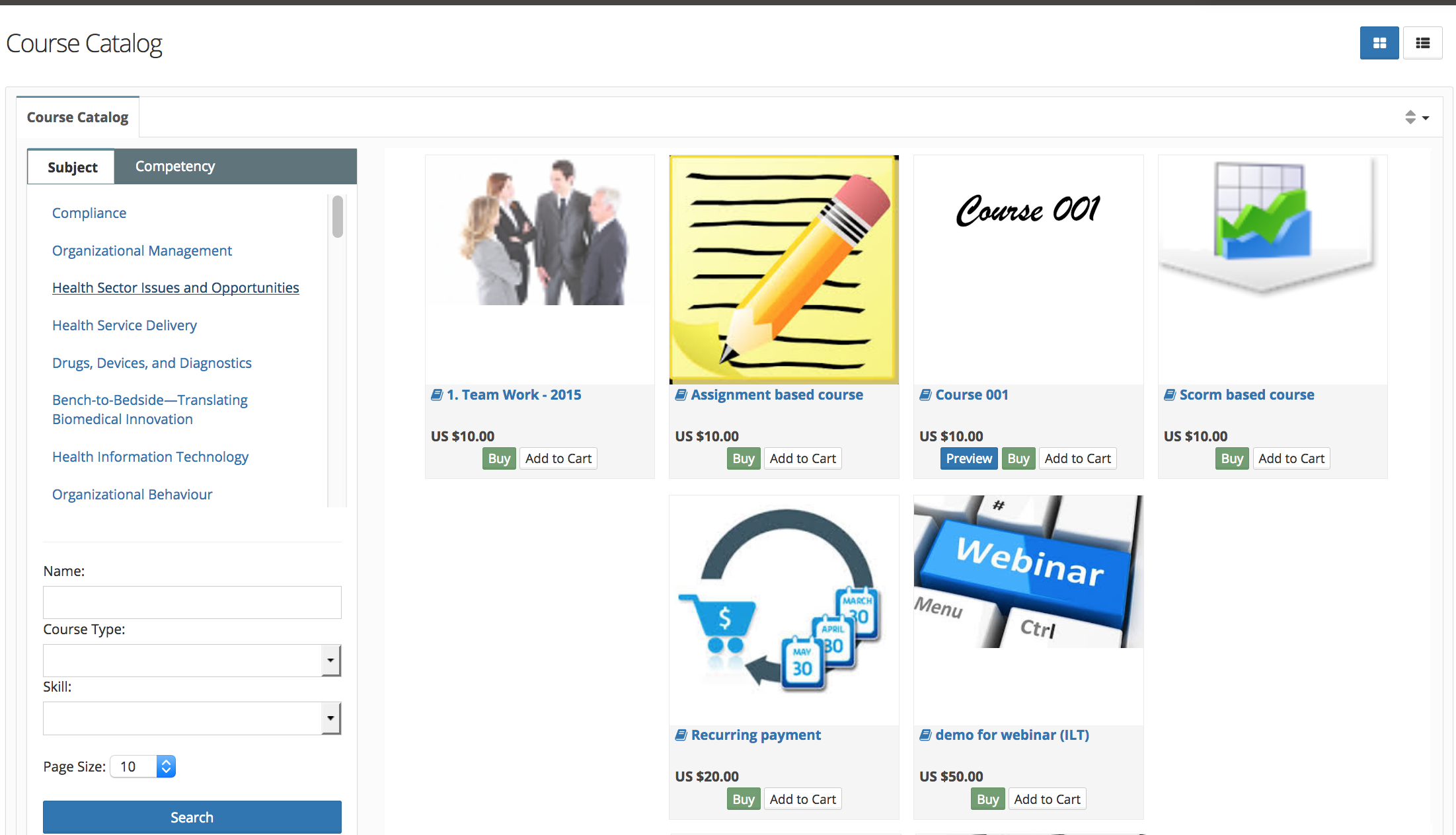
Once one item is added in the cart a 'View Cart' button appears on the top. and buy button is removed from catalog list for
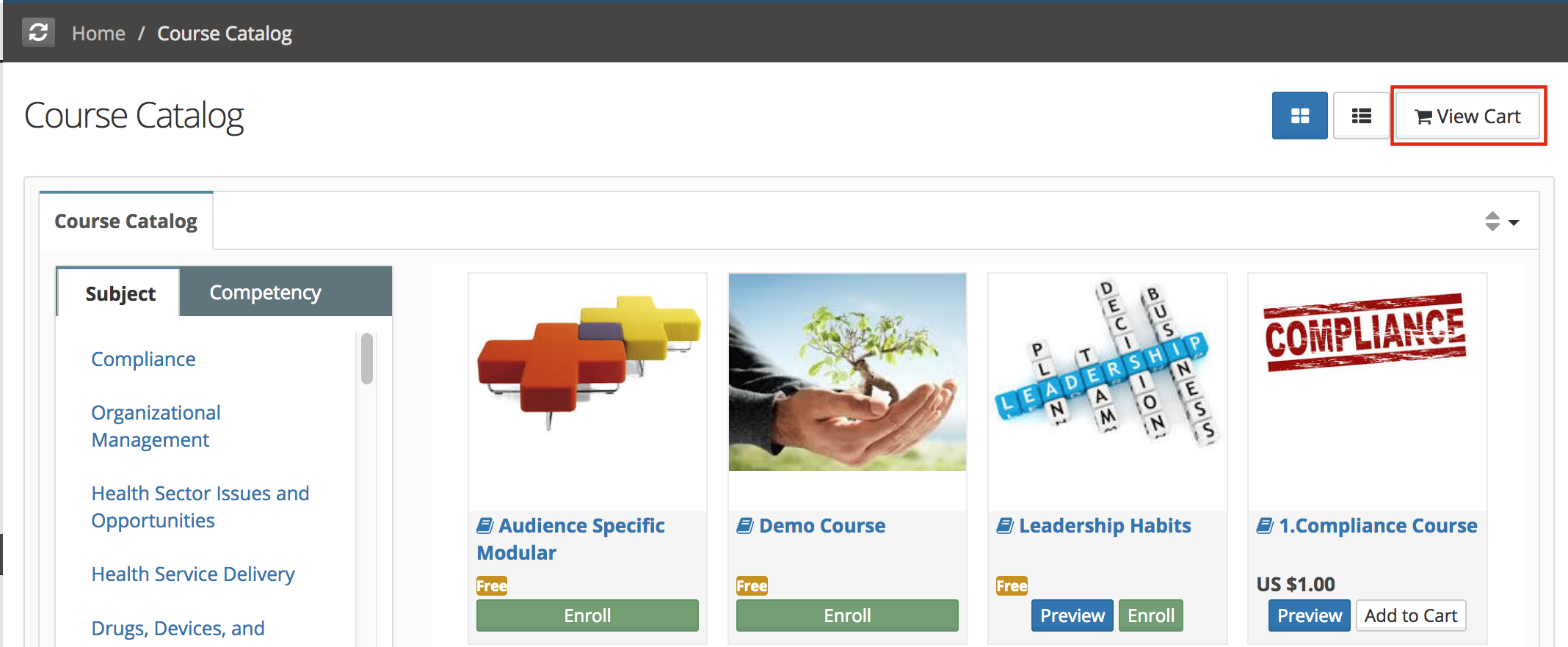
Once a item is added in the cart, 'Buy' button in catalog list is removed as single item direct purchase is not applicable if a cart is created.
View Cart - list of items
View cart provides list of items present in the cart and each item price and total cart price. Items can be deleted from the cart. Full cart can also be deleted.
Once cart is deleted, catalog items presents 'Buy' button along with 'Add Cart'.
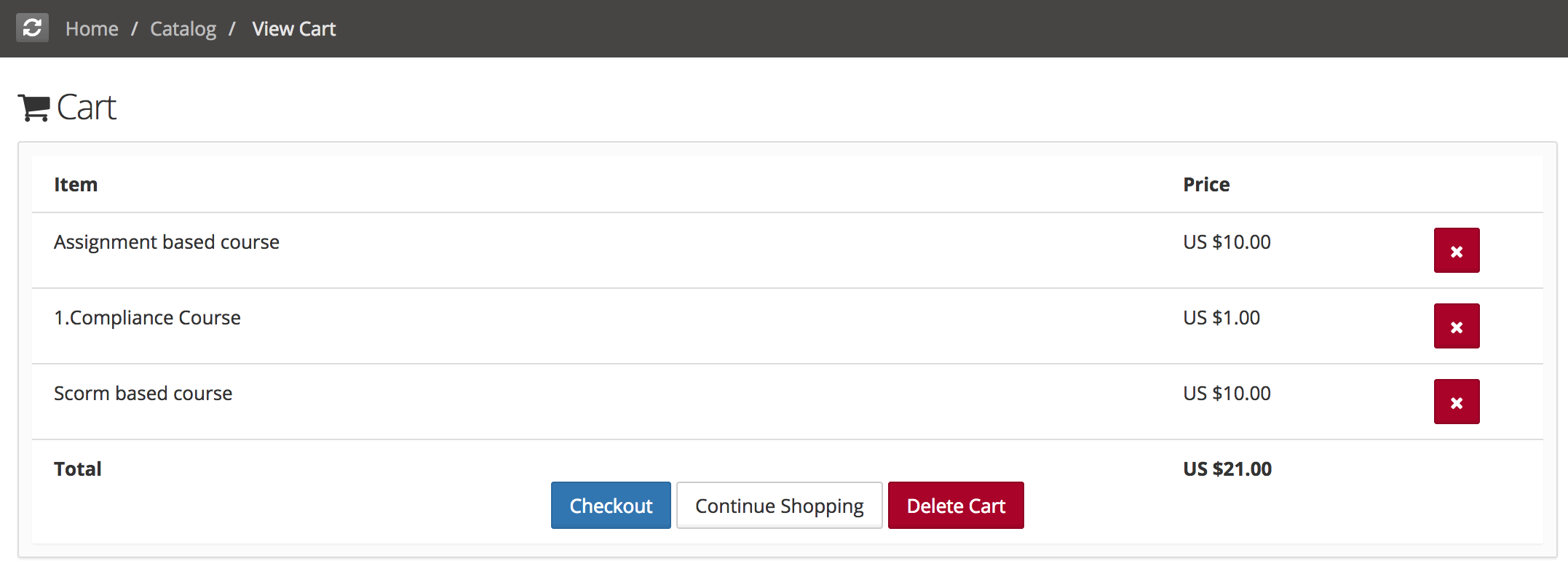
On checkout, User will be taken to payment page and on successful payment user gets enrolled in purchased items (courses/programs).
Note - Bulk purchase is not allowed in shopping cart transaction.

