If you are a user of EduBrite Personal Edition, or have enabled the Facebook/LinkedIn integration feature in your Business Edition microsite, you can create courses and share them on your Activity Streams in LinkedIn and Facebook. The people connected with you in your network would be able to use the Shared Link (link contains a token) to launch the course. You can make some or all lessons in the course Previewable to allow anyone to view them. Here is what you need to do to use this feature
- Link your user account to your Facebook and/or LinkedIn. This can be done from the Accounts -> Accounts & Settings page
- Create course, and enable its sharing option from the Properties tab
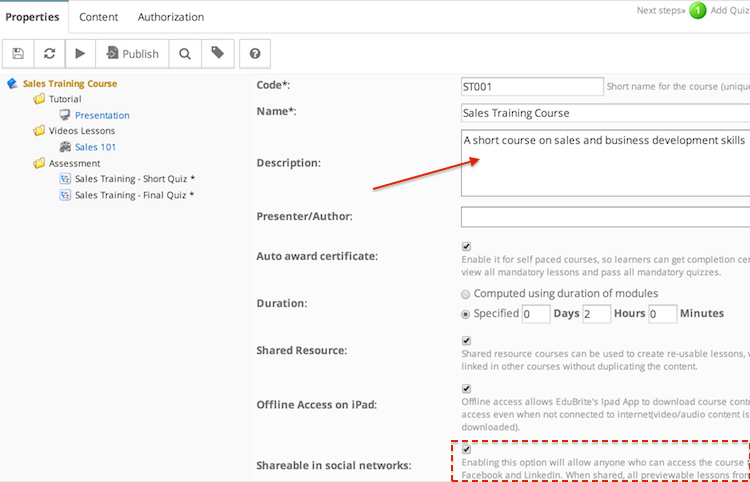
- Make some (or all) lessons Previewable in the course
- Make some (or all) quizzes Previewable (by checking Users can take the test without course session option)
- Publish the course and open course player by clicking on the Preview button
- Click on the Share button
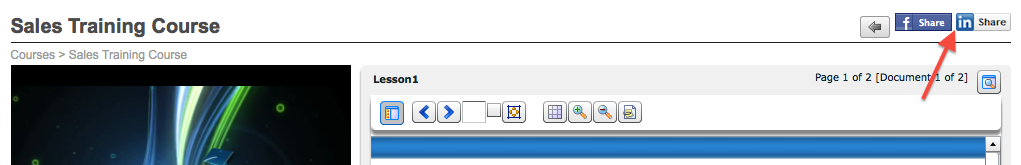
- Shared information will be posted to your LinkedIn and Facebook activity stream
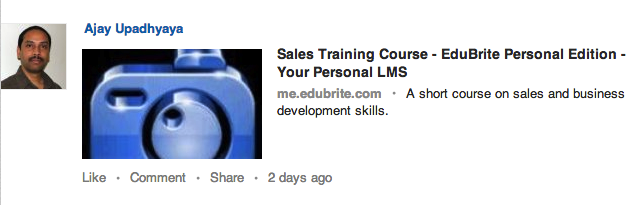
Rating:
Related Pages
all
Content Linking
Integration
Properties
Course Editor
- Video lessons with Captions and Subtitles
- Course Editor Overview
- Adding Images
- Course Ownership and Authorization
- Generating Test in Course
- Course Editor - Editing Content
- Adding Tests and Surveys (Evaluations) in Course
- Course Using Narrated and Animated PowerPoint
- Creating Lesson using Prezi
- Updating Voiced Presentation Lessons
- External Content in Lesson
- Rearranging Course Items
- Import Self Contained Html in course
Template
Other
Bulk Features
Course Management
- User Interface
- Editing/Adding Lesson Content
- Lessons using voiced/animated powerpoint
- Emedded content (video, iframe)
- Adding Tests / Surveys (Evaluations)
- Generating Test
- Rearranging course items
- Presenter Notes
- Timing lesson / slides (syncing video)
- Course & Module Properties
- Lesson Properties
- Editing Lesson TOC
- Editing Quiz Properties
- Authorization
- Scheduling the course and adding members
- Course Details
- Importing lessons from other courses (linking lessons)
- Bulk upload of entire course, or several modules
- Share course on LinkedIn and Facebook
- Course Sharing in Multiple Sites
- Additional Downloadable Resources
- Import content from Confluence in Courses
- Import content from Dropbox
- Course Archiving
Videos
all
Content Linking
Integration
Properties
Course Editor
- Video lessons with Captions and Subtitles
- Course Editor Overview
- Adding Images
- Course Ownership and Authorization
- Generating Test in Course
- Course Editor - Editing Content
- Adding Tests and Surveys (Evaluations) in Course
- Course Using Narrated and Animated PowerPoint
- Creating Lesson using Prezi
- Updating Voiced Presentation Lessons
- External Content in Lesson
- Rearranging Course Items
- Import Self Contained Html in course
Template
Other
Bulk Features
Course Management
- User Interface
- Editing/Adding Lesson Content
- Lessons using voiced/animated powerpoint
- Emedded content (video, iframe)
- Adding Tests / Surveys (Evaluations)
- Generating Test
- Rearranging course items
- Presenter Notes
- Timing lesson / slides (syncing video)
- Course & Module Properties
- Lesson Properties
- Editing Lesson TOC
- Editing Quiz Properties
- Authorization
- Scheduling the course and adding members
- Course Details
- Importing lessons from other courses (linking lessons)
- Bulk upload of entire course, or several modules
- Share course on LinkedIn and Facebook
- Course Sharing in Multiple Sites
- Additional Downloadable Resources
- Import content from Confluence in Courses
- Import content from Dropbox
- Course Archiving
Videos


Comment