Reports present in reports section and many list pages (User list, courses list etc) provide option to download report's data. When downloading a report, you can pick report format to include all default columns (system's default format) or pick selective columns and arrange columns sequence as needed.
Download using system's default format
When user download's a report by clicking 'download' button, user will be provided option to use default output option or custom output option. User can use default option and click download or download all to download single page or full report (all pages).
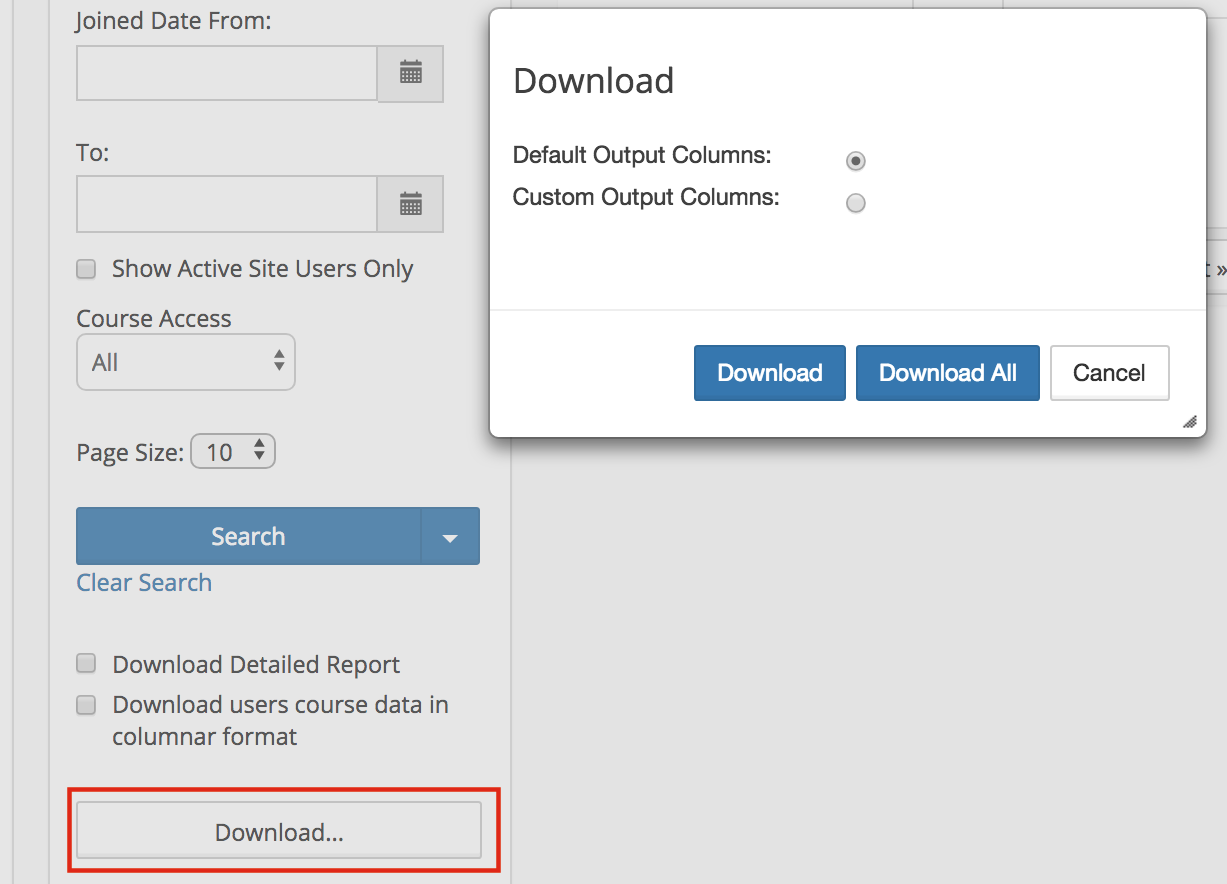
Download using custom output format
Custom Output Columns option provides a button for column selection, when user clicks 'Select Columns' option, a popup is presented that provides list of all available columns and user can pick columns using drag drop and arrange columns in desired sequence in right side 'selected columns' area.
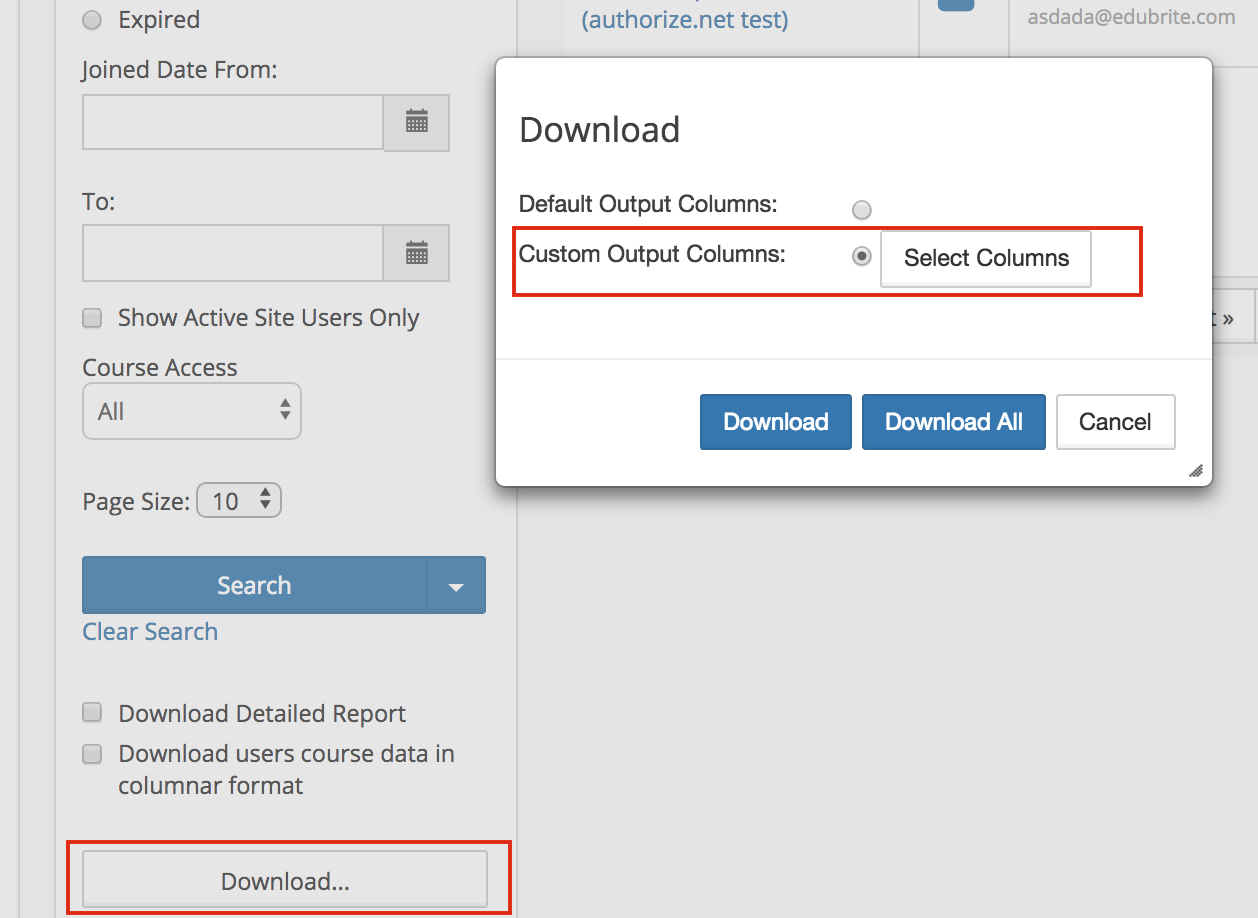
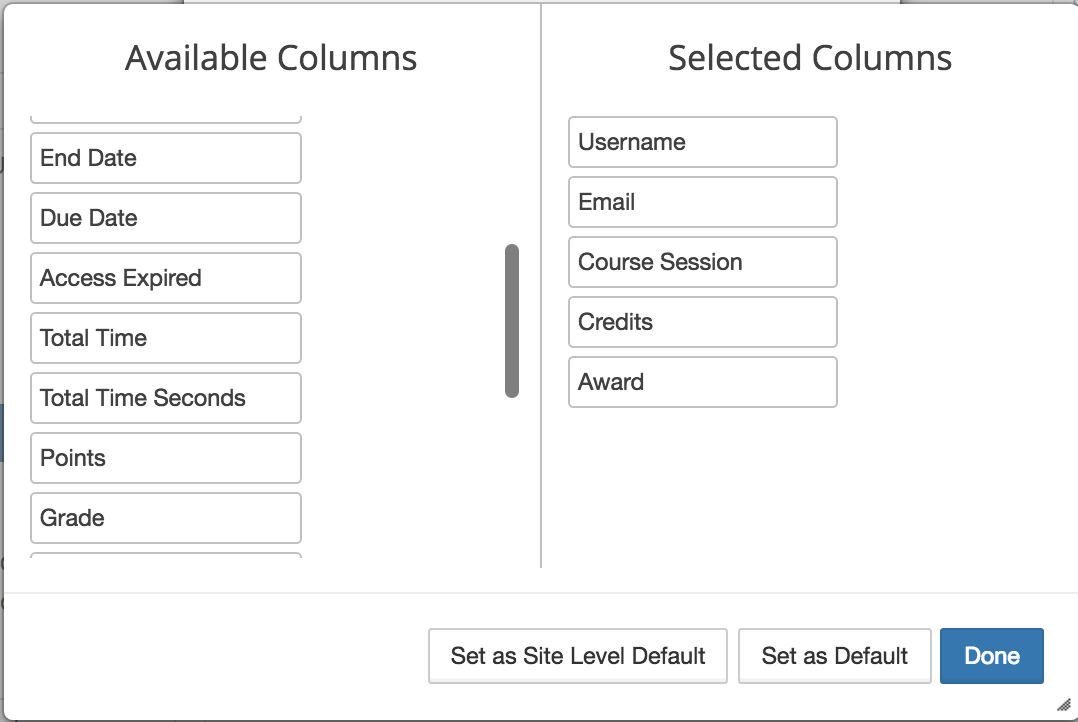
Once columns selection is complete, click 'Done' to proceed to download, User is taken back to previous page that has 'download' and download all' option. Click 'download' if you want to download current page's data or click 'download all' to download all pages data.
Setting custom output as default
Report's custom output format (columns and sequence) can be set as default, There are two type of default,
Site level default
site level default can be used by all users and all admins can update site's default format. Use 'Set as Site level default' button to set site default.
Personal Default
personal format will be available to the person who created it and only that person can update personal format.
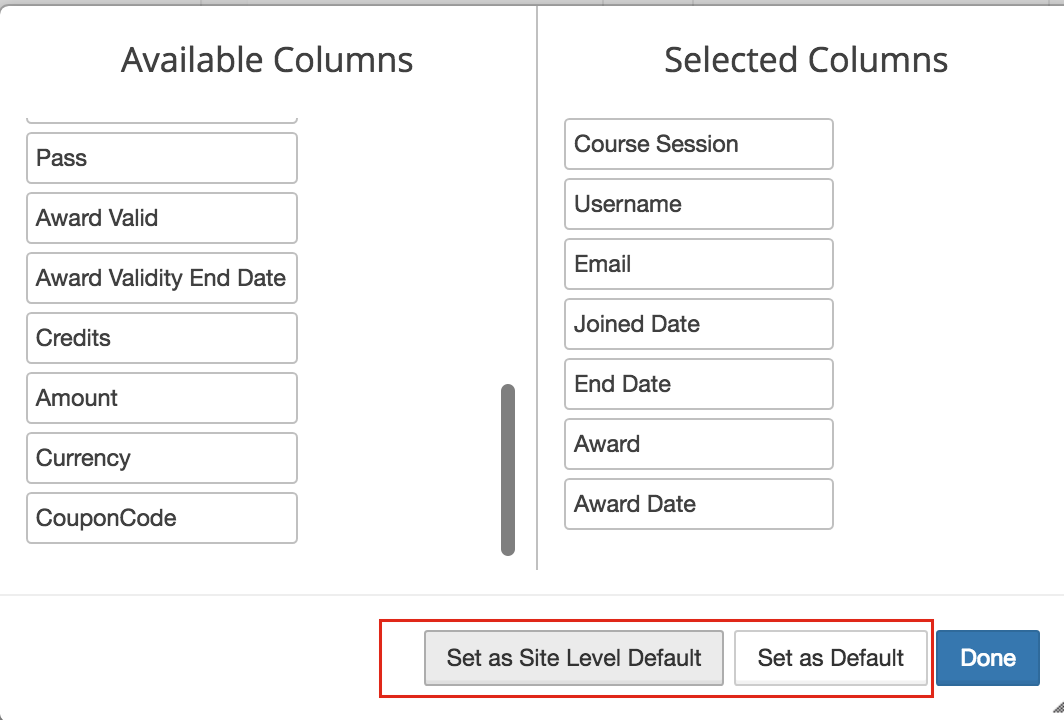
If a site level default output format is created, any user when try to download report, 'Custom output columns' appears as preselected option and user can download the report and site level default output will be used for columns.
If a personal default format is set by user, when user try to download, 'Custom output columns' appears as preselected option and user can download the report system will use user's personal default format.
If no default format (site level/personal) is created then system's default report format will be used and format popup will show 'Default Output Column' as selected option for download. User download report using system's default format or can select 'Custom Output Columns' to select columns for downloading report.
Custom column selection option is available in the following reports:
- User List
- Course Enrollments Report
- Program Enrollments Report
- Event Enrollments Report
- Grades Report
- Scorm Pkg Attempts Report
- Scorm Activity Attempts Report
- Test Scores Report
- Test Scores Summary Report
- All Test Scores Report
Quick Links
- Home
- Knowledgebase
- Video Tutorials
- Google Apps Integration
- Gilly (Plugin for Atlassian Confluence)
- EduBrite Mobile App for iPad
Gilly - EduBrite plugin for Confluence
Demo Url: http://gillydemo..edubrite.com
User: demo1, demo2
Password: password
EduBrite Mobile app for iPad
Download the app from app store
Demo Microsite: ipaddemo.edubrite.com
Signup from the app by selecting any username, and entering above demo url as training site url
EduBrite Business Edition
Demo Url: http://learnzone.edubrite.com
Signup as a user (trainee) and see the whole experience of enrolling and running the courses and tests

