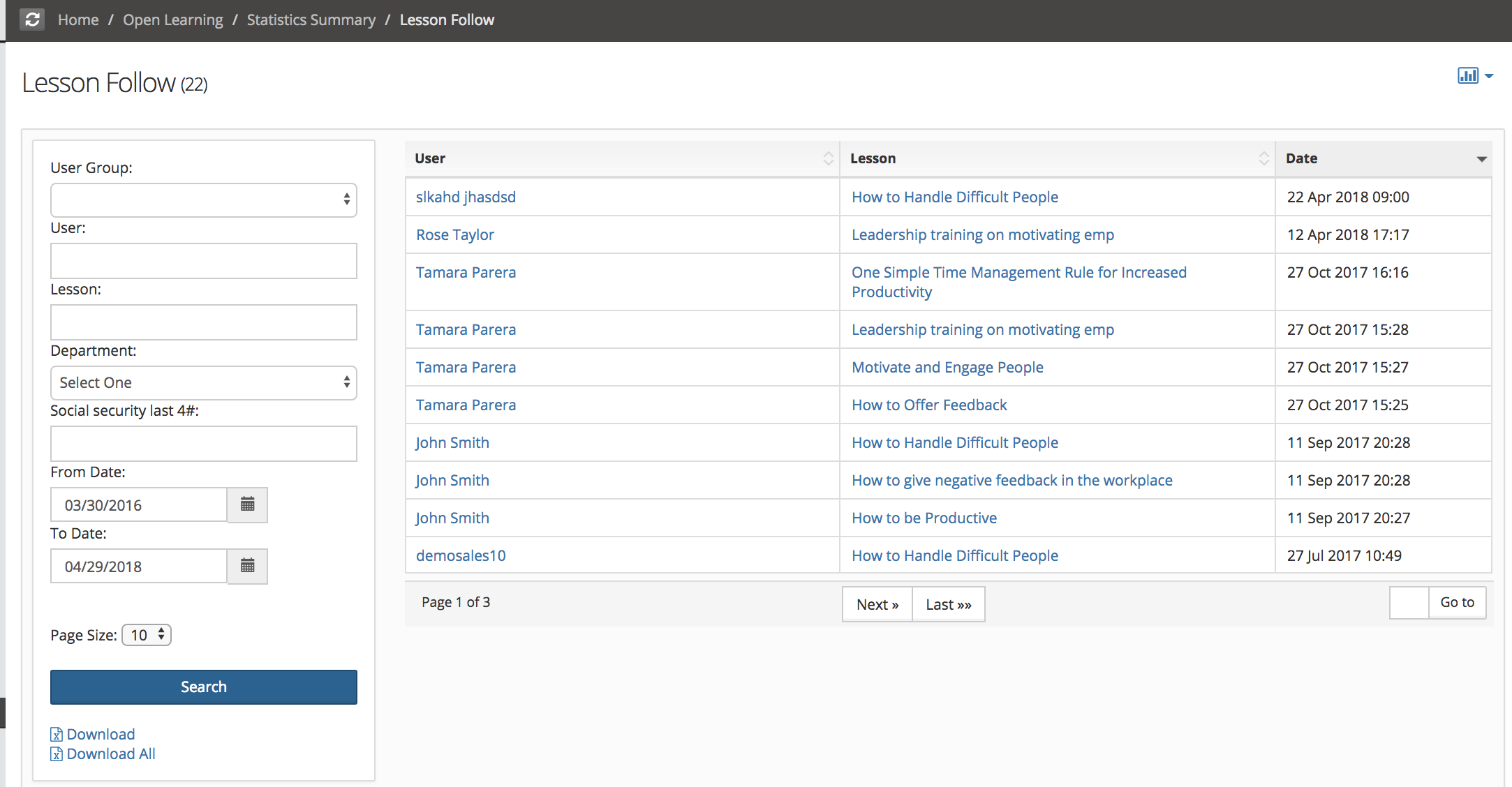There are various reports available for OL, Admins can access these reports using Reports -> Open Learning menu. Group admins can also access OL reports (filtered for their group members only), Group admin's reports access is controlled by Group Admin's privileges enabled in site security settings.
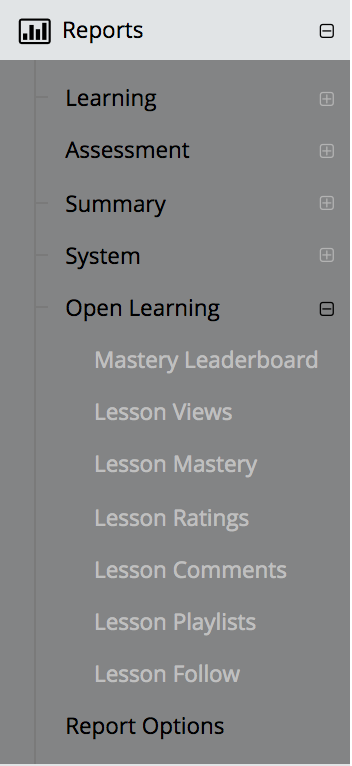
Site admins can also access OL reports from open learning landing page, using reports icon. It opens OL stats summary.
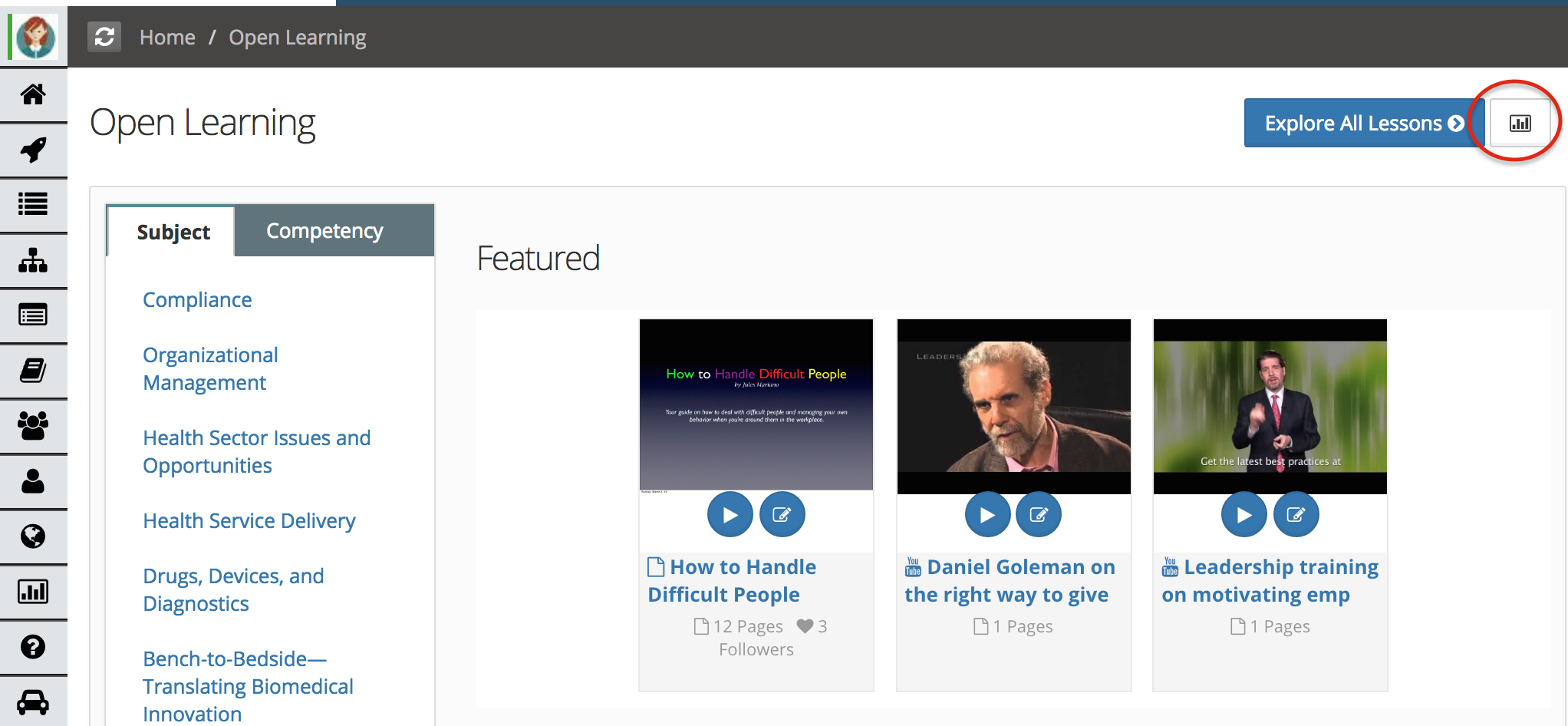
OL Statistics Summary
Summary page provides statistics on various categories like Rated, Comments, Lesson Views, Viewers in a specific time frame (By default in last 30 days).
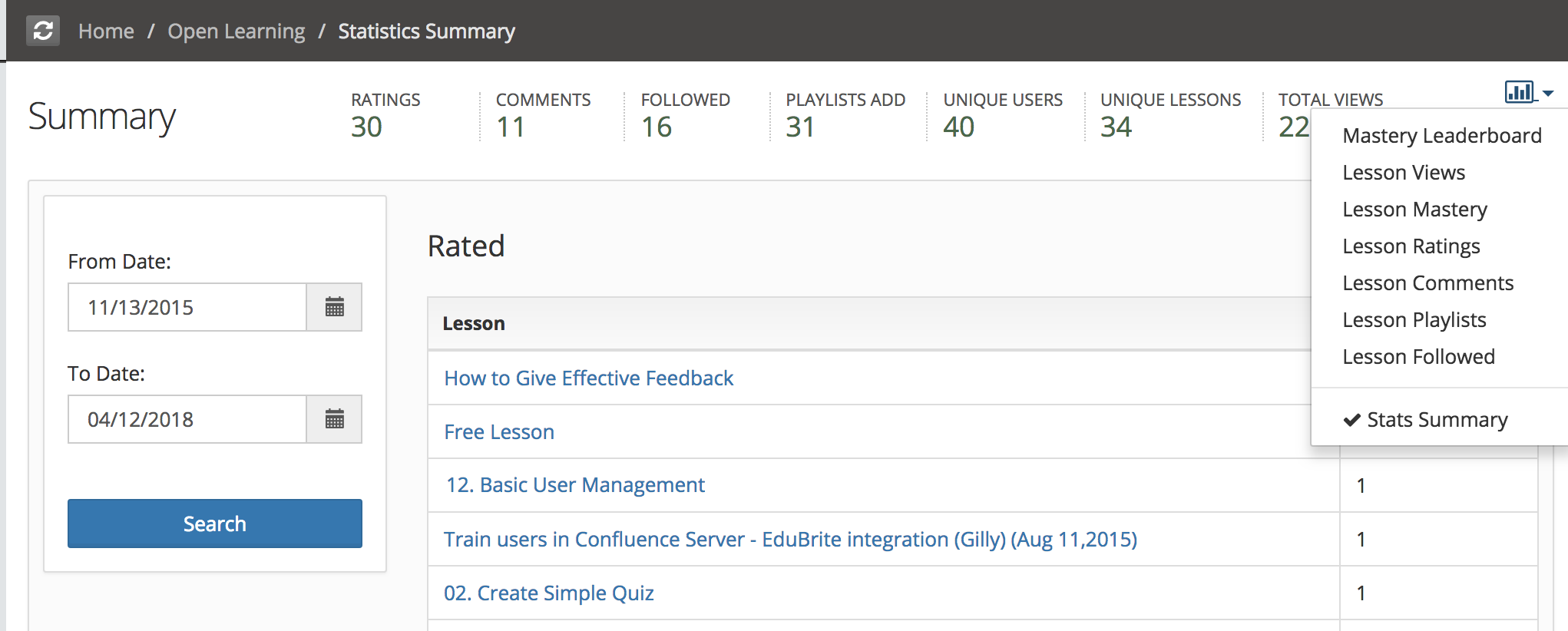
Mastery Leaderboard
Mastery leaderboard report provides user wise mastered lessons and mastery points earned in given time frame. Report data can be filtered using user group filter and user custom property filters.
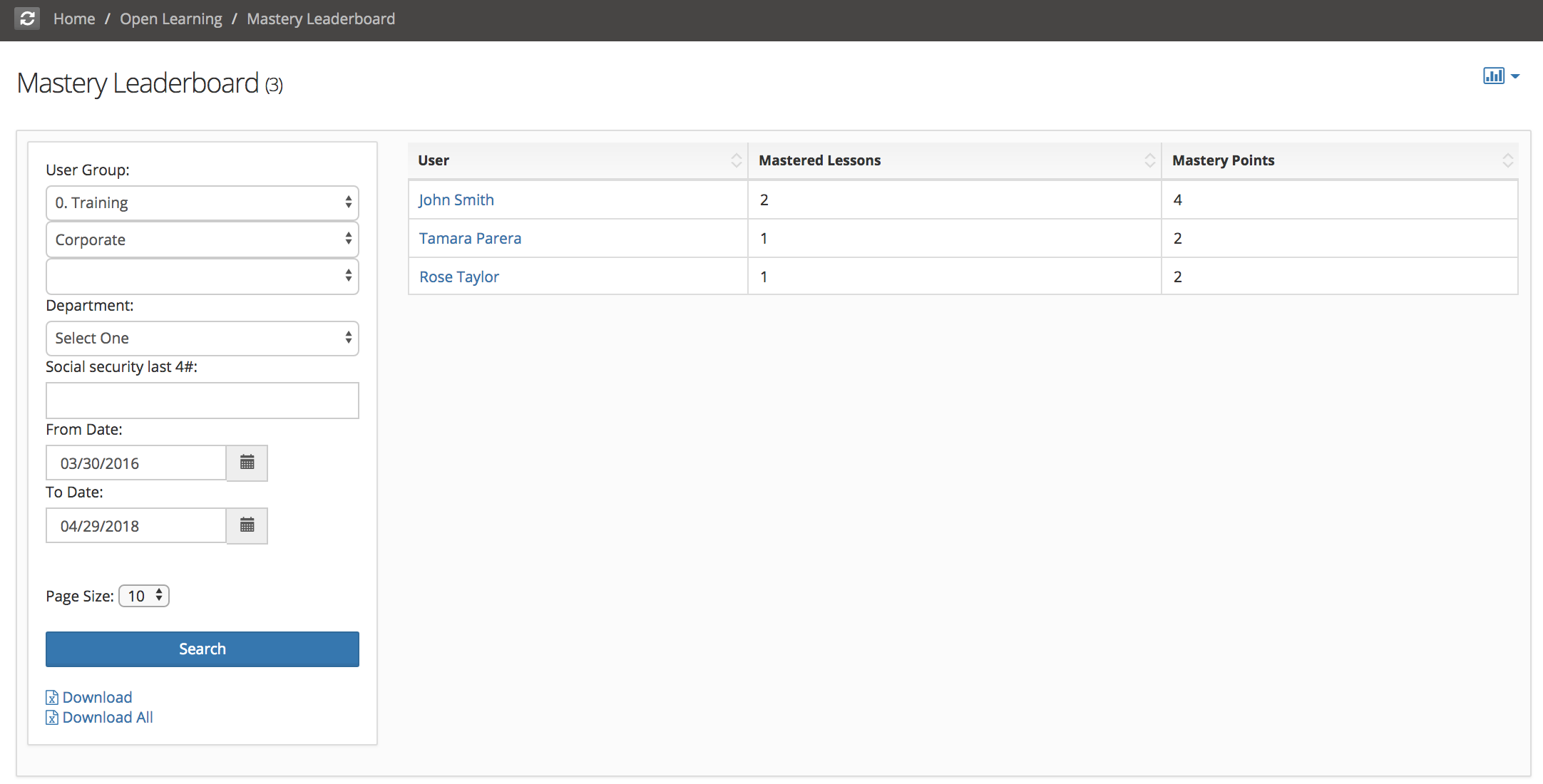
Lesson Views Report
Lesson views activity report provides details of each view (by logged-in user) that contains (username, lesson name, Date/time). This report can be filtered for specific time frame using From Date-To Date filters, report can also be filtered for a group,user,lesson or user's custom propety.
A graph is presented to show Daily/Weekly/Montly view counts for specified period.
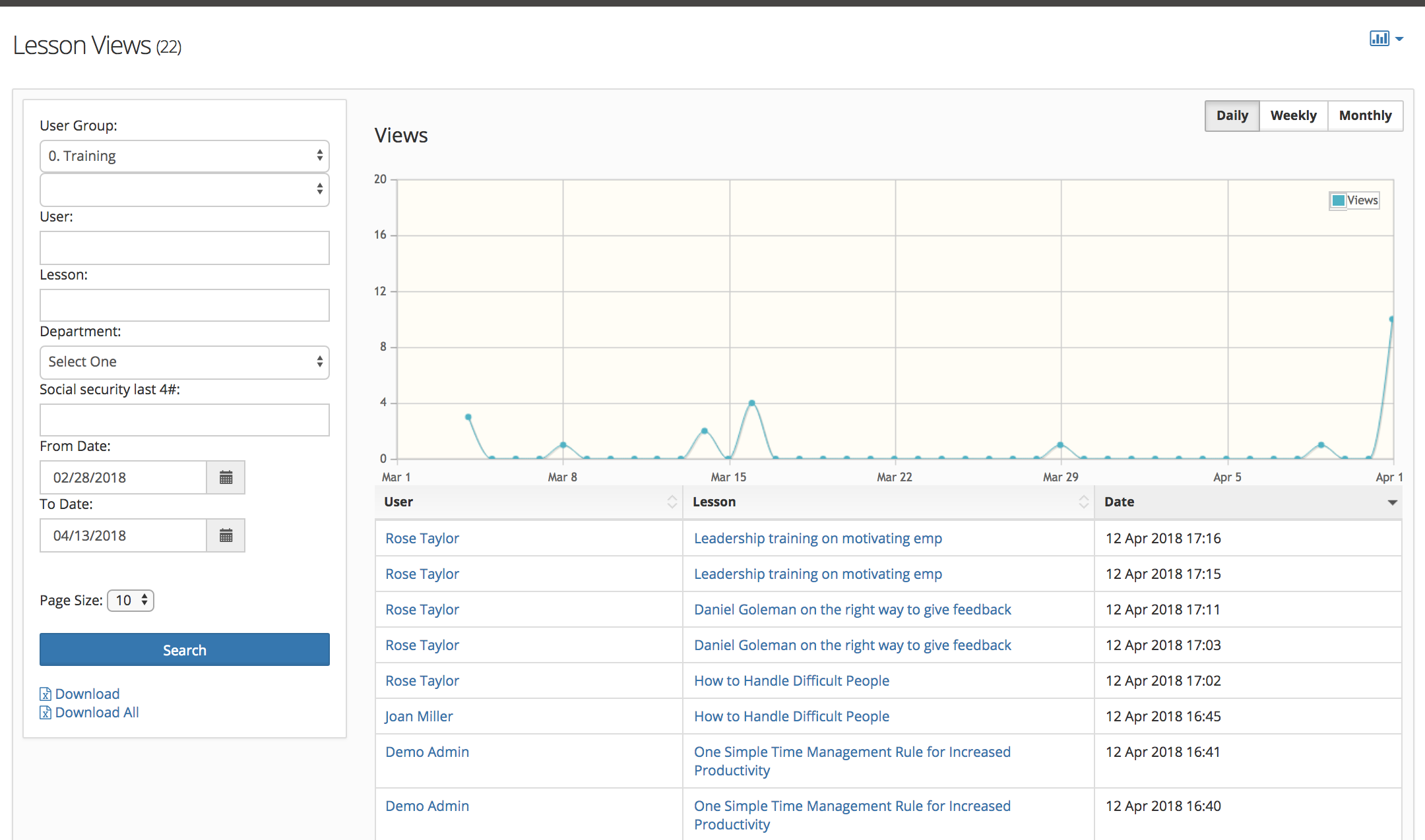
Lesson Mastery
Lesson mastery reports provided details of mastered lesson-user details that includes username, lesson and mastery date-time. Report can be filtered for user group,user,user custom property, lesson name and time frame.
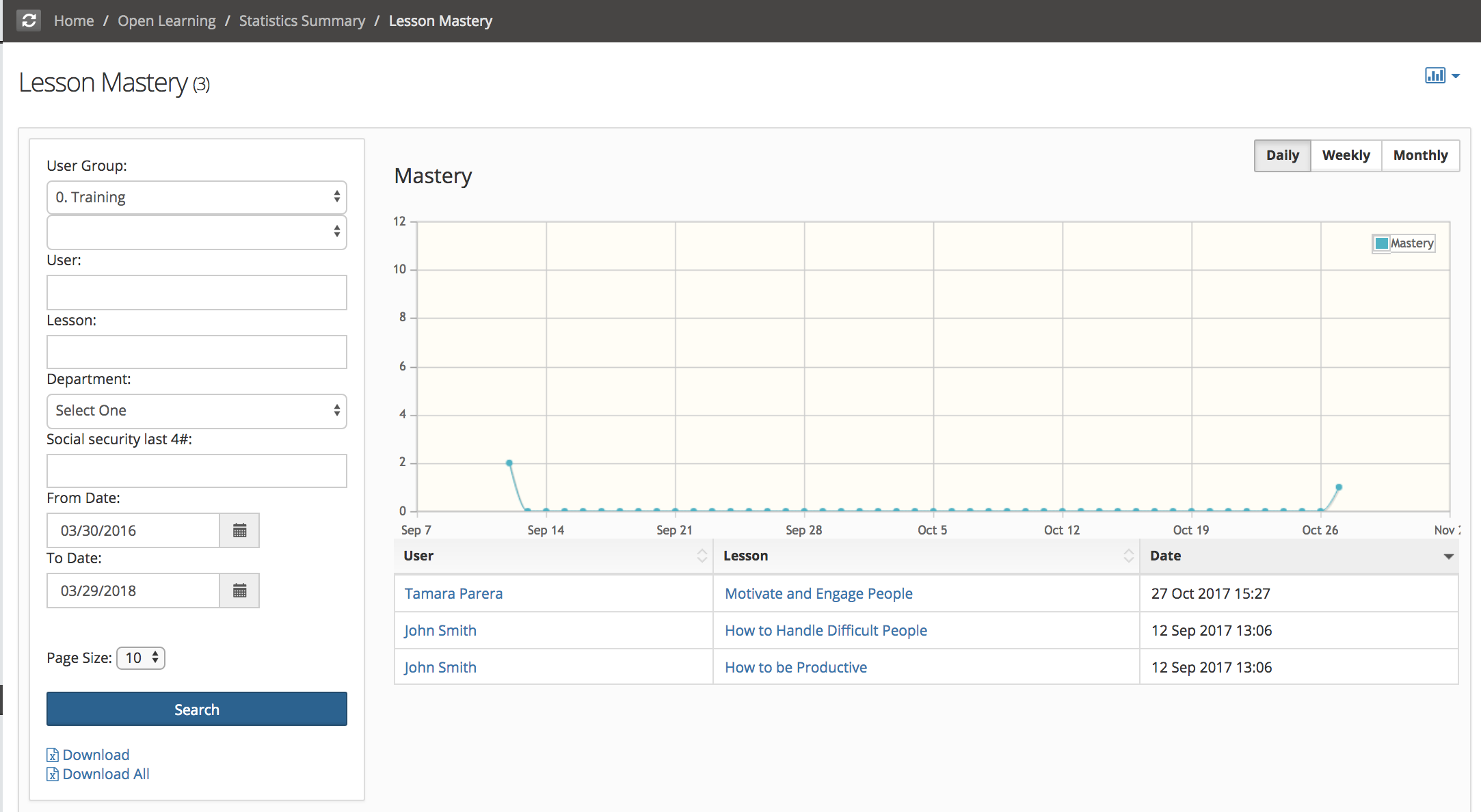
Lesson Ratings
Lesson ratings reports provides ratings details like user who rated, lesson, ratings and rating date-time. Filters are provided for searching for user, lesson or time frame. Download links are available to download curret page data or full report (all pages).
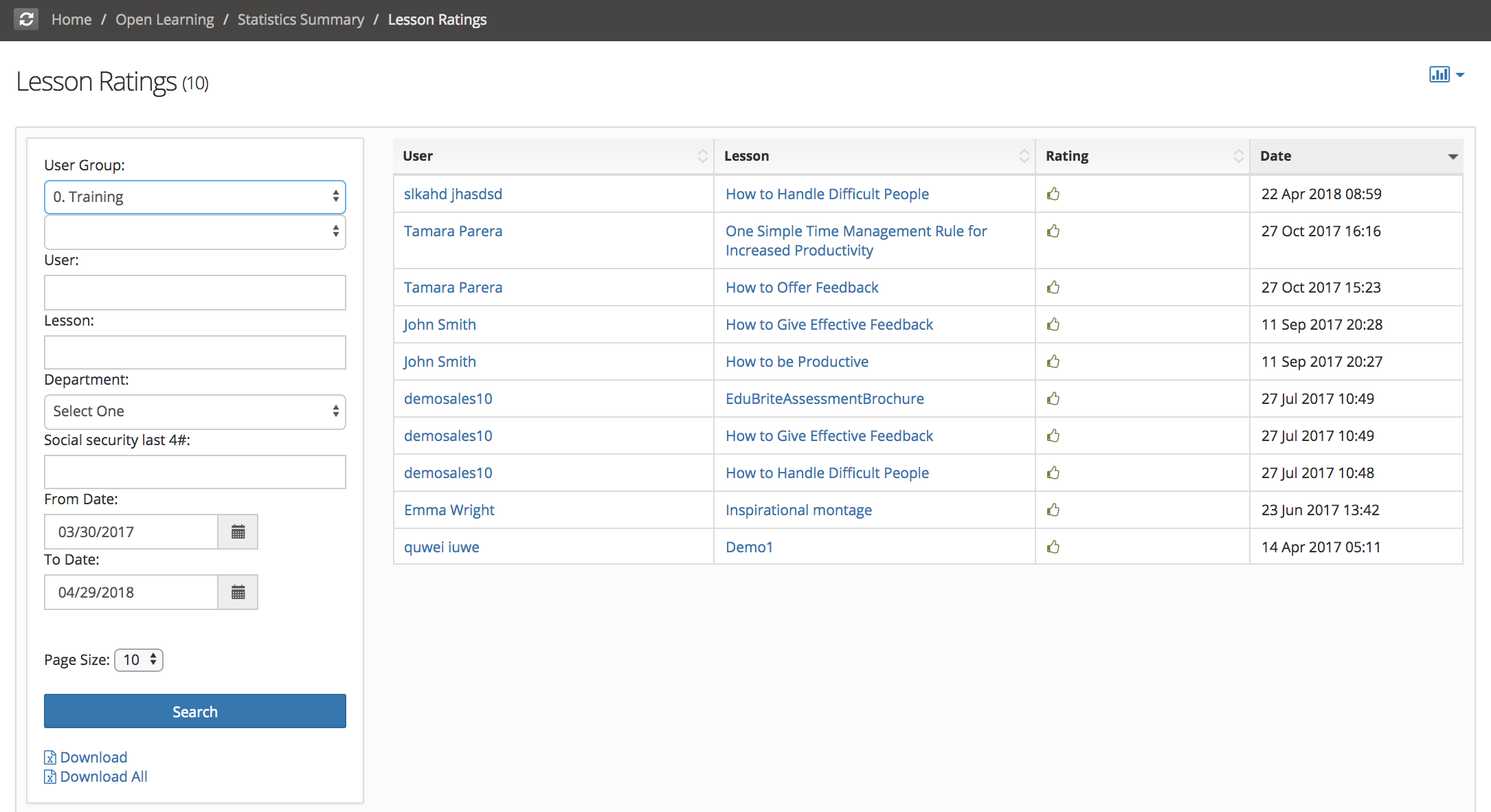
Lesson Comments
Lesson comments report provides comments details like user (who commented), lesson, comment and date-time. Like other reports this report can also be filtered for user,lesson and time-frame.
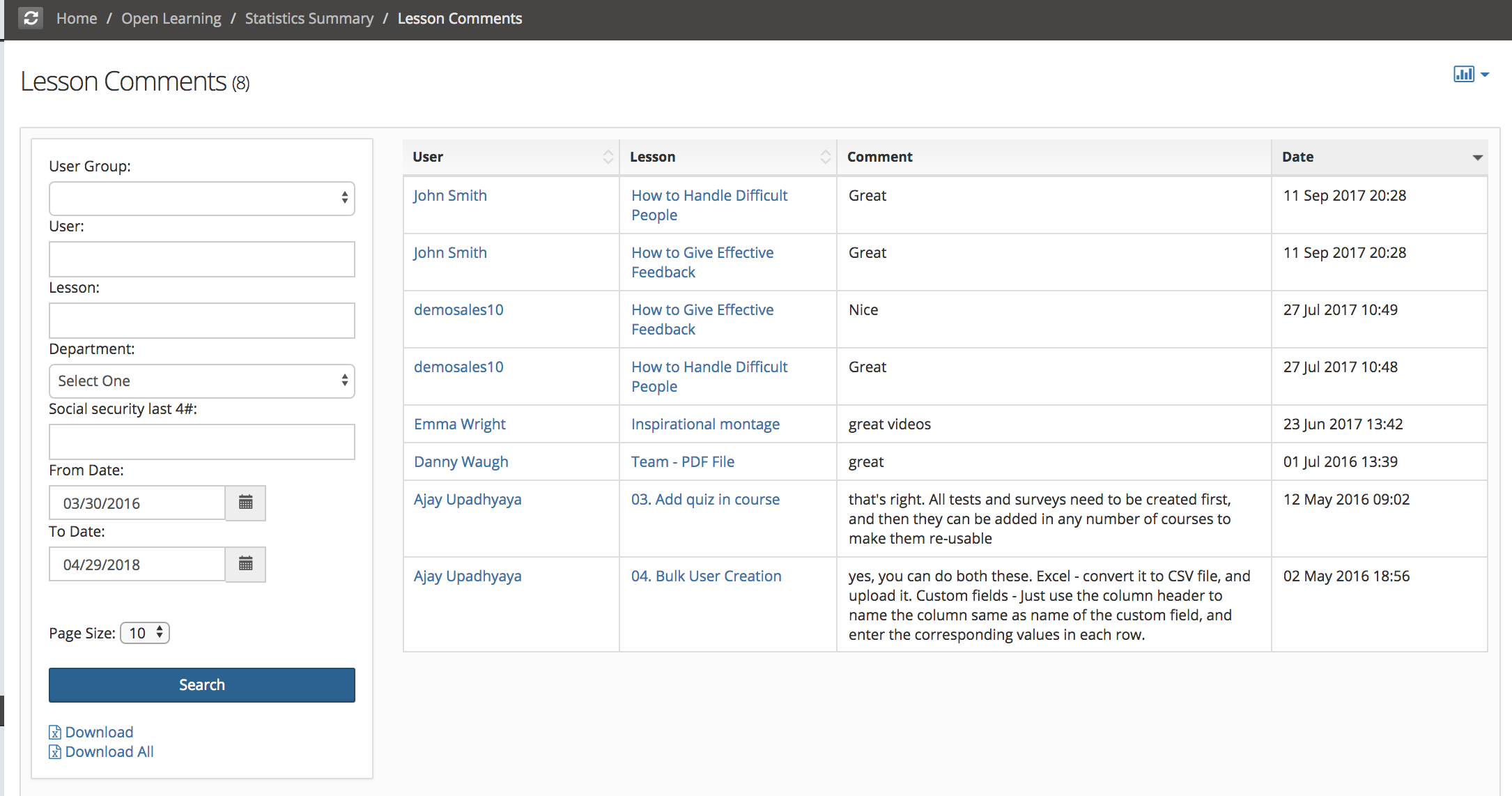
Lesson Playlists
Lesson playlists report provided details of playlist like user (who created), lesson name, playlist and date-time (lesson was added in playlist).
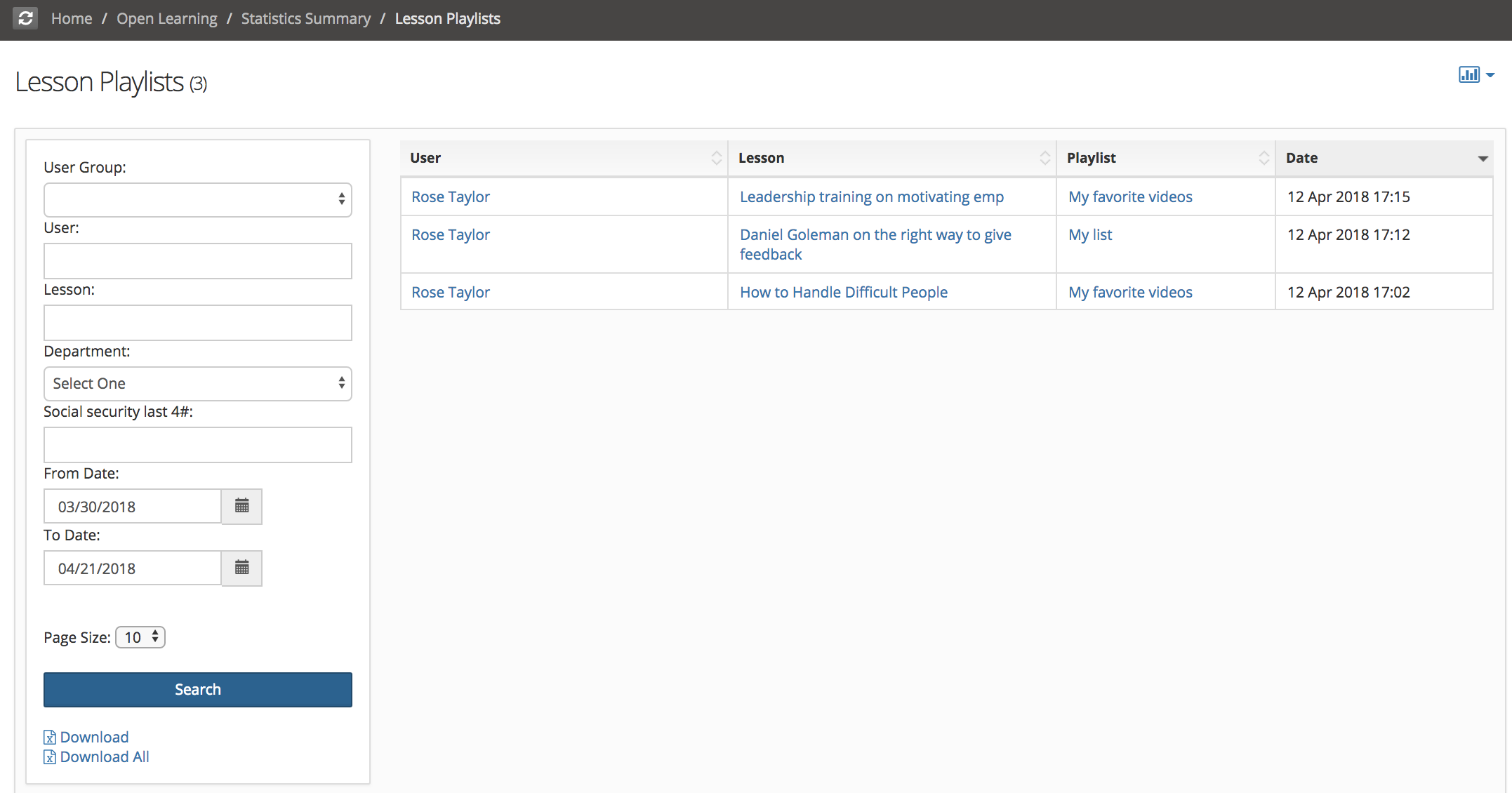
Lesson Followed
Lesson follow report provides details of user, lesson and date-time user followed that lesson. Report provides filter for user, lesson and date-time.