This article describes how to implement self enrollments in course sessions/program session that require instructor's or learner's group admin's approval.
Step 1 Course Membership Approval Feature:
First of all, you need to enable the Course Membership Approval feature from Site Admin->Features. This feature may not be available in all tiers.
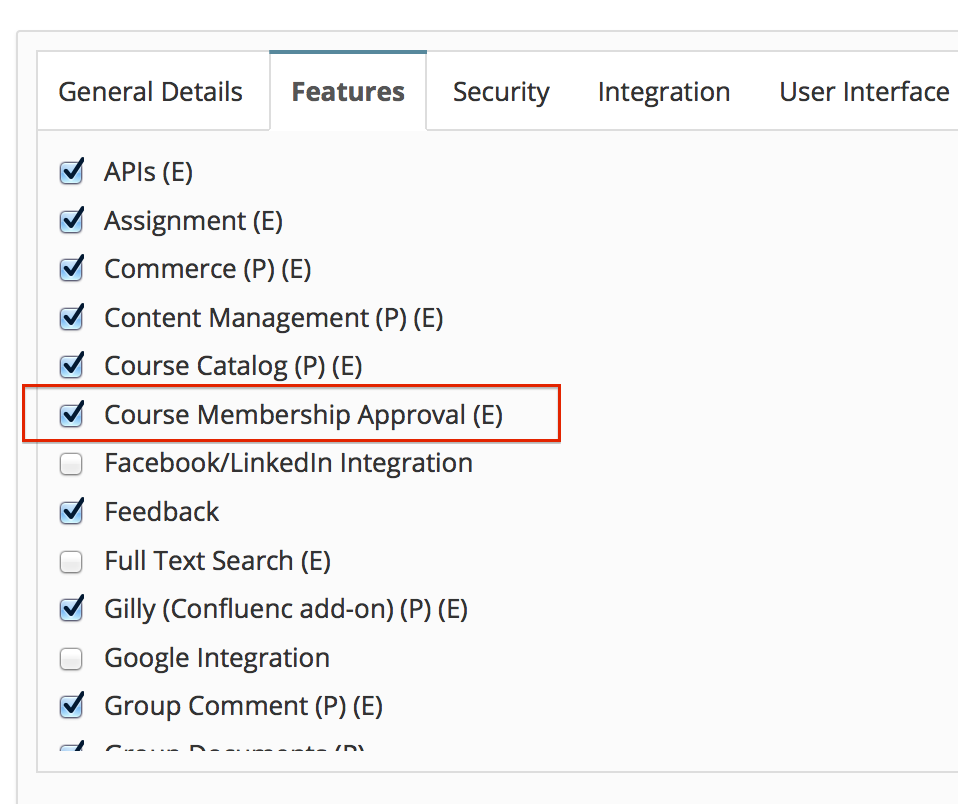
Step 2 Enabling 'Open' Course Sessions list for users:
There are two options to show list of 'open' course sessions to learners
A. Using Courses -> View All Schedules Courses menu.
As a site Admin, you can enable listing of all available course sessions for learners. Do that by going to Site Details->User Interface and enabling Course Menu and "Allow learners to view all scheduled courses including non enrolled ones".
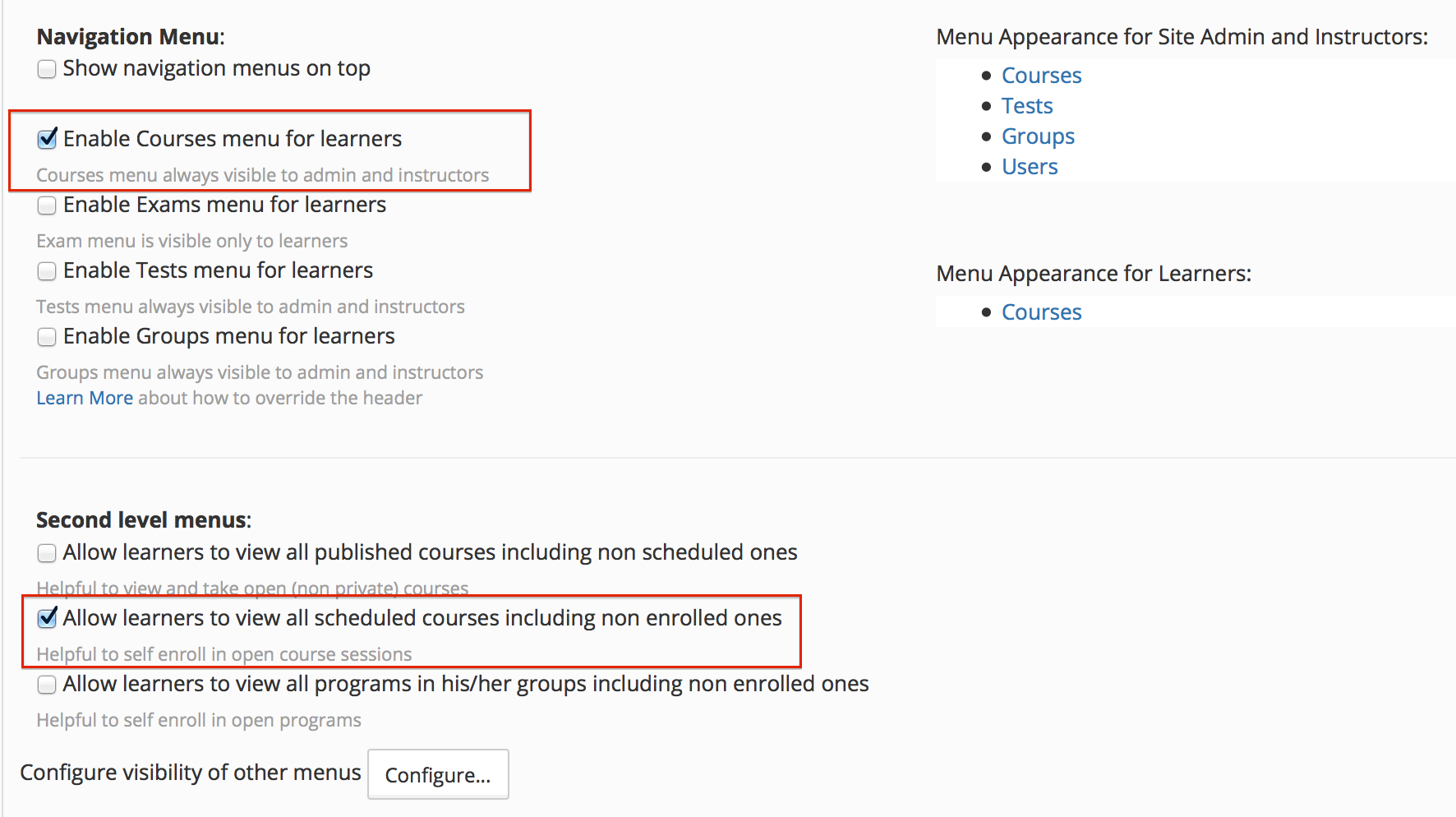
B. Using Course Catalog [Showing Open course session/program session in catalog]
Course catalog list by default only shows course sessions/program sessions having access type as 'paid'. Using the setting (CATALOG_ALL_ACCESS_TYPES=true) course session and program session having access type as 'Open'/ 'Open-Group Admin's approval'/ Open-Instructor's approval' can also in listed in catalog.
Please Note: In catalog 'Open' items visibility is restricted only for group members
Step 3:
Now, create a course session, and choose one of the following access type - Open (Instructor's approval) or Open (Group Admin's approval)
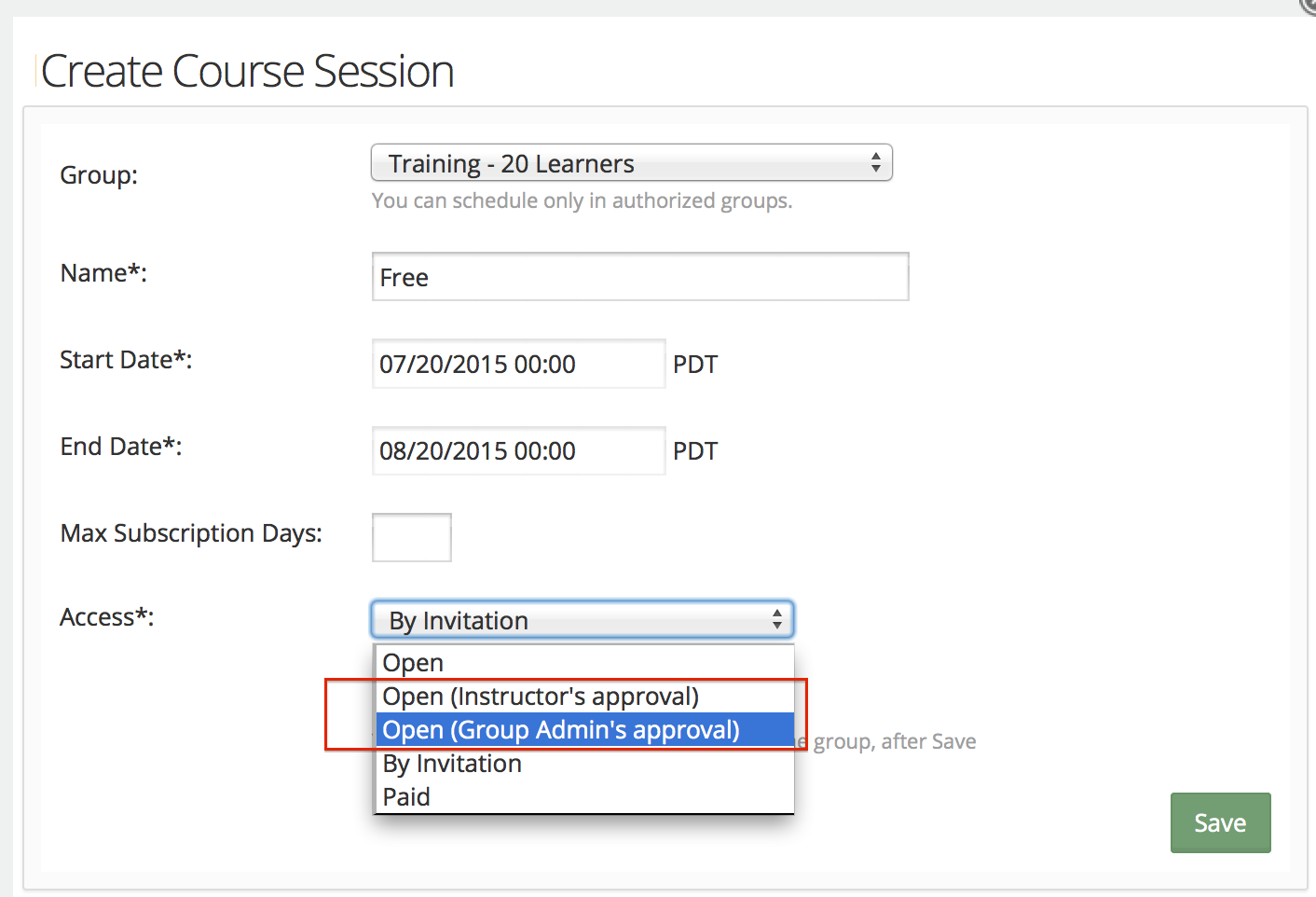
Self Enrolling in Open Sessions
Learner's can access list of available course session's from their groups, by going to Course -> Course Sessions, and click on Enroll button.
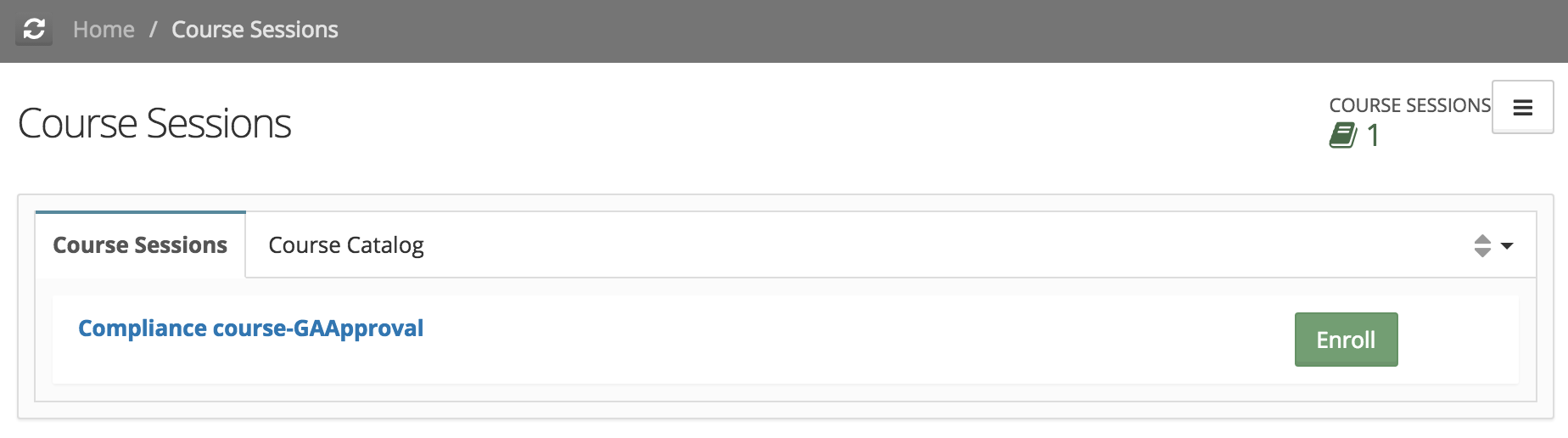
After enrollment, since the course session requires approval by Group admin or Instructor, User will see a 'approval pending' status in the item in catalog/dashboard.
Learner's dashboard would show the enrolled course session with Pending status
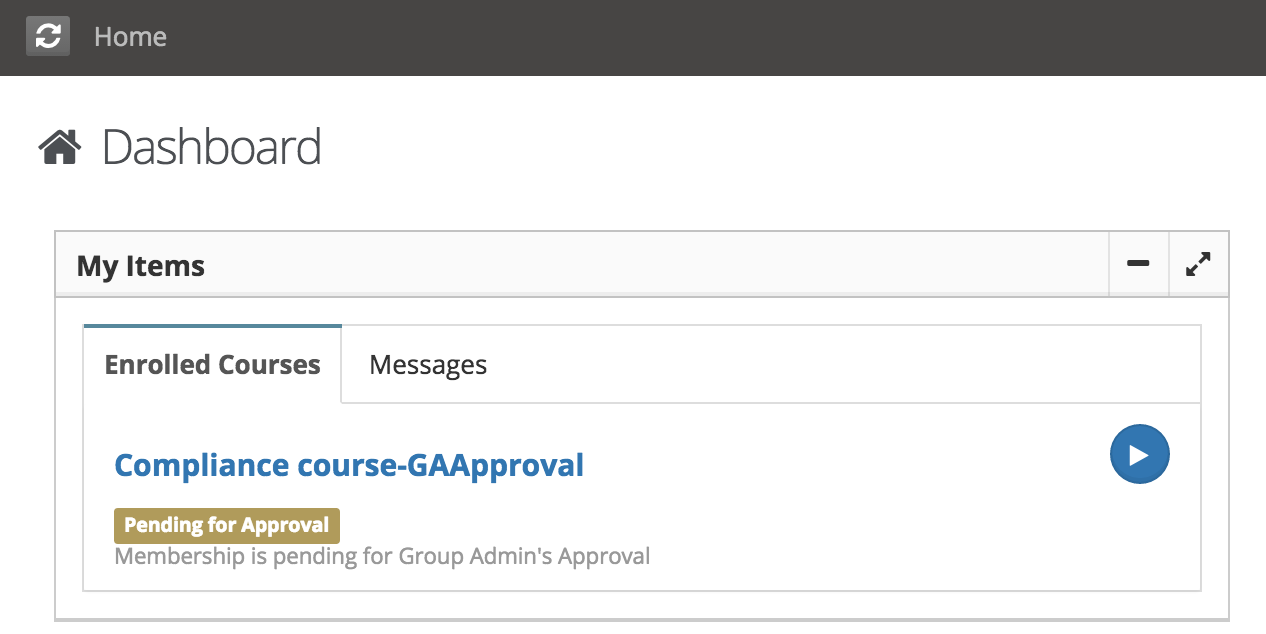
Approving Pending Requests
Depending on the Access Type, system will send inbox/email notifications to Course Session's instructors or group administrators (group where learner is a member). Inbox message contains a link to Pending Approval listing page,
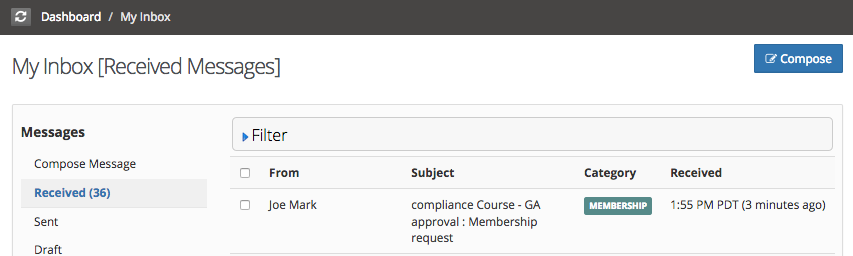
Group admin/instructors can access Pending Approval page using 'pending approval' menu option present in .
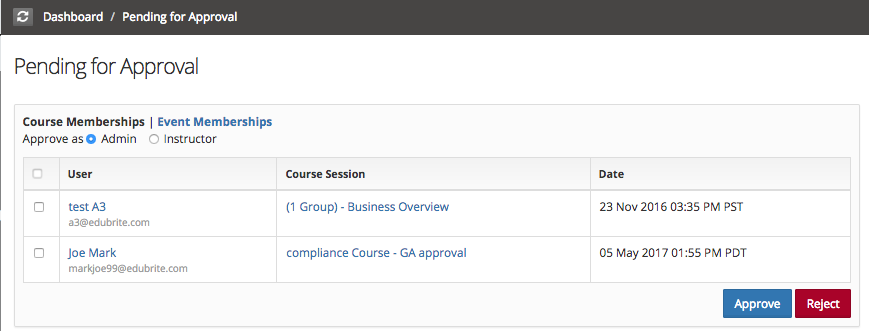
Upon approval, learners enrollment in the course will be activated, they will also get a notification. If request is rejected, system will also send a notification to learners. After rejection, the learner may at later time can again request the membership.
Requests can also be approved from User's enrolled sessions tab while editing the user details. This can be done by both site admins as well as group admins.
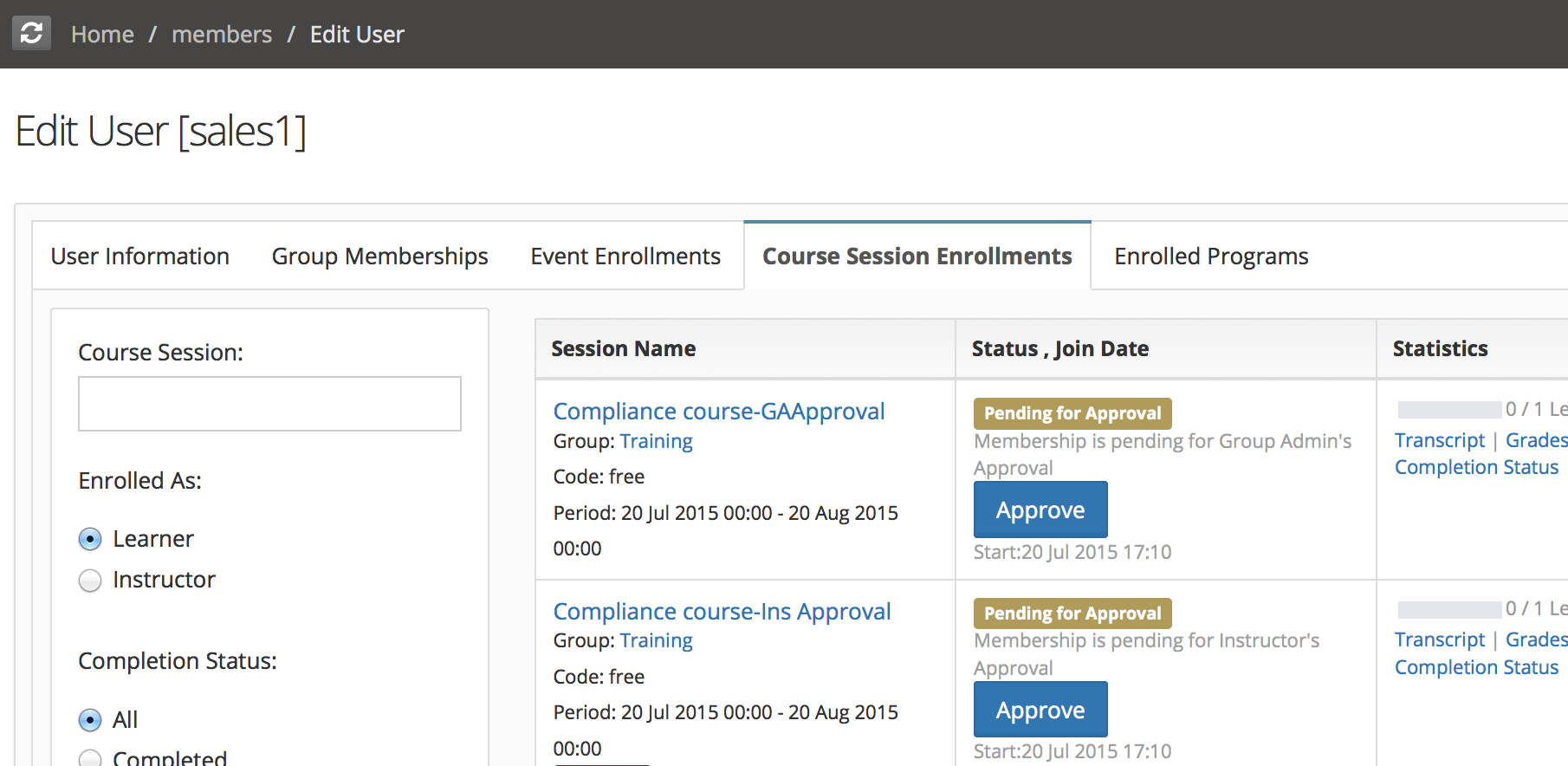
In addition, instructors can also approve the pending requests from the course session's members listing.
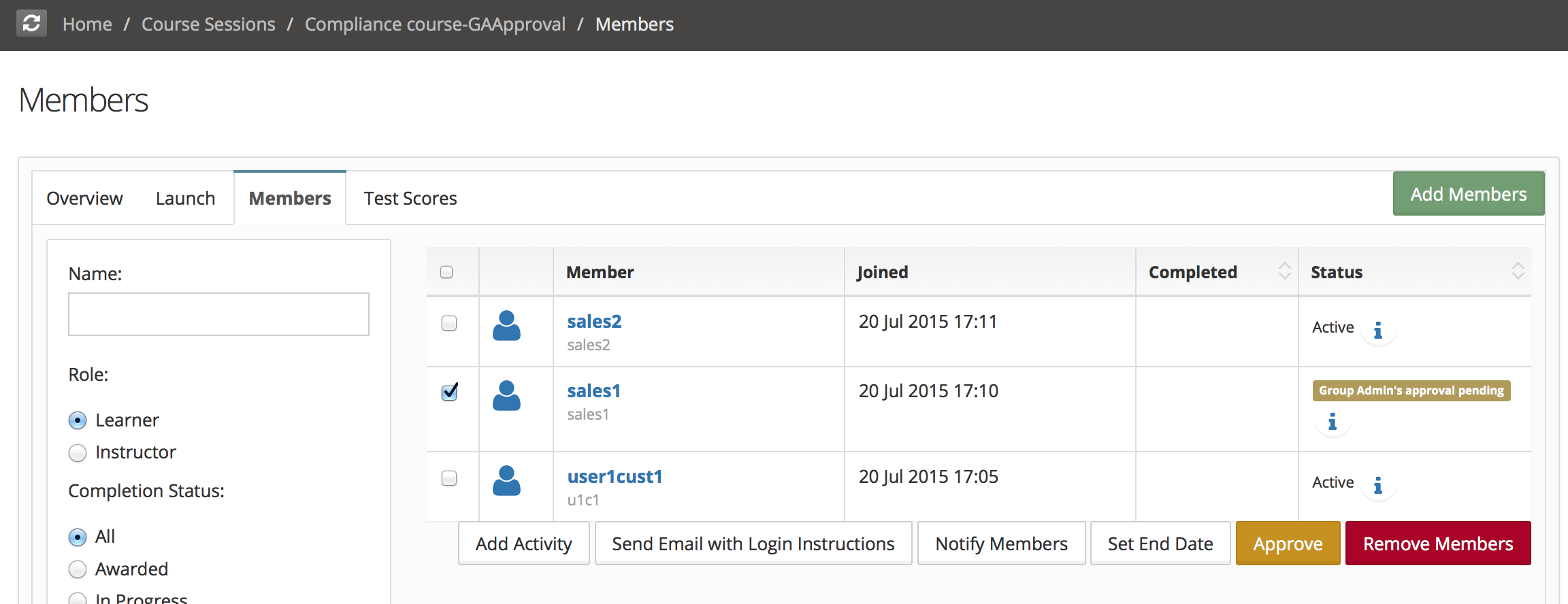
For self enrollment in program session that require group admin approval refer to article program session self enrollment
Course Session Management
- Course Session Creation
- Course Session Configuration (Settings)
- Course Session Module level Scheduling
- Managing Learners/ Instructors
- Self Enrollment with Approval
- Online Paid Courses (Monetization)
- Course Catalog Customization
- Restricting catalog item's visibility for group members
- Coupon Code Management
- Automatic Free Access Codes
- Monitoring Trainee's progress
- Max attempts for a quiz, allowing more attempts
- Grading
- Custom Grading Scheme
- Course Completion
- Notifications
- Embed in other sites
- Attendance Tracking
- iCal Integration (Outlook, Google Calendar)
- Sub Groups
- Controlling content access based on user's group membership
ILT Integrations
- Instructor led trainings
- WebEx Integration (ILT)
- ReadyTalk Integration (ILT)
- GotoMeeting / GotoWebinar Integration (ILT)

