Configure Site For API Communication
In order to communicate (reading and updating data) through Application Programming Interface the microsite needs to be configured so that it recognizes and allows such communication. This process generates userid and password through which all communication would happen.
Site administrator needs to go to the Integration tab in the Site Details page. Use the Site Admin -> Site Details menu and navigate to the Integration tab.
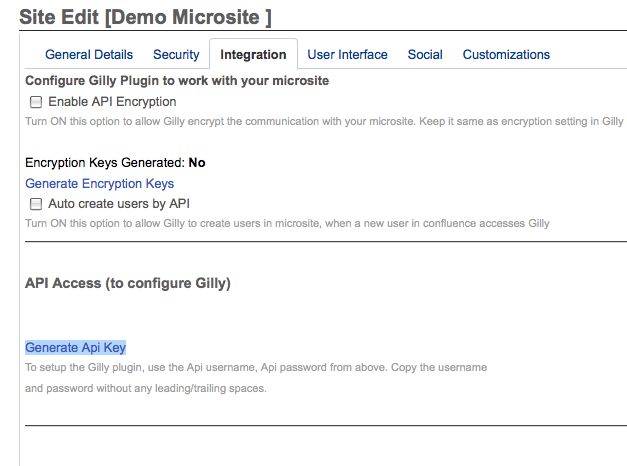
Click the Generate Api Key link to generate userid and password for all API communications.
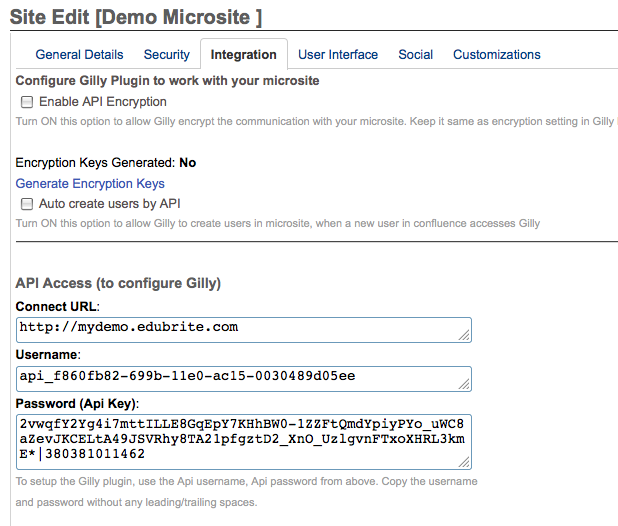
Note: Do not enable encryption for simple API based integration. Enabling encryption is required only by Gilly (our confluence plugin) which uses asymmetric encryption to do secure communication with microsite.

