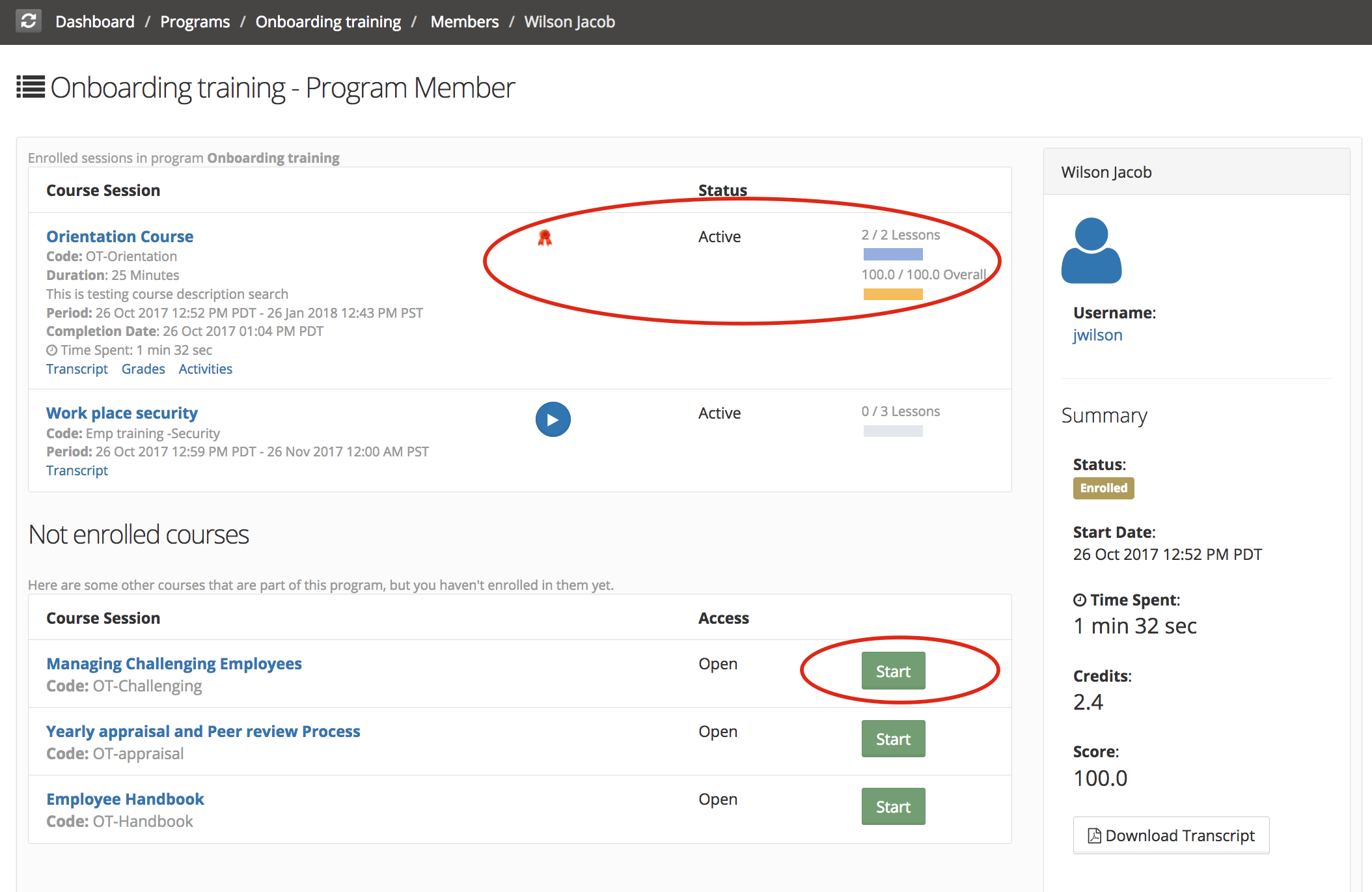Program provides a structure to arrange multiple courses as a single unit, Please refer to Program and Program session articles for setting up programs. Courses in a program can be arranged in a desired sequence and prerequisites can be enforced.
Courses in a program can be setup as 'auto enrolled' or 'elected by', When user enrolls in a program, user gets automatically gets enrolled in 'auto assigned' courses, 'Elected by' courses are presented to user for self enrollment.
Users dashboard - Enrolled Programs
Enrolled programs are listed in user's dashboard My items panel, Program name link opens program member page that provides all courses details those are part of this program. Total pending courses count is also presented in program information.
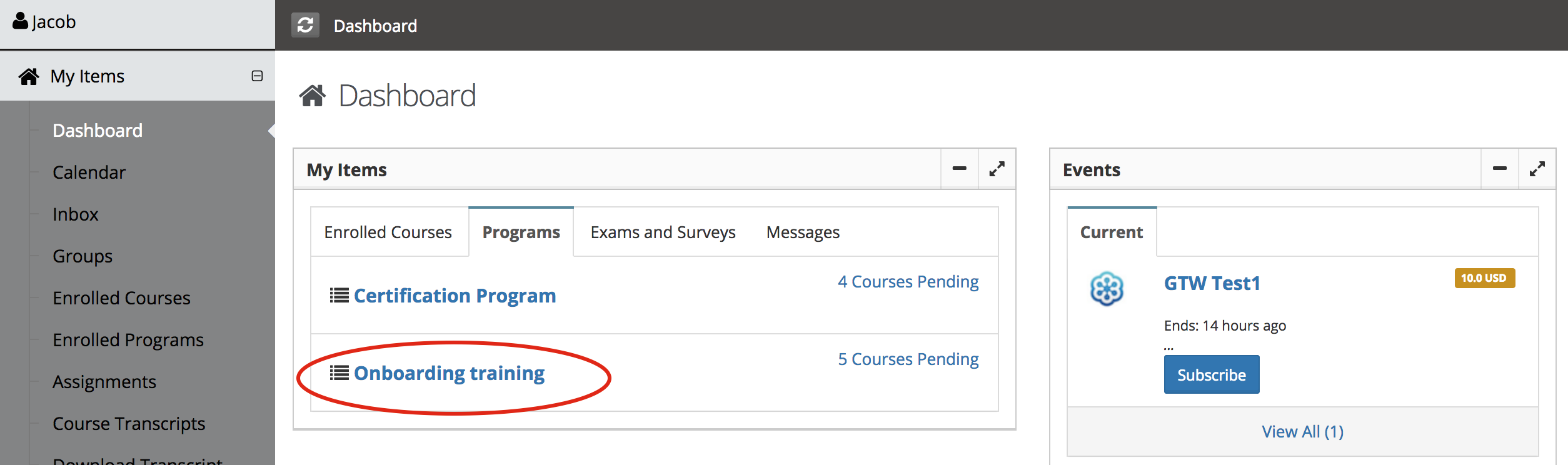
Program member Page
On clicking program name link in my items, user is taken to program member page.
Program member page lists program courses in two section, user's enrolled courses and available courses for enrollment. one panel on this page provides user's program enrollment details like enrollment start and end date. Earned credits/scores etc.
A launch option is available for all enrolled courses and a 'Start' option is available for not yet enrolled course. User can self enroll and access the course by clicking 'Start' button.
Program transcript, certificate (if enabled) links are also availble on program member page.
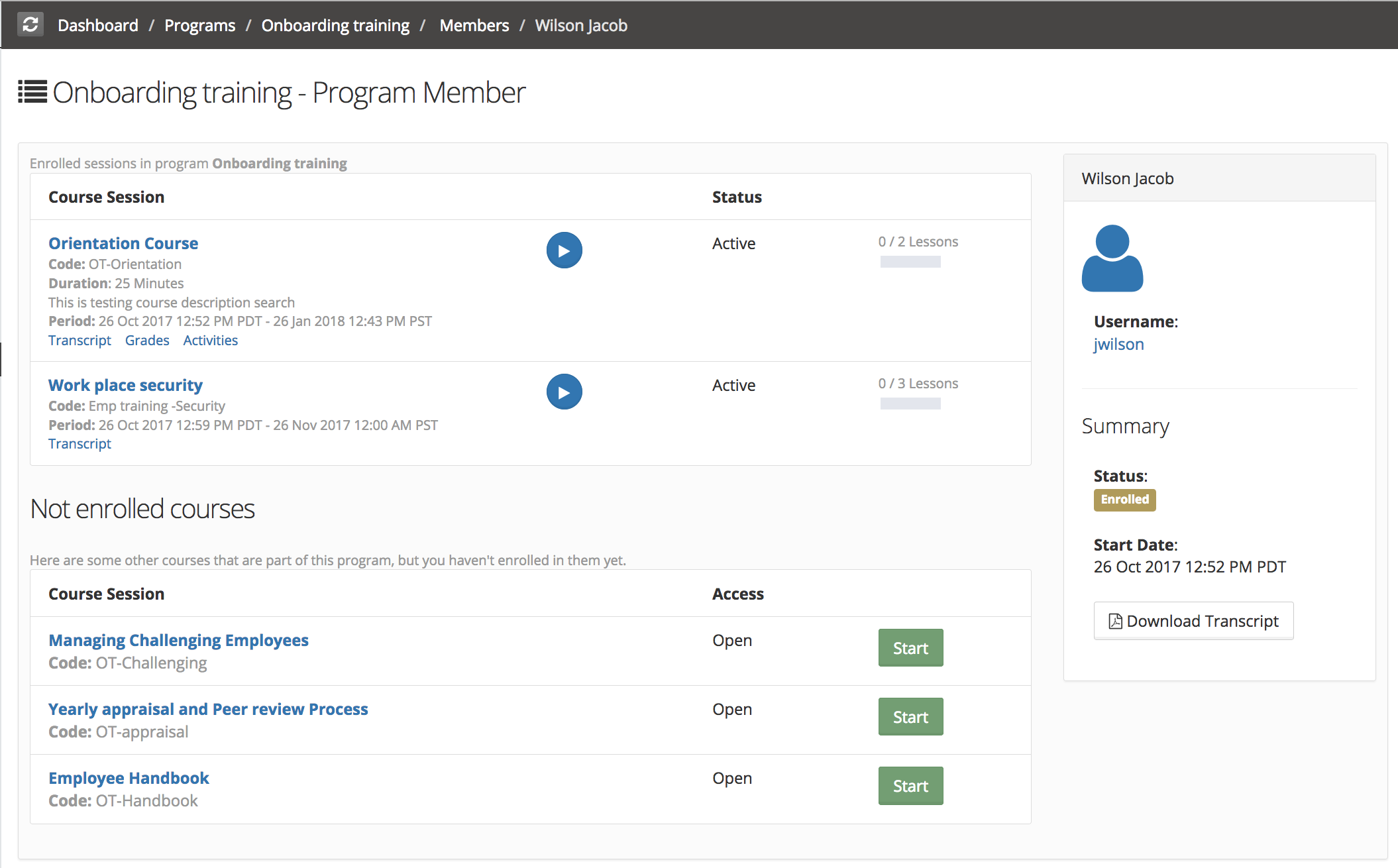
Course player
When user is taking a course, a link to open program details is present in the course player.
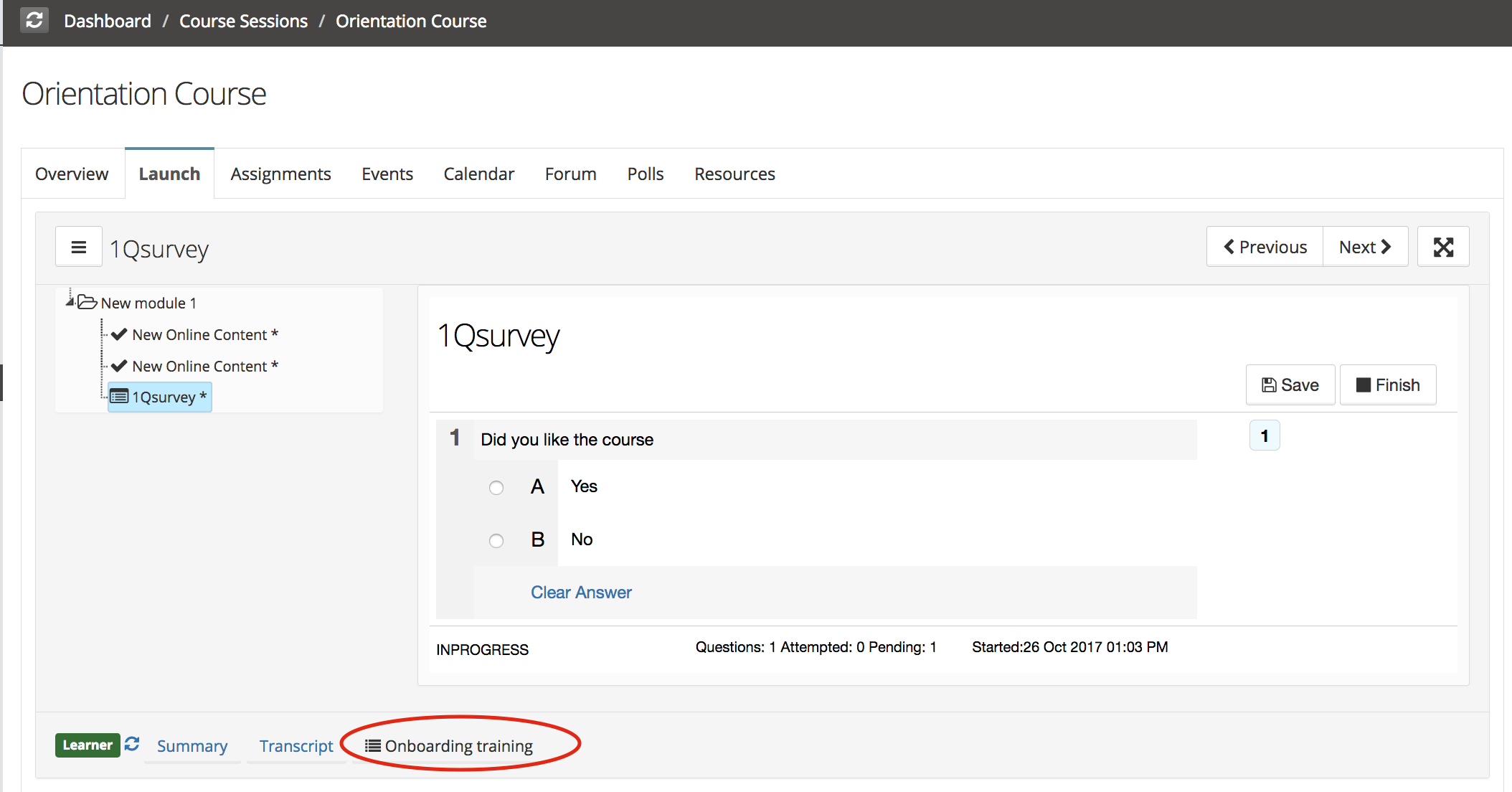
When user completes a course, an option to open next course is provided in the course player.
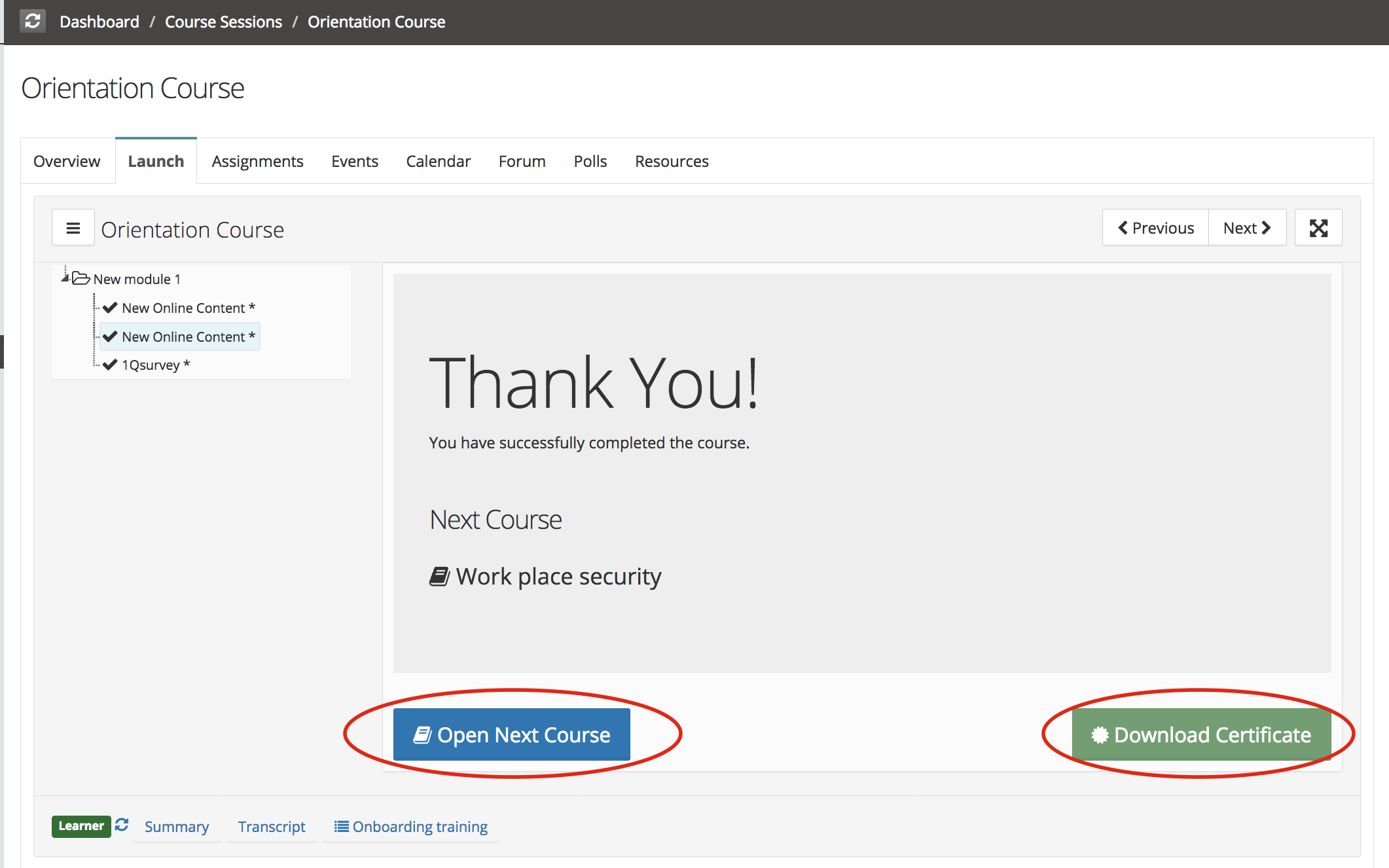
Program member page
Completed courses details (completion date, duration, credits etc) are presented in program member page.