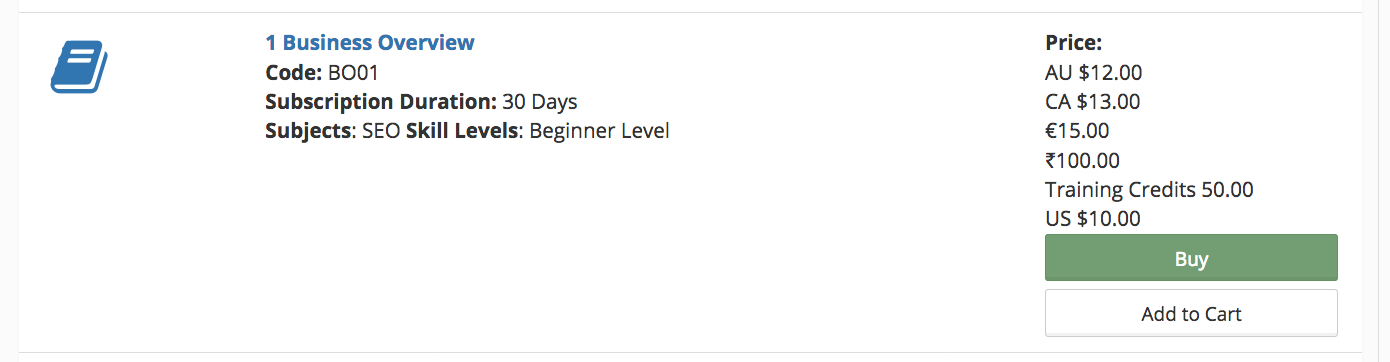Microsite's default configuration allows use of single currency and default currency code is 'USD', default currency code of a site can be changed from 'payment integration' page, all catalog item's prices are specified in site's default currency and all transactions are made in default currency.
EduBrite LMS also supports multi currency setup that provides catalog item's prices to be listed in multiple currencies and user can make a purchase in any of the item's listed currency.
Enable Multiple Currency option and allowed currencies
Payment Integration page, provides an option to enable 'multiple currencies' and select supported currencies for micro-site.
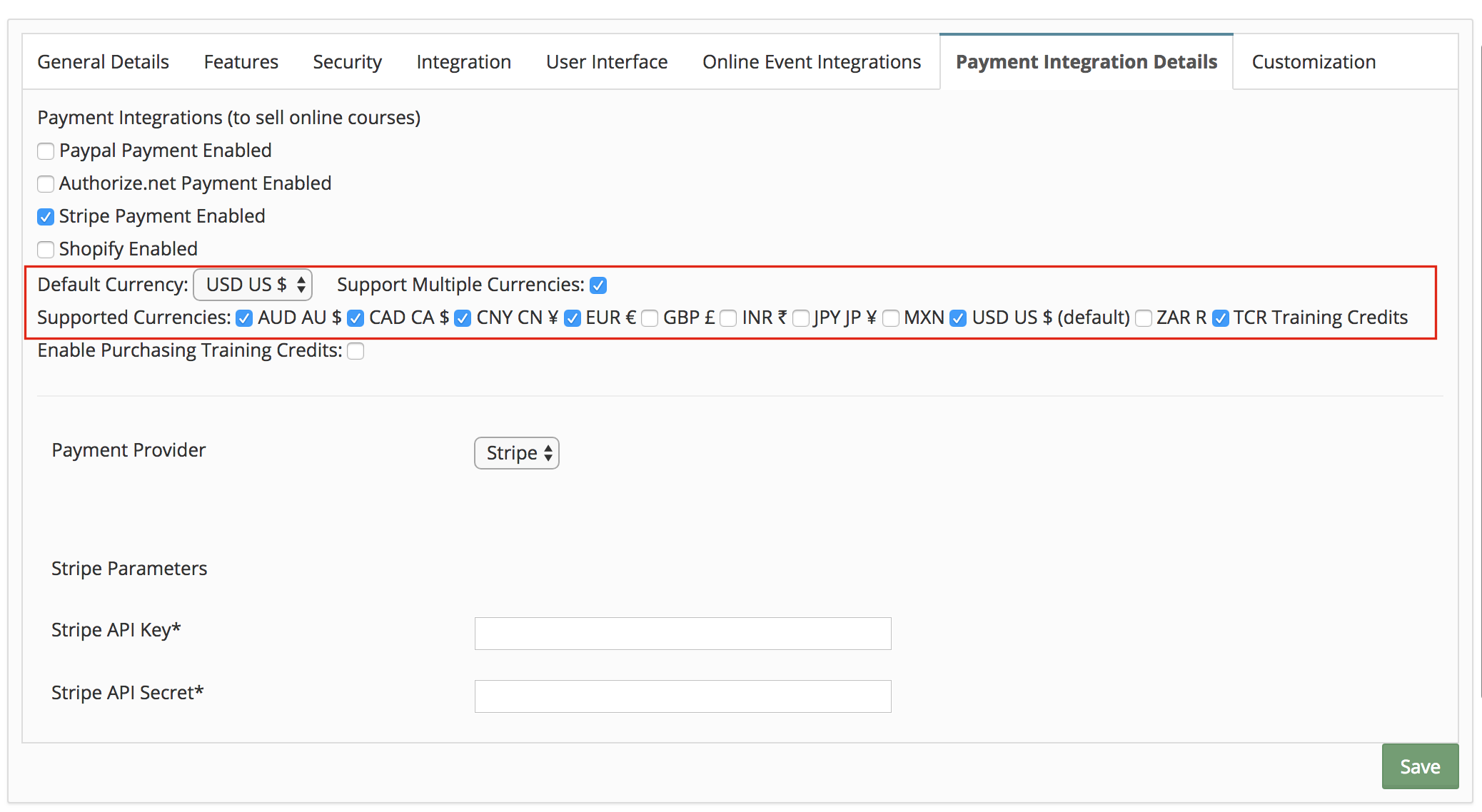
Setting catalog item's price in applicable currencies
Course session/program session/event's page provide option to set price in supported currencies. Those prices will be listed in the catalog.
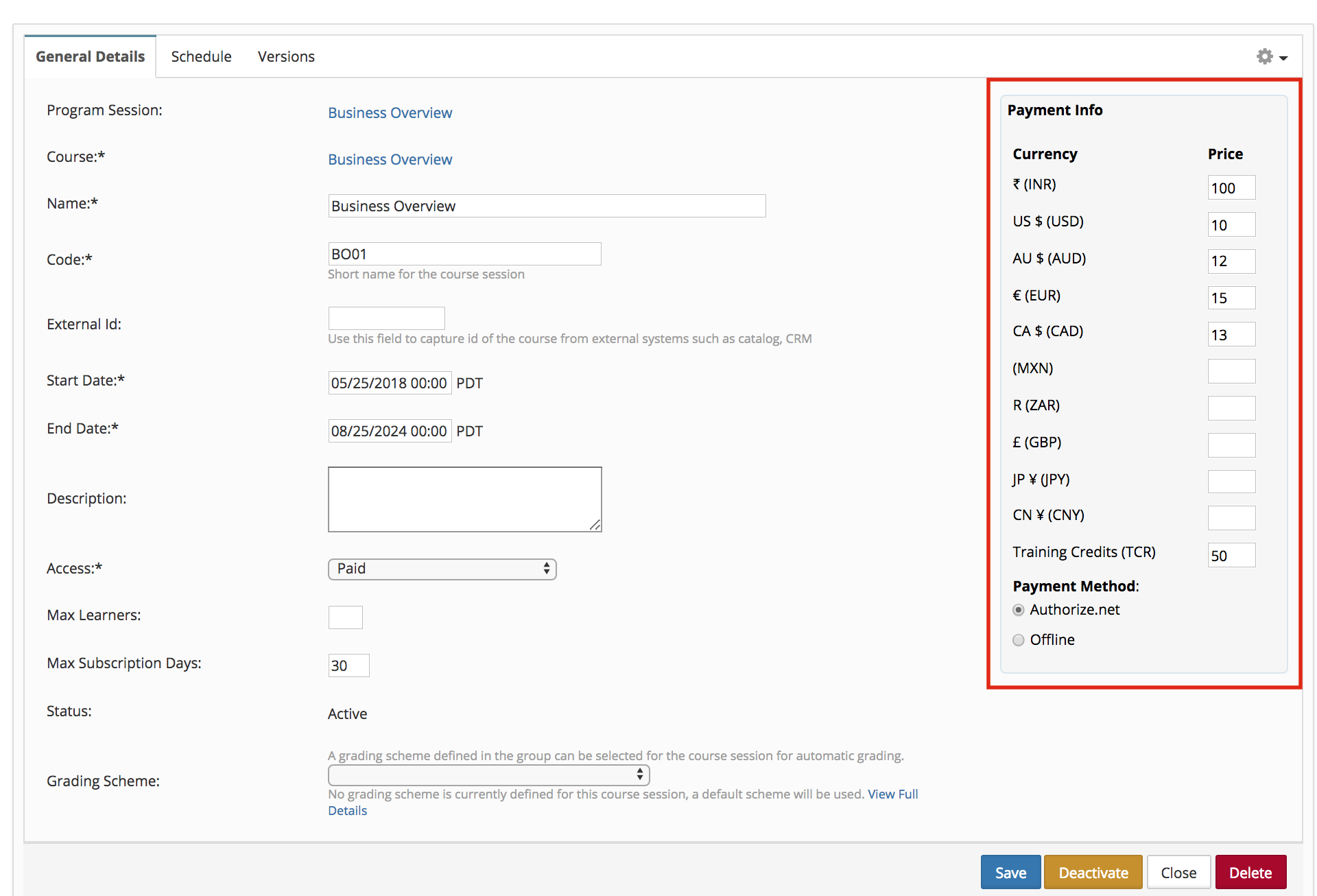
Catalog View
Catalog list view shows item's price in all specified currencies.
Payment Page (Single Item)
When user proceed to make the payment, default price is shown in site's default currency and a currency dropdown is presented, User can select the currency in which user want to make the payment. Once user select a currency, item price changes as specified for that currency.
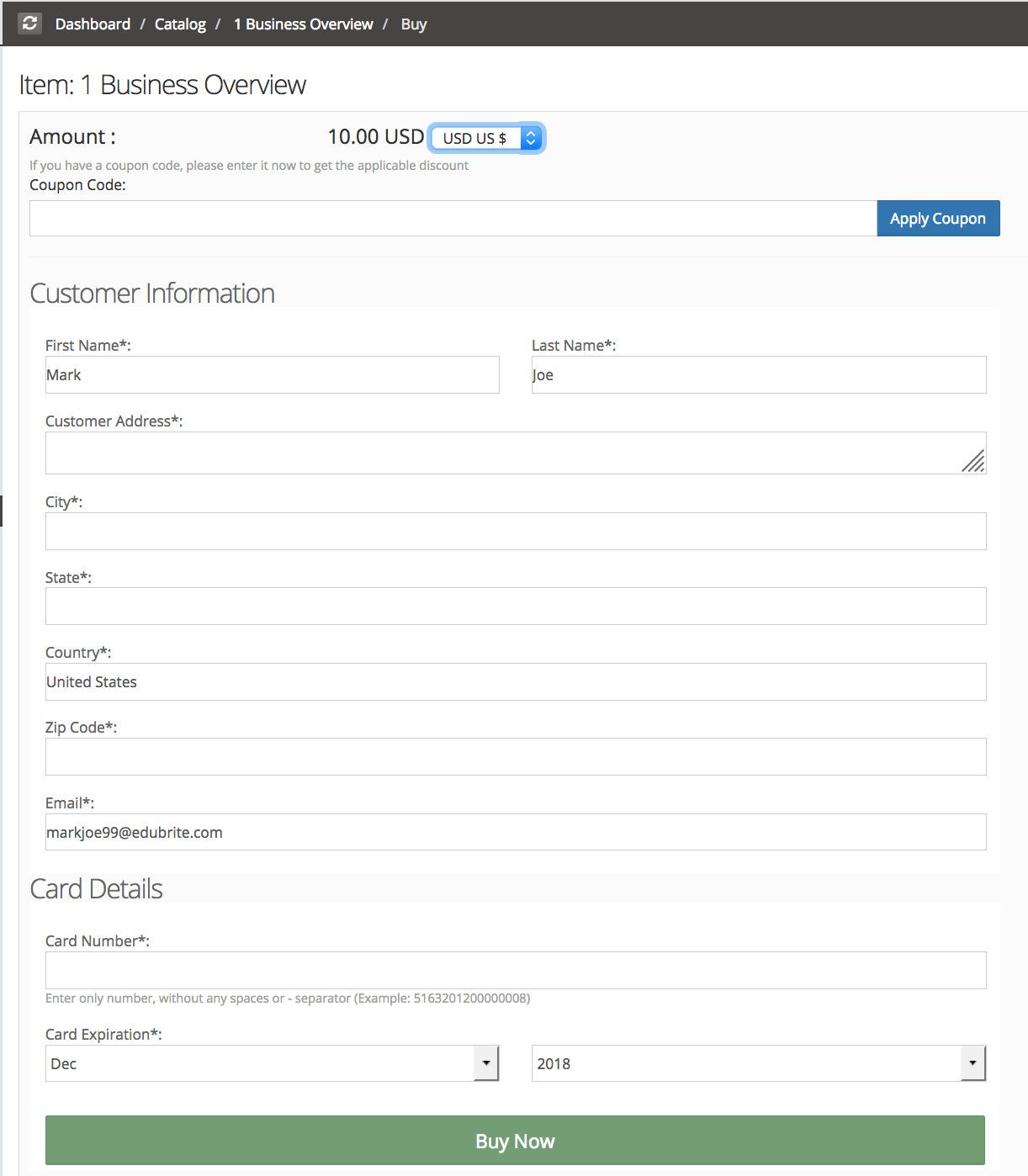
From the currency drop down, user can pick a currency and make payment using that currency price.
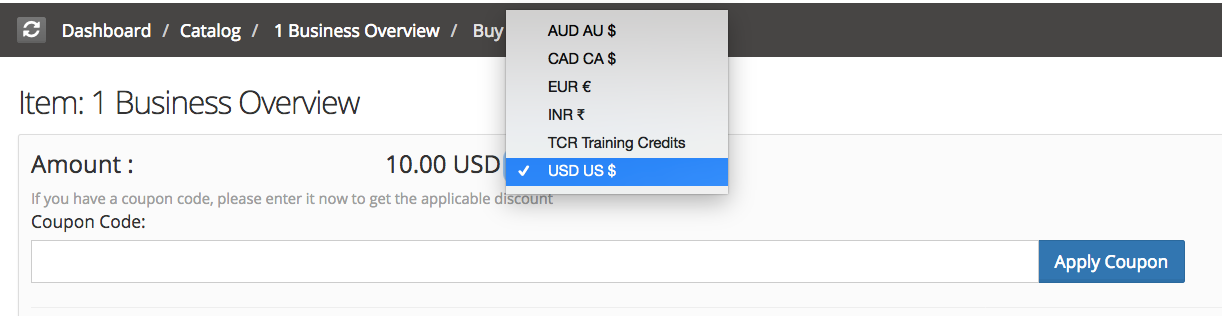
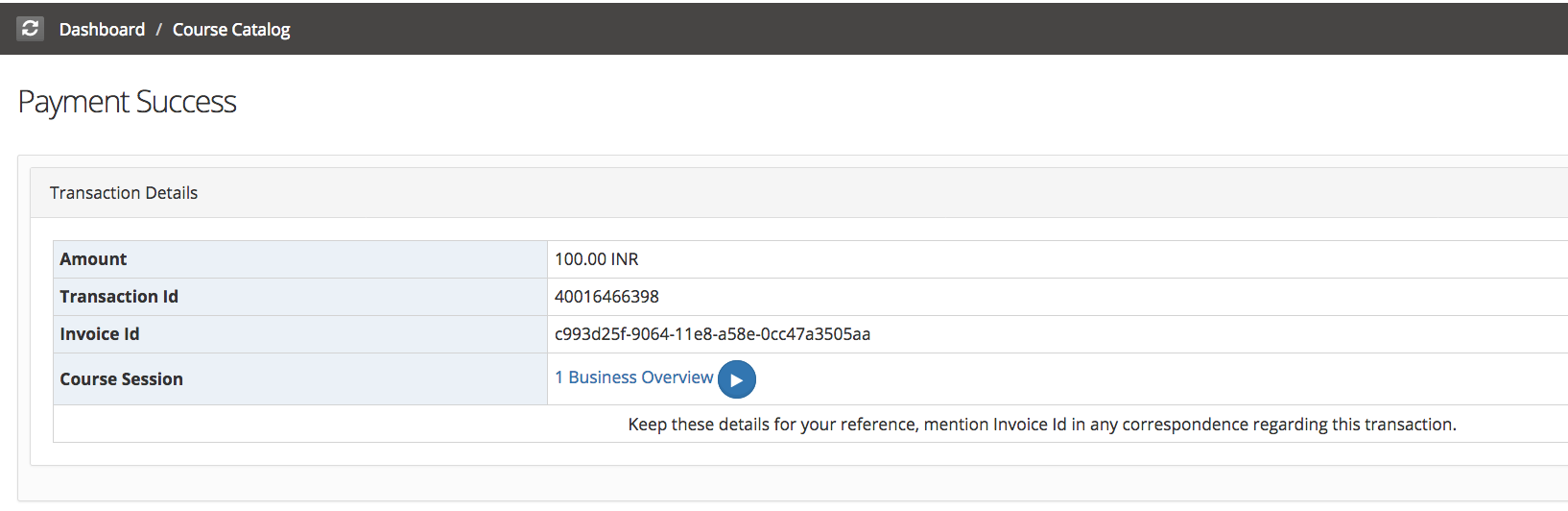
Payment Page (Cart - Multiple Items)
When using cart for purchase, View Cart page shows all items price is same currency and currency dropdown shows list of currency in which all cart items prices are specified. User can switch to any other currency available in the dropdown and all items price and total price will be presented in selected currency.
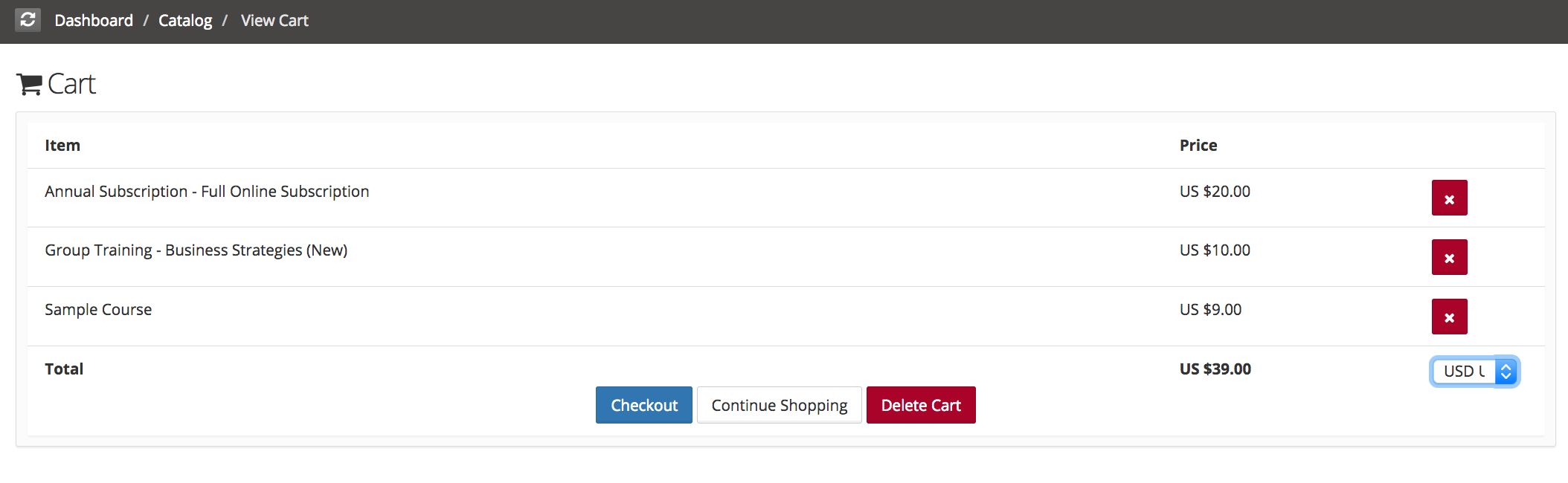
Report
Payment Transaction Report shows all the transactions and amount shows item's price/currency in the transaction currency.
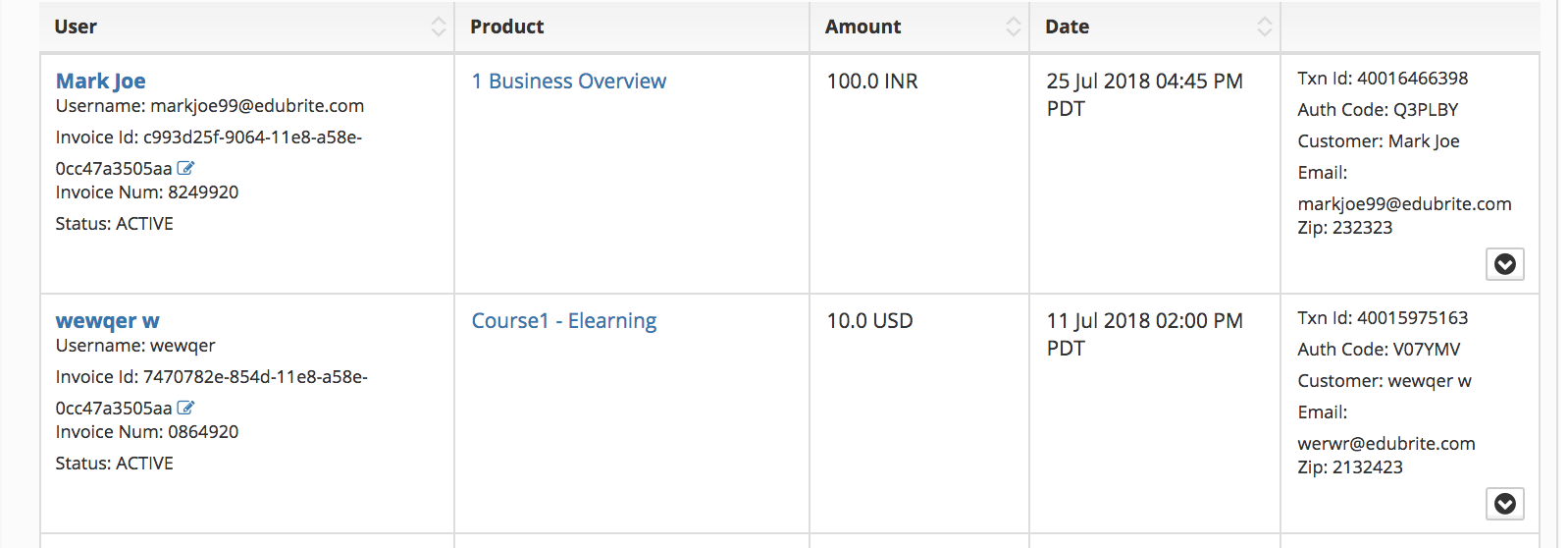
Coupon Usages for multi currency items
There are few types of discount coupons those are created for a specific amount in a currency, those coupons can be used only for the transactions in same currency.
- Full Discount - Full discount coupon is not linked with any currency and can be used for transactions in any currency.
- Discount (discount per use) - Discount coupon is created by specifying a specific amount value in a currency and can be used in transaction in same currency.
- Discount in percentage - Discount percentage coupon is not linked with any currency and can be used for transactions in any currency for giving specified percentage discount.
- Total Amount - Total amount coupon is created by specifying a amount value in a currency and can be used in transaction in same currency.