Scenarios: If there is a change in course/lesson/quiz properties related to grading specific like 'Auto Award', Item Gradable/Non Gradable, Quiz weight change etc.
If you want to apply those changes in existing users grade those have completed all items you should reapply grading.
Steps 1 - Search for the user from user list. Click Transcript link to access user's transcript page.
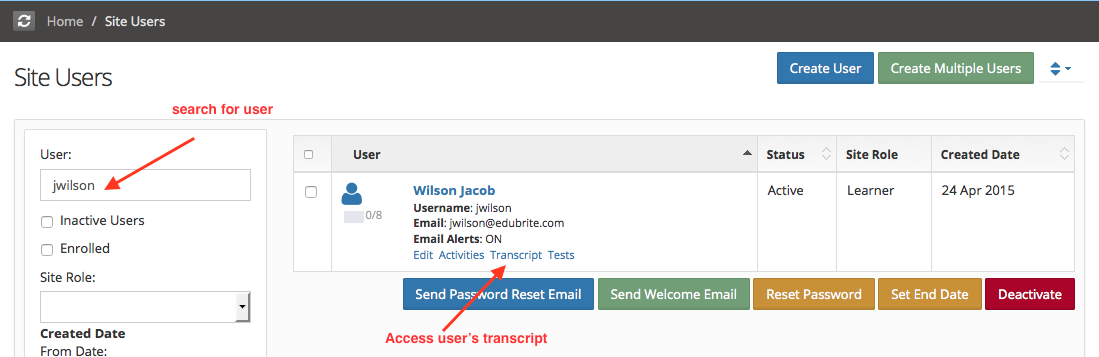
Step 2 - Transcript Page - Select the course session from Enrolled course session drop down and click 'View Grades'
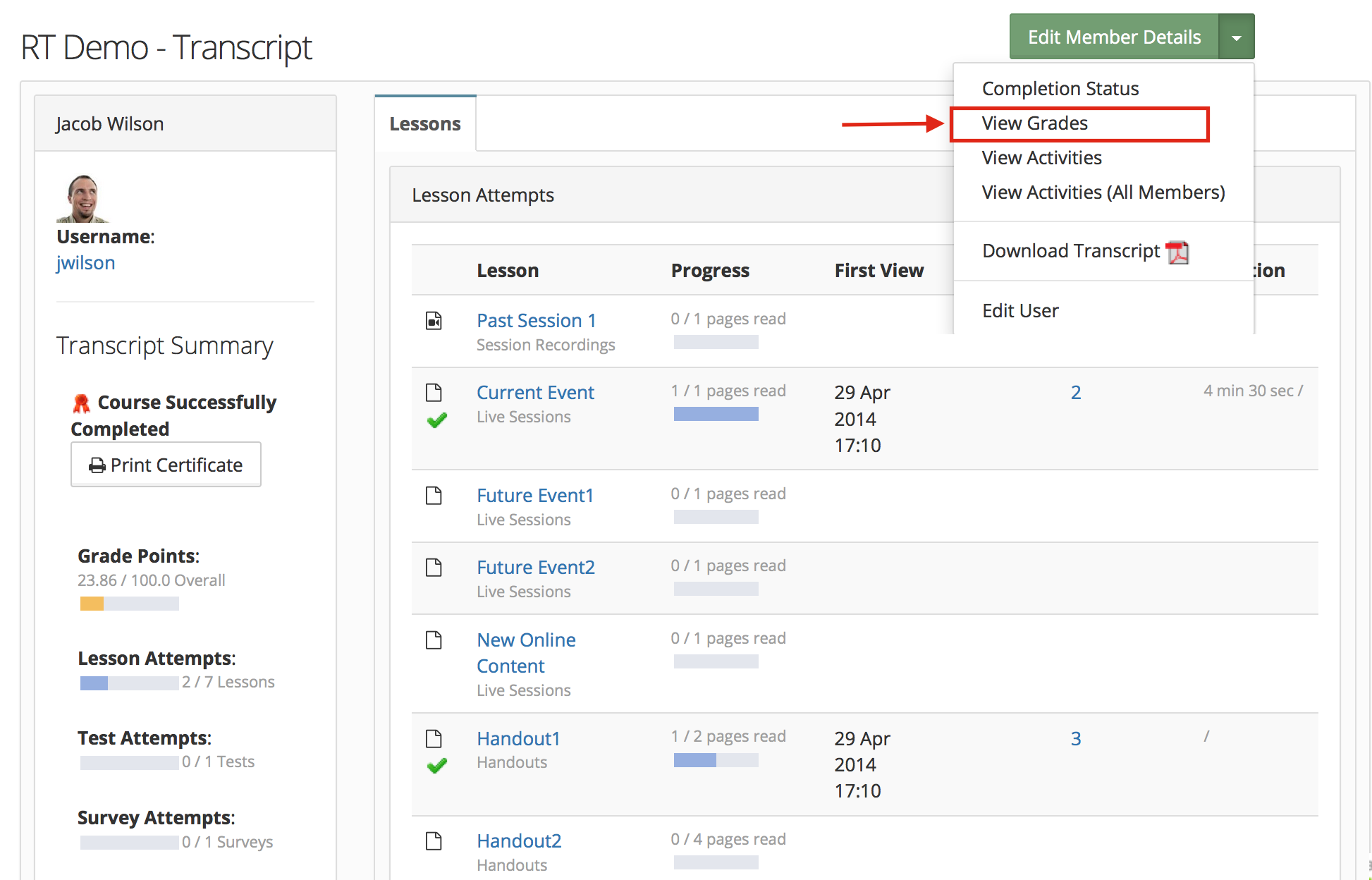
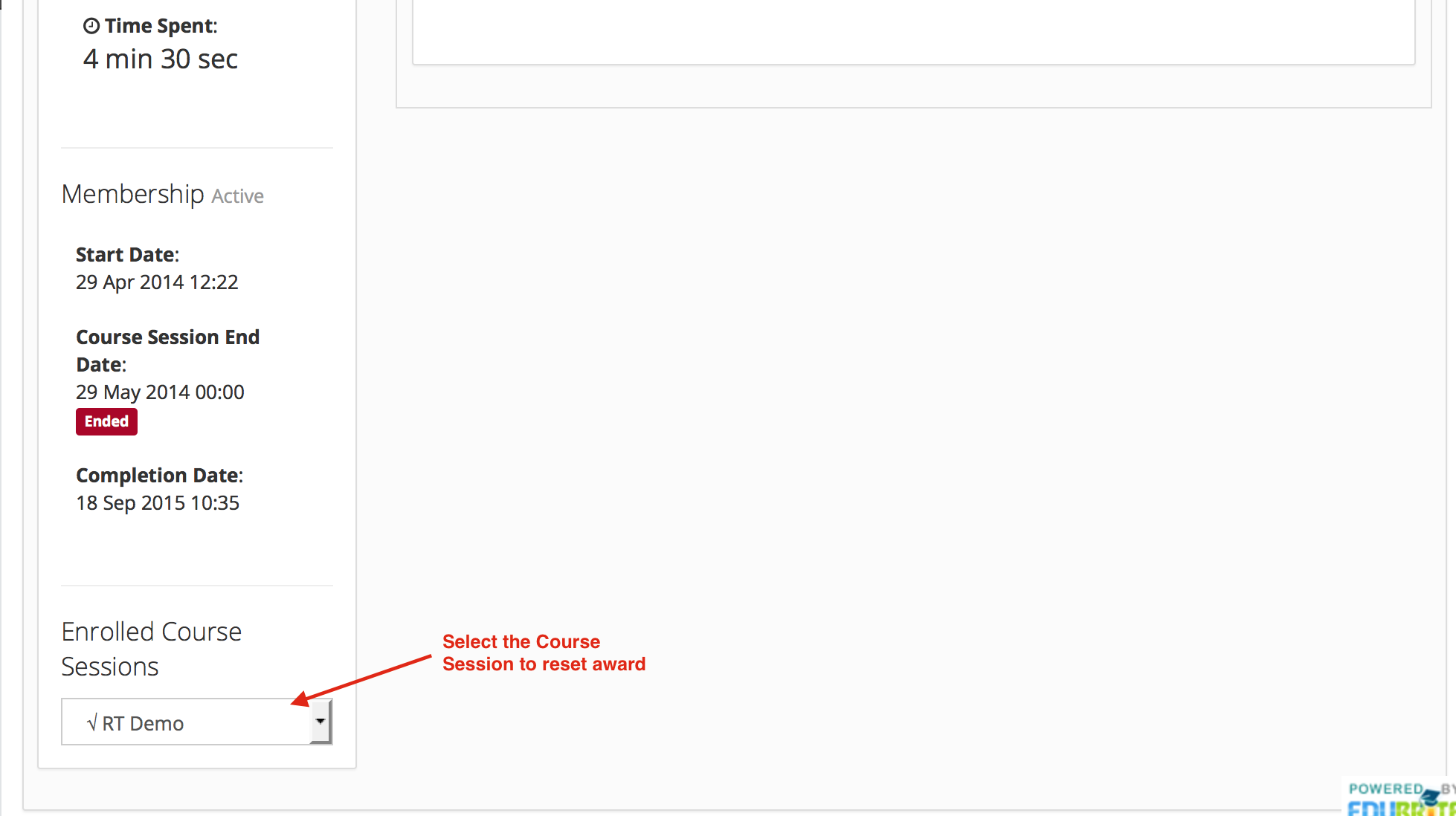
Step 3 - Click Apply Grading to adjust user's point affected by course grading change.
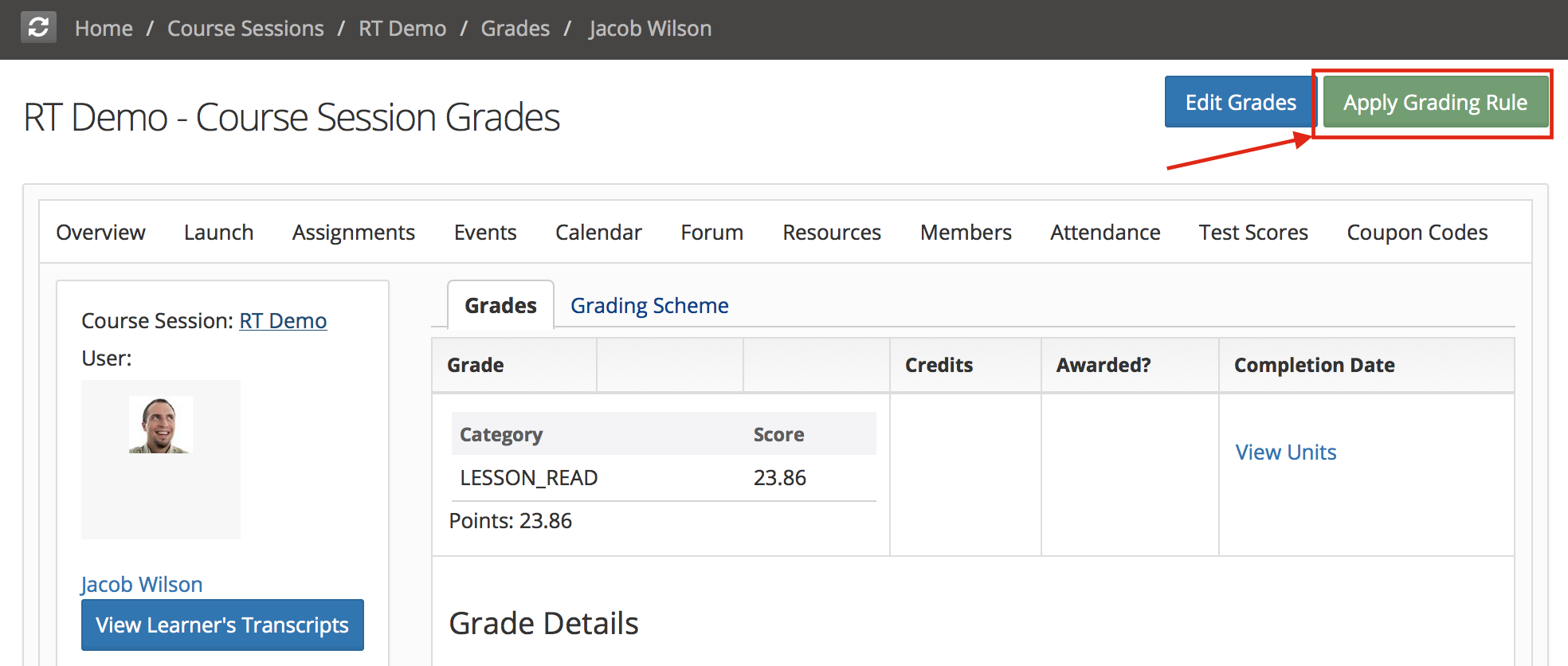
Quick Links
- Home
- Knowledgebase
- Video Tutorials
- Google Apps Integration
- Gilly (Plugin for Atlassian Confluence)
- EduBrite Mobile App for iPad
Gilly - EduBrite plugin for Confluence
Demo Url: http://gillydemo..edubrite.com
User: demo1, demo2
Password: password
EduBrite Mobile app for iPad
Download the app from app store
Demo Microsite: ipaddemo.edubrite.com
Signup from the app by selecting any username, and entering above demo url as training site url
EduBrite Business Edition
Demo Url: http://learnzone.edubrite.com
Signup as a user (trainee) and see the whole experience of enrolling and running the courses and tests

