How to re-enroll a user in a previously completed course:
If a user has completed a course and wants to take that course again. Admin needs to perform 2 actions -
1. Remove user from course session - When a user is removed from course session, Users course old Progress/Transcripts/Certificate gets removed.
A. Access user's record from user's list and Edit User.
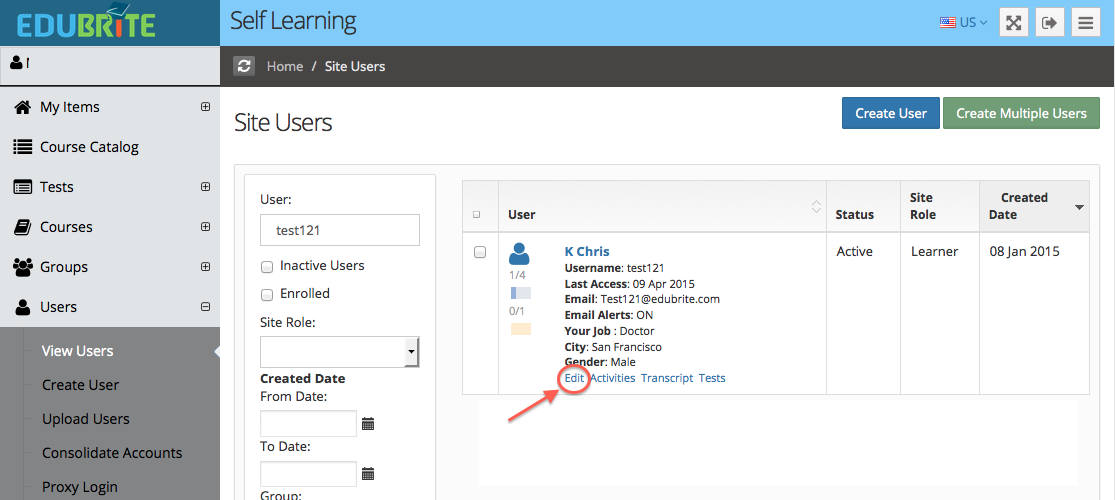
B. Remove Enrolled course : Click 'Remove' link corresponding to the course session you want to remove the user. This step will clear user's course session history.
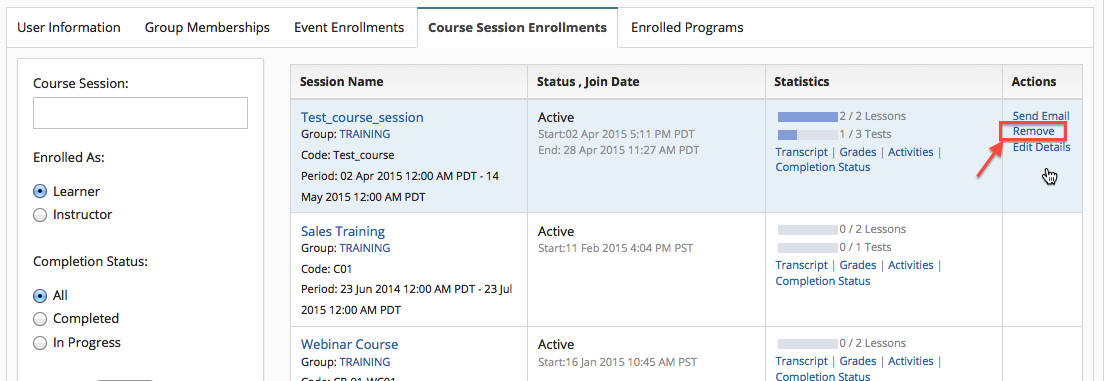
3. Self enroll or Admin can enroll user in same course session : Once users course session specific history is removed user can self enroll in the course session. or Admin can add user in the course session.
How To.. ?
- Replace Scorm module
- Link Scorm module acorss courses
- How to update voiced presentation file in a course
- How to manually award a course
- How to reset award_apply_grading
- How to remove user from course session for re-enrollment
- How to extend learner's course access
- Catalog list - restrict item visibility for group members only

