A course/program can be repurchased only if user's access in that course/program has expired and user has not completed that item. On repurchase user's access in that course/program is extended using subscription period configured in that item (max subscription period specified in course session/program session).
- A completed item (course session/program session) can't be repurchased (Buy option is not presented).
- User can't repurchase an item until user's item access expires (Buy option is not presented).
- When user's item access has expired and if user has not yet completed, user can repurchase that item to extend access period.
Catalog view before enrollment
A buy button appears for the item to make a purchase and enroll in that item (course session/program session)
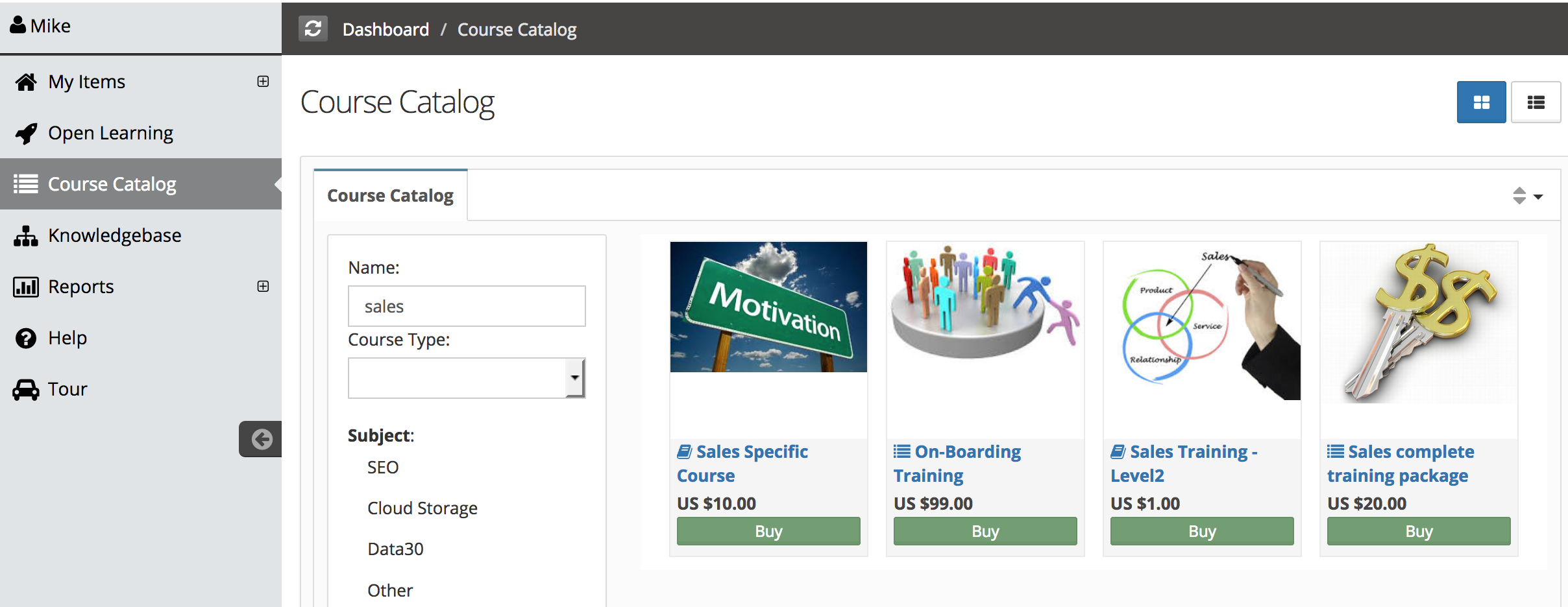
Catalog view after enrollment
Once user enrolled in a course/program, that item in the catalog appears with 'enrolled' tag and 'Buy' button is not present if user's access is still valid in the course. completed items are presented with 'completed' tag and no 'buy' button.
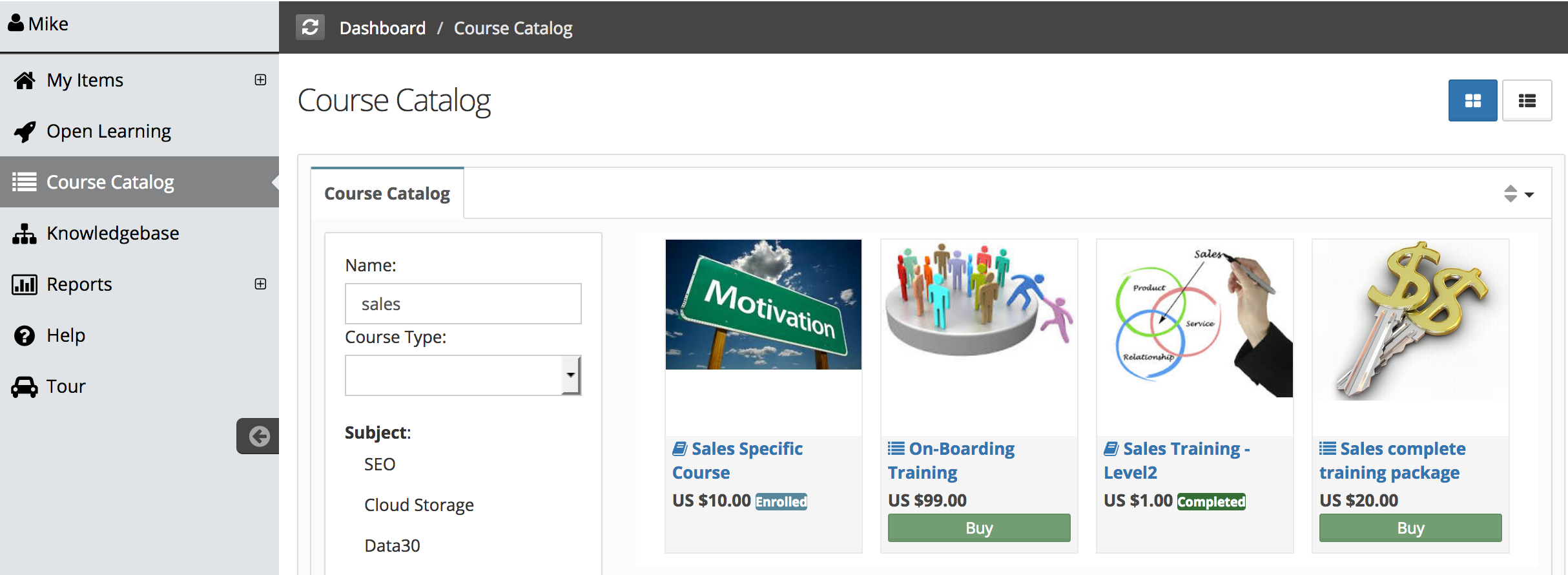
User's enrolled course list
In enrolled courses list, course access period shows user's course access start date and end date.
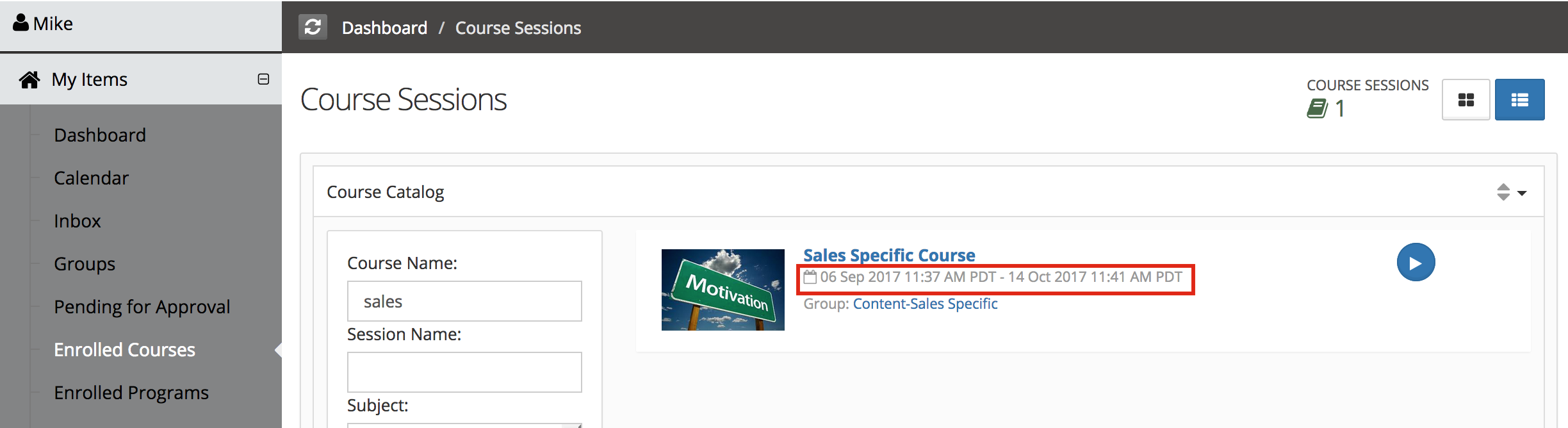
Items with access expired
Items not are not yet completed and access has expired, appears with 'Access expired' tag and a 'Buy' button appears to repurchase if user want to extend it's access period.
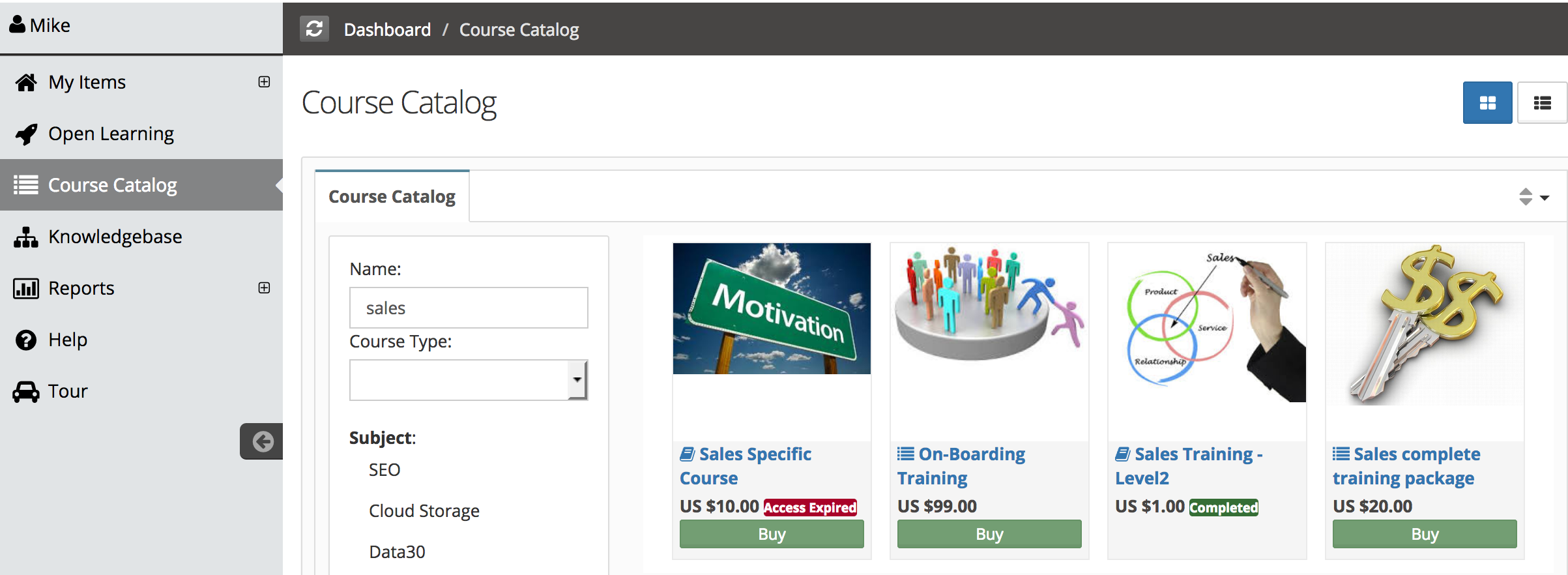
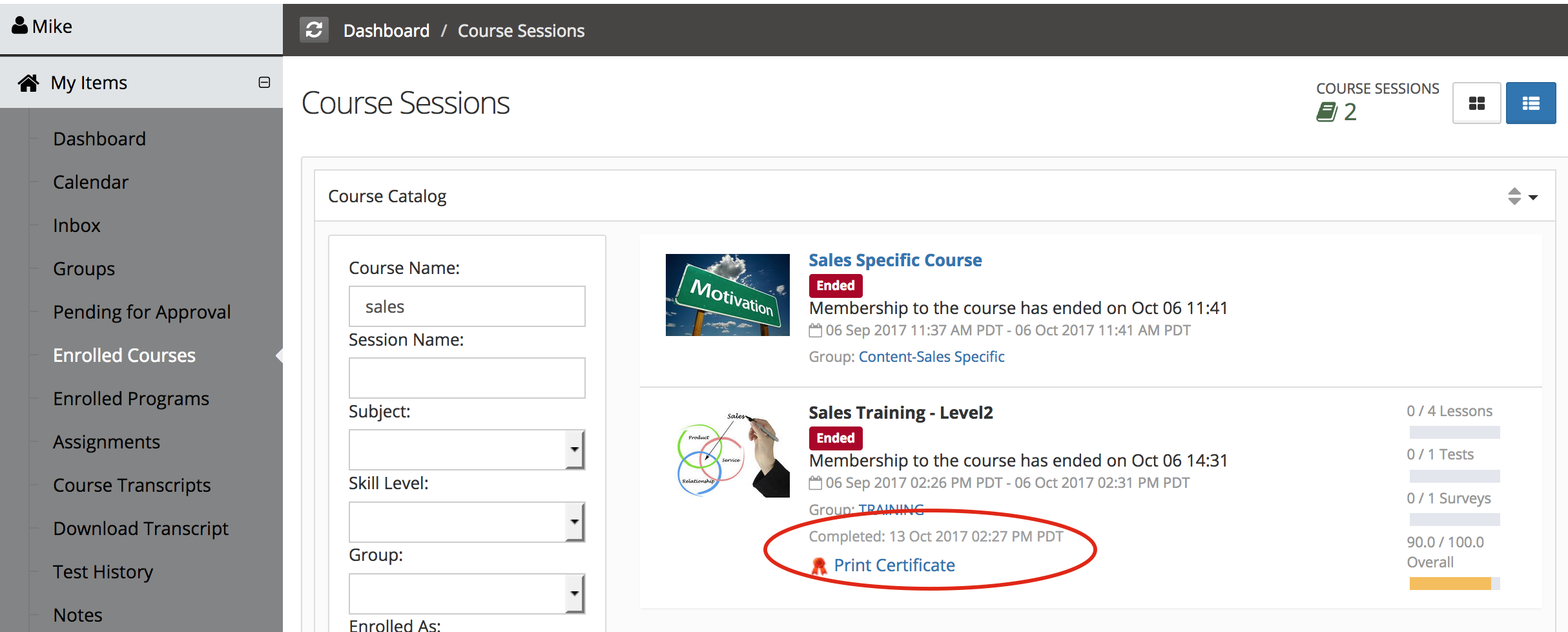
Course Session Management
- Course Session Creation
- Course Session Configuration (Settings)
- Course Session Module level Scheduling
- Managing Learners/ Instructors
- Self Enrollment with Approval
- Online Paid Courses (Monetization)
- Course Catalog Customization
- Restricting catalog item's visibility for group members
- Coupon Code Management
- Automatic Free Access Codes
- Monitoring Trainee's progress
- Max attempts for a quiz, allowing more attempts
- Grading
- Custom Grading Scheme
- Course Completion
- Notifications
- Embed in other sites
- Attendance Tracking
- iCal Integration (Outlook, Google Calendar)
- Sub Groups
- Controlling content access based on user's group membership
ILT Integrations
- Instructor led trainings
- WebEx Integration (ILT)
- ReadyTalk Integration (ILT)
- GotoMeeting / GotoWebinar Integration (ILT)

