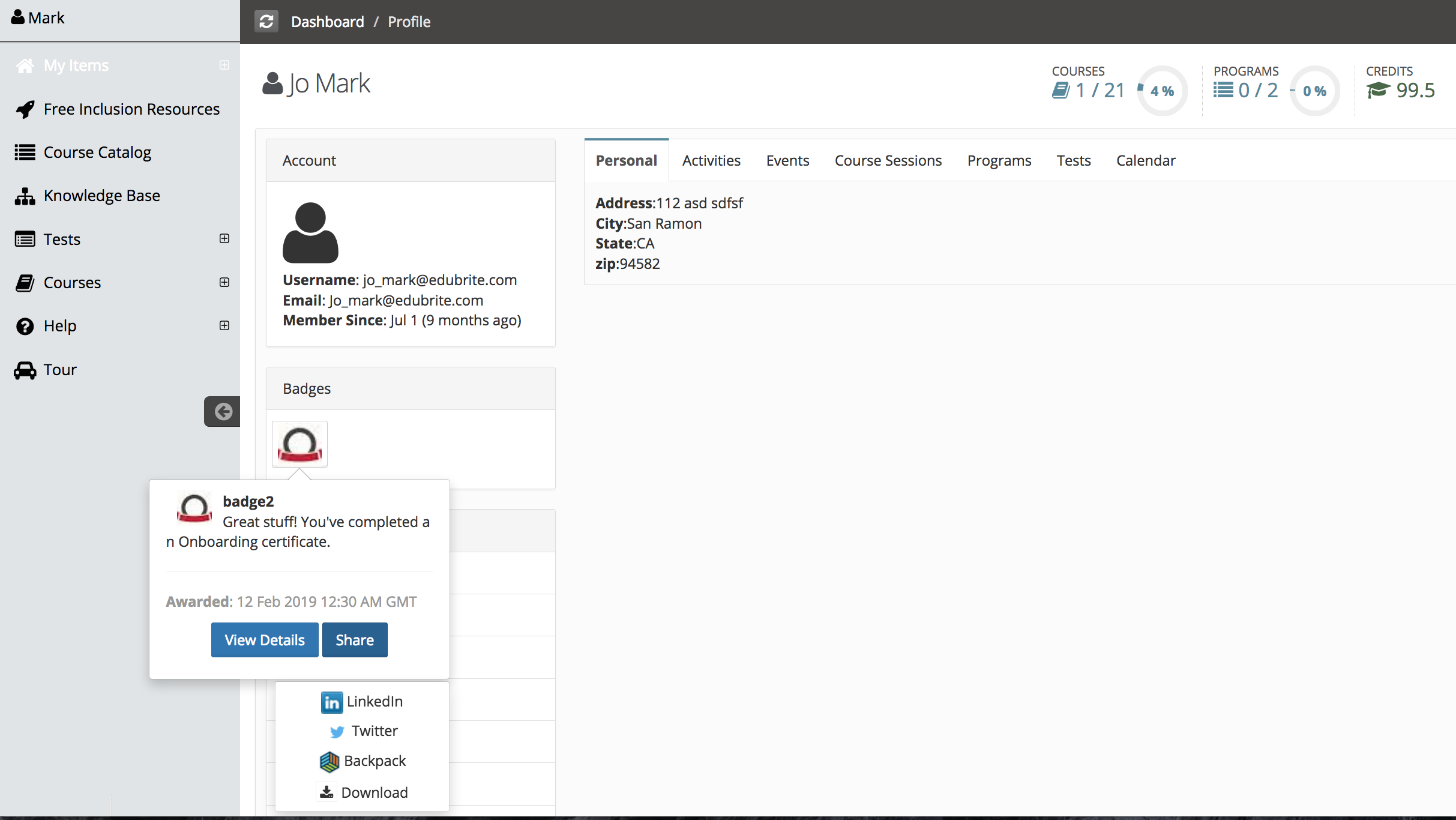Open Badges are verifiable, portable, digital badges with embedded metadata about the learner's completed skills and achievements. They comply with the Open Badges Specification and are shareable across the web.
An Open Badge image file contains information about the badge including its issuer and recipient. The badge image file can be shared on online CVs and social networks.
The Following Steps are Required for Setting up Open Badges
- Enable Open Badges
- Open Badge Issuer Settings
- Upgrade badge as an open badge
Enabling Open Badges:
Check with EduBrite support regarding enabling the open badge feature.
Open Badge Issuer Settings
On the badge's screen a new button 'Open Badge Issuer Setting' appears once the open badge setting is enabled on your site.
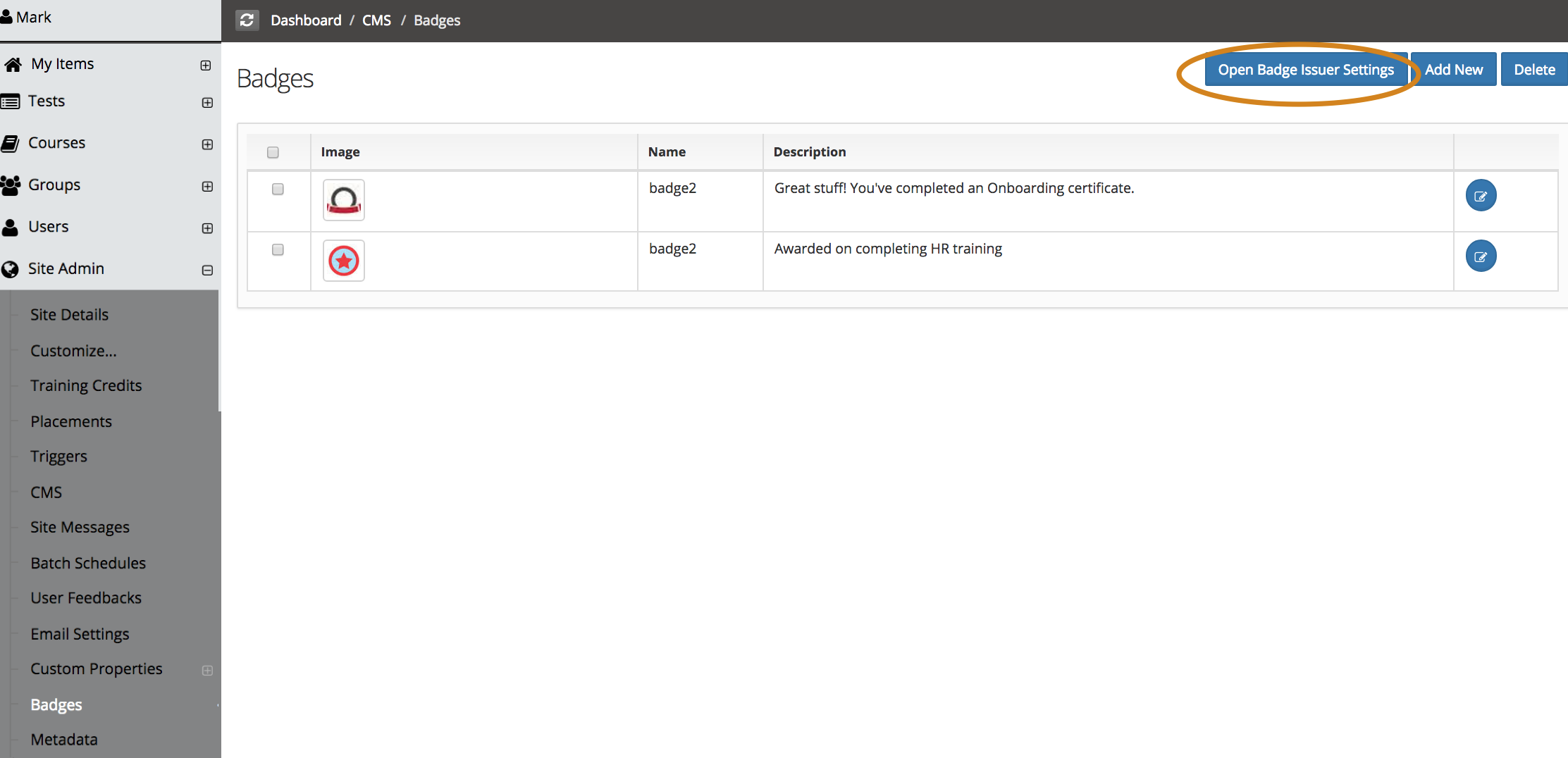
In the issuer details, the issuer name, URL, and Salt value is required. The URL should be an open badge information page that can be created in your microsite using the CMS. The salt value is used to encrypt learner's information and can be generated using the Generate button.
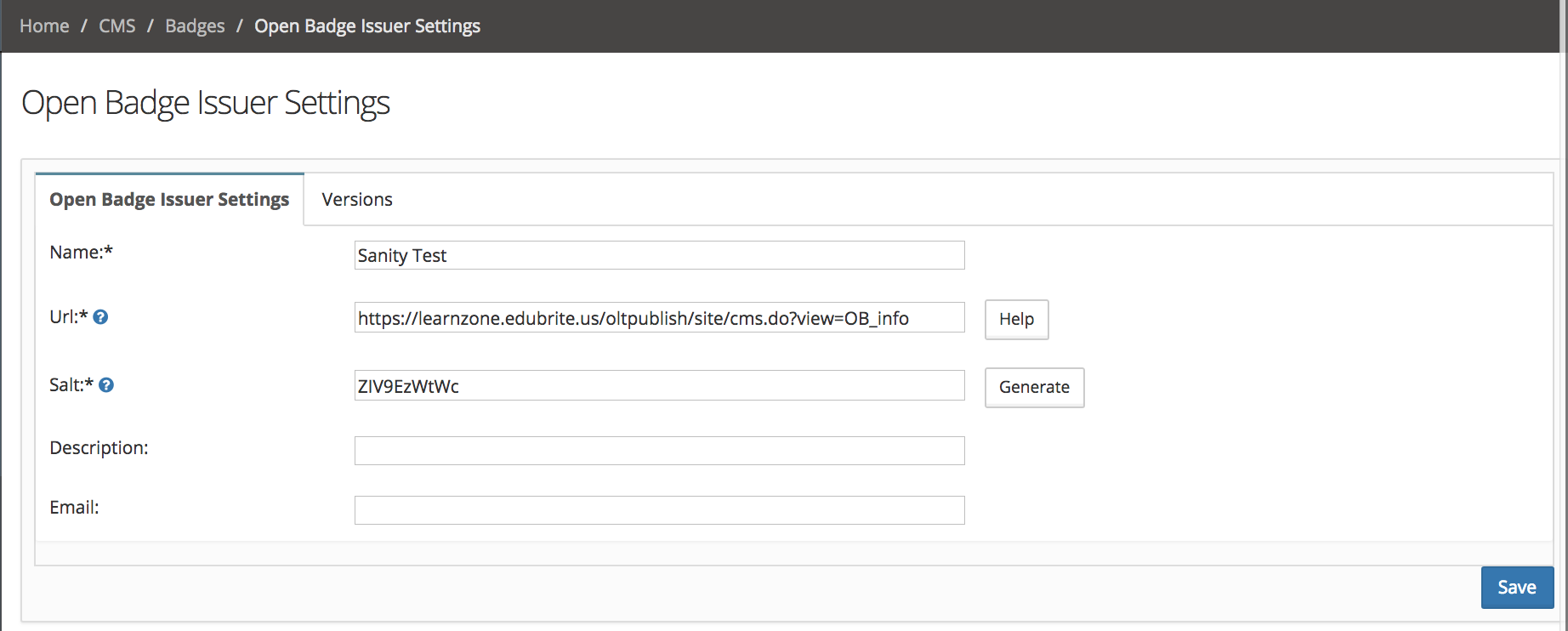
Upgrade Badges as Open Badges
Once open, and the badge issuer setting is enabled, on the badges screen you will see a new icon to upgrade a badge to an open badge. By clicking the upgrade icon, a badge can be upgraded to open badge. Once a badge is upgraded as an open badge, an open badge indicator appears next to the badge image.
Note: Open Badges is supported only for PNG badge files.
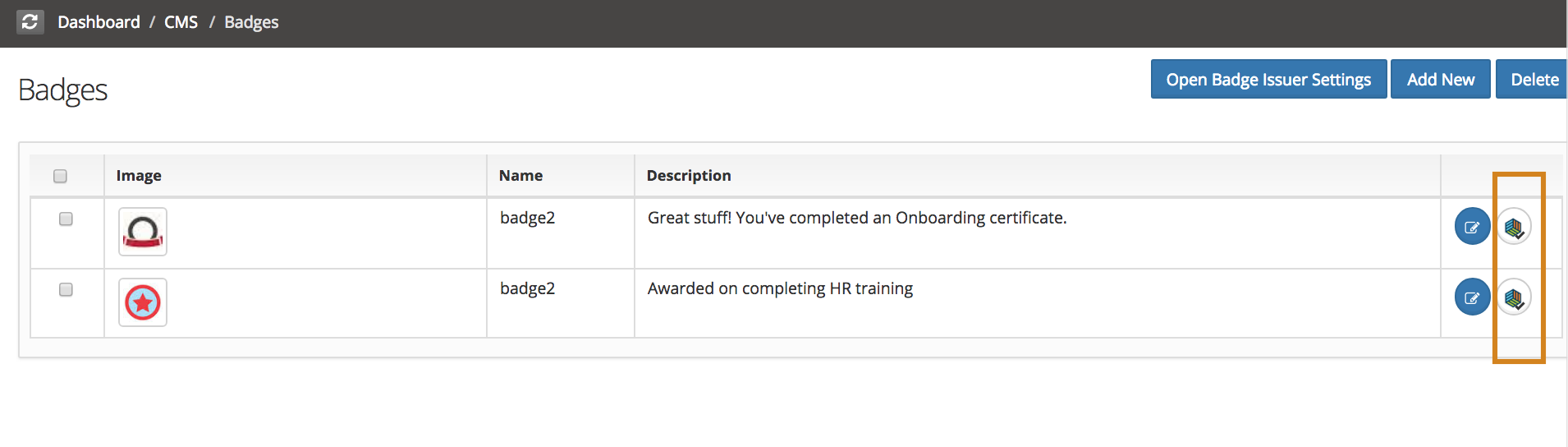
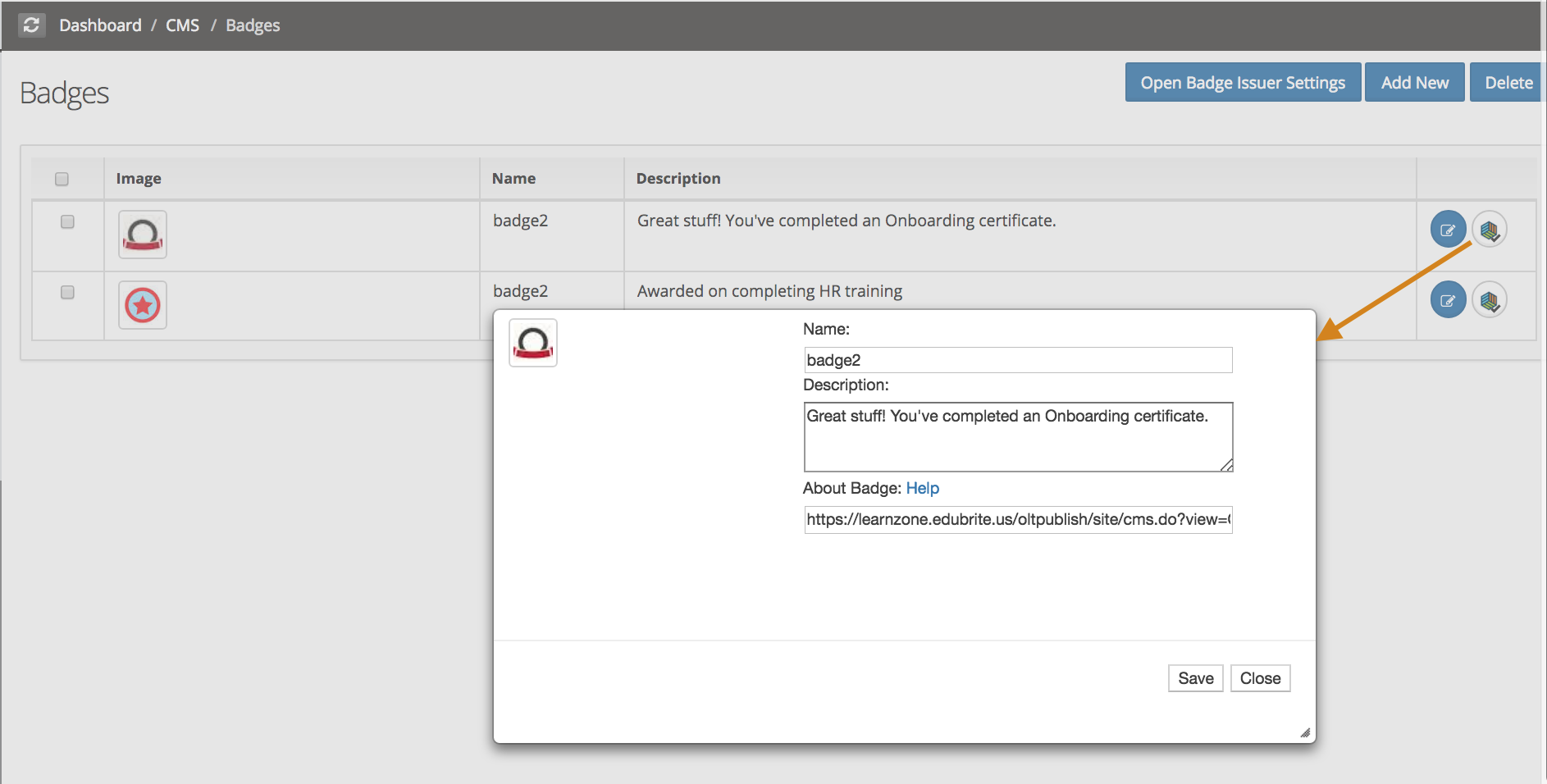
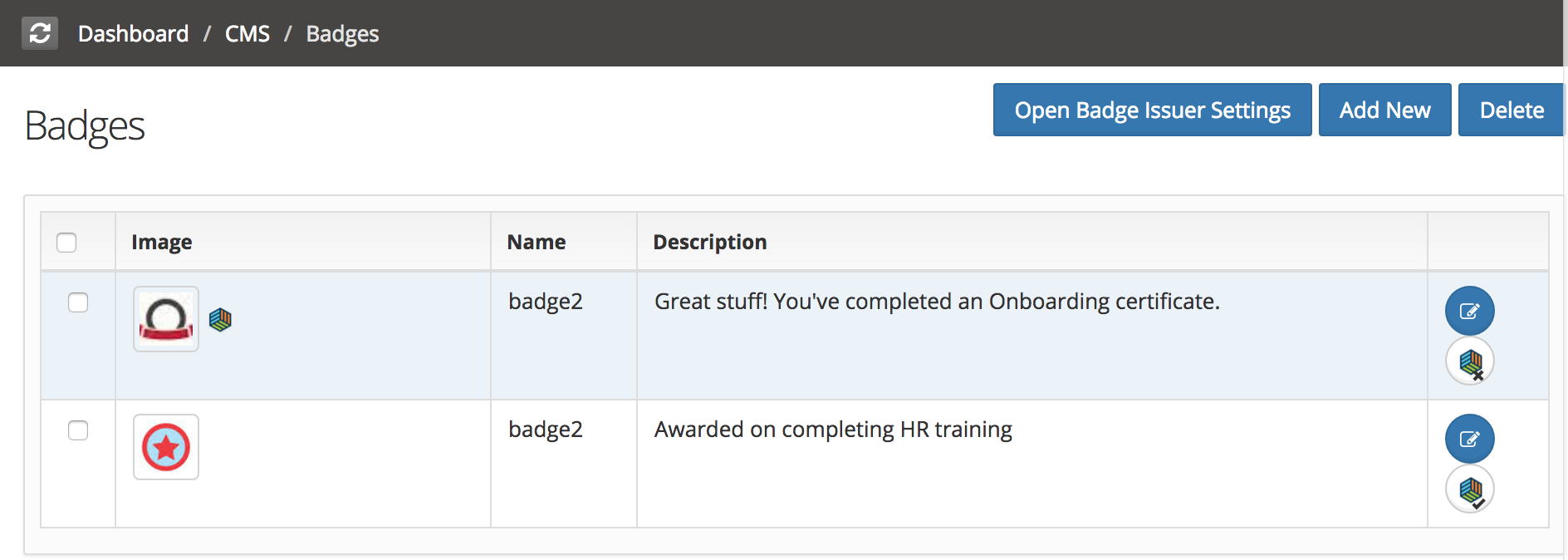
Adding a badge in course/program
A badge can be linked to a course or program. In the course properties, a badge can be assigned using the Badge -> Select Badge option.
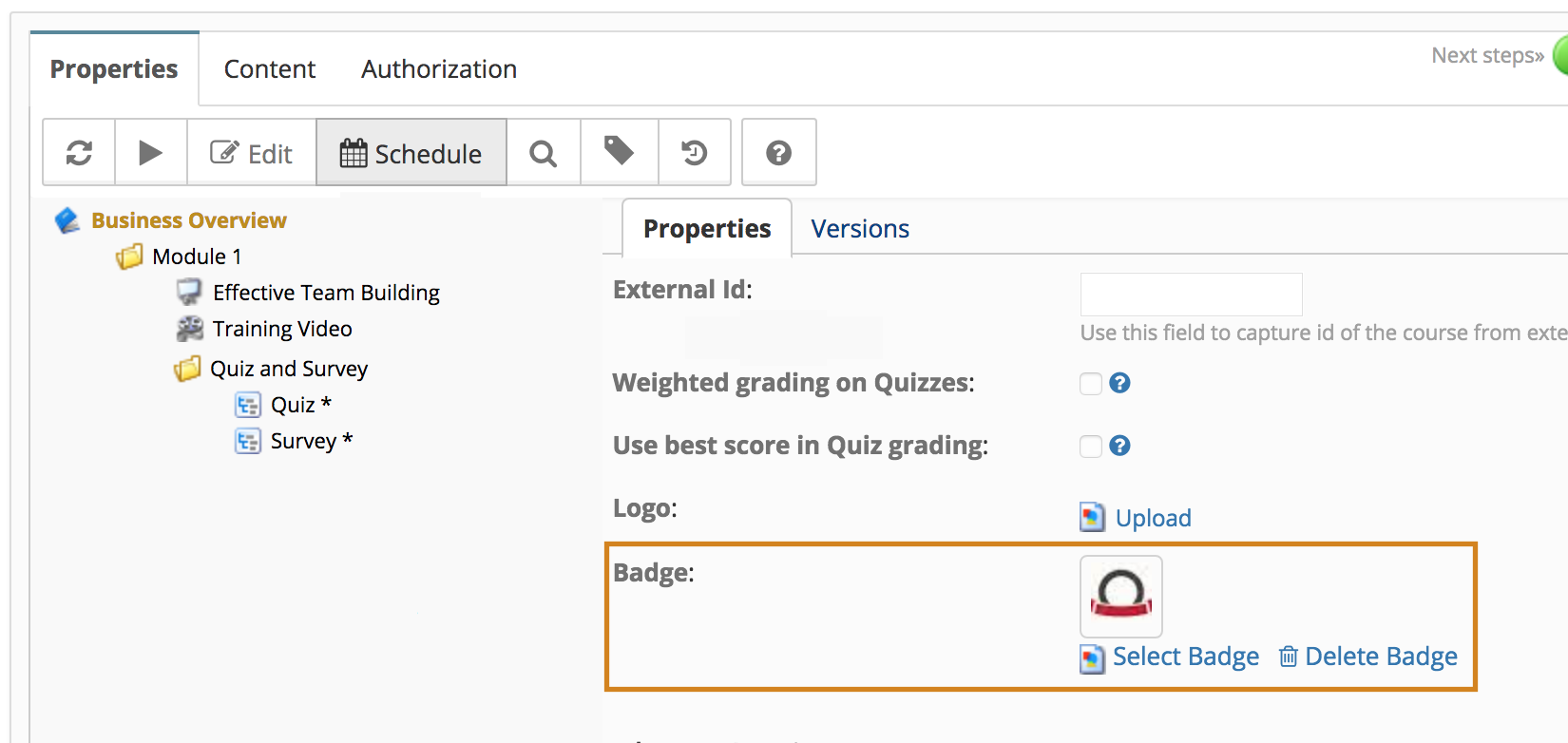
Awarding a Badge on Course/Program Completion
Once a learner completes a course/program, a badge is awarded (if a badge is associated with that course/program).
Sharing a Badge
Learner's earned badges appears on learner's profile and dashboard page. When clicking any badge on the profile page, a popup appears containing the badge's information along with a Share button. The badge can be shared on LinkedIn/Twitter/Backpack, and a download option is also available to download the badge.