Overview
In case you are migrating from other LMSs, you will find this article very useful for creating large number of courses and courses sessions in EduBrite LMS by uploading a CSV file.
Steps
1. Open the bulk import page by opening this url - http://<your-site-url> /oltpublish/site/course.do?dispatch=bulkUploadWrapper
2. Create a CSV file in the following format
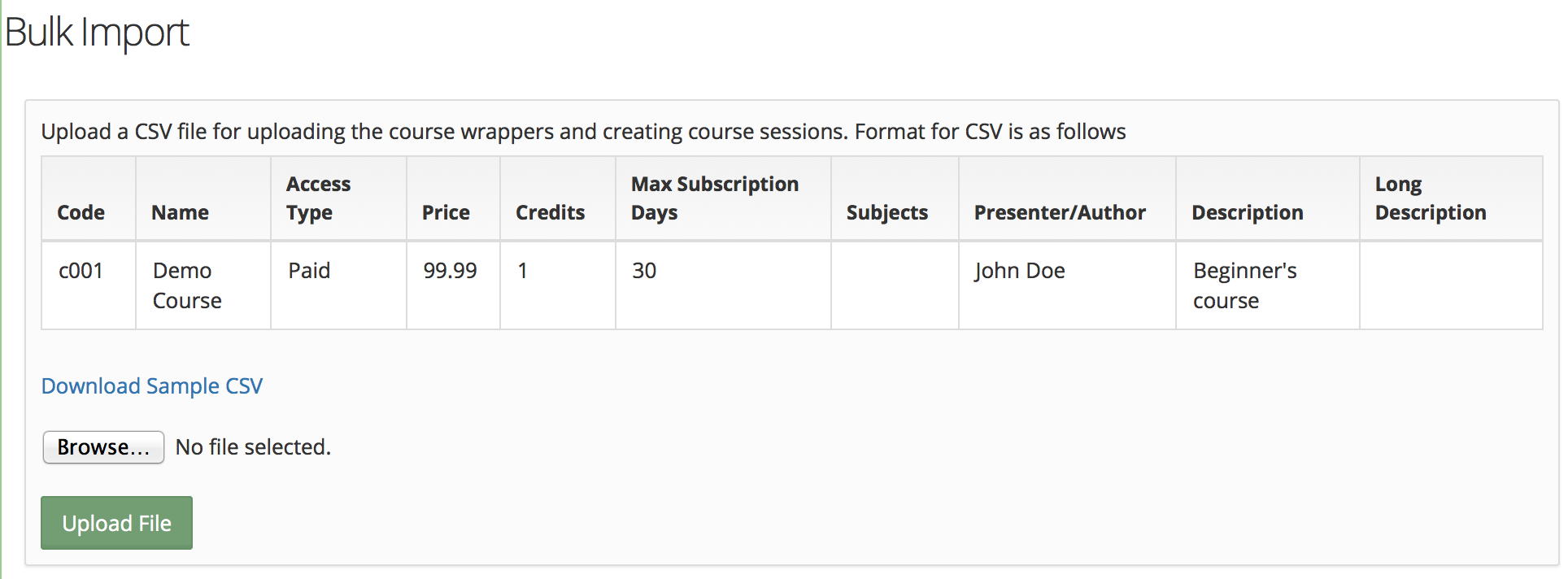
3. Upload - new course / course sessions will be created and existing ones will be updated. Course sessions will be created in TRAINING group (which is normally created by the site initialization). If you like to import these sessions in different group then add a custom property in site details->customization
IMPORT_GROUP_ID = xxxx-xxxx-xxxx-xxxx (set this to group id of the group where you like to import the course session)
CSV Format Details
Code - Code of the course. Code must be unique
Name - Name of the course
Access Type - access type of the course session. Can be Open, ByInvite or Paid
Price - Price of the course
Credits - credits for the course
Max Subscription Days - number of days that will be available to the learners, to take the course, from the date/time they enroll.
Subjects - Metadata of the course. Enter the Alias or Name of the subject, as defined in the site's metadata. For hierarchical metadata, specify the full path separated by forward slash. E.g. World / North America / California
Presenter / Author - maps to corresponding field for the course
Description - brief description of the course. This gets shown on the list views
Long Description - detailed description, to be added in big banner. This will be shown on the catalog details.
Course Session Management
- Course Session Creation
- Course Session Configuration (Settings)
- Course Session Module level Scheduling
- Managing Learners/ Instructors
- Self Enrollment with Approval
- Online Paid Courses (Monetization)
- Course Catalog Customization
- Restricting catalog item's visibility for group members
- Coupon Code Management
- Automatic Free Access Codes
- Monitoring Trainee's progress
- Max attempts for a quiz, allowing more attempts
- Grading
- Custom Grading Scheme
- Course Completion
- Notifications
- Embed in other sites
- Attendance Tracking
- iCal Integration (Outlook, Google Calendar)
- Sub Groups
- Controlling content access based on user's group membership
ILT Integrations
- Instructor led trainings
- WebEx Integration (ILT)
- ReadyTalk Integration (ILT)
- GotoMeeting / GotoWebinar Integration (ILT)

