As part of a normal course session life cycle, one or more notification emails can be configured to be sent to the learners and/or instructors. These are
- Course Session Enrollment (Learner)
- Automatic Reminder - Course Session Start (Learner)
- Automatic Reminder - Course Session Access End (Learner)
- Course Completed (Instructor)
- Manual reminder email
All the above notifications can be enabled/disabled from the Site Admin -> Email Settings page by the site administrator. Check the Email Customization article for more detail. All emails sent to site users can be located online through the menu item Site Admin -> Email Notifications.
Course Session Enrollment
When a site user is enrolled into a course session as a learner or as an instructor, the enroller has the option to send an email to the enrollee as part of the enrollment process. By default, the email would have a link to the course session and also would have the userid of the user and instruction to reset password.
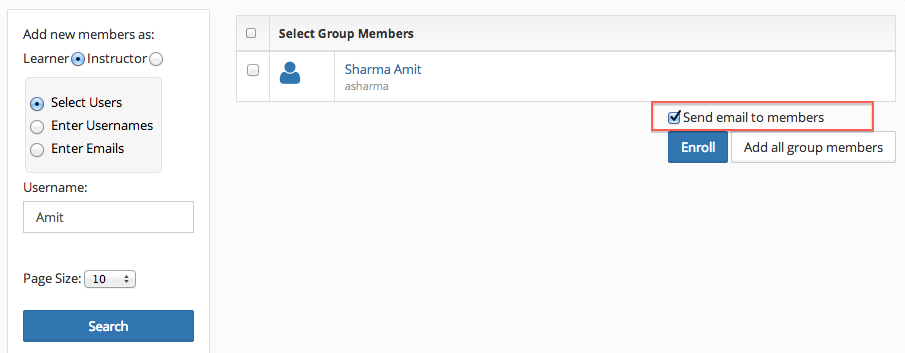
A copy of the sent email can be located and viewed by the site administrator through Site Admin -> Email Notifications and filter by category COURSE_SUBSCRIBED.
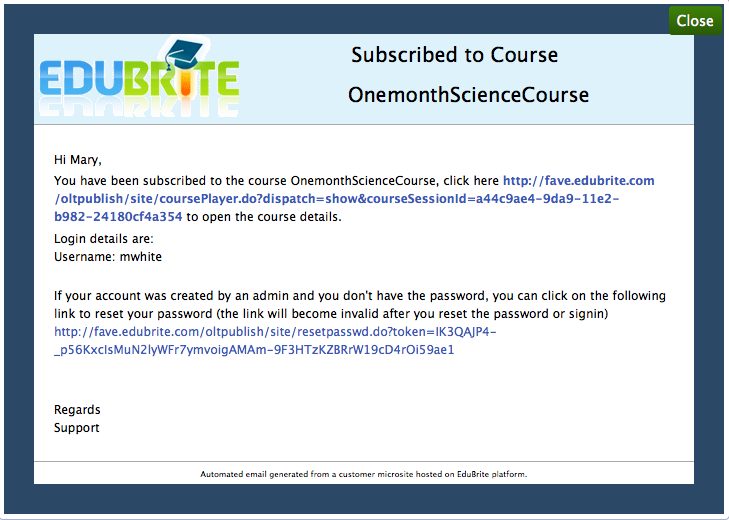
Course Session Start
Course administrators can optionally set up an email reminder regarding the start of a session to go to all the learners who have been enrolled in the course session. The administrator can specify when the email would be sent (exact number of days before the start of the session). This set up can be done through the Course Session Settings page from inside the Course Session Details page. This type of reminder email is mainly beneficial for an ILT type of session.
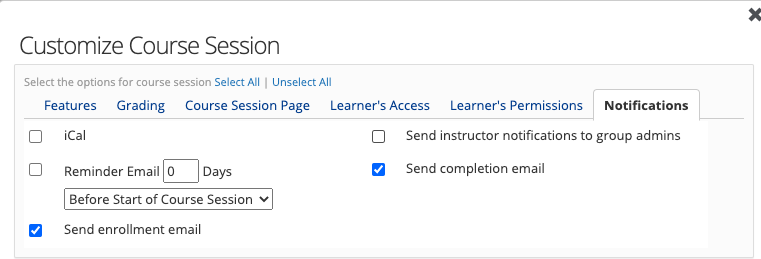
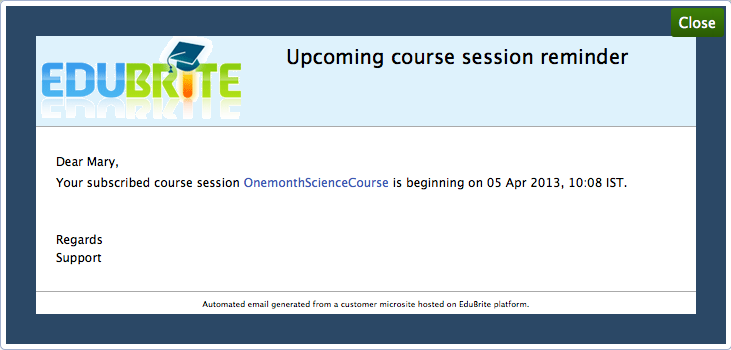
Course Session Access End
Similar to course session start, an email reminder can optionally be set up to go before the end of the learner's access to the course session. The exact timing (number of days before the end of the access) can be set up by the administrator. This email is best suited for self paced courses (as opposed to ILT one). Note that the administrator can only set up either the begin notification or the end notification for a given session (and not both). The end notification is sent only if the course is yet to be completed by the learner on the scheduled date of sending the email.
The set up is done in a similar way through the Course Session Settings page from inside the Course Session Details page.
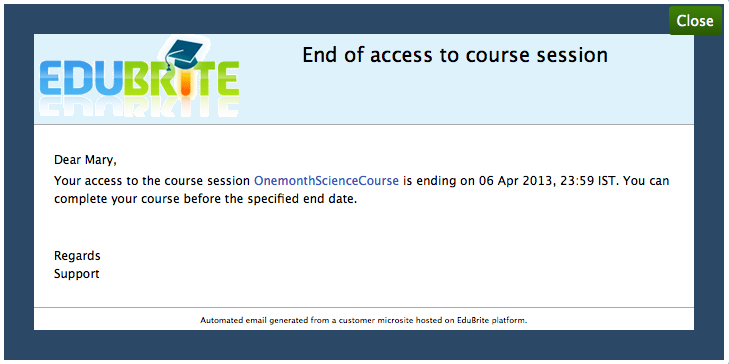
Course Completed
When a learner completes a course, an email notification would be sent out to the instructor of the course. The email would have a link to the Transcript page of the learner for that course session.
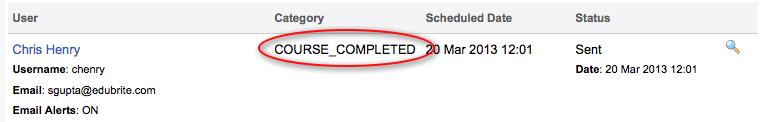
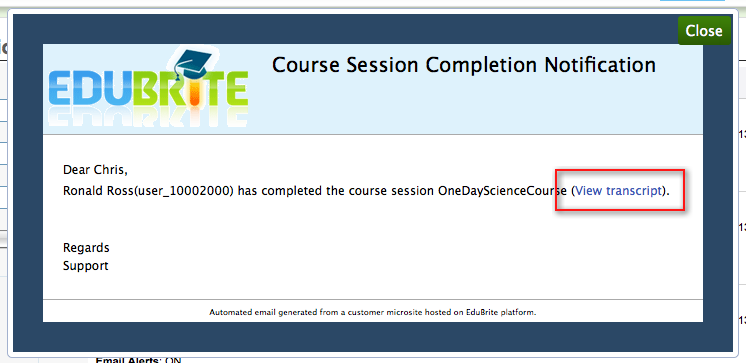
The transcript page appears as shown here.
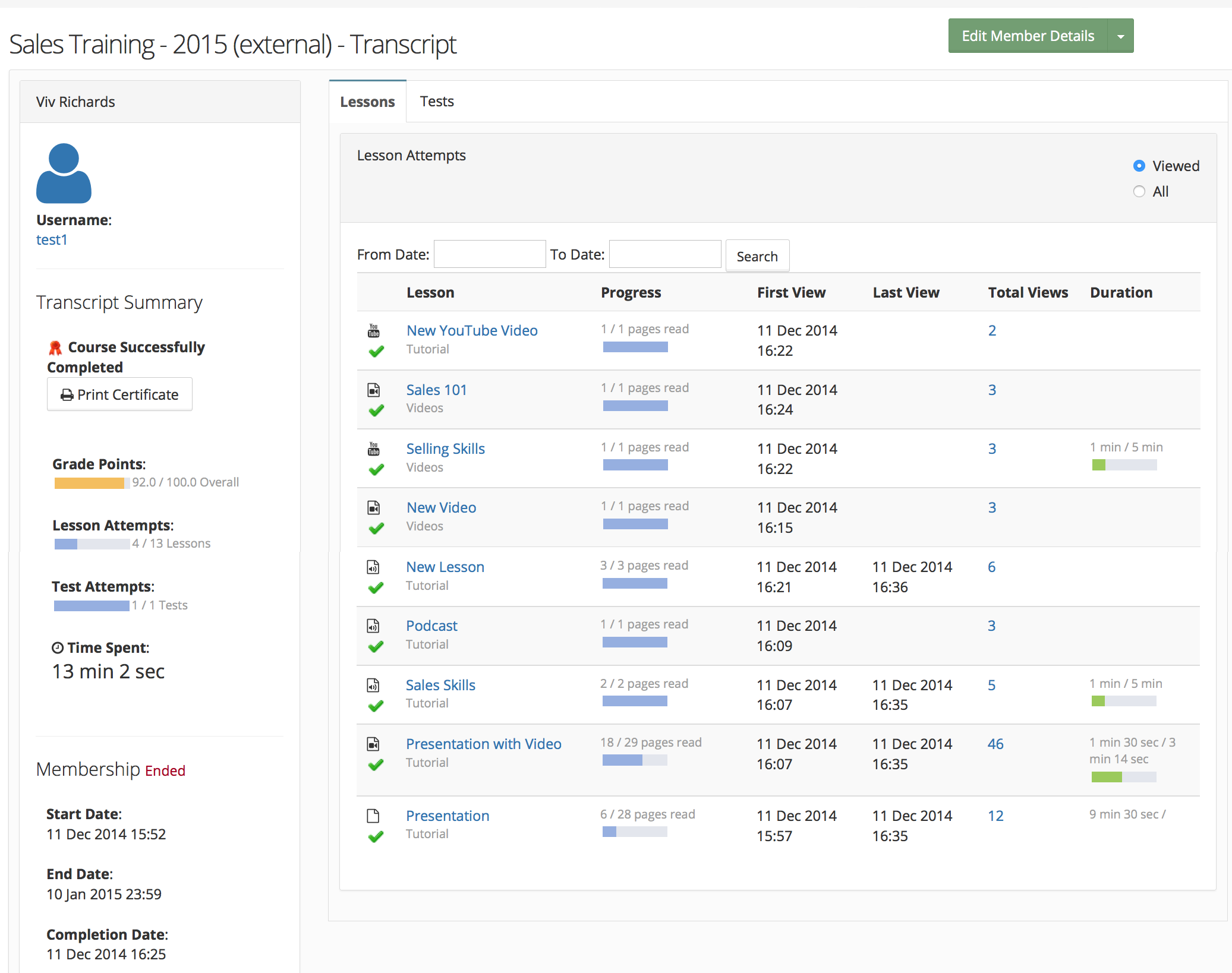
Manually sending course session reminder email
Option to send reminder emails manually can be enabled from email settings tab -
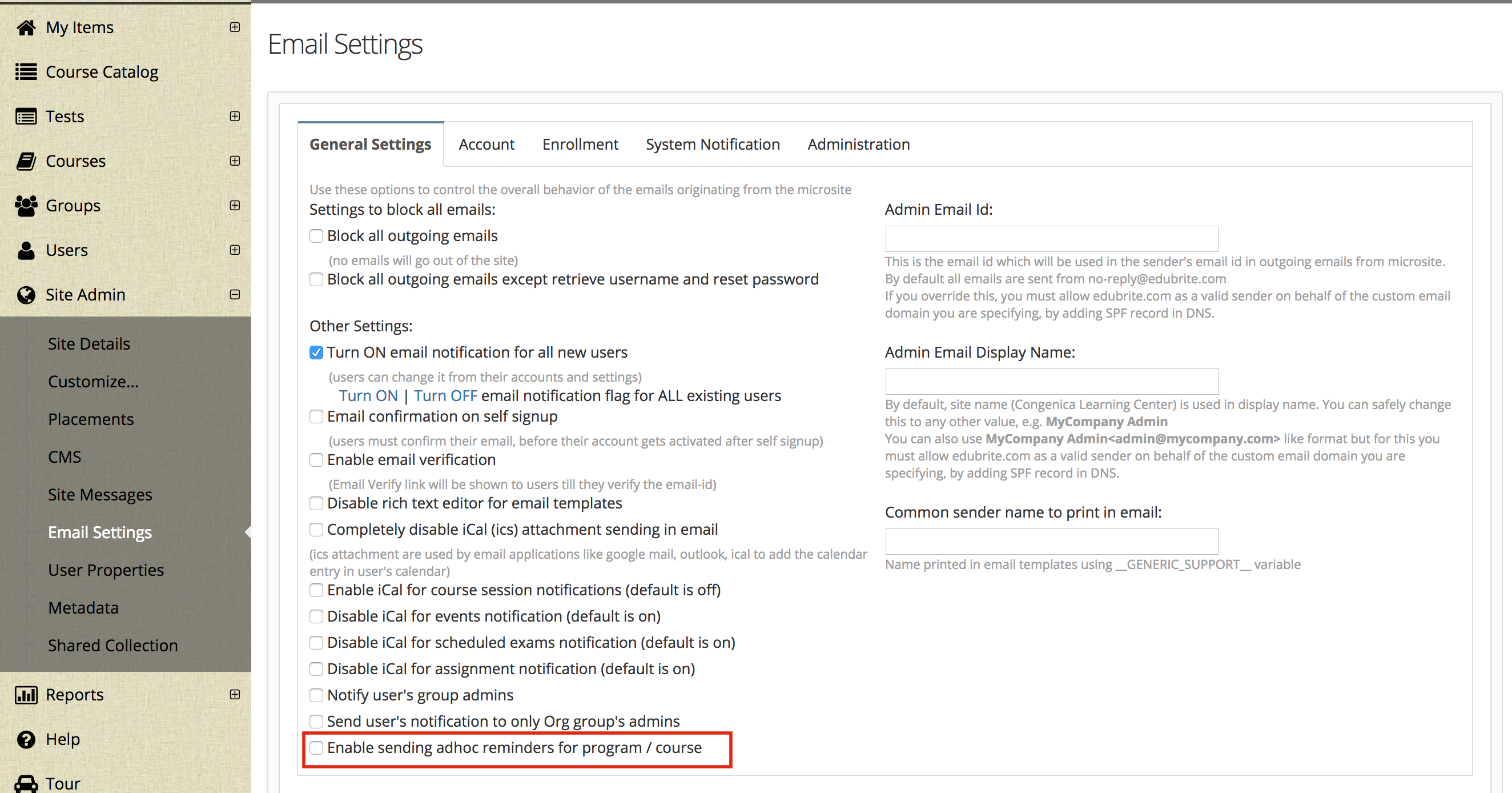
Once adhoc reminder setting is enabled, Course session members list provides an option to send reminder email manually.
Reminder email can be sent to selected users or all user (if no user is selected). Please note when sending to all members, system will exclude users those have already completed the course.
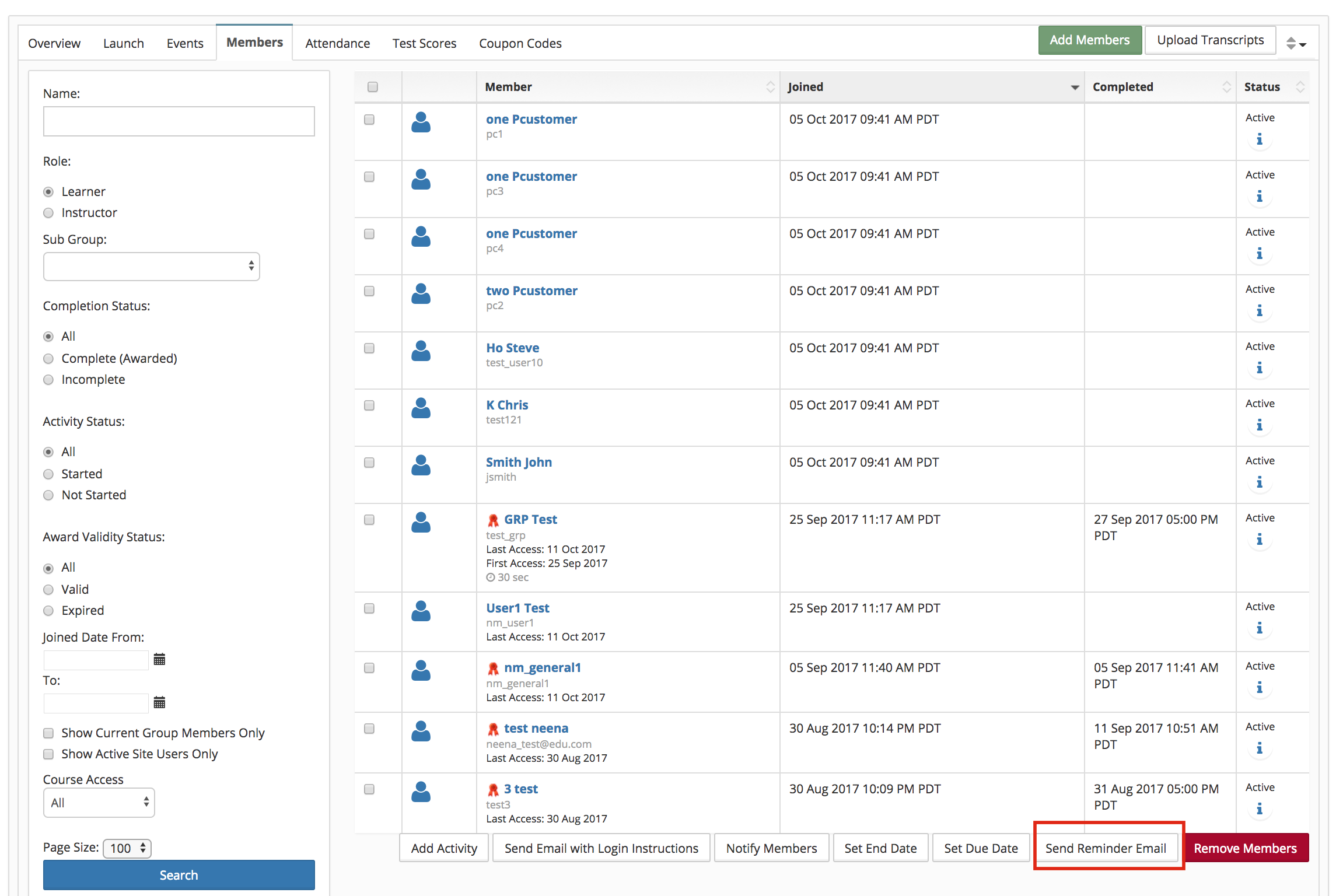
Course Session Management
- Course Session Creation
- Course Session Configuration (Settings)
- Course Session Module level Scheduling
- Managing Learners/ Instructors
- Self Enrollment with Approval
- Online Paid Courses (Monetization)
- Course Catalog Customization
- Restricting catalog item's visibility for group members
- Coupon Code Management
- Automatic Free Access Codes
- Monitoring Trainee's progress
- Max attempts for a quiz, allowing more attempts
- Grading
- Custom Grading Scheme
- Course Completion
- Notifications
- Embed in other sites
- Attendance Tracking
- iCal Integration (Outlook, Google Calendar)
- Sub Groups
- Controlling content access based on user's group membership
ILT Integrations
- Instructor led trainings
- WebEx Integration (ILT)
- ReadyTalk Integration (ILT)
- GotoMeeting / GotoWebinar Integration (ILT)


Comment