You can also differentiate between courses which need to be scheduled and tracked Vs courses which are just like a collection of useful information (presentations / videos / documents) which you would like to share with certain groups. The later type of courses really don’t require any scheduling, and are supported in EduBrite by making any course Previewable. These courses are visible on Published courses tab as well as Course tab for any group.
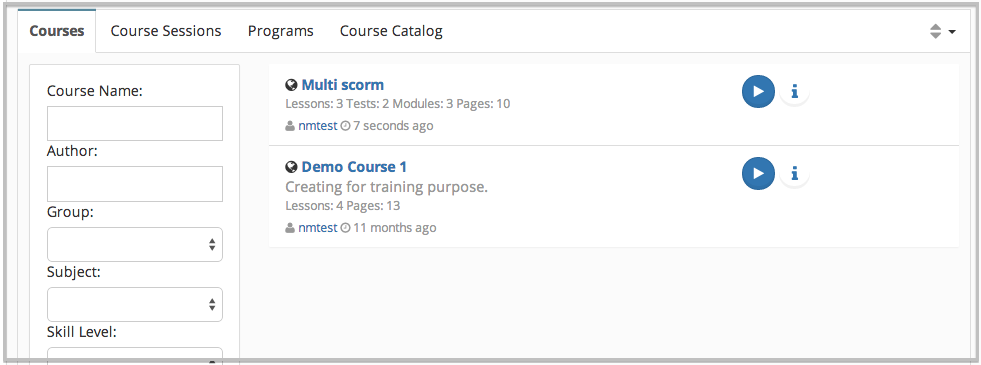
In Gilly, training dashboard also shows Previewable courses under All Courses tab.

When you create a course for this purpose, make sure you set it up to be accessible without course session. Follow these steps to create previewable courses.
Step1: Authorize to everyone site (also called as site level course),
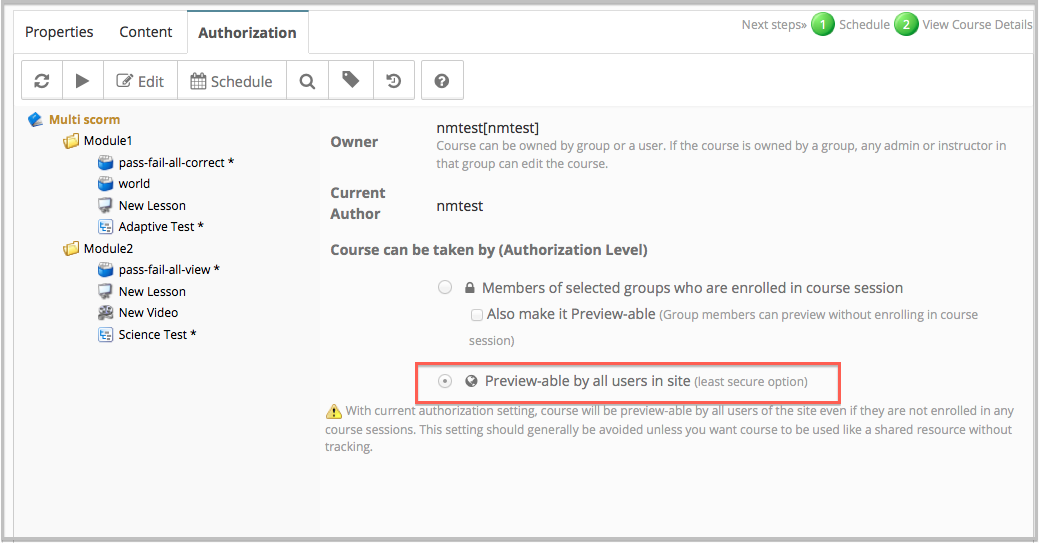
or specific groups (also called as Private course) and enable Preview, by enabling Allow learners to access without enrolling
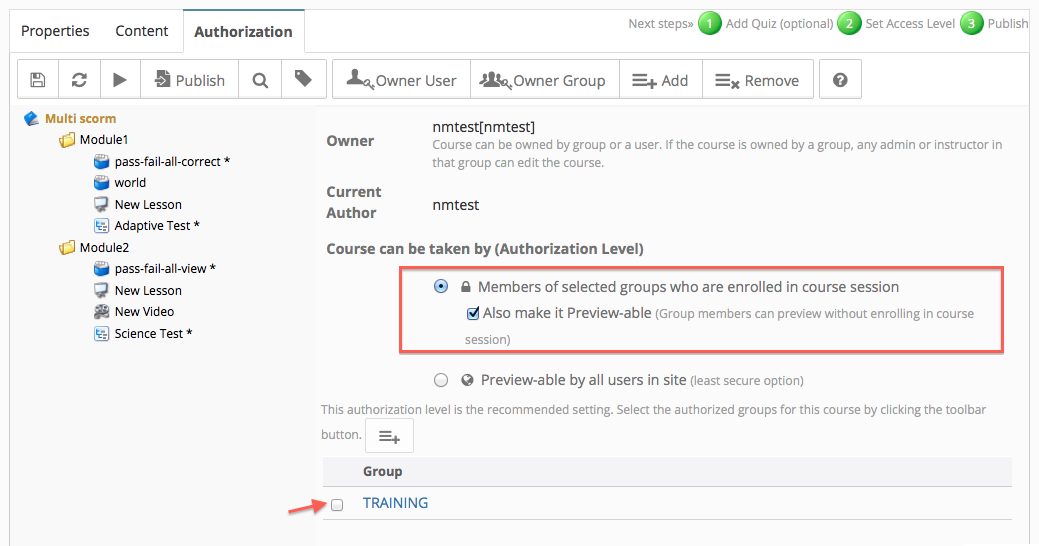
Step 2
Make sure all the lessons (or the ones you want) are previewable by checking the Properties tab for each lesson in the course
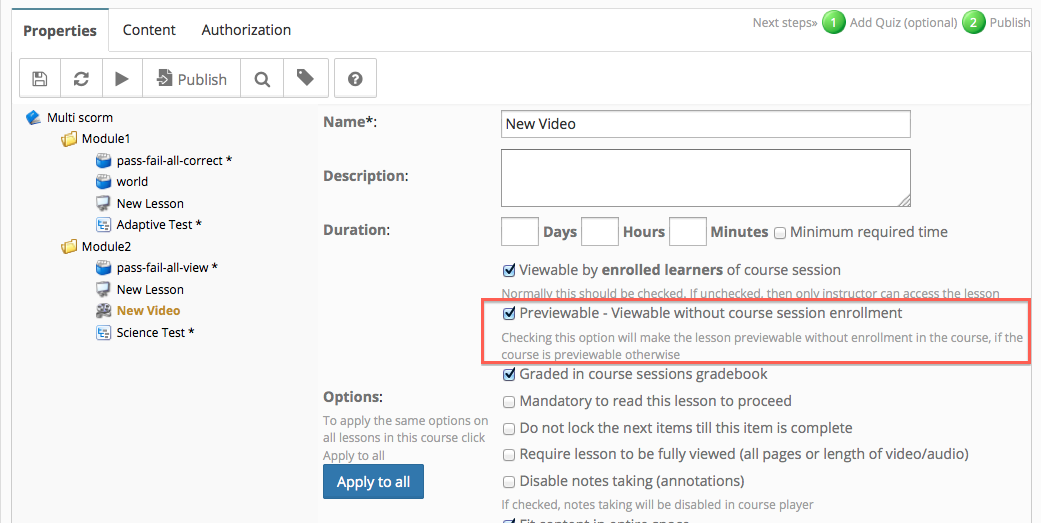
Similarly make quizzes previewable by checking the Properties tab for each quiz in the course
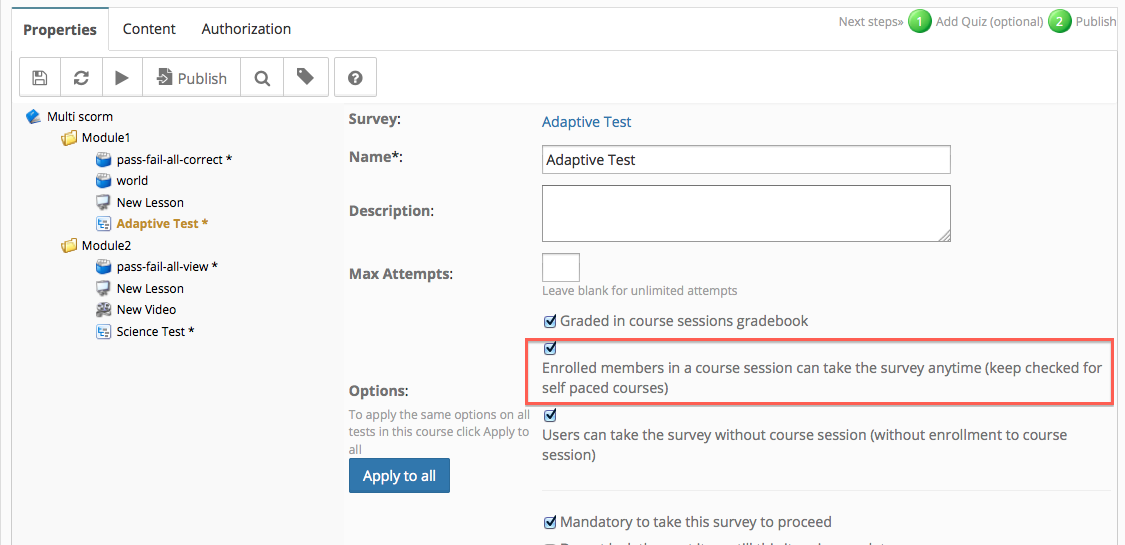
Use Cases
For these courses, system doesn't keep track of individual progress apart from keeping track of quiz scores. So use these courses only for informal resource sharing use-cases. You can also use previewable property in sellable courses also, to make some lessons and quizzes previewable which can accessed by the potential buyer before they purchase the subscription to the course.
Course Session Management
- Course Session Creation
- Course Session Configuration (Settings)
- Course Session Module level Scheduling
- Managing Learners/ Instructors
- Self Enrollment with Approval
- Online Paid Courses (Monetization)
- Course Catalog Customization
- Restricting catalog item's visibility for group members
- Coupon Code Management
- Automatic Free Access Codes
- Monitoring Trainee's progress
- Max attempts for a quiz, allowing more attempts
- Grading
- Custom Grading Scheme
- Course Completion
- Notifications
- Embed in other sites
- Attendance Tracking
- iCal Integration (Outlook, Google Calendar)
- Sub Groups
- Controlling content access based on user's group membership
ILT Integrations
- Instructor led trainings
- WebEx Integration (ILT)
- ReadyTalk Integration (ILT)
- GotoMeeting / GotoWebinar Integration (ILT)

