You can use site placements to add or edit the content on some built in pages in the system. Placements list can be opened from Site Admin->Placements menu. Header, Footer and CSS placements are special as they can affect all the pages of the site. These placements should be customized only by a web developer. Apart from Header, Footer and CSS placements, rest of the placements can be customized by any non-developer also, as they just allow you to add customized content. Let's look at some of the common placements:
Signin Page
On signin page, you can place content in following two predefined placements,
- Signin page Top Panel
- Signin page Bottom Panel
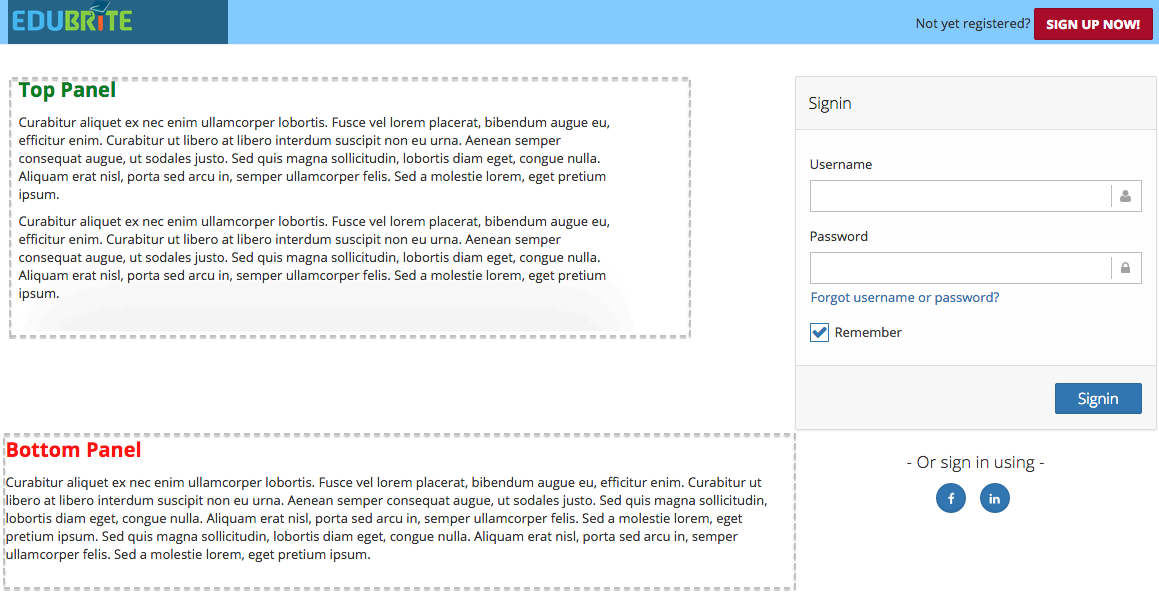
Signup Page
On signup page, you can add
- Signup page Top Panel
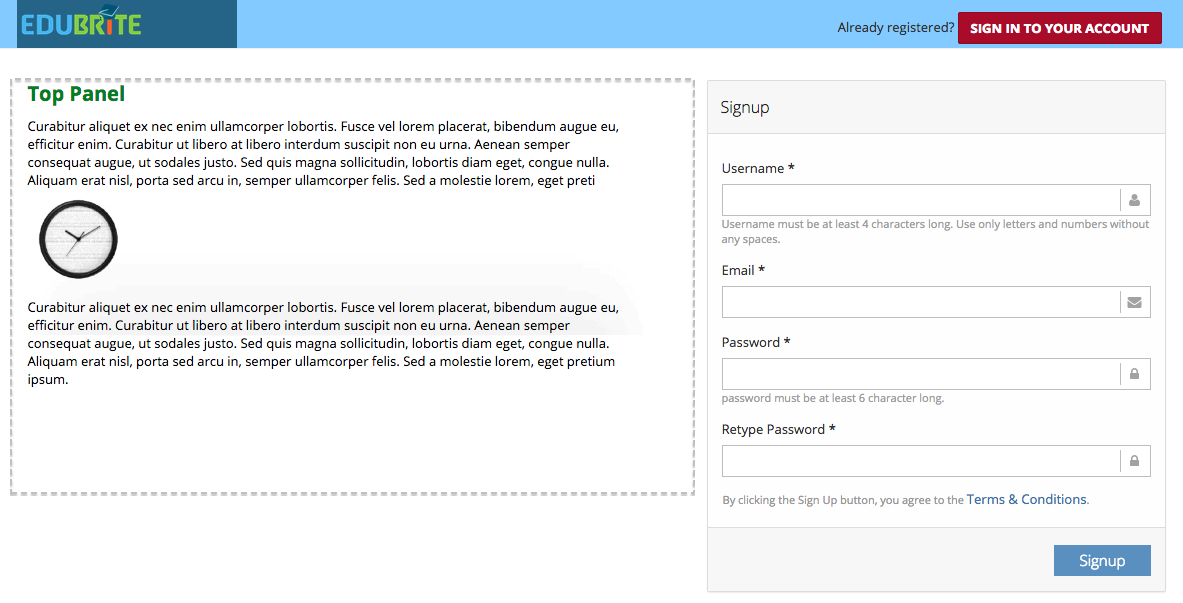
Dashboard
On signup page, you can add a placement targeted to specific type of users
- Learner's Home Page - Top Panel
- Instructor's Home Page - Top Panel
- Admin's Home Page - Top Panel
- Home Page - Top Panel
Based on the role of the user one of the first three placements are shown, if no content is specified for first three, then fourth placement (Home Page - Top Panel) is displayed if it is populated. In any case, only placement is shown to any user at the most.
Add any content you like in any or all these placements.
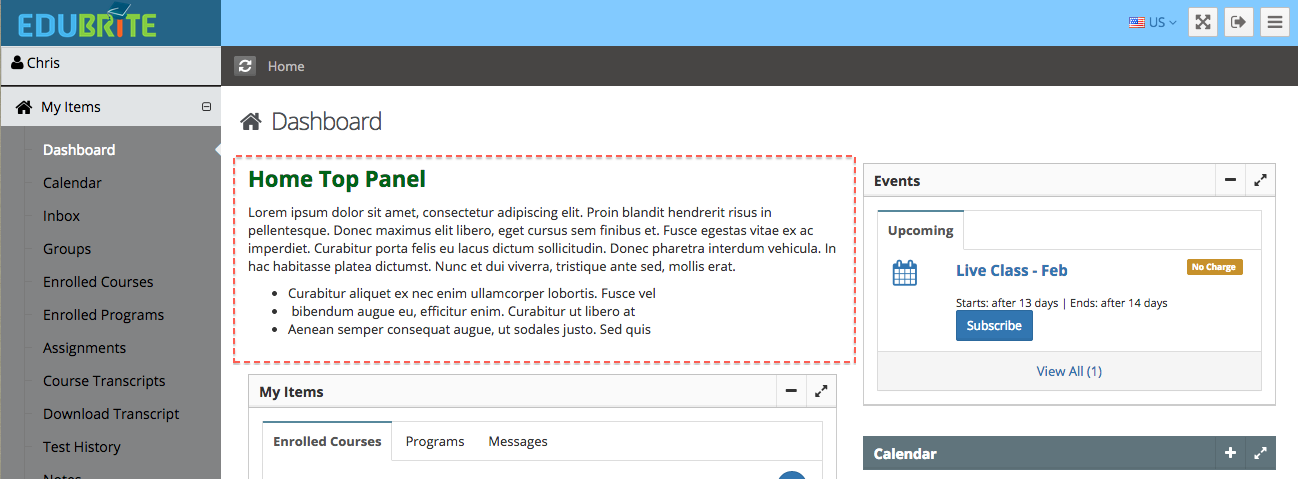
About Us
You can add any content in this placement, and it would show up in the default about page of the site. Default About page can be accessed using url <site_url>/oltpublish/site/about.do. The default About page link can be placed in Footer placement.
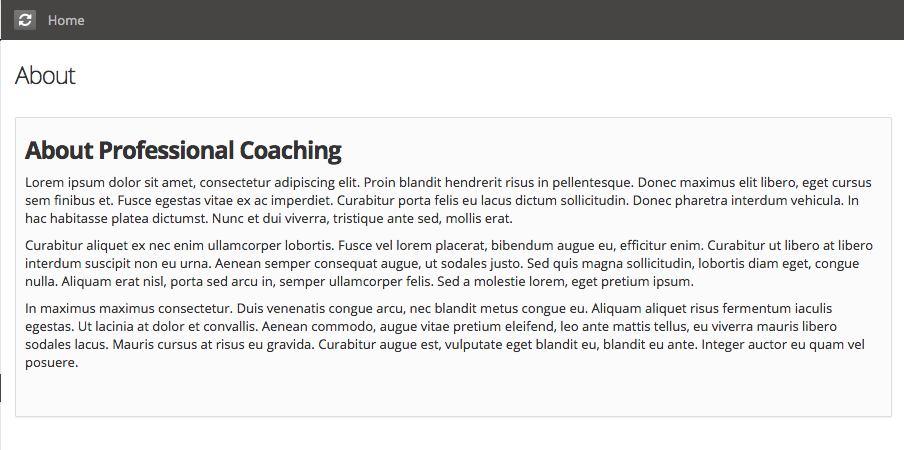
Contact
You can add any content in this placement, and it would show up in the default Contact page of the site. Default Contact Us page can be accessed using url <site_url>/oltpublish/site/about.do?dispatch=contact. The default Contact page link can be placed in Footer placement.
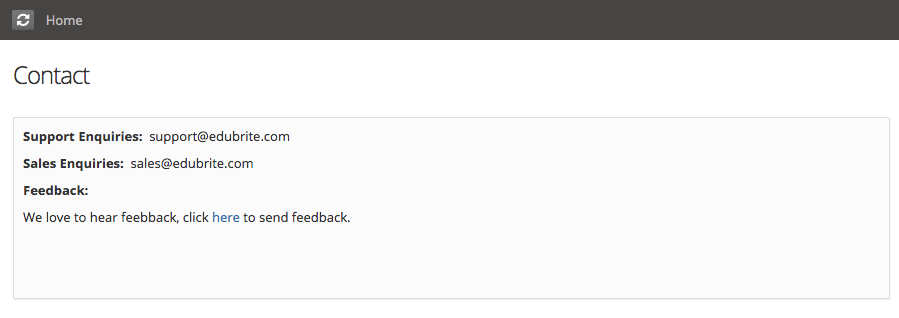
Terms of Use
You can add any content in this placement, and it would show up in the default Terms of Use page of the site. Default Terms of Use page can be accessed using url <site_url>/oltpublish/site/about.do?dispatch=tou. The default Terms of Use page link can be placed in Footer placement.
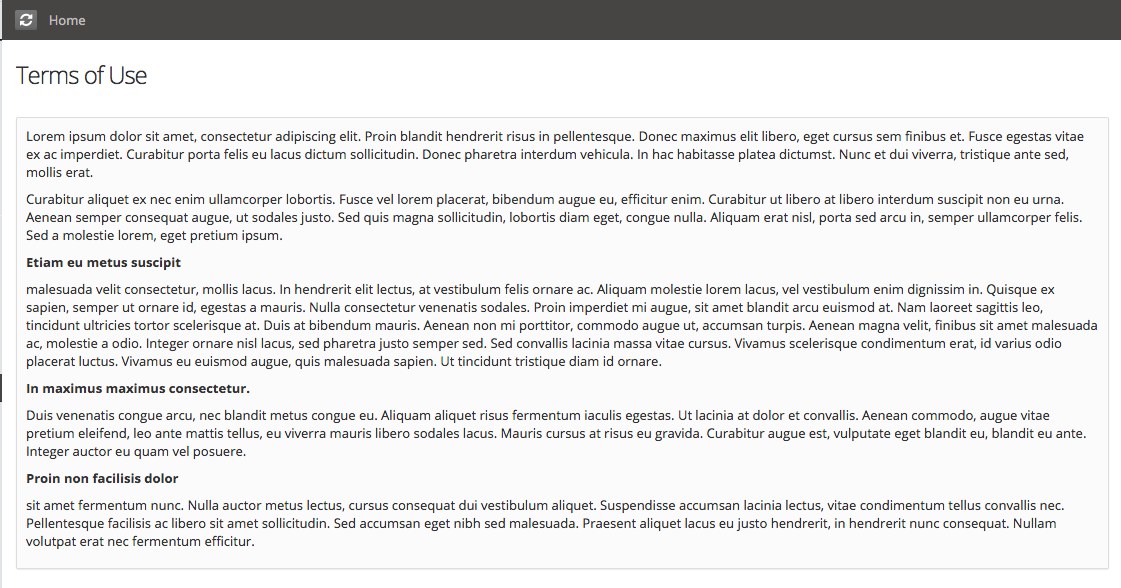
Privacy
You can add any content in this placement, and it would show up in the default Privacy page of the site. Default Privacy page can be accessed using url <site_url>/oltpublish/site/about.do?dispatch=privacy. The default Privacy page link can be placed in Footer placement.
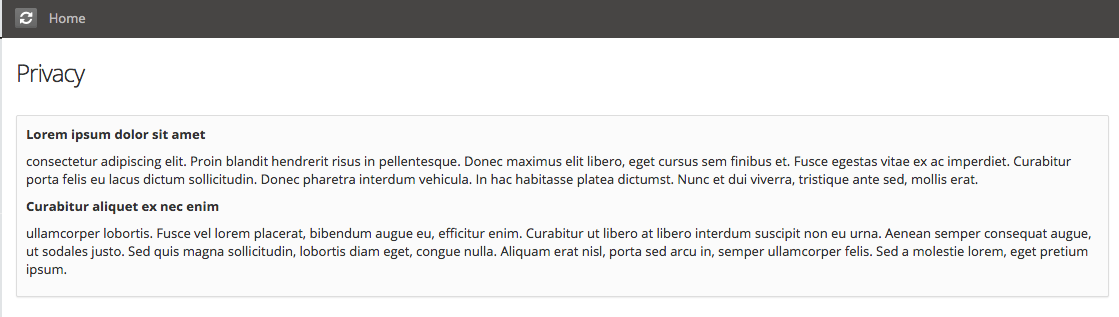
Adding About Us, Privacy Policy, Contact Us links in Footer
These common pages links can be added in Footer using placement - V2 Footer, Here is an example code to add links on footer.
| <div align="center"> <a href="../site/about.do" class="external_link" target="_parent">About</a> |<a href="../site/about.do?dispatch=contact" target="_parent">Contact US</a> |<a href="../site/about.do dispatch=privacy" class="external_link" >Privacy Policy</a> |<a href="../site/about.do?dispatch=tou" class="external_link" >Terms of Use</a> |<a href="../site/about.do?dispatch=faq" class="external_link">FAQ</a> </div> |
User Interface
- UI Customization
- Customization using Site Placements
- CSS Customizations
- Customizing Date Format
- Customize Sorting
- Customizing Labels (Captions)
- Signup Page Customization
- CMS Overview
- Getting Started with CMS
- Example of using CMS
- Catalog Customization
- Templates
Custom Properties
- Custom User Attributes
- Site level Custom Properties
- Custom property entity specific
- Multiple Languages / Default Language
- Custom File Types (Downloadable files)
Email Customization
- Email Templates Customization
- Email Override
- Email Variables
- Email Scripting - 6 Examples
- Add recommended Courses in completion email

