In a course, few selective lessons/tests/surveys can be set as preview-able without enrollment, It allows learners to preview some content before enrolling in the course session (buying full course from catalog). Catalog list page shows a preview button for the courses those are set as preview-able and user can access preview-able lessons before enrollment. Preview can be enabled on individual course basis.
Site Security Settings -
If you want to allow preview course option to anonymous user ( non registered user), you should disable site level security setting -'Require Signin (All users must signin to access the microsite)' .
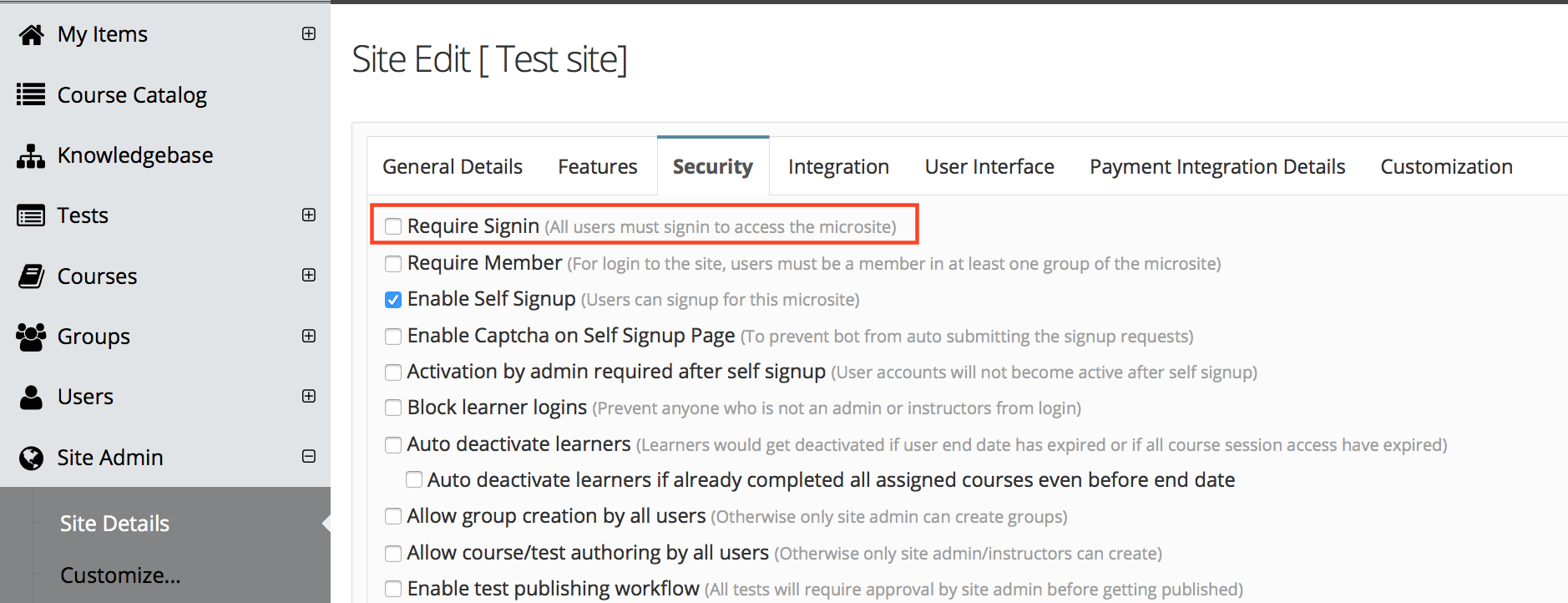
Course Setup
Preview by All users
To allow Preview for a course by all users, select Preview-able by all site users checkbox. (Course should be authorized to everyone, rather than specific groups).
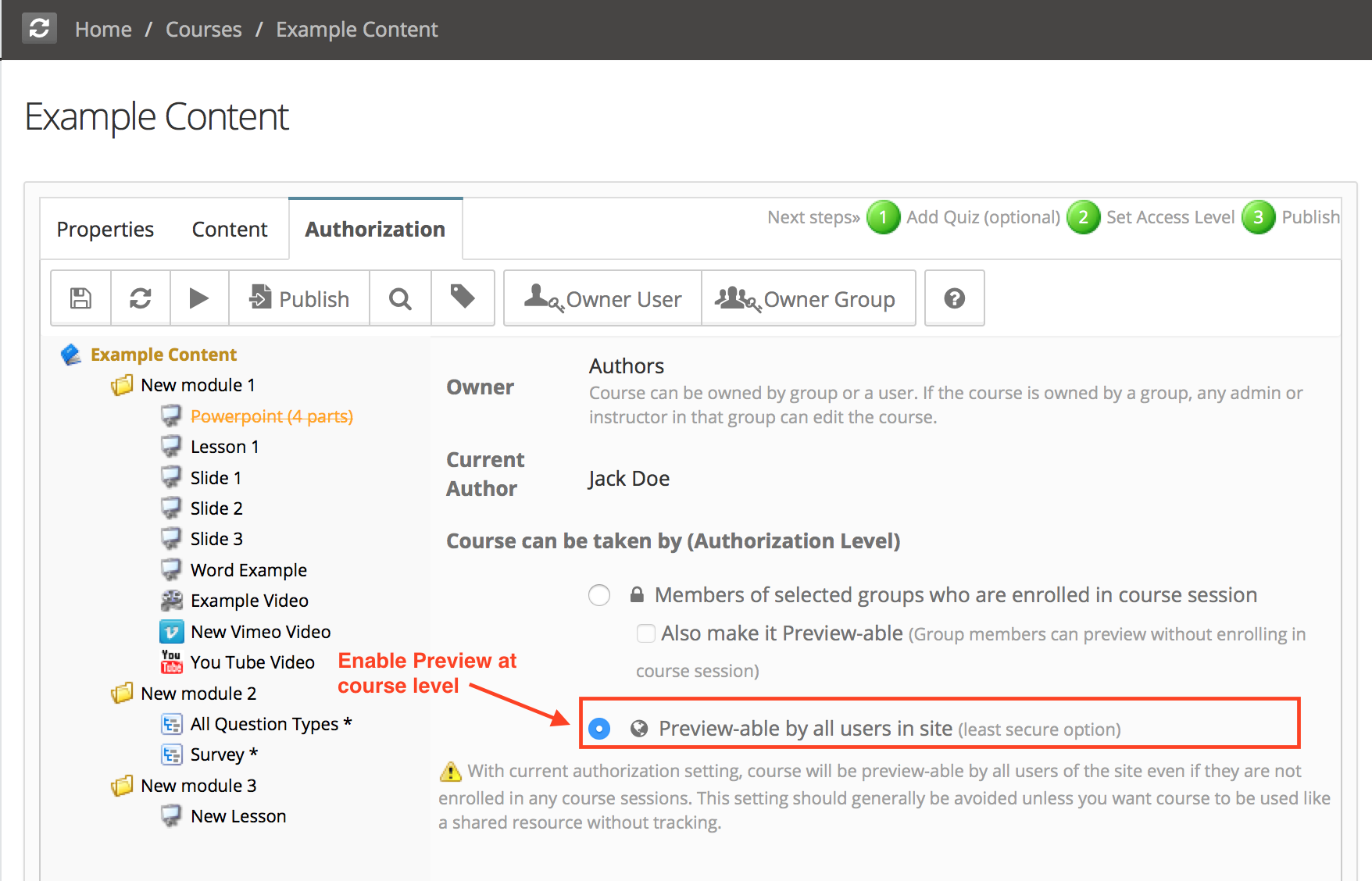
Preview by users of selected groups
If you want the Preview to be limited to users of specific groups, then use the Members of Selected groups radio button, and also check "Also make it Preview-able". Then add the authorized groups for the course using the +Add Groups button.
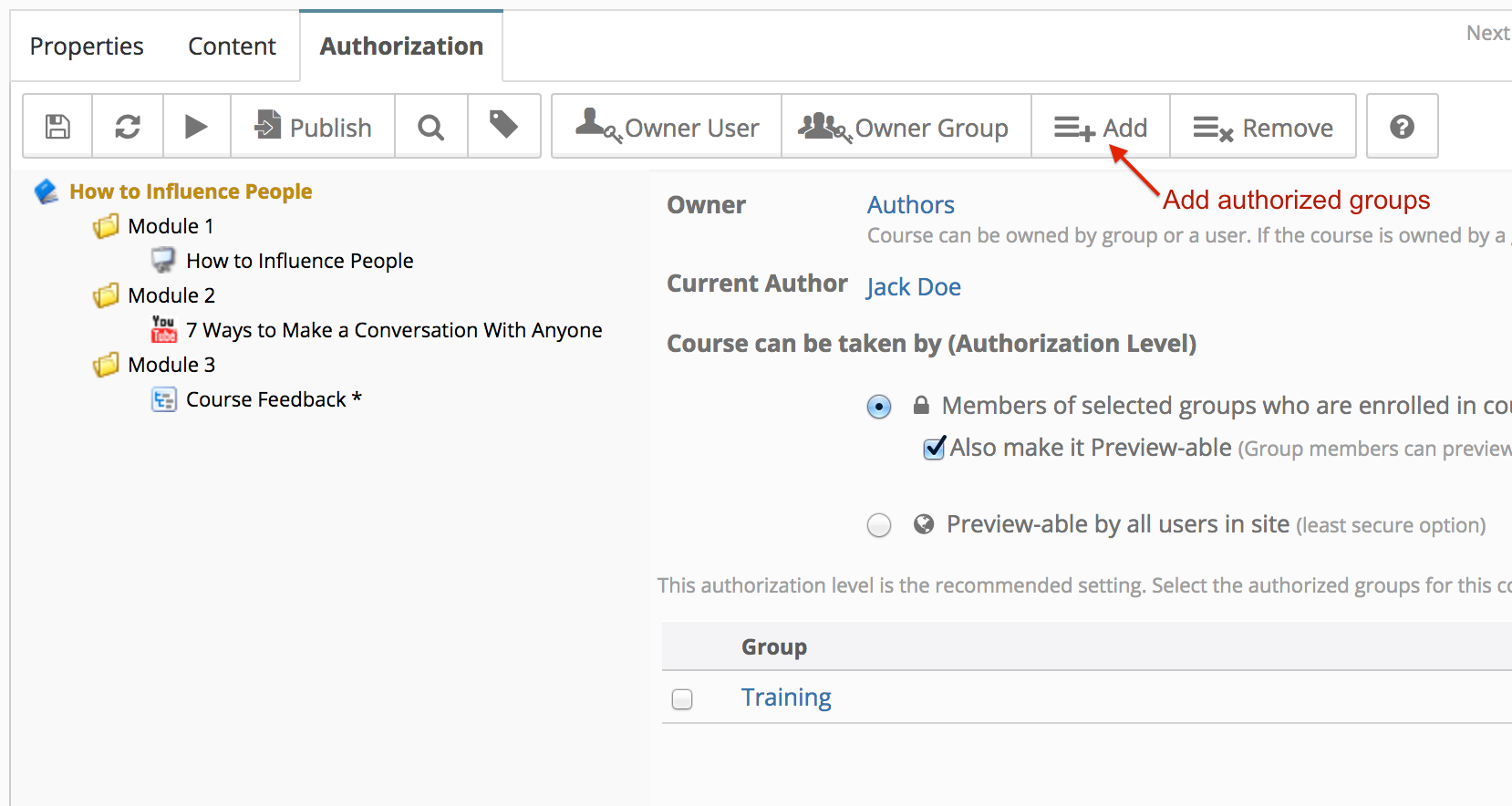
Lessons settings
Besides setting the course properties, you would also need to enable Previewable property of the lesson.
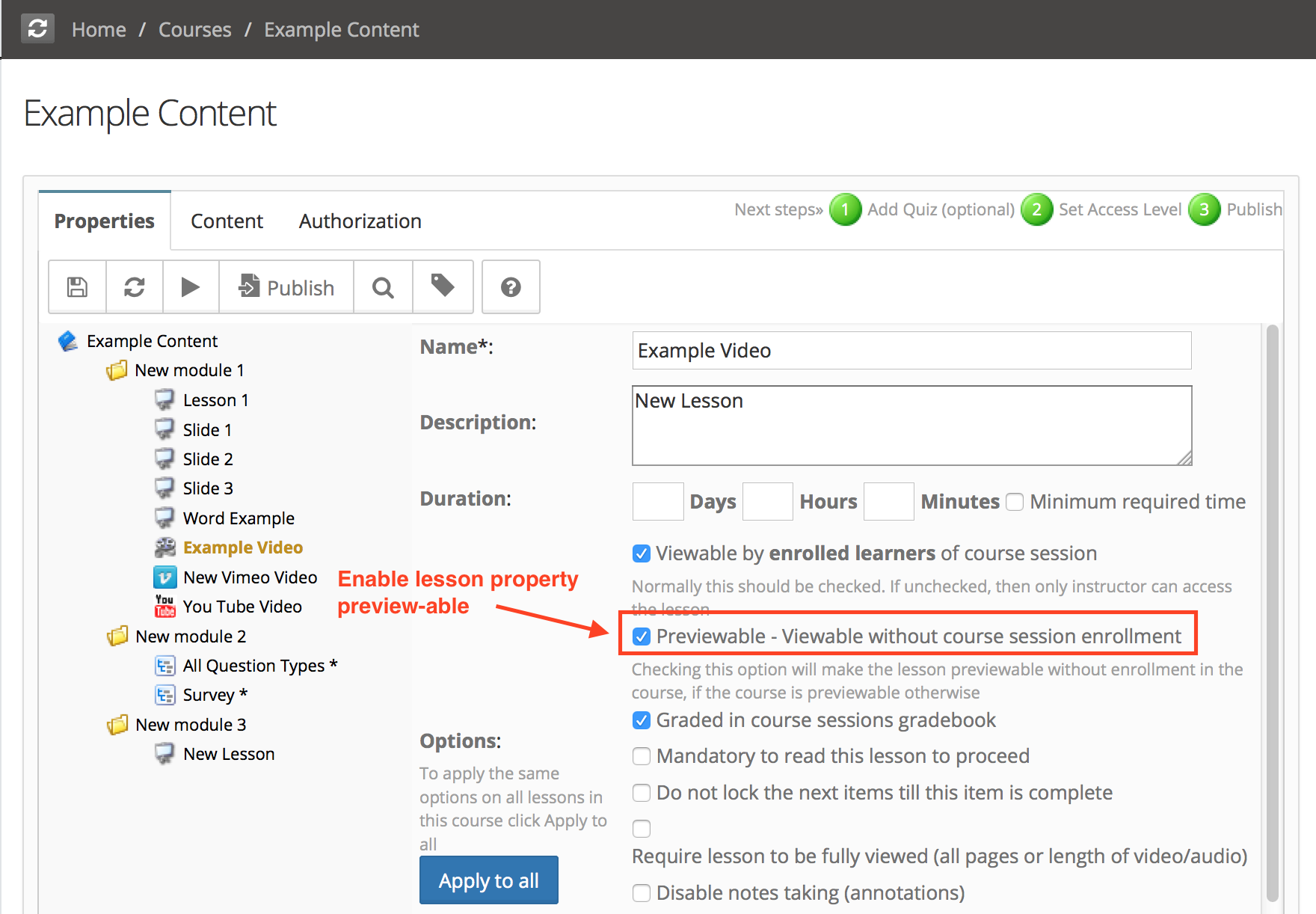
Previewable Tests/Surveys
To have previewable tests and/or survey, enable the it's Previewable settings.
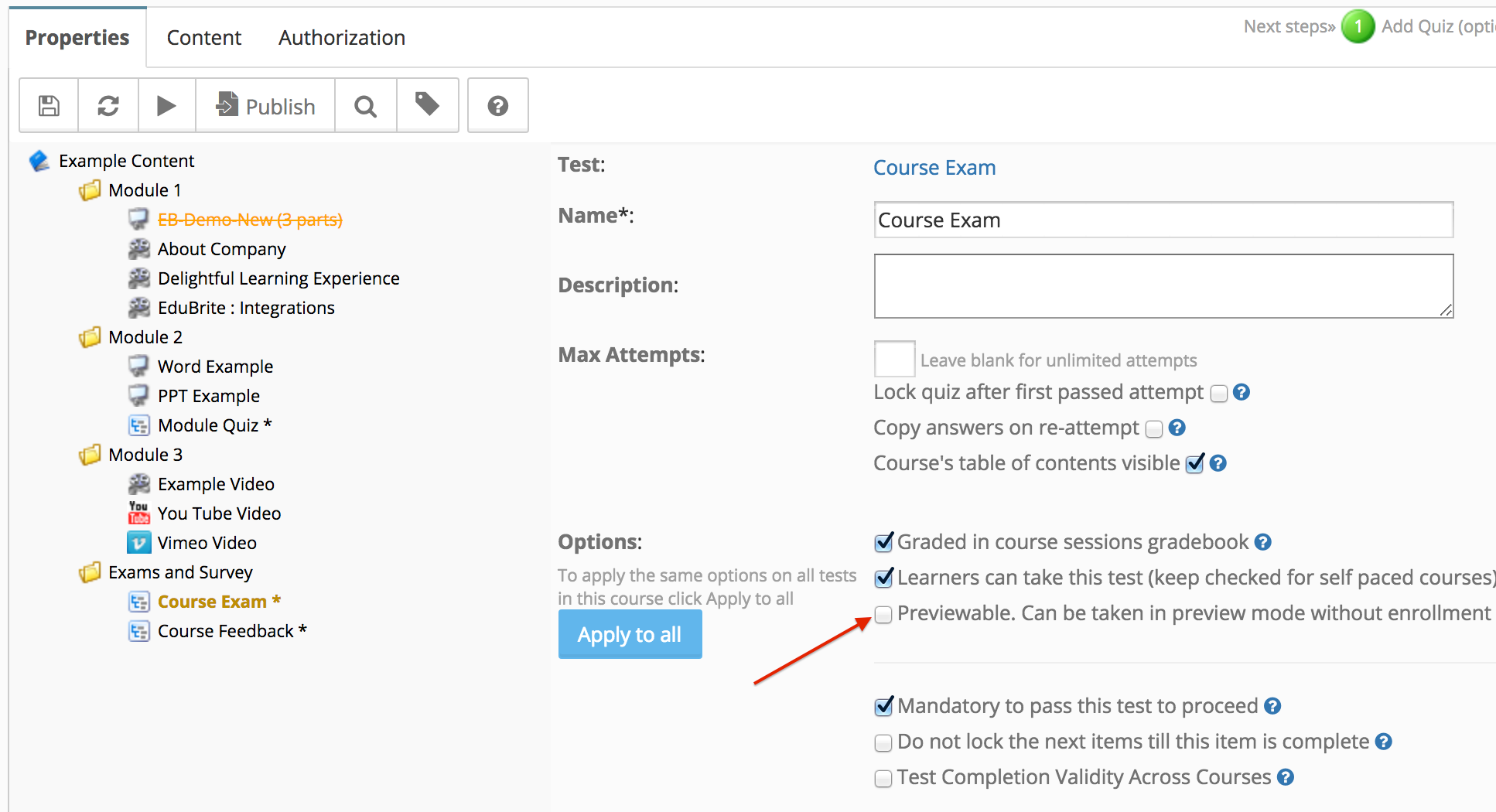
Course Catalog Listing
For courses that allow preview, a preview button appears along with Buy button.
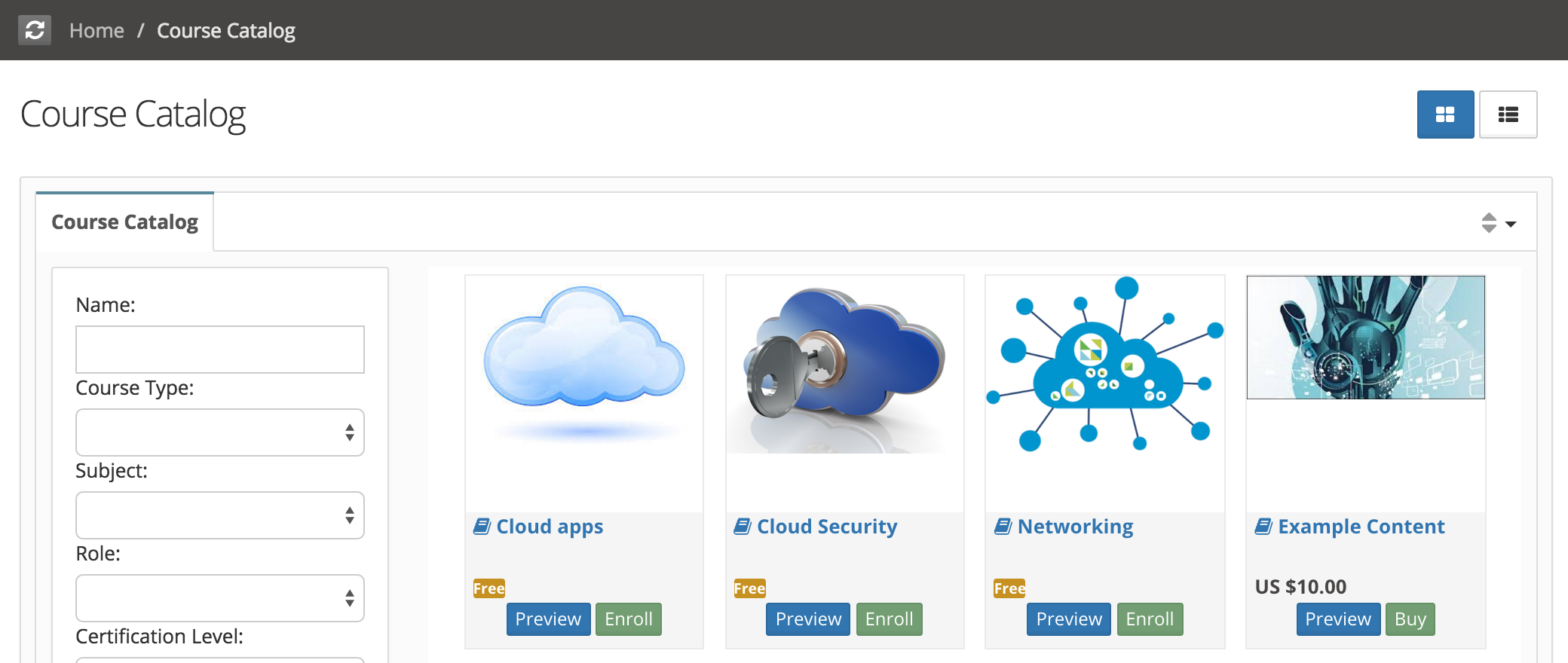
Course View
When you launch the course in Preview mode, you can only access previewable lessons, tests and surveys. Other content will be locked in the course outline.
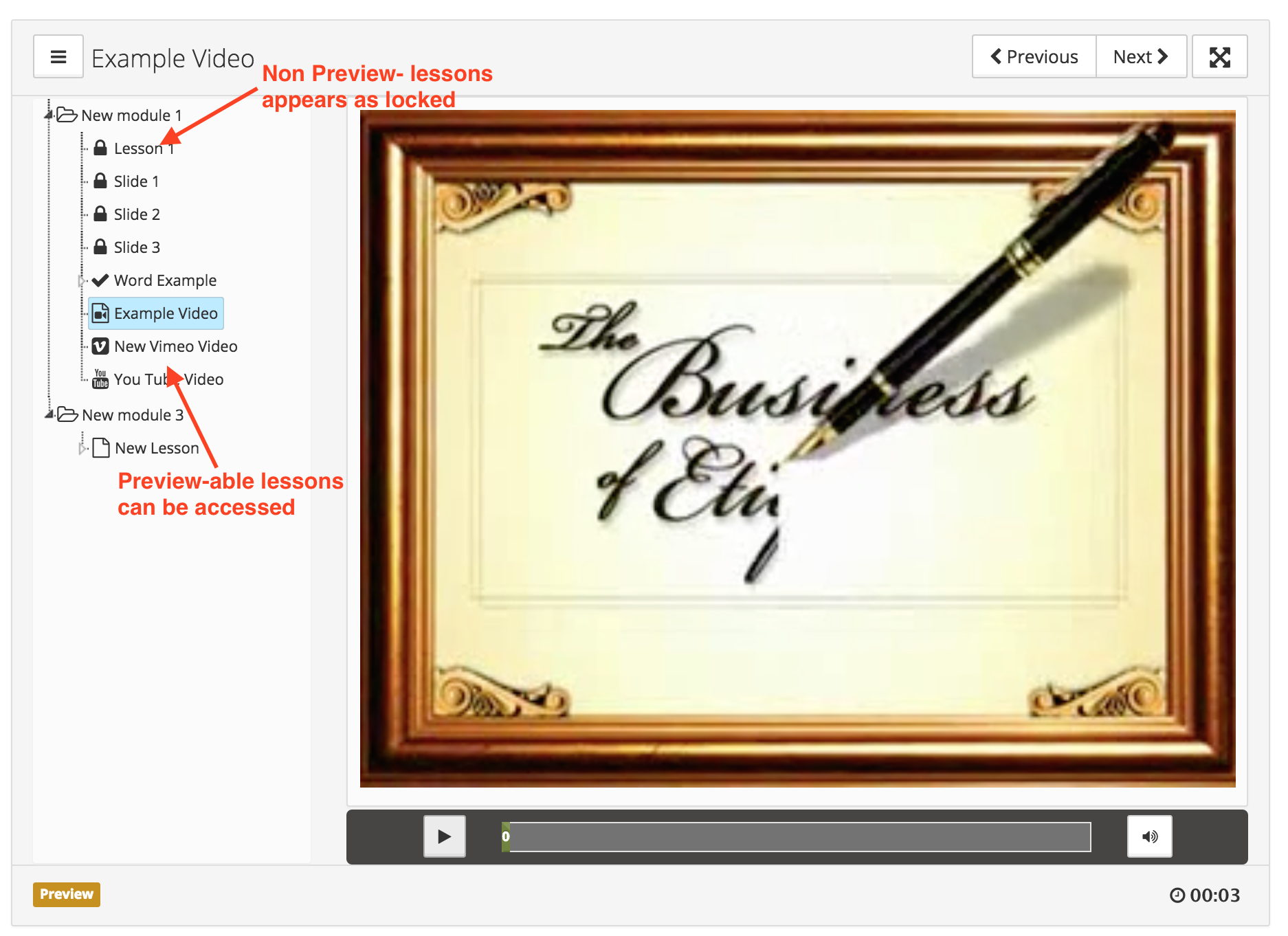
Message on Non-Preview-able Lessons
When a user clicks a non-previewable lessons a message appears to check enrollment options, clicking the button brings course sessions link to enroll in the course.
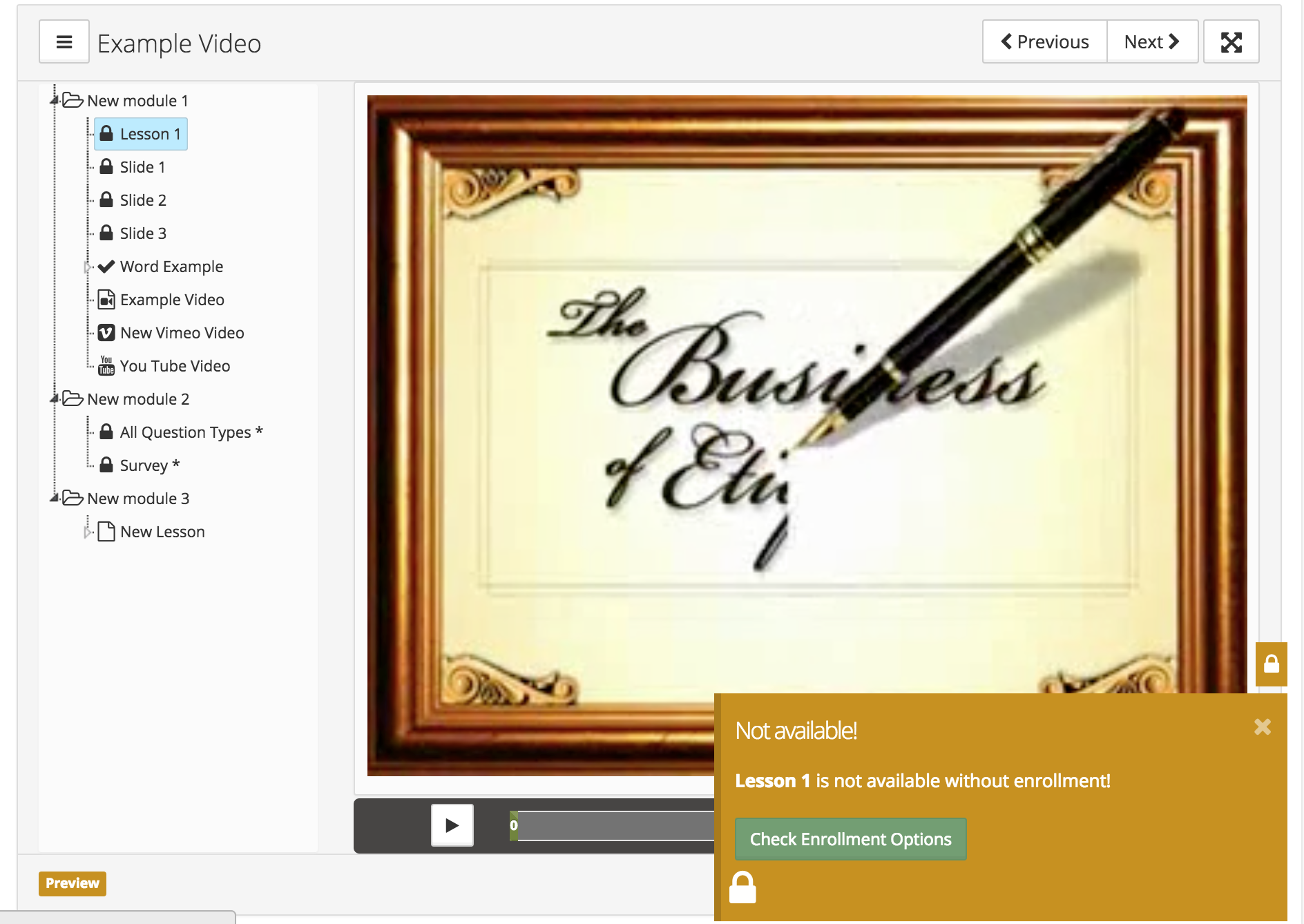
Check Enrollment Options brings available course session's link that takes user to enrollment/payment page.
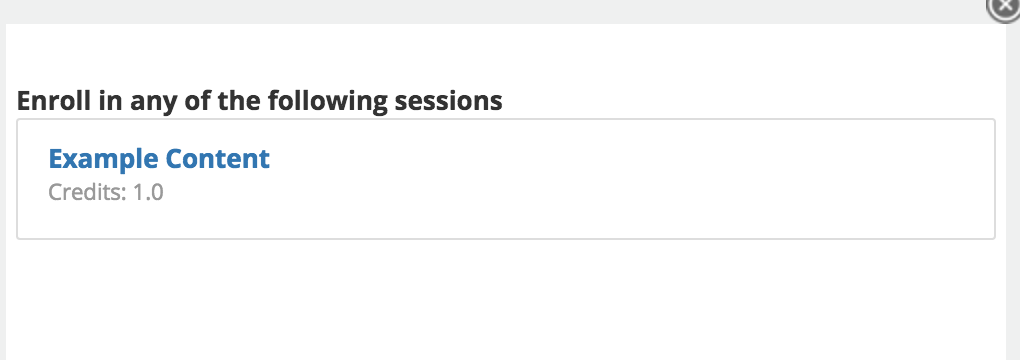
Course Session Management
- Course Session Creation
- Course Session Configuration (Settings)
- Course Session Module level Scheduling
- Managing Learners/ Instructors
- Self Enrollment with Approval
- Online Paid Courses (Monetization)
- Course Catalog Customization
- Restricting catalog item's visibility for group members
- Coupon Code Management
- Automatic Free Access Codes
- Monitoring Trainee's progress
- Max attempts for a quiz, allowing more attempts
- Grading
- Custom Grading Scheme
- Course Completion
- Notifications
- Embed in other sites
- Attendance Tracking
- iCal Integration (Outlook, Google Calendar)
- Sub Groups
- Controlling content access based on user's group membership
ILT Integrations
- Instructor led trainings
- WebEx Integration (ILT)
- ReadyTalk Integration (ILT)
- GotoMeeting / GotoWebinar Integration (ILT)

