Although currently there is no direct way to copy a course session and create new one, its allowed to copy certain stuff from the other course sessions. To use the copy feature following conditions must hold
- The user attempting copy must be an instructor or admin in both course sessions
- Both course sessions must belong to same course
You can copy following options from any other course session
- Settings
- Assignments
- Events
Click on the gear icon and choose Copy from link from the menu. You would see all existing course sessions for the same course (Excluding the present one) where you have necessary permission. Select the options you like to copy, and select a session to copy from and click the Copy button.
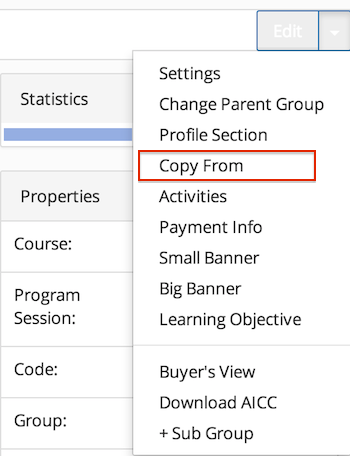
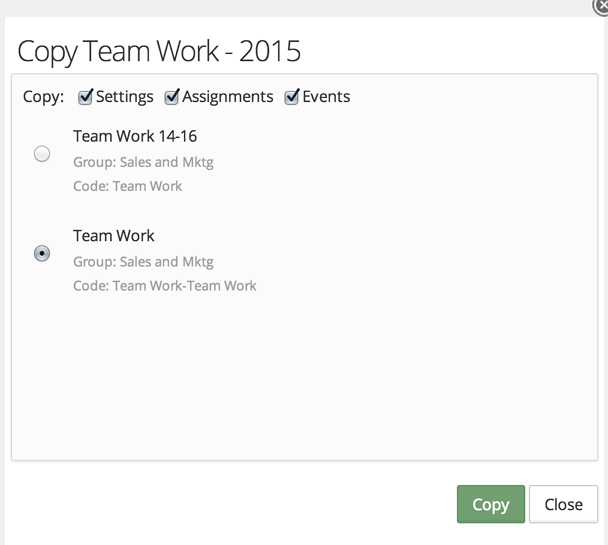
When you copy events and assignments, the newly created events and assignments start dates get set according to their offset from the start date of the original course session. E.g. if you had an event in the original course session after a week of start date of the original course session, newly created event's start dates would get set 1 week after start date of this course session and event's end date would be advanced according to original event's duration.
Course Session Management
- Course Session Creation
- Course Session Configuration (Settings)
- Course Session Module level Scheduling
- Managing Learners/ Instructors
- Self Enrollment with Approval
- Online Paid Courses (Monetization)
- Course Catalog Customization
- Restricting catalog item's visibility for group members
- Coupon Code Management
- Automatic Free Access Codes
- Monitoring Trainee's progress
- Max attempts for a quiz, allowing more attempts
- Grading
- Custom Grading Scheme
- Course Completion
- Notifications
- Embed in other sites
- Attendance Tracking
- iCal Integration (Outlook, Google Calendar)
- Sub Groups
- Controlling content access based on user's group membership
ILT Integrations
- Instructor led trainings
- WebEx Integration (ILT)
- ReadyTalk Integration (ILT)
- GotoMeeting / GotoWebinar Integration (ILT)


Comment