Use Case - Course containing Webinar and Quiz
Creating a Course that offers a certificate after attending Live webinar followed by a Quiz. The webinar recording will be placed later in the course, users can see recording and take quiz to get the certificate.
* Live event + Quiz
* Recording + Quiz
Course Creation
Module 1 - Lesson 1 - Create a lesson using lesson type online Editor. (placeholder lesson, webinar link will be added after event creation)
Module 2 - Add Quiz Authorize and publish the course.
In Properties - set live lesson with the minimum required time, Gradable and mandatory.
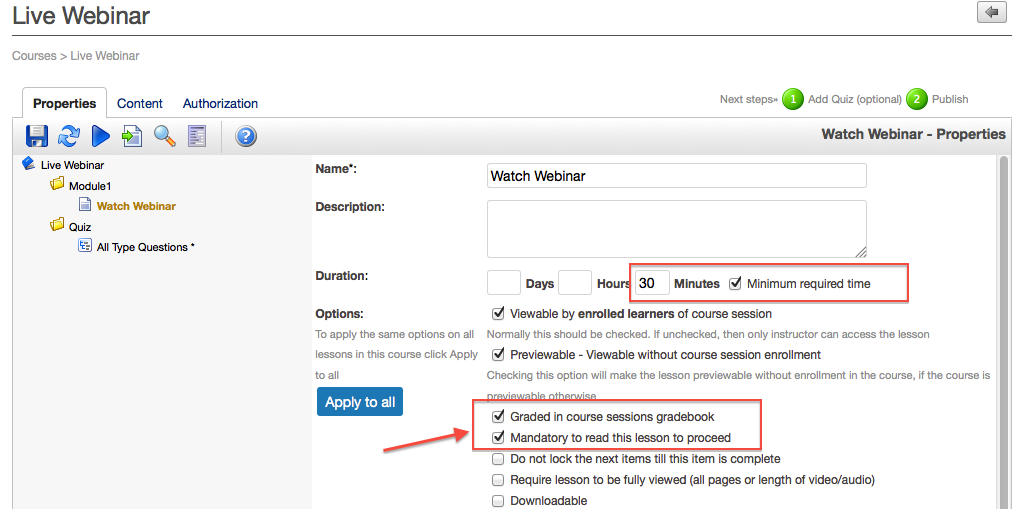
Quiz property - Mandatory and Gradable.
Course session setup
Create a course session. Add online event in the course session ( GoToMeeting, GoToTraining, GoToWebinar, WebEx Training, WebEx Event Center, Zoom, and ReadyTalk integrations are supported).
Once Event is ready copy event embed code from event overview page.
Embed Event in Course lesson: Edit Course - place embed event code in lesson1 - source.
lesson/Quiz properties :
lesson1 - Mandatory, Gradable. set Min Required Time based on Webinar time.
Quiz Properties - Mandatory, Gradable.
Lock the Quiz until webinar is over : Edit Course session schedule - change module 2 start time ( set it same as webinar expected end time or a few minutes earlier)
Certification for Users attending the live webinar: Users attending the live webinar will enroll in the event using a calendar event link. Users can join and watch the live event by accessing the course.
The quiz will be locked in the beginning, once the user has completed the Minimum Required Time watching the webinar ( which should approximately coincide with the start time of the Quiz Module), the quiz will be available and the user can take the quiz.
Once User passes the Quiz - Certificated will get awarded.
Adding the webinar recording after course completion
After the live webinar is over, Edit the course to add recording.
Adding recording by uploading video: In this case, Video will be uploaded in the existing lesson ( live webinar lesson) After uploading the lesson change lesson type as 'Video lesson'. No other change needed in the lesson properties.
Note: By keeping the same lesson, tracking the status of those users who have watched the live webinar will not be impacted (data will be retained). The lesson will be considered as completed for old users while for new users (not attended live webinar) watching the recorded video will be mandatory to move on to Quiz.
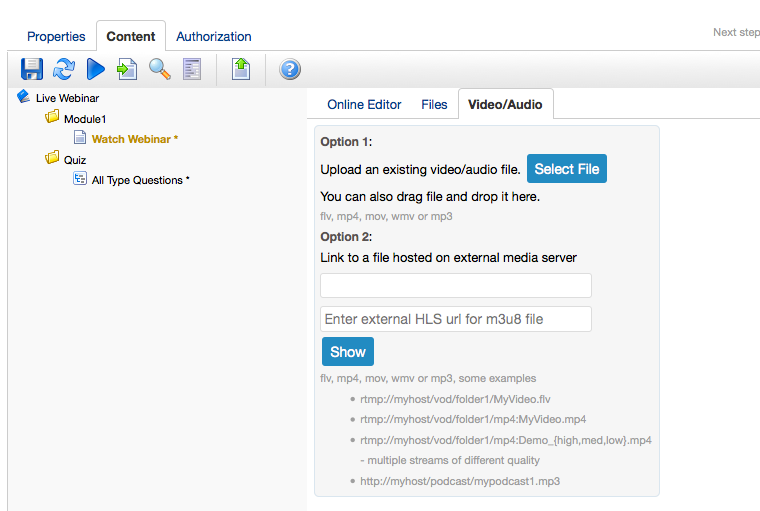
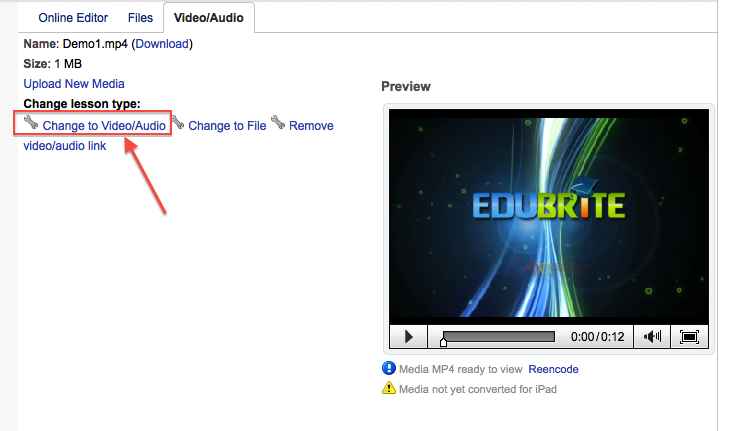
Certification for Users Not attended live webinar: Users will enroll in the course, Recording will be available as the first lesson. After watching the complete recording, Quiz will get unlocked and the user can take the quiz. After passing the Quiz Certificate will be awarded.

