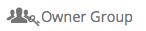Ownership
Every test (or survey) you create is by default owned by the person who created it. But you can change the ownership from the Authorization tab. A test can be owned by a user or a group. If you have multiple users who need to get edit permission for the same tests, make them owned by a group rather than single user. To change the owner, click on one of the toolbar icons and select another user or group.
Group owned Tests: When a test is owned by group, all admins and instructors in that group can edit the test, unless it is already being re-edited by someone. If the test is being re-edited, it can be published by the current author to release the lock. If the person is not available, then site admins can use proxy login feature to login as that person and publish the test to release the lock.
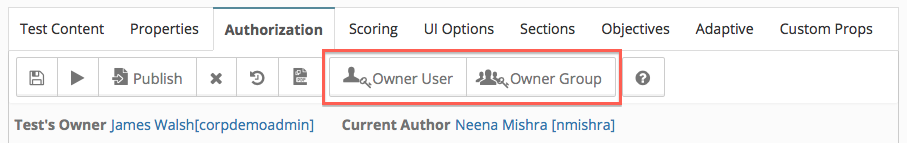
Authorization
Note: Authorization of a test to groups is needed only if you want to deliver the test as an open practice test which can be taken anytime, without a course or exam by the members of some group(s). If you don't want that (which is the normal scenario most often in training and formal learning) you would either deliver the test by creating an Exam or by adding the test to a course. If you create exam, you get to choose who can take the exam (read more about Exam)And if you add test to a course, then you can authorize the course to groups and then create course sessions which would allow you to control who can take the course. You don't need to manage test's authorization in that case (read more about course)
Access for group(s)
The setting below “Members of the selected groups” limits the members of the groups to access the test and take test. You can click on the + icon in toolbar and select the groups you want to authorize the test to. You would see only the groups where you are an admin or instructor. Select the groups you want and click Save & Close.
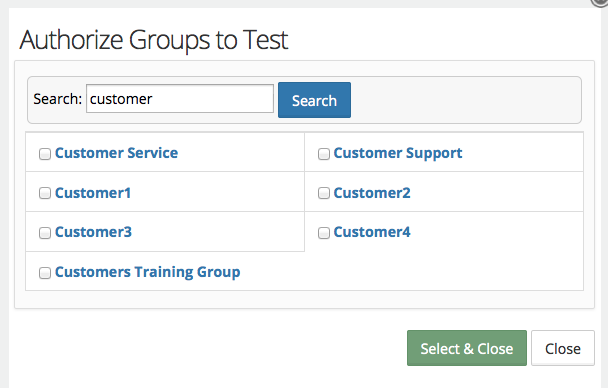
In the example below the test is assigned for two groups - Exam Group 1 and Training Circle.
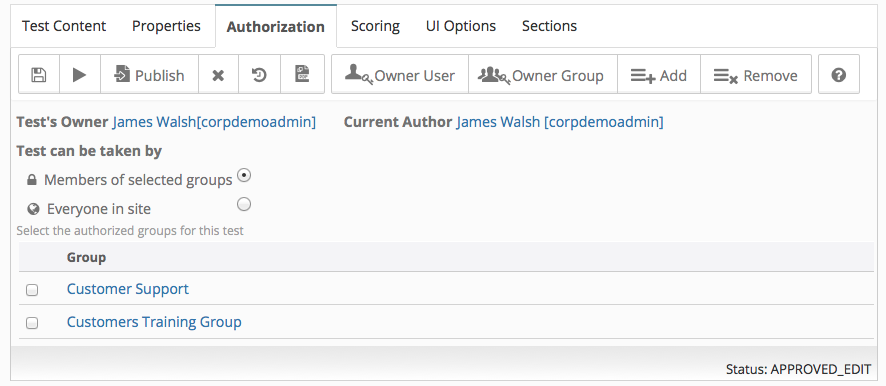
Access at Site Level
The setting below “Everyone in Site” allows all users of the site to access and take test.
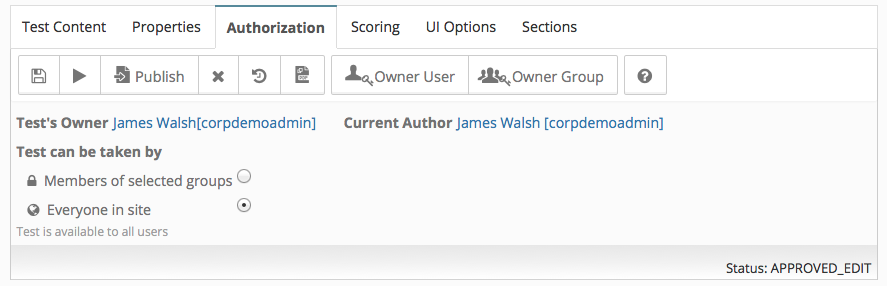
Commands
|
Command Name |
Command Icon |
Description |
|
Owner User |
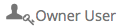 |
Allows changing the owner of the test. Owner is an individual from the site. Only the test owner can edit the test. |
|
Owner Group |
|
A group can also be made Owner of the test. Click this command to change owner a selected group. Test can be owned by a group. In case of tests which could be edited by multiple instructors in the group, select the test ownership to group |
|
Add Authorized groups |
|
If test is limited to only “Members of selected groups” then select the group, which are authorized to have access to this test |
|
Remove Groups |
|
Remove the authorized group |
Fields / Properties
|
Field |
Description |
|
Members of selected group |
This option allows members of specific group(s) to have access to the site. Once this option is selected then clicking |
|
Everyone in the site |
This allows all members of the site to have access to test |
Test Authoring
- Test/Survey editor
- Editing Questions
- Basic Properties
- Scoring Options
- UI Options
- Sections
- Authorization
- Rules & Adaptive Testing
- Defining Objectives
- Using MS Word to create tests
- Test collection
- Test Creation Using Existing Questions
- Preventing Backward Navigation
- Updating an already published test
- Question Solutions
- Deliver N random questions from question pool
Reference
Adaptive Test Examples
- Random Questions Section wise
- Simple Branching
- Test with Section Timeouts
- Branching & Custom Objectives
Videos