Advance question pooling provides options to tag test's questions with a pool category and version tags. For delivering test to learners, a randomized test can be delivered and you can specify how many questions should be selected from each pool category.
Following main actions are required for this setup -
- Create pool category (That will be used for tagging questions.)
- Create Test/Questions and tag questions with pool Id.
- Set Test properties, randomization option, # total questions to deliver and Pool setting to define how many questions to pick from each category.
To use this feature, please enable advanced assessment features by adding CERTIFICATION_ENH=true in your site's customization settings (Site Admin->Site Details->Customization). Once it's enabled you will see new settings in test editor for tagging questions with pool id and version number.
Example -Case1
A test has total 20 questions, 6 questions are simple sales questions and remaining 14 are higher level question. Few of the higher level questions are not applicable for this delivery those are tagged with a version number that can be excluded in test delivery version range.
This test should be delivered to learner having 2 simple questions and 8 higher level questions and non applicable questions should be excluded.
Creating pool category
In CMS create a data source with name 'QUESTION_POOLS.js' , Pool category can be added, those will be used to tag a question. Any number of categories can be added. Existing pool list can be sorted on name and a pool value can be deleted.
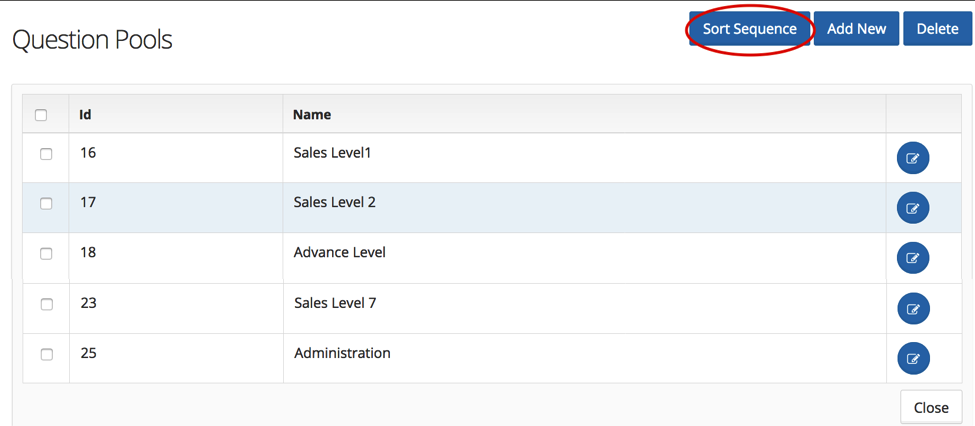 '
'
Creating Versions
In CMS create a data source with name 'VERSIONS.js', vesions can be added, those will be used to tag question with min/max versions . Any number of versions can be added.
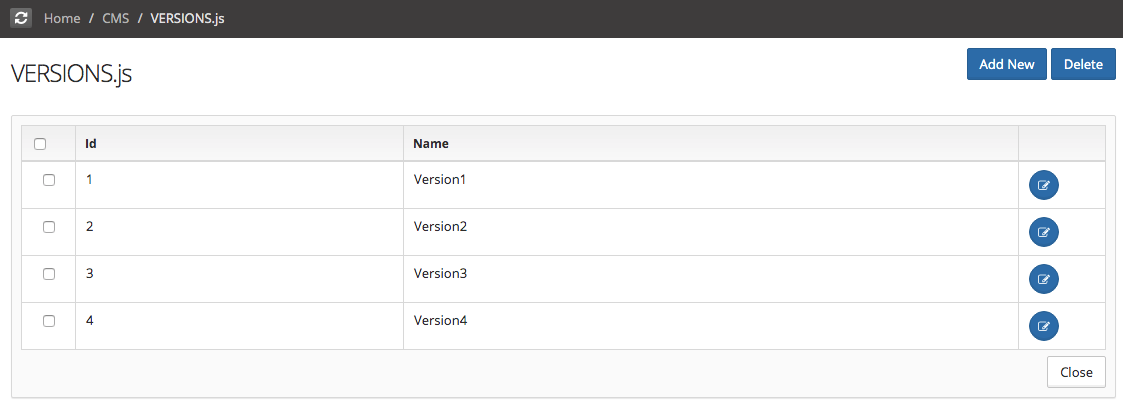
Test - Questions Tagging
In test editor - each question can be tagged with a category and additionally Min/Max version can be specified. These tags will be used to filter a question for delivery based on it's tag value.
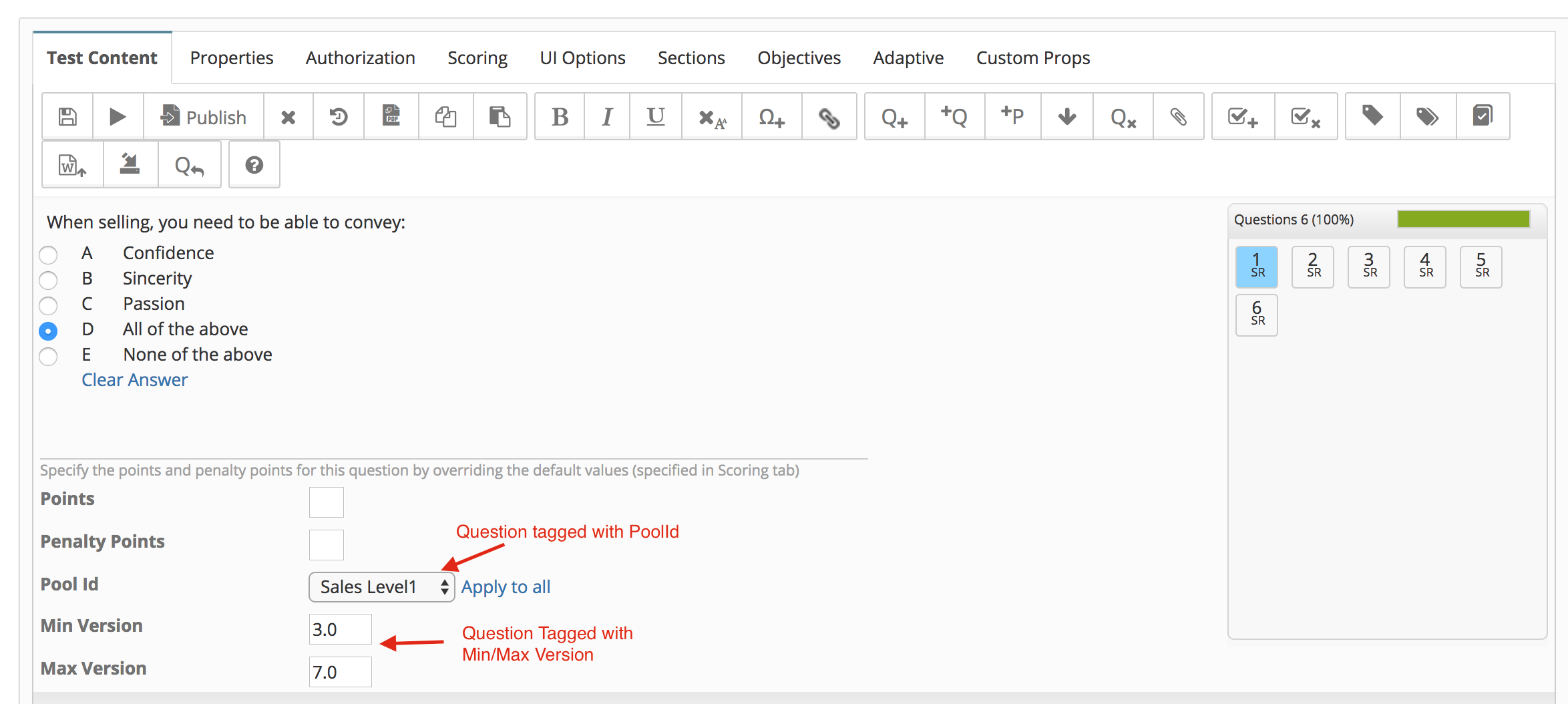
All questions will be tagged with PoolId and version (if needed, if version not specified that questions will be included in delivery set)
Test Properties
Once questions are tagged with categories, Test properties tab shows total questions in each category in pool section. Weight can be defined for category wise questions delivery and version range can be specified for filtering questions for delivery that falls within specified range.
Weight for a pool should be set to % of questions that you want to include in the final test. E.g. if final test will have 20 questions, and you want to include 5 questions from a pool, weight will be 5/20*100 = 25.
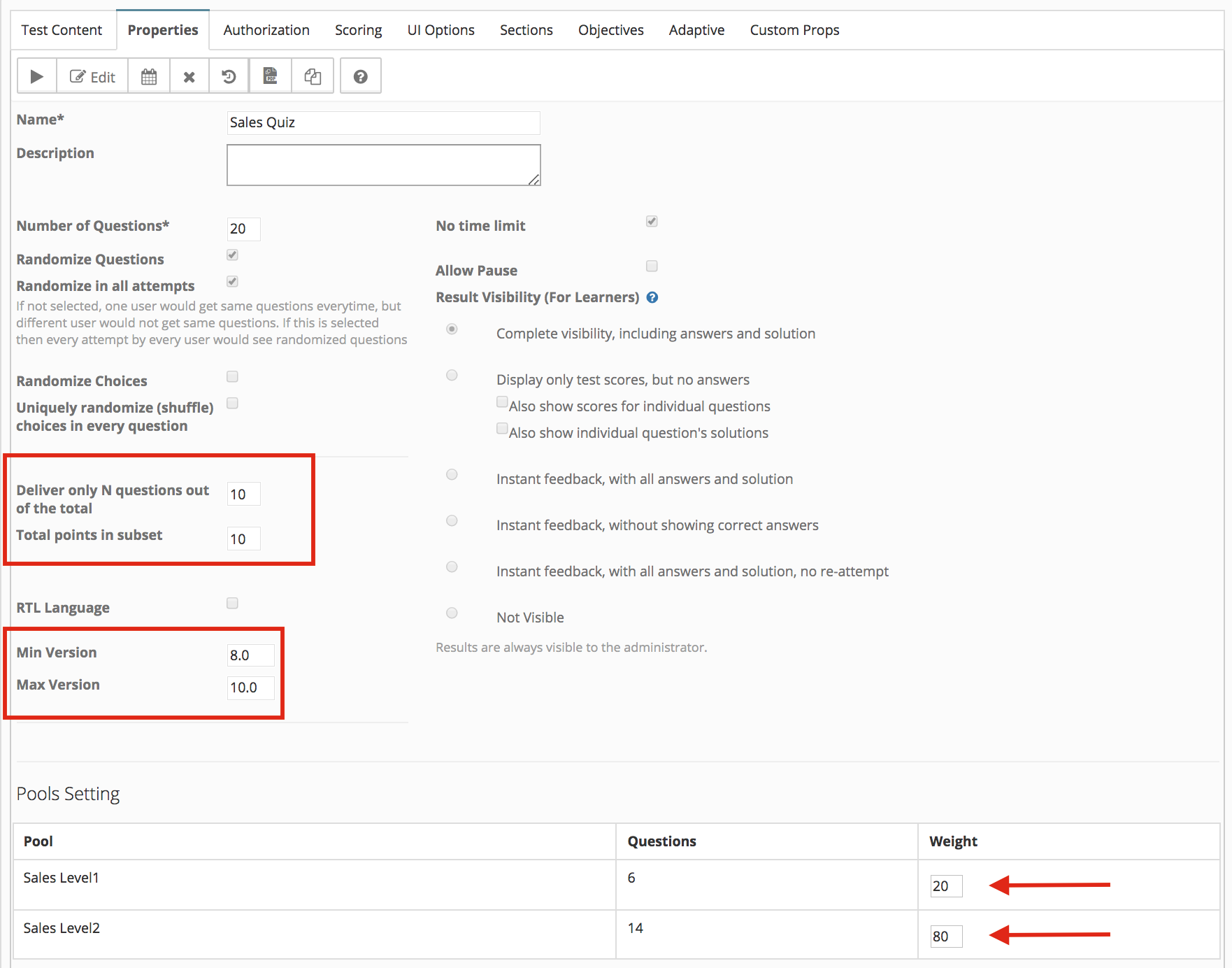
Test Properties to randomize questions and specify weight for each category and Version info to pick question those falls within that range.
- How many total question should be delivered is specified in 'Deliver only N questions out of the total'
- Pool weight is used to pick number of question for that poolId. If there are two pools and you have to deliver 10 questions (2 from Level1 and 8 from Level2), You should specify weight 20 ( i.e. 2/10*100) for level1 and 80 ( i.e. 8/10*100) for Level2. Please note sum of all weights should be 100.
- Test's Min/ Max version specifies the range for questions selection . Question's min/max range should be within test's version range.
- Note: If a question id not tagged with version, no versioning condition will apply for that question. It will be included in delivery pool.
- If a question is tagged with only one version setting then that value should be within test's min and max version range.
- Passing score should be specified in terms of percent (using passing score percent checkbox in scoring tab).
Version rule example - In a test having Min version as 8 and Max version as 10. following questions will be selected in random delivery pool
- Q having Min version >= 8 and Max version <= 10
- Q having no Min/Max version
- Q having Min version between 8 to 10 and no max version specified
- Q having Max version between 8 to 10 and no min version specified.
Publish test with these setting and it's ready for delivery.
Example -Case 2
A test has total 20 questions, 2 common questions and 18 optional random questions.
In delivery test should include 2 common questions and 8 any random question from remaining 18 questions.
For this 2 pool category can be created e.g. 1 Fixed, 2 Random, Common questions can be tagged with 'Fixed' category and remaining questions with 'Random'.
In pool weight, You can specify weight 20 for Fixed category and 80 for Random category. In this weight distribution both questions tagged with 'Fixed' category will always be picked and 8 random questions will be picked from Random pool.
[ Please Note: Version tag is not mandatory, if second level filtering is not needed that can be left blank in both places (question tag and test properties.]
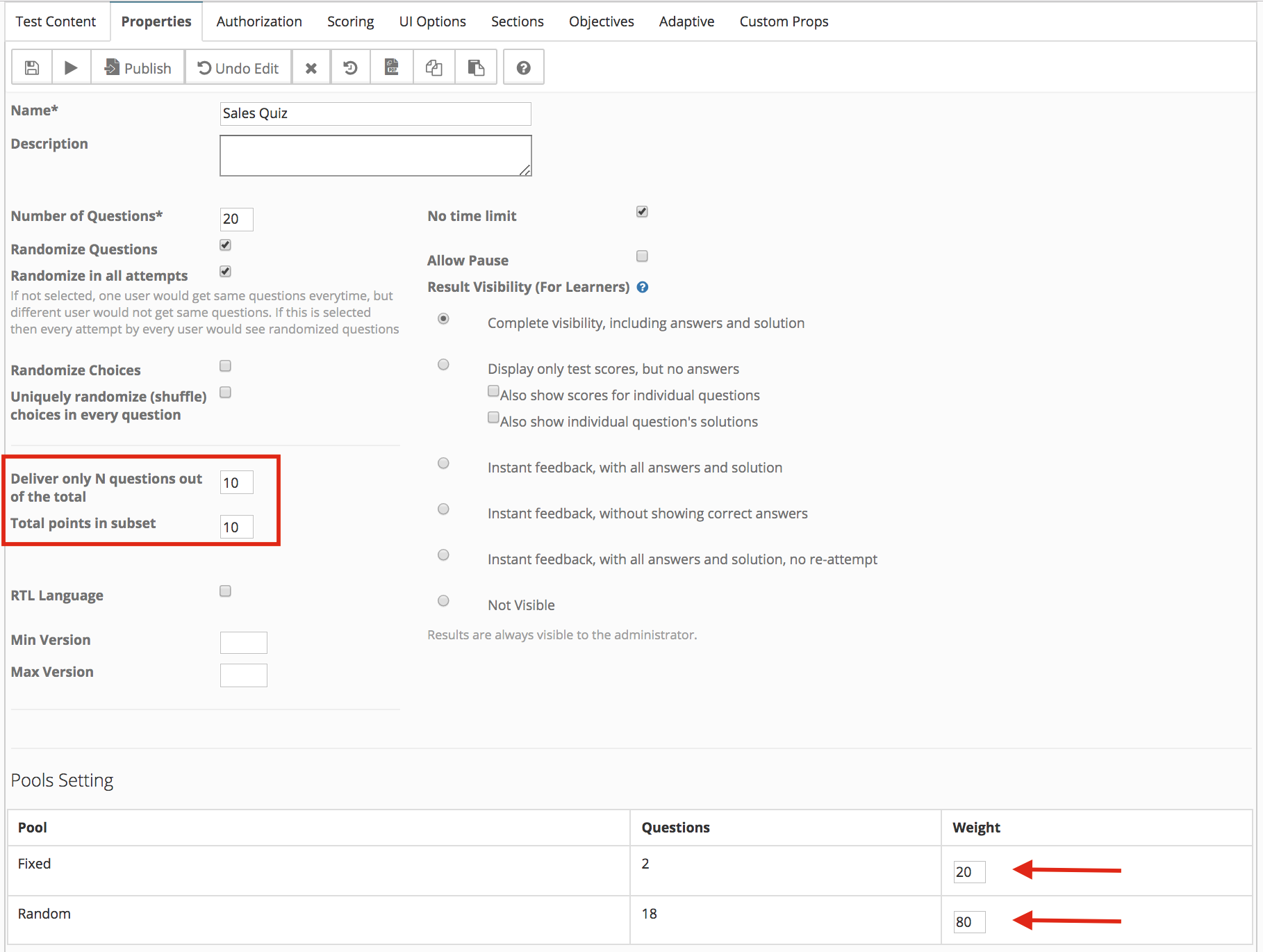
Test Authoring
- Test/Survey editor
- Editing Questions
- Basic Properties
- Scoring Options
- UI Options
- Sections
- Authorization
- Rules & Adaptive Testing
- Defining Objectives
- Using MS Word to create tests
- Test collection
- Test Creation Using Existing Questions
- Preventing Backward Navigation
- Updating an already published test
- Question Solutions
- Deliver N random questions from question pool
Reference
Adaptive Test Examples
- Random Questions Section wise
- Simple Branching
- Test with Section Timeouts
- Branching & Custom Objectives
Videos

